How to View Attachment Fields and IDs from On2Air Backups in Your Storage Drive (includes Script)
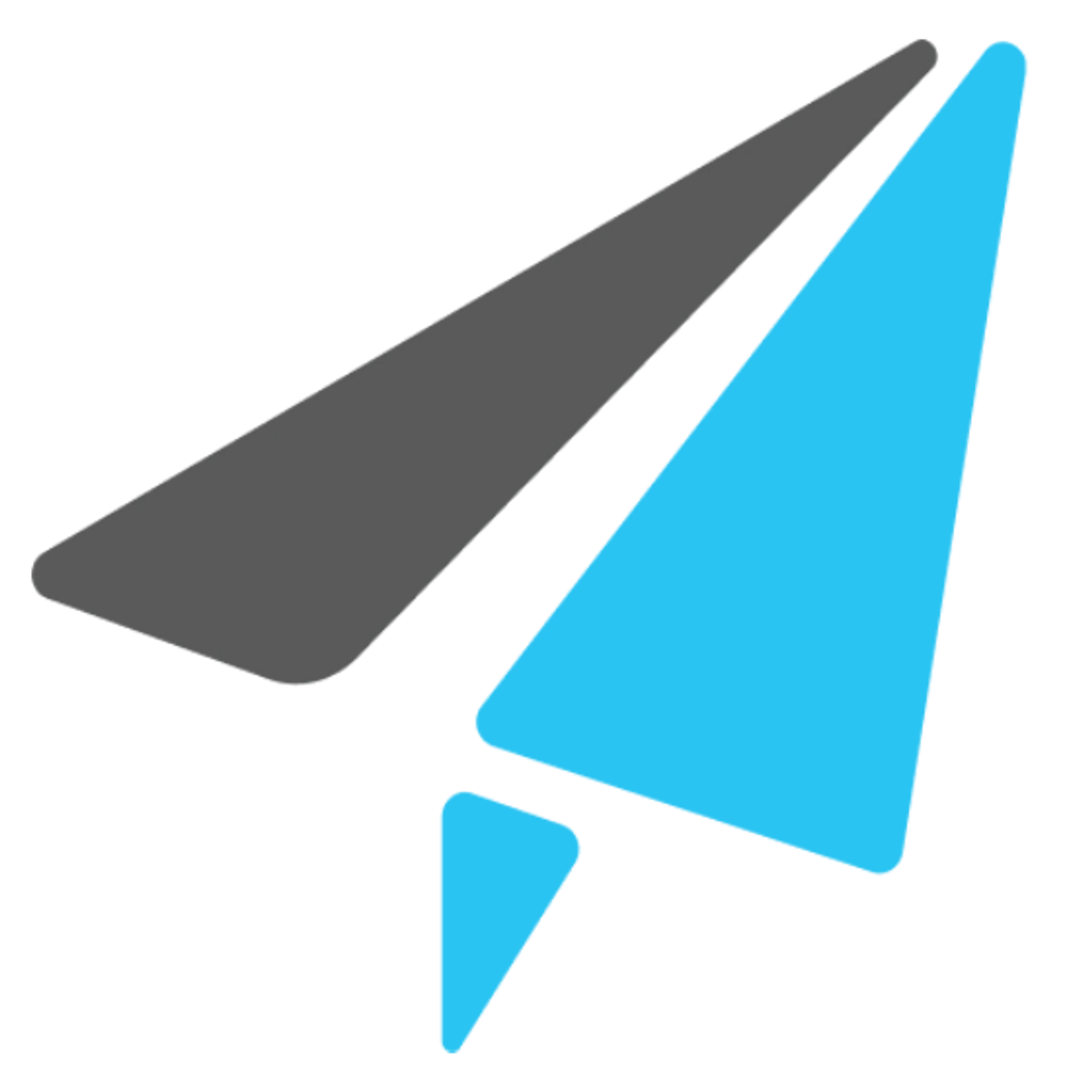 On2Air Help Center >
On2Air Help Center >  On2Air Backups Start a free trial
On2Air Backups Start a free trial
In this video, you’ll learn how to view Airtable attachment fields, field names, and field IDs from On2Air Backups in your Google Drive, Dropbox, or Box storage drive. This will help you easily identify which Attachments are related to which Airtable fields. You’ll copy a scripting code we provide and add it to the Scripting extension in your Airtable base.
In this tutorial
-
What is On2Air Backups?
-
🎥 Tutorial Video
-
Airtable Script to View Attachment Fields and IDs
What is On2Air Backups?
Section titled “What is On2Air Backups?”On2Air Backups creates automated backups of your Airtable data and sends the data to your storage drive in Google Drive, Dropbox, and Box.
🎥 Tutorial Video
Section titled “🎥 Tutorial Video”Airtable Script to View Attachment Fields and IDs
Section titled “Airtable Script to View Attachment Fields and IDs”Follow the link below and Copy the script. You’ll then paste it into the Scripting extension in your Airtable base.
Script: https://gist.github.com/on2air/aa8c1a561c110ddc9c132e419bb300b7
Copy