List of All Airtable Metadata Included in On2Air Backups
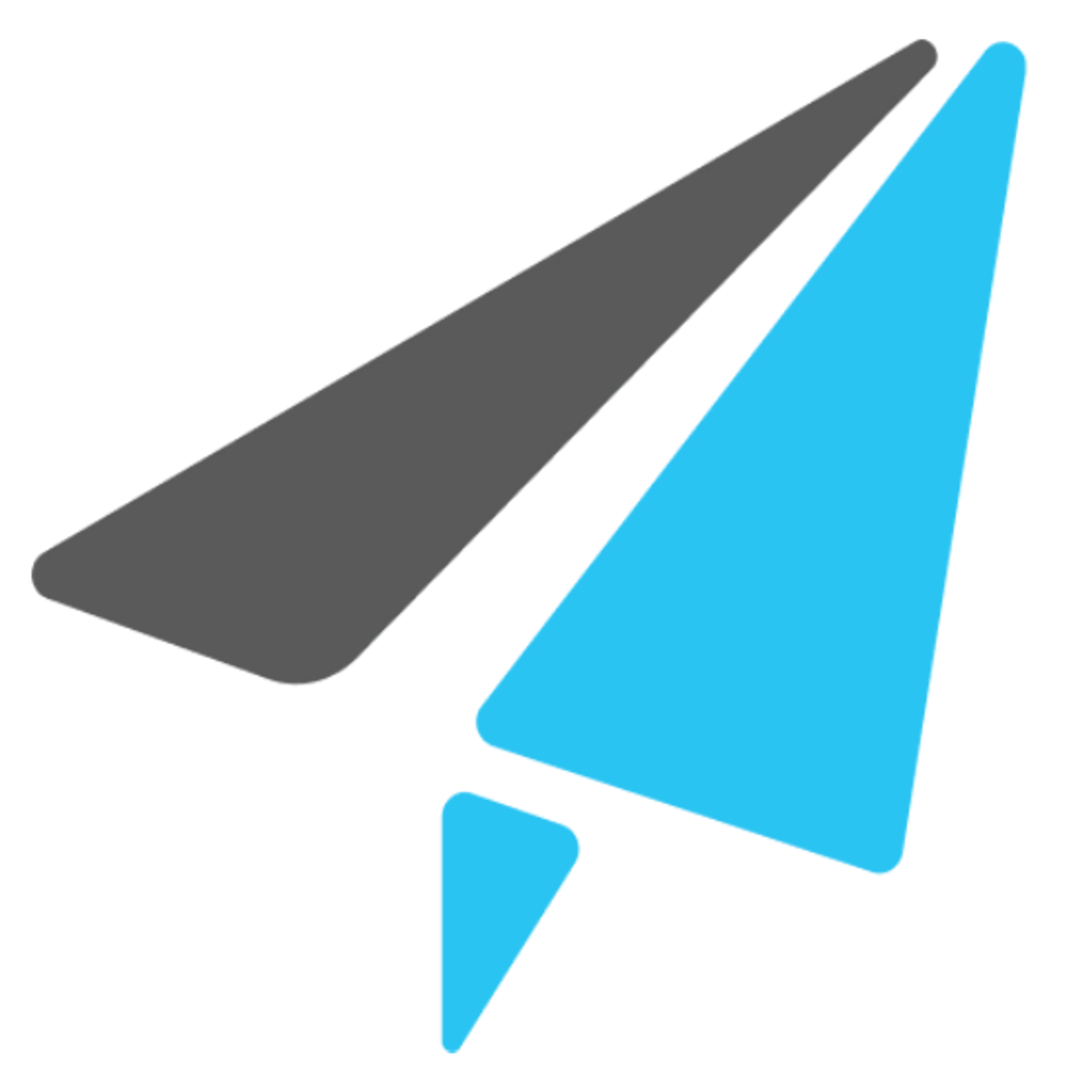 On2Air Help Center >
On2Air Help Center >  On2Air Backups Start a free trial
On2Air Backups Start a free trial
This is a full list of all Airtable meta-data included in an On2Air Backup.
💡
➡️ Learn How to Create and View an Airtable Meta-Data Backup
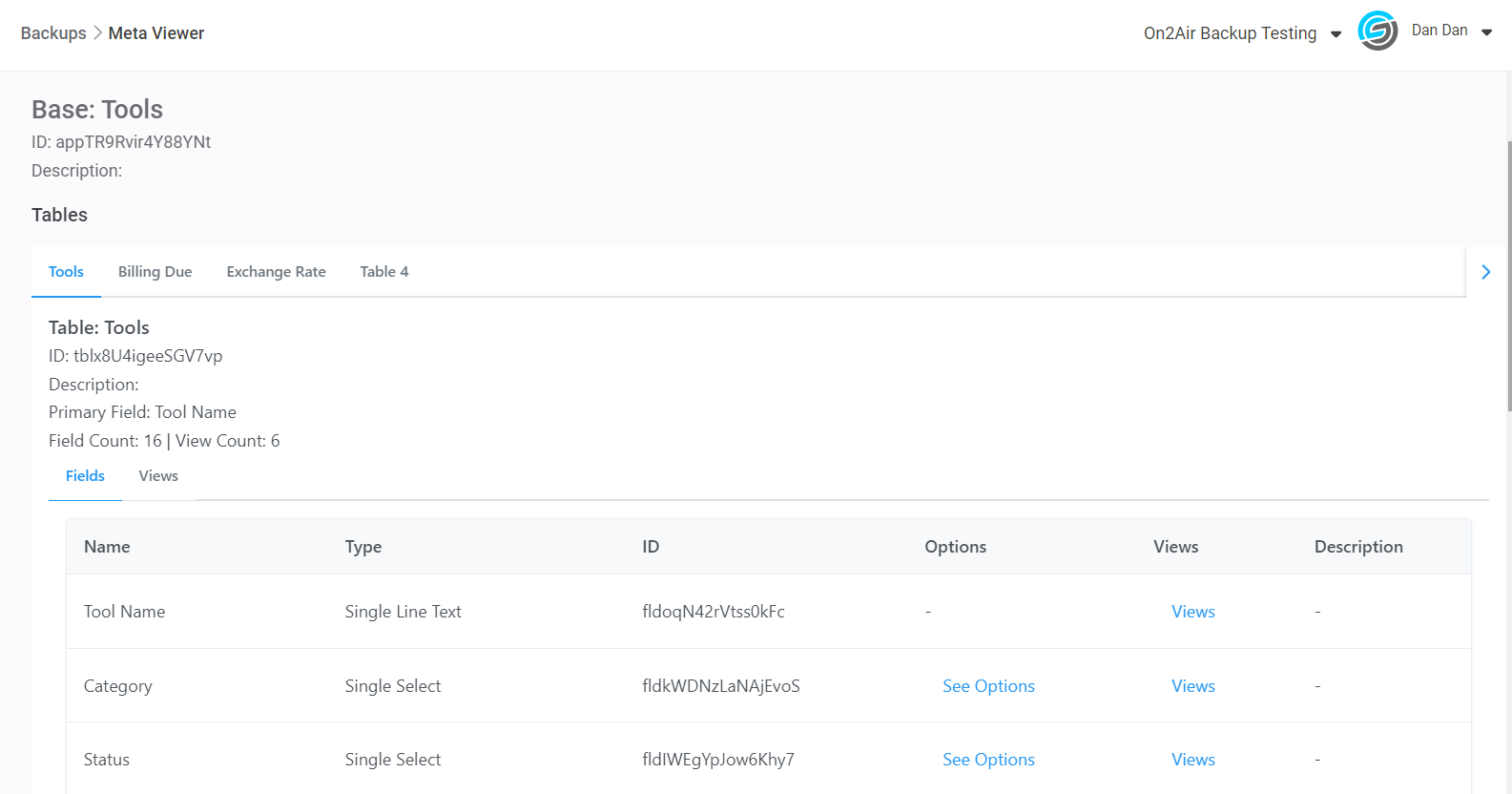
💡
What is On2Air Backups?
On2Air Backups creates automated backups of your Airtable data and sends the data to your storage drive in Google Drive, Dropbox, and Box. Get a free backup
In this tutorial
-
What Metadata is included in On2Air Backups?
-
Base Overview metadata
-
Table metadata
-
View metadata
-
FIELD TYPES
-
AI Text
-
Attachments
-
Auto Number
-
Barcode
-
Button
-
Checkbox
-
Collaborator (Single or Multiple)
-
Count
-
Created By
-
Created Time
-
Currency
-
Date
-
Date with Time
-
Duration
-
Email
-
Formula
-
Last Modified By
-
Last Modified Time
-
Linked Record Field - Link to another record
-
Long Text (Multiline Text and Rich Text)
-
Lookup Field
-
Select Field (Single and Multiple)
-
Number
-
Percent
-
Rating
-
Rollup
-
Single Line Text
-
URL
What Metadata is included in On2Air Backups?
Section titled “What Metadata is included in On2Air Backups?”On2Air Backups Airtable Metadata includes:
Base Overview metadata
Section titled “Base Overview metadata”- Base Name
- Base ID
- Base Description
- Table Names
Table metadata
Section titled “Table metadata”- Table Names
- Table IDs
- Table Description
- Primary Field Name
- Number of Fields
- Number of Views
- View Names
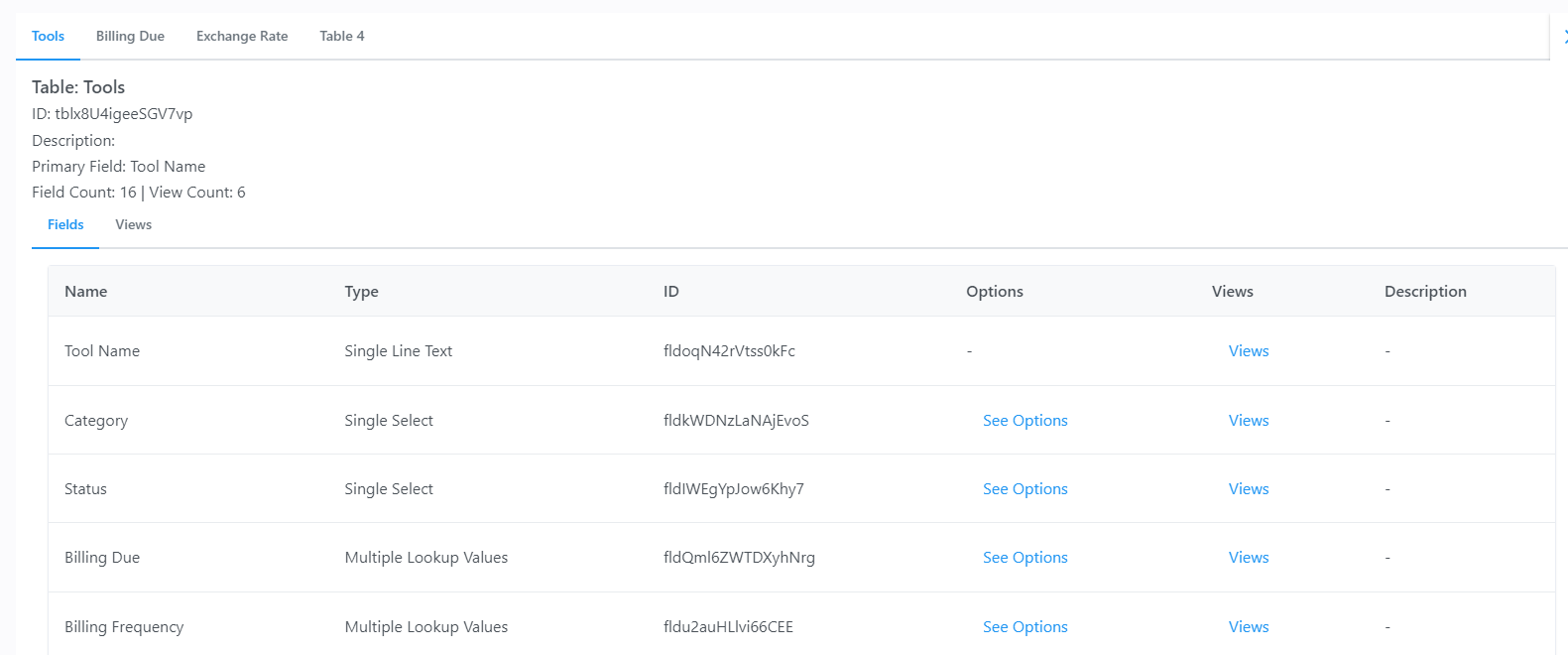
Field metadata
- Field Name
- Field Type
- Field ID
- Field Description
- Select Field Options
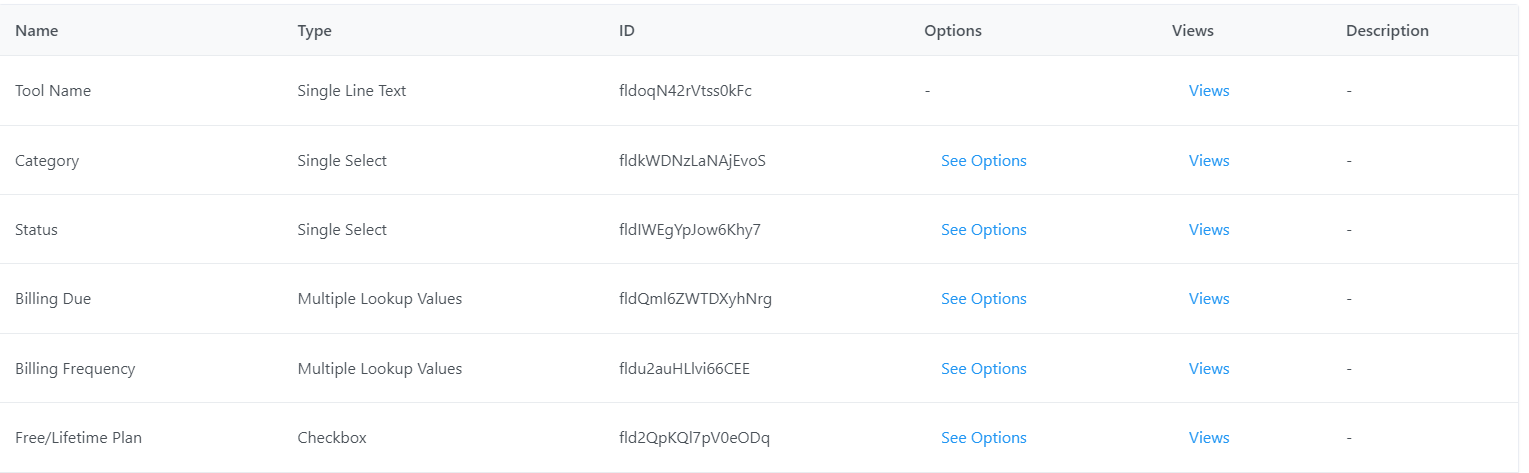
View metadata
Section titled “View metadata”- View Names
- View Types
- View IDs
- Fields inside Views
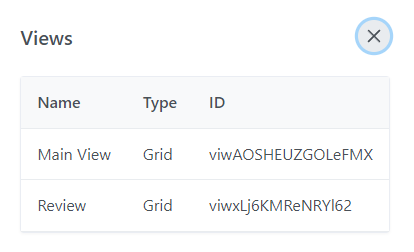
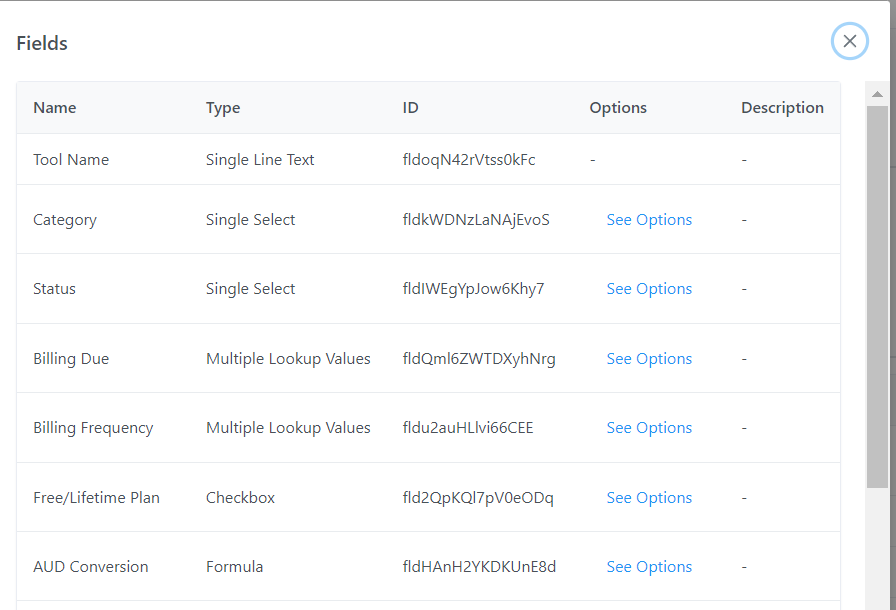
FIELD TYPES
Section titled “FIELD TYPES”Every Field includes a Field ID. Additionally, each field includes specific options related to that field.
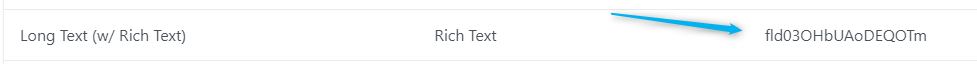
AI Text
Section titled “AI Text”-
Type - aiText
-
State - “empty” | “loading” | “generated” | “error”
-
isStale - boolean If the cell should be recomputed due to a dependency change. This can either be a dependent field or the field configuration.
-
Value - The value that is shown to the user inside of the cell - otherwise null
-
ErrorType - A short string that describes the error
-
Options
-
Prompt -The prompt that is used to generate the results in the AI field.
Currently, this is an array of strings or objects that identify any fields interpolated into the prompt. The prompt will not currently be provided if this field config is within another fields configuration (like a lookup field)
- Field ID - field ID string
- ReferencedFieldIDs - The other fields in the record that are used in the AI field
The referencedFieldIds will not currently be provided if this field config is within another fields configuration (like a lookup field)
Attachments
Section titled “Attachments”-
Type
-
Field ID
-
Multiple attachments
-
Is Reversed - True/False
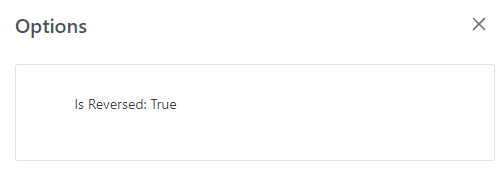
Auto Number
Section titled “Auto Number”- Type
- Field ID
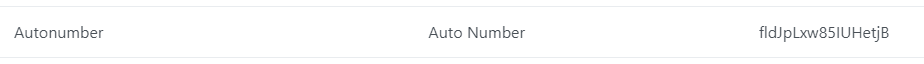
Barcode
Section titled “Barcode”- Type
- Field ID
Button
Section titled “Button”- Type
- Field ID
- Button Label
- Button URL - for “Open URL”, the compute URL value
Checkbox
Section titled “Checkbox”- Type
- Field ID
- Icon Type - “check” | “xCheckbox” | “star” | “heart” | “thumbsUp” | “flag” | “dot”
- Icon Color - The color of the checkbox.
Potential colors: **'yellowBright' | 'orangeBright' | 'redBright' | 'pinkBright' | 'purpleBright' | 'blueBright' | 'cyanBright' | 'tealBright' | 'greenBright' | 'grayBright'**
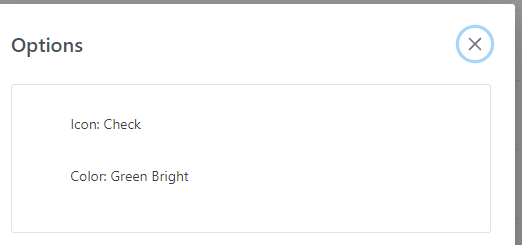
Collaborator (Single or Multiple)
Section titled “Collaborator (Single or Multiple)”- Type
- Field ID
- Collaborator ID
- Permission Level
- Name - User’s display name (may be omitted if the user hasn’t created an account)
- ProfilePicURL - only included if it exists for the user
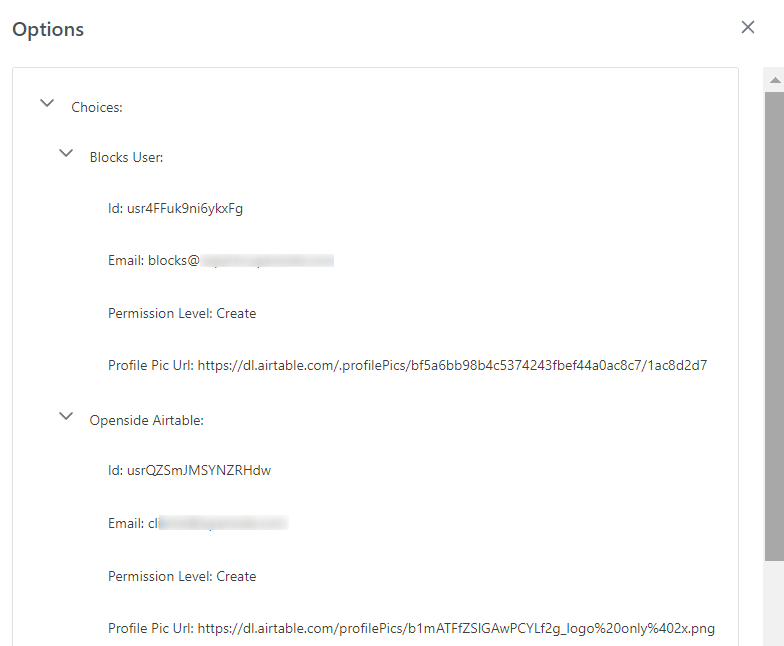
- Type
- Field ID
- Is Valid - True/False
- Record Link Field Name
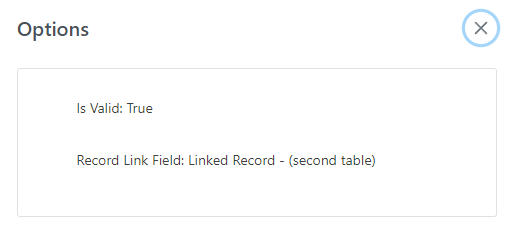
Created By
Section titled “Created By”- Type
- Field ID
- Name - User’s display name (may be omitted if the user hasn’t created an account)
- ProfilePicURL - only included if it exists for the user
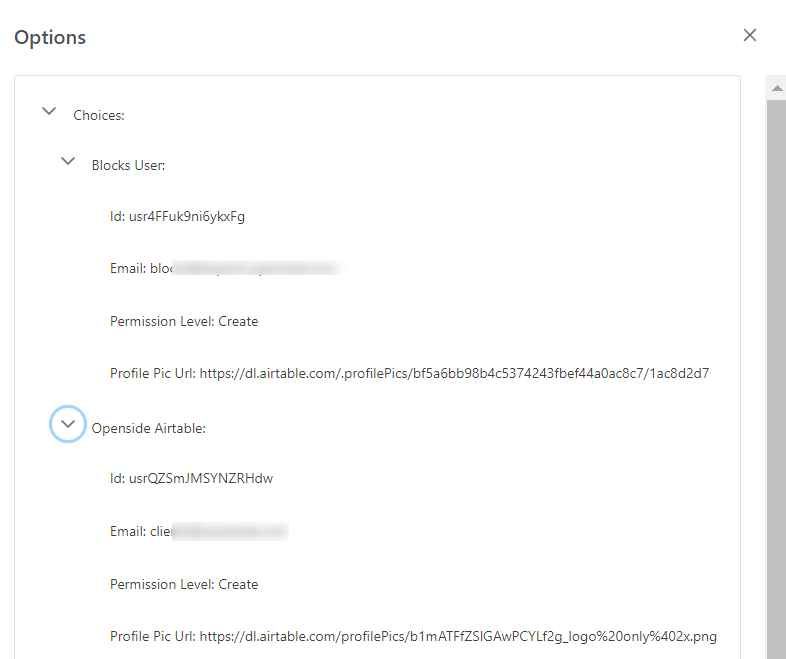
Created Time
Section titled “Created Time”- Type
- Field ID
- Date Format Name - Local, Friendly, US, European, or ISO
- Date Format - example: M/D/YYYY
- Time Format Name - 12/24 Hour
- Time Format - example: h:mm:a
- Time Zone option - Client
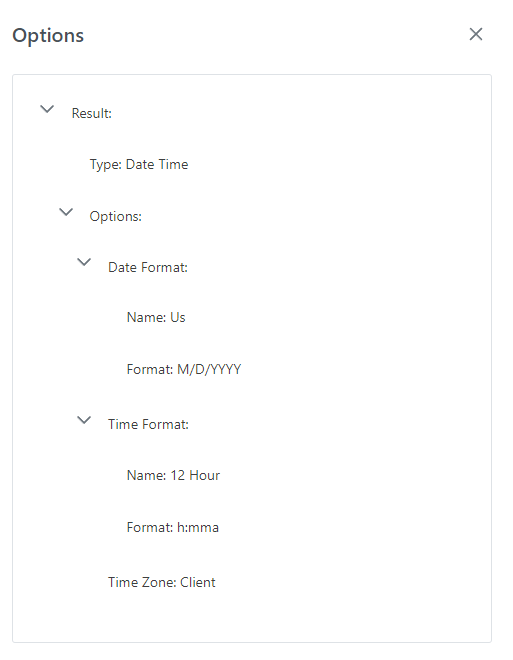
Currency
Section titled “Currency”- Type
- Field ID
- Precision
- Symbol
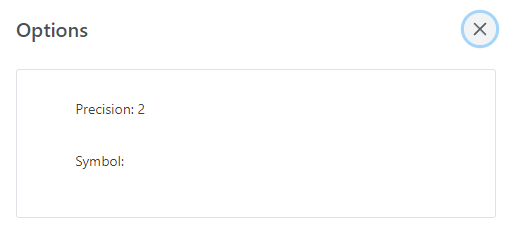
- Type
- Field ID
- Date Format Name - Local, Friendly, US, European, or ISO
- Date Format - “l” | “LL” | “M/D/YYYY” | “D/M/YYYY” | “YYYY-MM-DD” (l for local, LL for friendly, M/D/YYYY for us, D/M/YYYY for european, YYYY-MM-DD for iso)
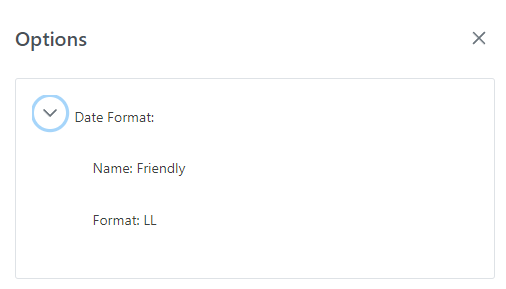
Date with Time
Section titled “Date with Time”- Type
- Field ID
- Date Format Name - Options: Local, Friendly, US, European, or ISO
- Date Format - “l” | “LL” | “M/D/YYYY” | “D/M/YYYY” | “YYYY-MM-DD” (l for local, LL for Friendly, M/D/YYYY for US, D/M/YYYY for European, YYYY-MM-DD for ISO)
- Time Format Name - 12Hour or 24 Hour
- Time Format - “h:mma” | “HH:mm”
- Time Zone option - Client
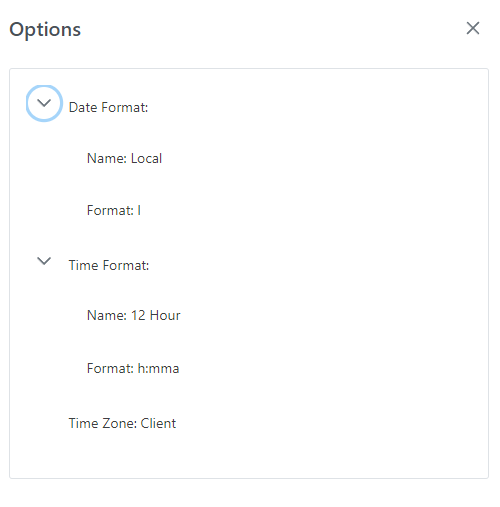
Duration
Section titled “Duration”- Type
- Field ID
- Duration Format - “h:mm” | “h:mm:ss” | “h:mm:ss.S” | “h:mm:ss.SS” | “h:mm:ss.SSS
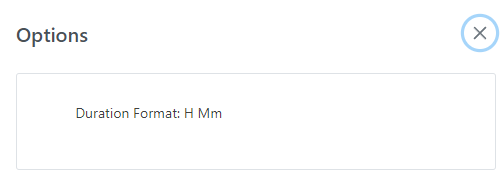
- Type
- Field ID
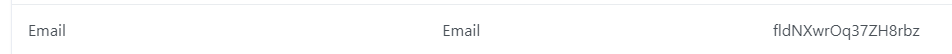
Formula
Section titled “Formula”- Type
- Field ID
- Is Valid - True/False
- Actual Formula
- Referenced Field Names in Formula
- Reference Field IDs in Formula
- Result Type
- Formula Formatting Precision
- Formula Formatting Symbol
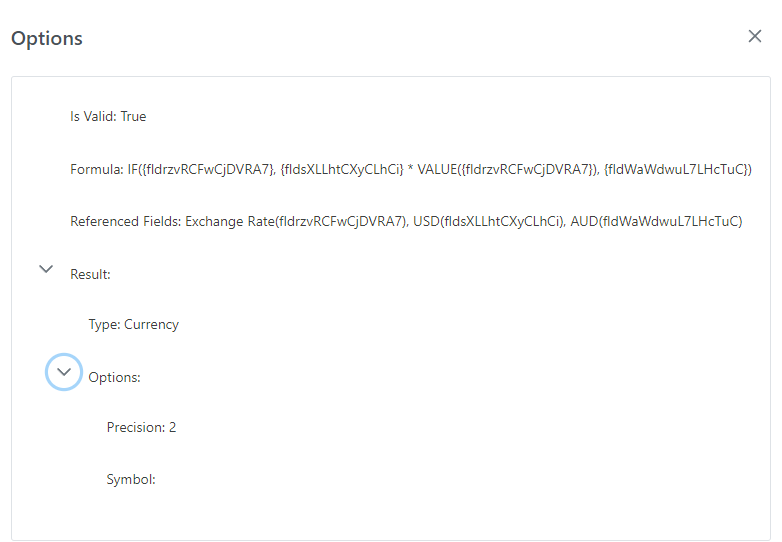
Last Modified By
Section titled “Last Modified By”- Type
- Field ID
- Name - User’s display name (may be omitted if the user hasn’t created an account)
- ProfilePicURL - only included if it exists for the user
- Referenced Field
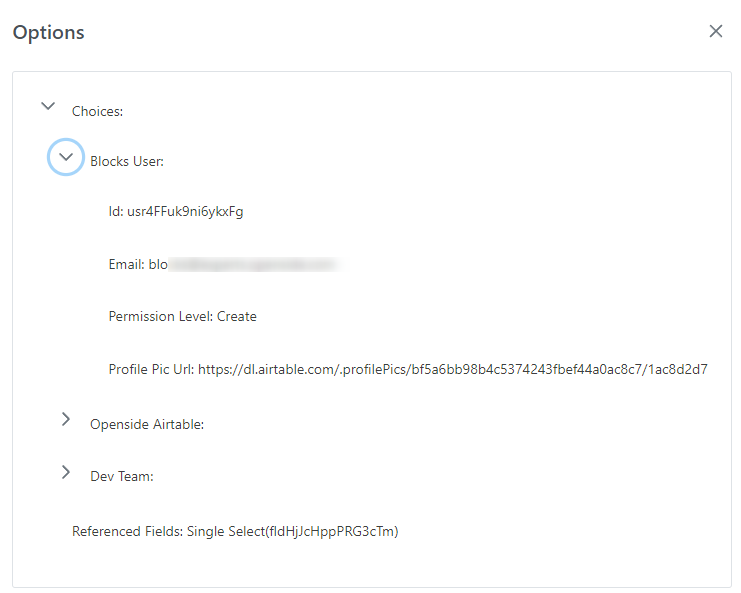
Last Modified Time
Section titled “Last Modified Time”- Type
- Field ID
- IsValid - True/False - False if this formula/field configuation has an error
- Referenced Field Names
- Referenced Field IDs
- Date Format Name - Options: Local, Friendly, US, European, or ISO
- Date Format - “l” | “LL” | “M/D/YYYY” | “D/M/YYYY” | “YYYY-MM-DD” (l for local, LL for Friendly, M/D/YYYY for US, D/M/YYYY for European, YYYY-MM-DD for ISO)
- Time Format Name - 12Hour or 24 Hour
- Time Format - “h:mma” | “HH:mm”
- Time Zone option - Client
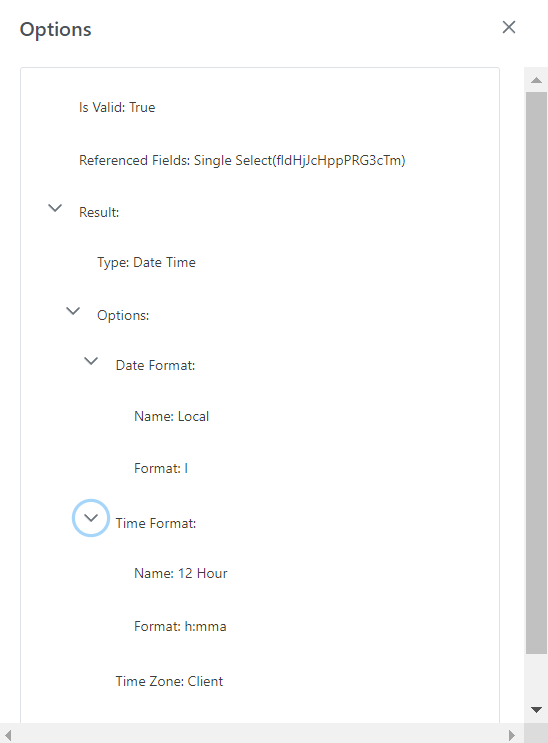
Linked Record Field - Link to another record
Section titled “Linked Record Field - Link to another record”- Type
- Field ID
- Linked Table Name
- Is Reversed - True/False
- Prefers Single Record Link - True/False
- Inverse Link Field Name
- Inverse Link Field Prefers Single Record Link - True/False
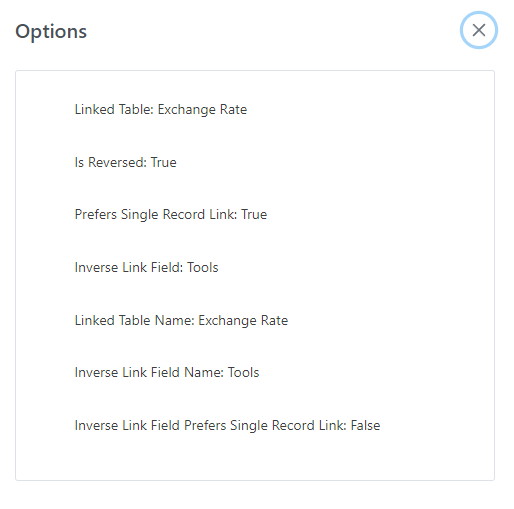
Long Text (Multiline Text and Rich Text)
Section titled “Long Text (Multiline Text and Rich Text)”- Type
- Field ID
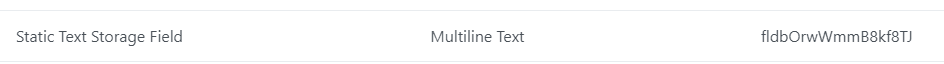
Lookup Field
Section titled “Lookup Field”- Is Valid - True/False
- Record Link Field Name
- Field in Linked Table Name
- Result Type
- Linked Table Name
- Linked Table
- Lookup Field ID
- Lookup Field Type
- Lookup Field Name
- Lookup Field Option Names
- Lookup Field Option IDs
- Lookup Field Option Color
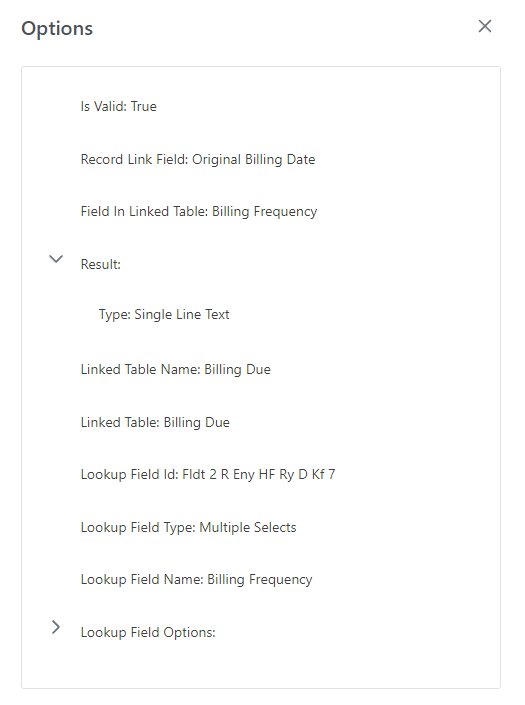
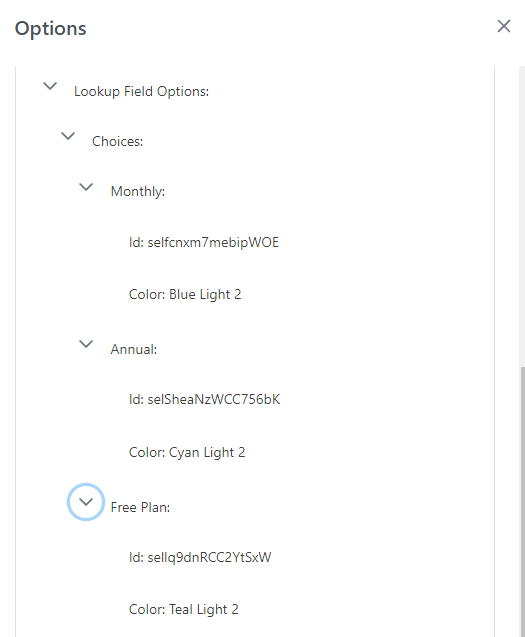
Select Field (Single and Multiple)
Section titled “Select Field (Single and Multiple)”- Field Name
- Select Field Option Names
- Select Field Option Name
- Select Field Option ID
- Select Field Option Color -
values: “blueLight2”, “cyanLight2”, “tealLight2”, “greenLight2”, “yellowLight2”, “orangeLight2”, “redLight2”, “pinkLight2”, “purpleLight2”, “grayLight2”, “blueLight1”, “cyanLight1”, “tealLight1”, “greenLight1”, “yellowLight1”, “orangeLight1”, “redLight1”, “pinkLight1”, “purpleLight1”, “grayLight1”, “blueBright”, “cyanBright”, “tealBright”, “greenBright”, “yellowBright”, “orangeBright”, “redBright”, “pinkBright”, “purpleBright”, “grayBright”, “blueDark1”, “cyanDark1”, “tealDark1”, “greenDark1”, “yellowDark1”, “orangeDark1”, “redDark1”, “pinkDark1”, “purpleDark1”, “grayDark1”
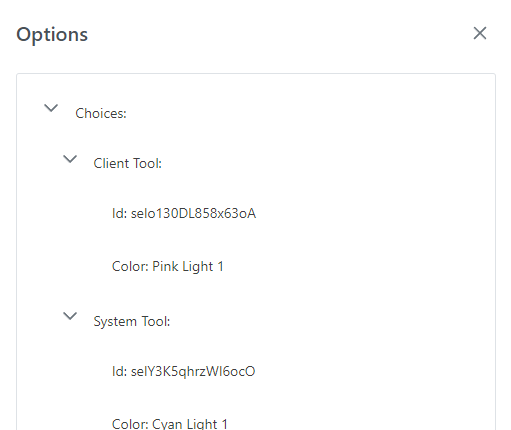
Number
Section titled “Number”- Type
- Field ID
- Precision - digits shown to the right of the decimal point for this field
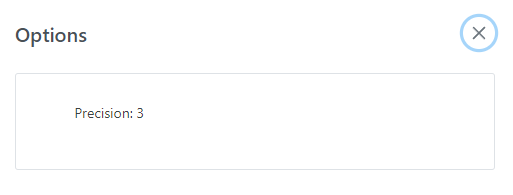
Percent
Section titled “Percent”Type
Field ID
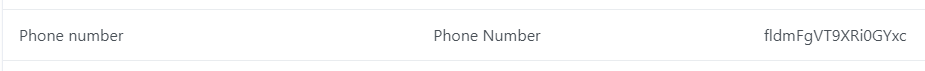
Rating
Section titled “Rating”- Type
- Field ID
- Icon Type - “star” | “heart” | “thumbsUp” | “flag” | “dot”
- Max - maximum value for the rating, from 1 to 10
- Icon Color - color of the icon
“yellowBright” | “orangeBright” | “redBright” | “pinkBright” | “purpleBright” | “blueBright” | “cyanBright” | “tealBright” | “greenBright” | “grayBright”
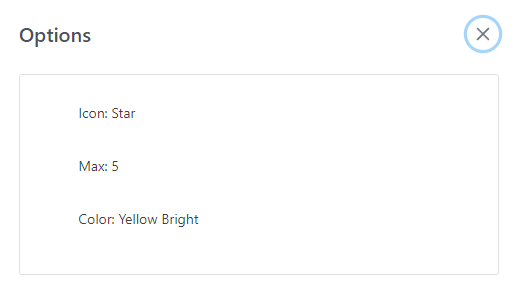
Rollup
Section titled “Rollup”- Type
- Field ID
- IsValid - True/False
- Record Link Field Name
- Field in Linked Table Name
- Referenced Fields
- Result Type
- Precision
(Rollup actual formulas are not yet available through the Airtable API)
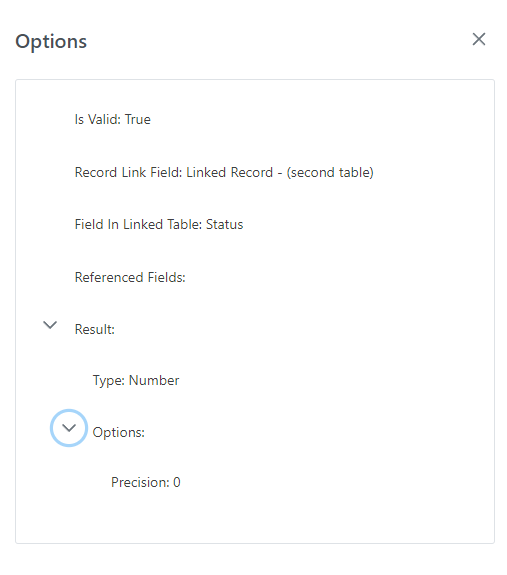
Single Line Text
Section titled “Single Line Text”- Type
- Field ID
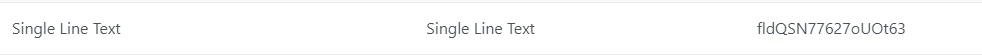
- Type
- Field ID
