Error Notifications
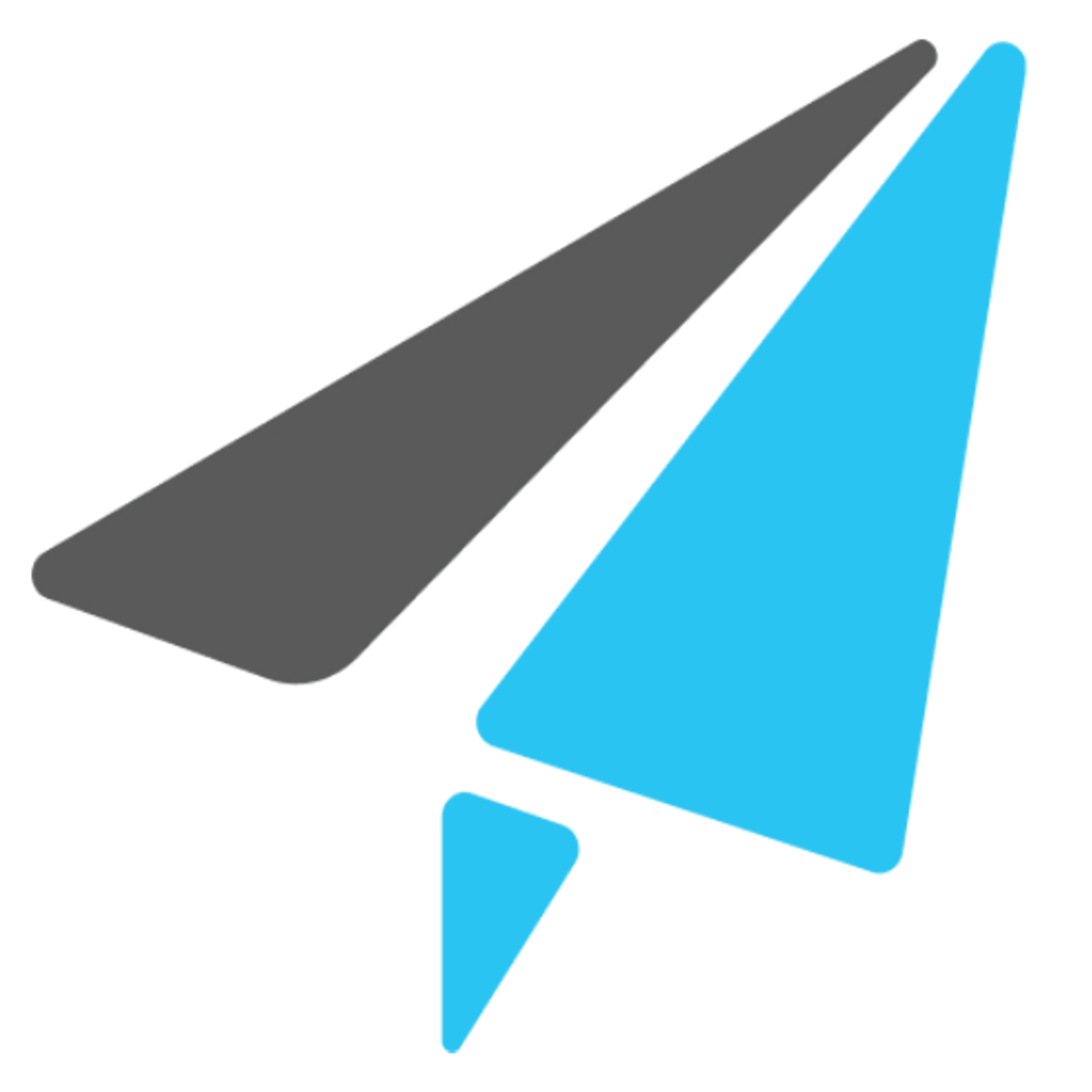 On2Air Help Center >
On2Air Help Center >  On2Air Backups Start a free trial
On2Air Backups Start a free trial
You can see errors with your On2Air apps. This will help you troubleshoot your Backups.
In this tutorial
-
Enable Error Notifications via Email
-
View App Errors
-
Need Support?
Enable Error Notifications via Email
Section titled “Enable Error Notifications via Email”You can enable email notifications to get Hourly, Daily, or Weekly updates about errors.
Enable notifications here >>> Error Notifications
View App Errors
Section titled “View App Errors”To access errors:
- Go to your On2Air account and open the app you’re using
- In your app, click App Errors in the side menu
- You’ll see a table list and any errors, if applicable
- Click Details to see Error details
- You’ll see the details of the Error - In this error, the Backup failed
Need Support?
Section titled “Need Support?”Send us a message. If we’re online, we’ll get back to you as soon as possible. If not, we’ll follow up by email.
⚙