Easier Automation Actions
🔴 On2Air Forms has been shutdown to focus on our On2Air Backups Airtable app Learn more about automated Airtable backups - on2air.com
Actions Updates
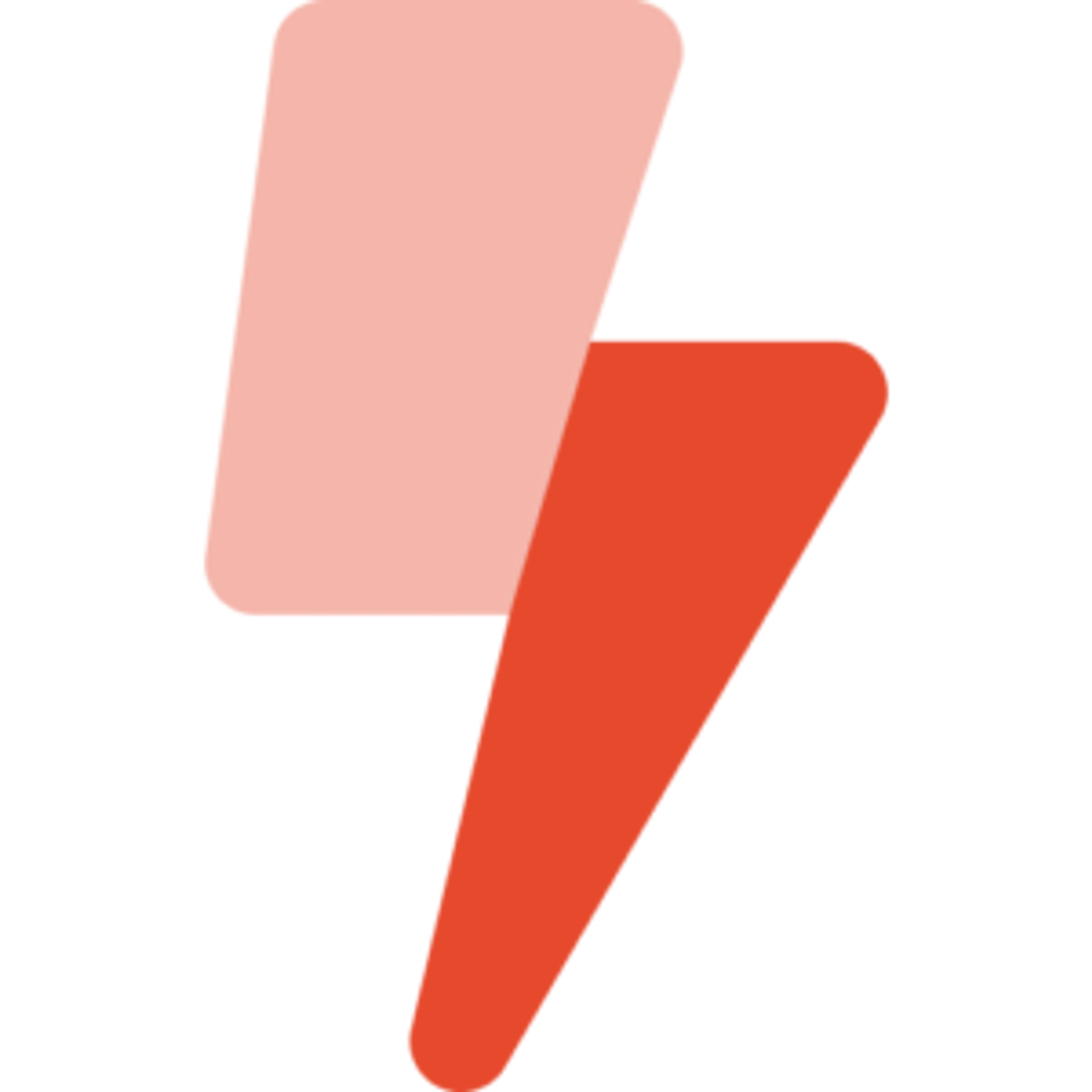 On2Air Actions
On2Air Actions
- Easier way to install and begin using your Actions
Choose where you want to use your Action by choosing an Installation Source - Zapier, Script, Automation, or Node
You can use:
Zapier - Use in a Zapier zap
Script - Use in the Scripting App in Airtable
Automation - Use in Automations in Airtable
Node.js - Use in your program or application
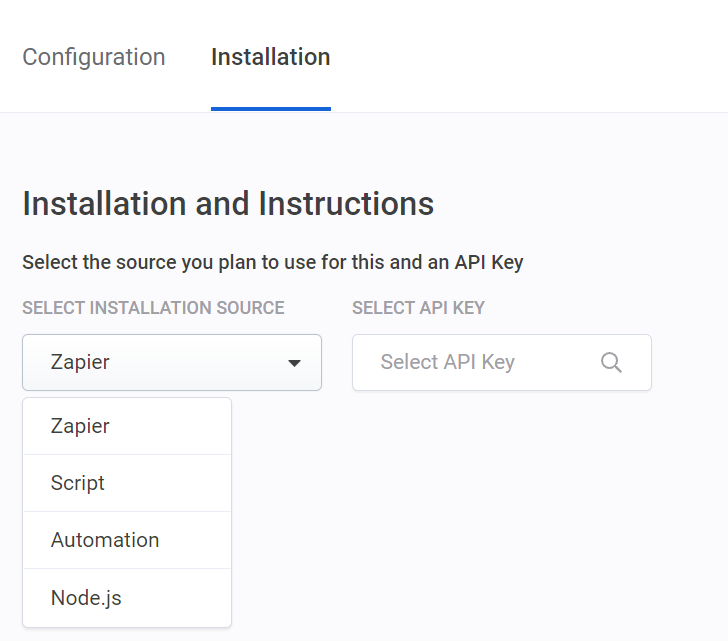
With Zapier, you can begin creating a new zap, updating an existing one, or using a pre-made On2Air Zapier template.
With Script and Automation, a code script is automatically generated with your Action data. You can then add the script to your Airtable base in the Scripting App or in Automations.
With Node.js, a code script is automatically generated with your Action data. You can then add the script to your application.
- On2Air pre-made templates for Zapier
You can now connect On2Air to Zapier with pre-made templates!
- Ability to turn off the auto-toggle checkbox on Triggers
By default, when a Trigger Action is processed by a checkbox, it will automatically revert the checkbox back to its original state when the Trigger is complete.
We have now added an option to turn the Auto-Toggle checkbox off. This is useful if you want to leave the checkbox the same once the Trigger is processed.
- Avoid triggering on older or unwanted records in Triggers
You can now choose a processing time window for your Trigger Actions. This prevents you from triggering on older records. Any record updated prior to this window of time from the time the trigger is executed will be ignored.
You can choose 30 minutes, 1 hour, 2 hours, 6 hours, 12 hours, 48 hours, or 1 week. You can also choose to have No Window and all records will continue to be processed at any time.
- Store and compare previous and current entire record values
You can now choose to store entire record values in a Long Text field in JSON format. This is helpful to store previous record values at the time of a trigger to use for comparing changes between triggers. Each time the trigger runs, this field will be updated with the current trigger values.
Schema Updates
Section titled “Schema Updates”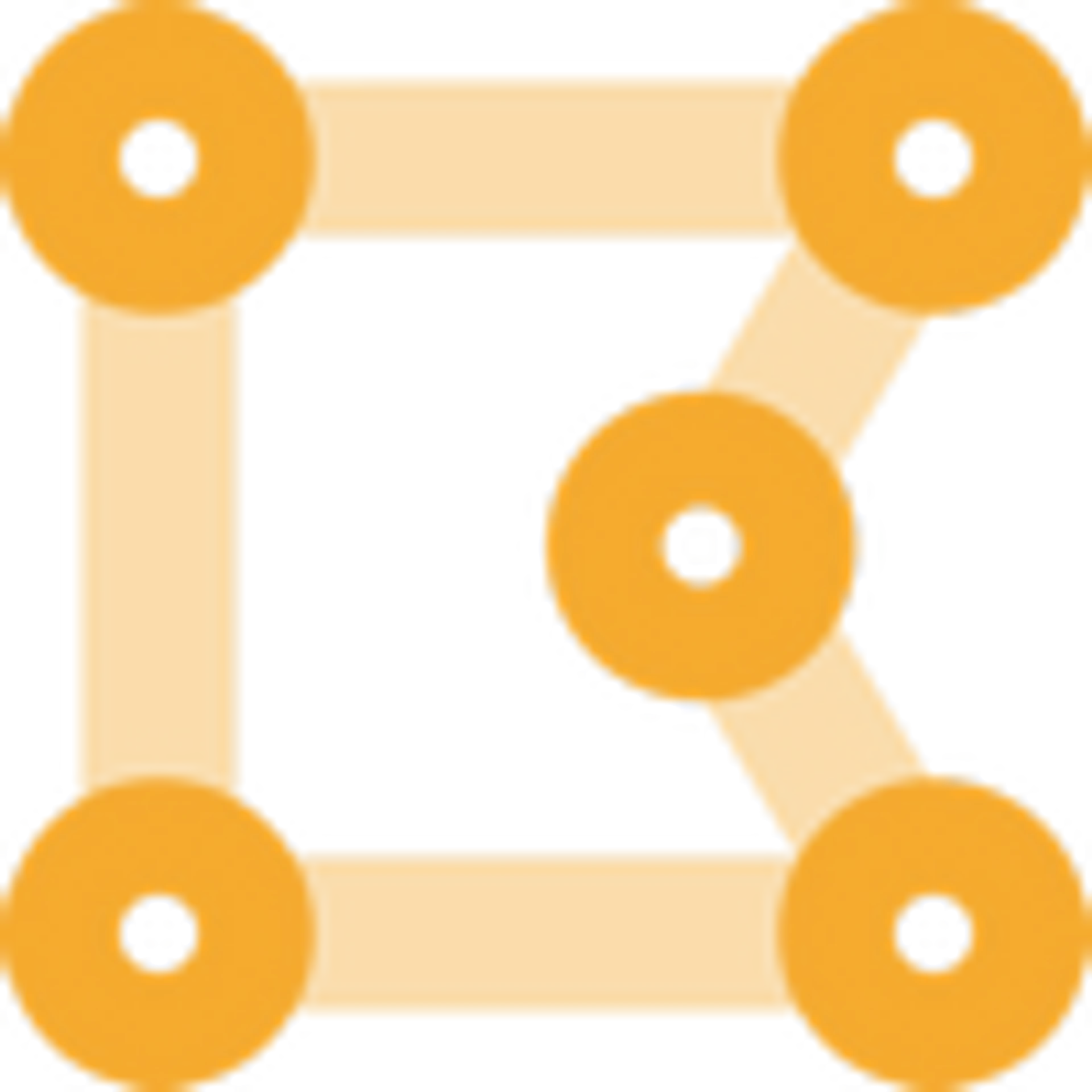 On2Air Schemas
On2Air Schemas
- Ability to disable public sharing for your Schemas
Turn off public sharing of your schemas.
- Improved printing and layout
Check out the improved layout and printing of your schemas. Now, easier to print and handout.