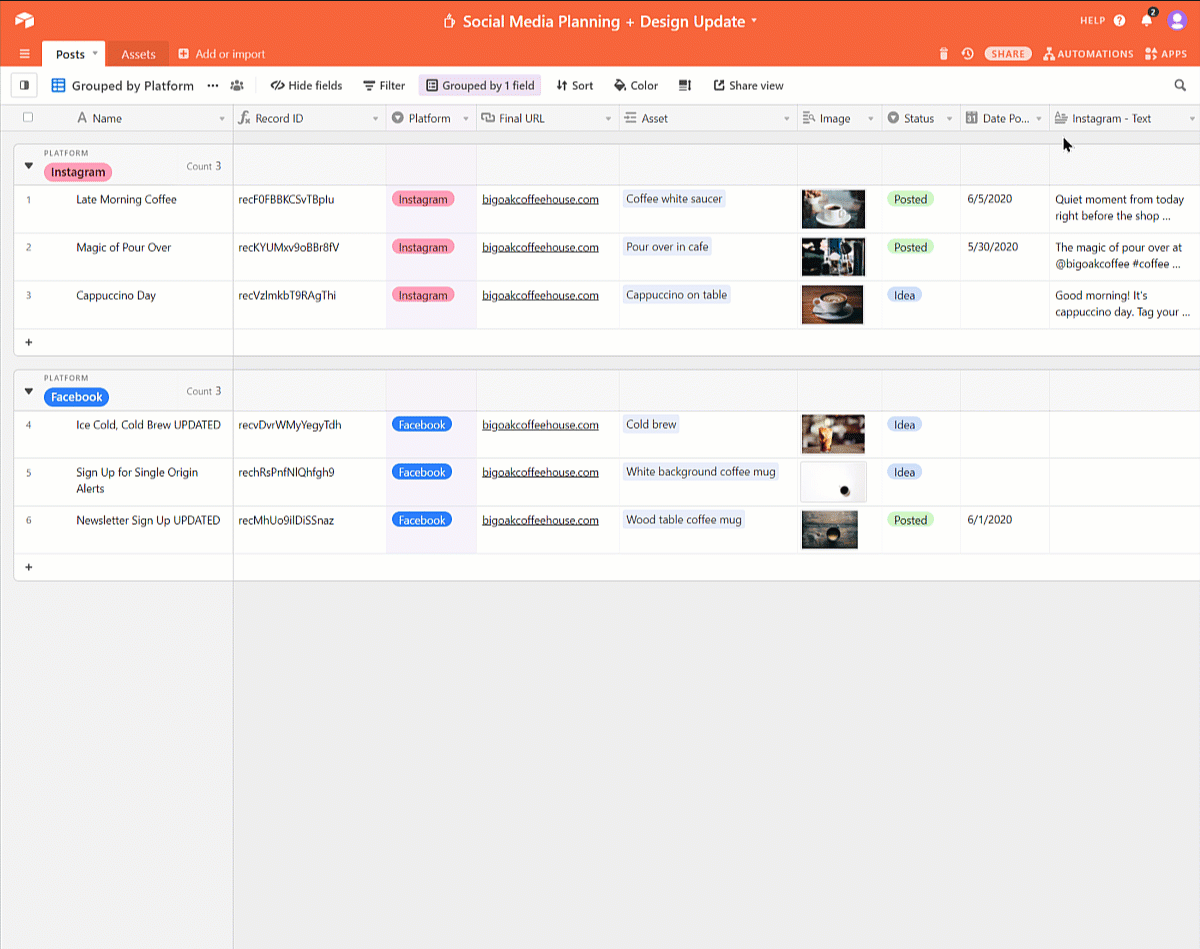- Open the Apps panel in your Airtable base
- Click Add an app
- Search On2Air Backups
- Click Add
- Click Add App
- Agree to the Terms
- Click Get started
Once the app is installed
- You will see a screen welcoming you to a free trial
- By default, we offer a 1 time backup of 1 Airtable base, 1,000 records, and 25 attachments.
Learn how to  START HERE - Get Started with On2Air Backups
START HERE - Get Started with On2Air Backups
 START HERE - Get Started with On2Air Backups
START HERE - Get Started with On2Air Backups