What We Backup and How It Works
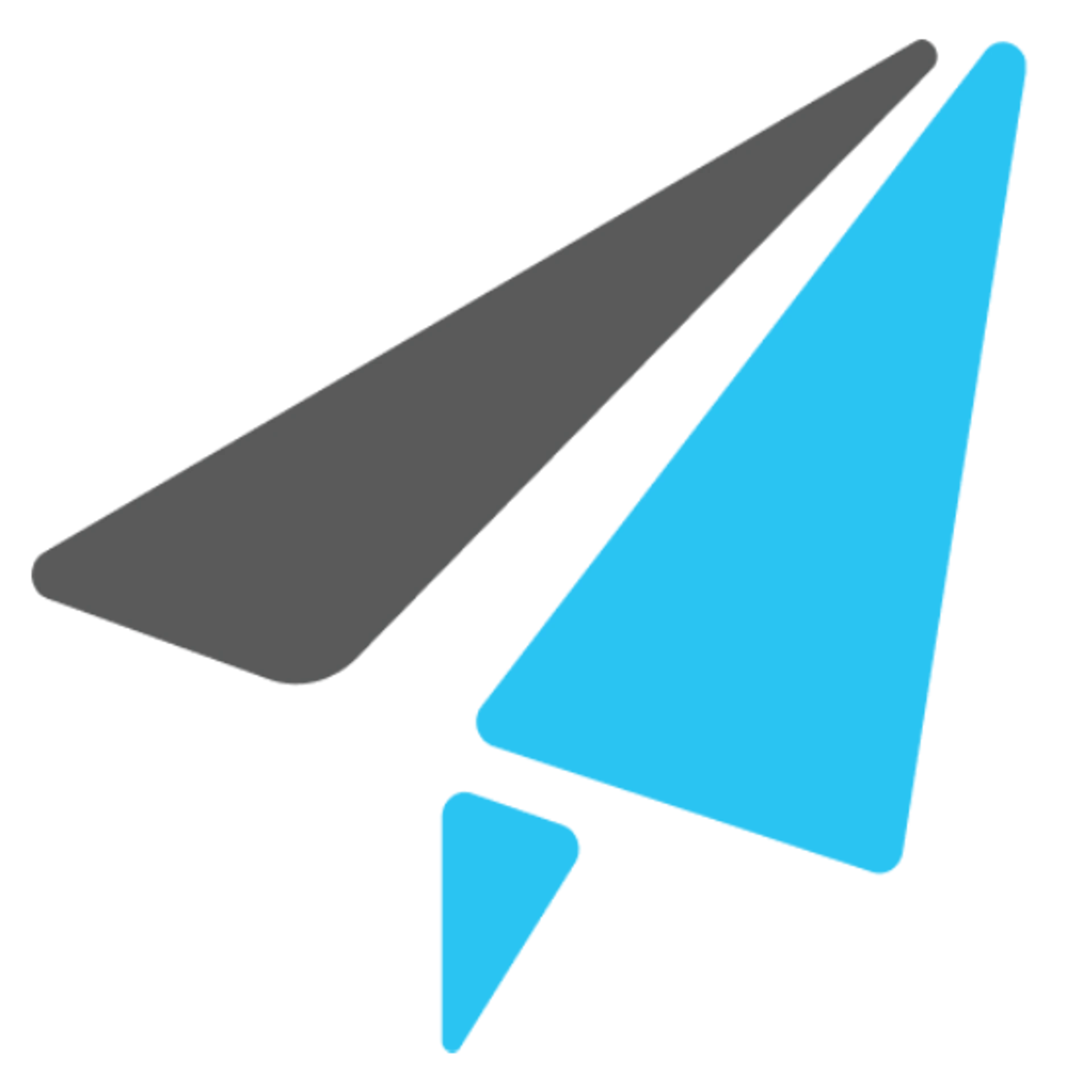 On2Air Help Center >
On2Air Help Center >  On2Air Backups Start a free trial
On2Air Backups Start a free trial
On2Air Backups creates automated backups of your Airtable data and sends the data to your storage drive in Google Drive, Dropbox, and Box.
In this tutorial
-
Why do I need Backups of my Airtable data?
-
Why Our Customers Use On2Air Backups
-
What We Backup and File Types
-
Backup Folder Structure and How We Add Data to Your Storage Drive
-
What We Can’t Backup
-
Backing Up Linked Records
-
How do I Restore my Airtable base and data?
-
If you’ve deleted data in your base
-
Use Airtable Revision features
-
Check the Base Trash
-
How does the On2Air Backups Trial work?
-
How do I view File Revisions in my Backup files?
-
Can I view my Backup files offline?
-
How long does it take to backup an Airtable base?
-
How can I prevent Users from deleting bases, fields, or data?
Why do I need Backups of my Airtable data?
Section titled “Why do I need Backups of my Airtable data?”⭐
If you consider your data in Airtable vital to run your business, create backups.
In the U.S.
The Cybersecurity and Infrastructure Security Agency, America’s Cyber Defense Agency, deems data backup as an essential element for ensuring cybersecurity in businesses and organizations.
One of the essential elements of being prepared against cyber risks is to “Employ a backup solution that automatically and continuously backs up critical data and system configurations.”
The recommended backup structure by the US Computer Emergency Readiness Team is the 3-2-1 structure.
- 3 copies of any important file: 1 primary and 2 backups
- Keep the files on 2 different media types
- Store 1 copy offsite
In the UK The National Cyber Security Centre recommends making backing up part of your everyday business. All businesses, regardless of size, should take regular backups of their important data, and make sure that these backups are recent and can be restored.
Airtable is susceptible to outages, incidents, and downtime just like any other software tool.
When you export your critical data from Airtable into another location, you’ve implemented best practices for protecting your business.
Why Our Customers Use On2Air Backups
Section titled “Why Our Customers Use On2Air Backups”Many of our customers create an automated Airtable backup with On2Air Backups for one or more of the following reasons:
- Backup Best Practices (3-2-1 backup structure)
- Compliance
- Failsafe if access to Airtable is lost
- Ability to always have your data, no matter the software used
- If ever needed to move to other software solution other than Airtable
What We Backup and File Types
Section titled “What We Backup and File Types”We back up Airtable
- Bases
- Tables
- Attachments
We create CSV files (.csv) and export Attachments in the same format they are uploaded into Airtable. We also include a JSON file with a backup timestamp.
Backup Folder Structure and How We Add Data to Your Storage Drive
Section titled “Backup Folder Structure and How We Add Data to Your Storage Drive”You can see the structure of how we add data to your storage drive:
 Backup Folder Structure and File Name Convention in On2Air Backups
Backup Folder Structure and File Name Convention in On2Air Backups
What We Can’t Backup
Section titled “What We Can’t Backup”The Airtable API doesn’t yet provide options for us to backup:
- Automations
- Interfaces
- Extensions
- Formulas (actual formulas - we can still backup the formula value)
Backing Up Linked Records
Section titled “Backing Up Linked Records”We back up the entire Airtable Base as individual CSV files per Table in your base. Linked Records are backed up as a Record ID field in the CSV. This will be a Record ID field in the CSV file and can be used to match records if needed.
We are unable to create automatic bi-directional links from a record to a linked record. You will need to open the other Linked table CSV file and search for it via Record ID.
How do I Restore my Airtable base and data?
Section titled “How do I Restore my Airtable base and data?”On2Air Backups is a service to provide you an additional backup location for your Airtable data in a separate location and format other than Airtable.
If you were to completely lose your base, no 3rd party tool is capable of re-building it from scratch. Airtable doesn’t yet make it possible through their API for a 3rd party tool to programmatically fully restore an Airtable Base, Table, and Fields (example: can’t create Formula fields with the API, etc).
💡
To restore your Airtable base and data, check out our 7-step Guide on Restoring Airtable Data
While some companies who have an Airtable backups app offer an automatic backup restore option, the process in which they both backup and restore your data violates Airtable’s Terms of Service. We do not recommend their method.
If you’ve deleted data in your base
Section titled “If you’ve deleted data in your base”Use Airtable Revision features
Section titled “Use Airtable Revision features”If a field value was deleted in a record, we encourage you to first use Airtable’s Revision features
Learn how: Record-level revision history overview
- For the Pro plans, you will be able to see the past 1 years of revision history.
- For the Enterprise plans, you will be able to see the past 3 years of revision history.
Check the Base Trash
Section titled “Check the Base Trash”You can also view the Base Trash. The trash function allows to see and restore the tables, views, fields, extensions, and records that have been deleted in a base in the past seven (7) days.
Learn how: Base Trash
You can view more in their Data Recovery and Deletion section
💡
Check out our 7-step Guide on Restoring Airtable Data
How does the On2Air Backups Trial work?
Section titled “How does the On2Air Backups Trial work?”In the On2Air Backups Trial, it will back up:
1 Airtable Base
10 Tables in that base
100 Records per table
25 Attachments (total)
After the trial creates a backup to your storage drive, it deactivates.
💡
To enable automated backups, upgrade to a plan
Once you’ve upgraded, you’ll then need to set the Schedule and Reactivate the backup.
- Upgrade to a Backups Plan
How do I view File Revisions in my Backup files?
Section titled “How do I view File Revisions in my Backup files?”Every cloud storage provider, Google Drive, Dropbox, and Box offers Revision History, so you can see any changes made in your Backup files.
Version History in Google Drive
Can I view my Backup files offline?
Section titled “Can I view my Backup files offline?”You can view your Airtable data in a backed up version in your storage drive. The files should be used only as a reference for viewing data, not editing data. Any changes you make are not synced back into Airtable.
⭐
IMPORTANT: Before being able to use the files offline, you must make each file “Available Offline” in your storage provider. See instructions below.
On2Air Backups creates the backup files as CSV files and each table is its own CSV file. You’ll need to make each CSV file available offline.
Regarding Linked Records - We display the Linked Record as the Record ID. We are unable to create automatic links from a record to an attachment.
You won’t be able to to click to get to the linked record like you do in Airtable. You will need to open the other linked table file and search via Record ID.
Google Drive Offline
Use Google Drive files offline
Dropbox Offline
Make your Dropbox files available offline
Box Offline
Make Box files Available Offline
How long does it take to backup an Airtable base?
Section titled “How long does it take to backup an Airtable base?”On2Air Backups will begin within approximately 1 minute after you start the backup. The initial backup takes time to complete the backup, depending on the number of records/fields in your Airtable base(s) and the number of attachments.
Subsequent backups will not take as long as we back up only the specific changes made.
How can I prevent Users from deleting bases, fields, or data?
Section titled “How can I prevent Users from deleting bases, fields, or data?”For fields, tables, and views, you can limit changes and deletions by making Users at an Editor level rather than Owner/Creator.
For further mitigation of altering records or base layout schema, a portal/dashboard like Airtable Interfaces, Noloco, Glide, Softr can come in extremely valuable.
You don’t have to create them as a User in Airtable and you can customize what data and fields they can view/edit. You’re sharing data to create or edit, but not allowing any schema changes or allowing access to the base.