Sign In
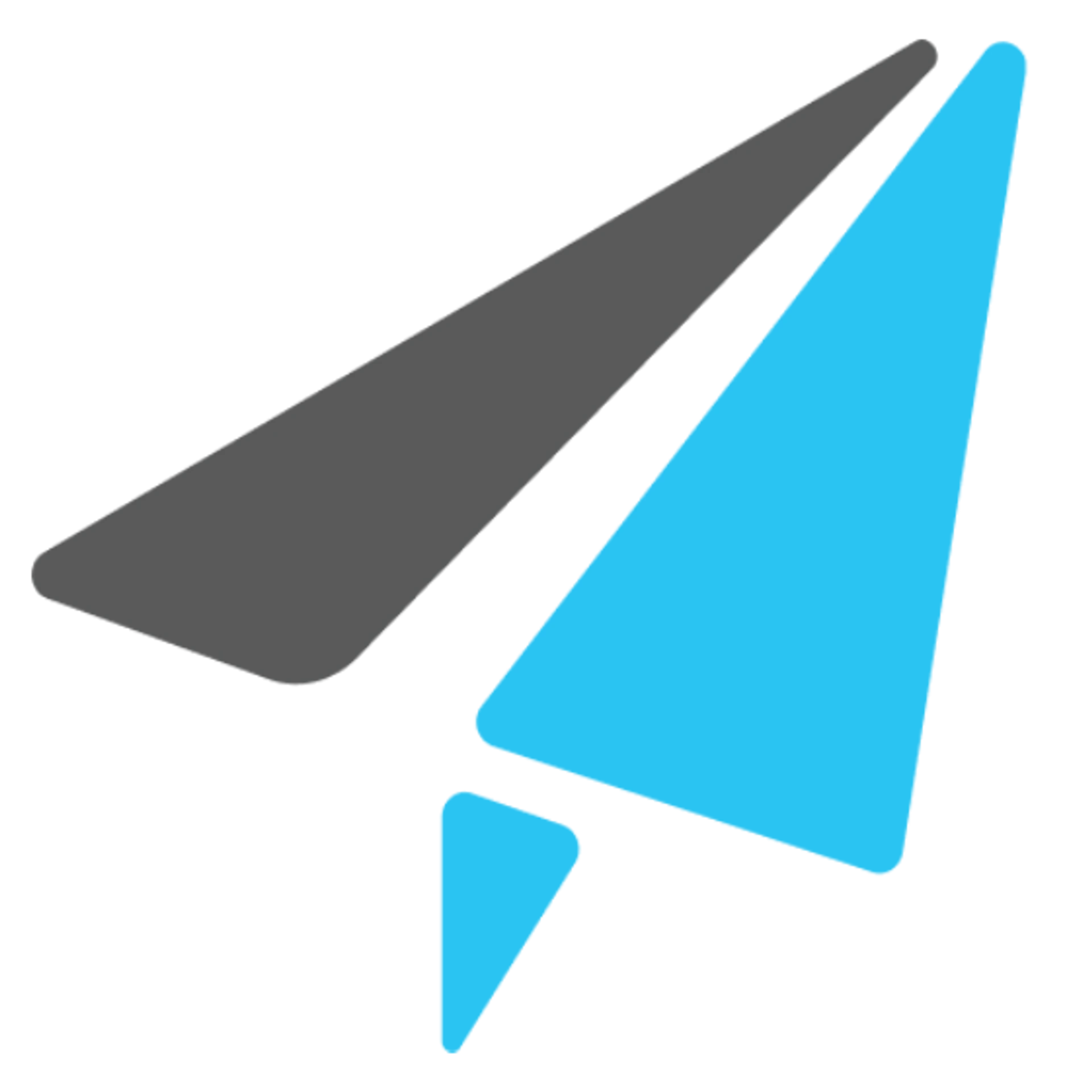 On2Air Help Center >
On2Air Help Center >  On2Air Backups Start a free trial
On2Air Backups Start a free trial
To sign in to your On2Air Apps account:
- Go to https://app.on2air.com/auth/sign-in
- Enter the email address and password associated with your On2Air account
- Click Sign In
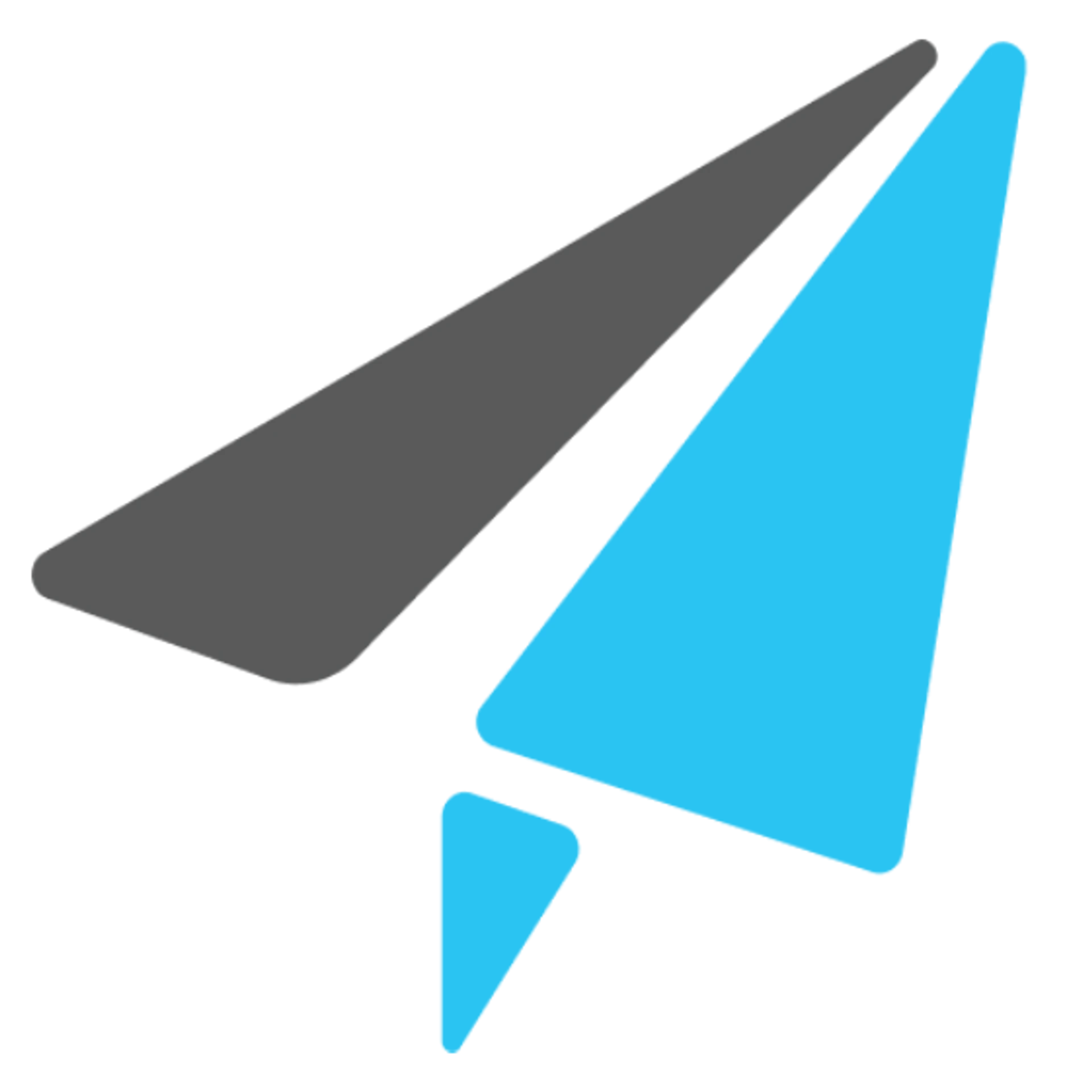 On2Air Help Center >
On2Air Help Center >  On2Air Backups Start a free trial
On2Air Backups Start a free trial
To sign in to your On2Air Apps account: