Conditional Logic
🔴 On2Air Forms has been shutdown to focus on our On2Air Backups Airtable app Learn more about automated Airtable backups - on2air.com
🎥 How to Get Started with Conditional Logic in On2Air Forms
Section titled “🎥 How to Get Started with Conditional Logic in On2Air Forms”‣
Name
[
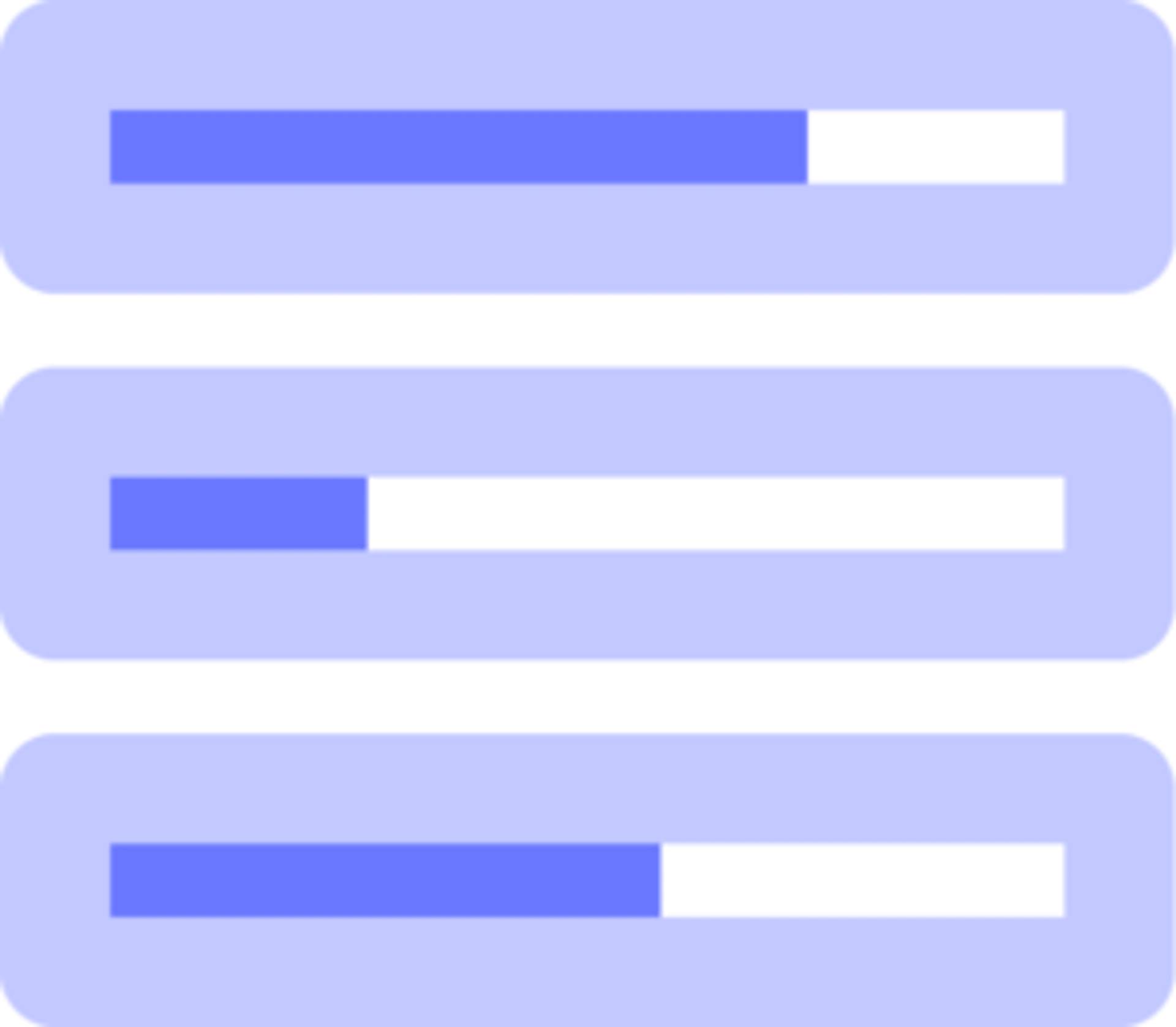
Conditional Logic - Condition and Trigger Options
](/content/on2air-help-center/app-documentation/on2air-forms/forms-articles-main-database/forms-list-articles/conditional-logic-condition-and-trigger-options)
[
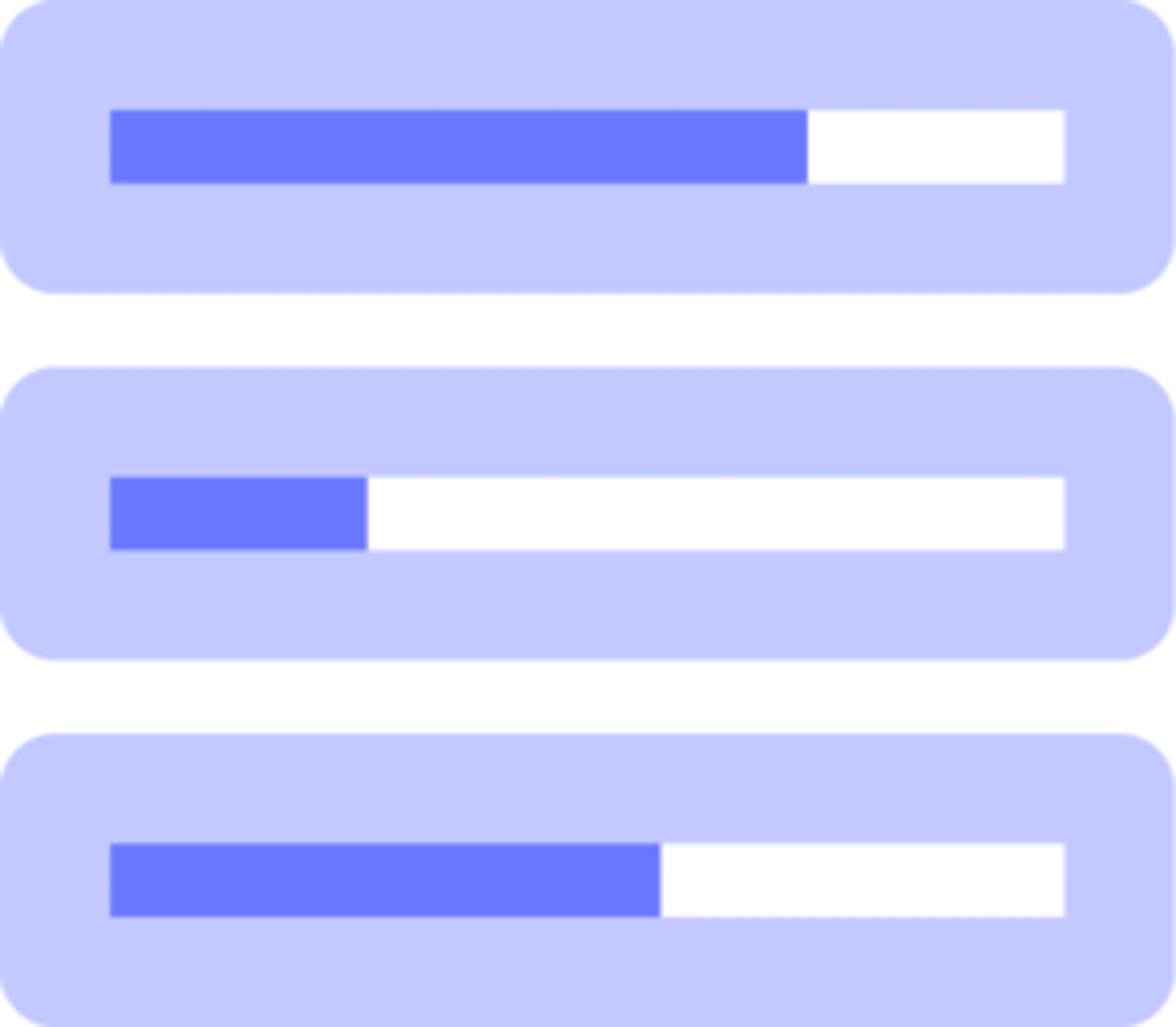
Show or Hide Airtable Fields in On2Air Forms with Conditional Logic
](/content/on2air-help-center/app-documentation/on2air-forms/forms-articles-main-database/forms-list-articles/show-or-hide-airtable-fields-in-on2air-forms-with-conditional-logic)
[
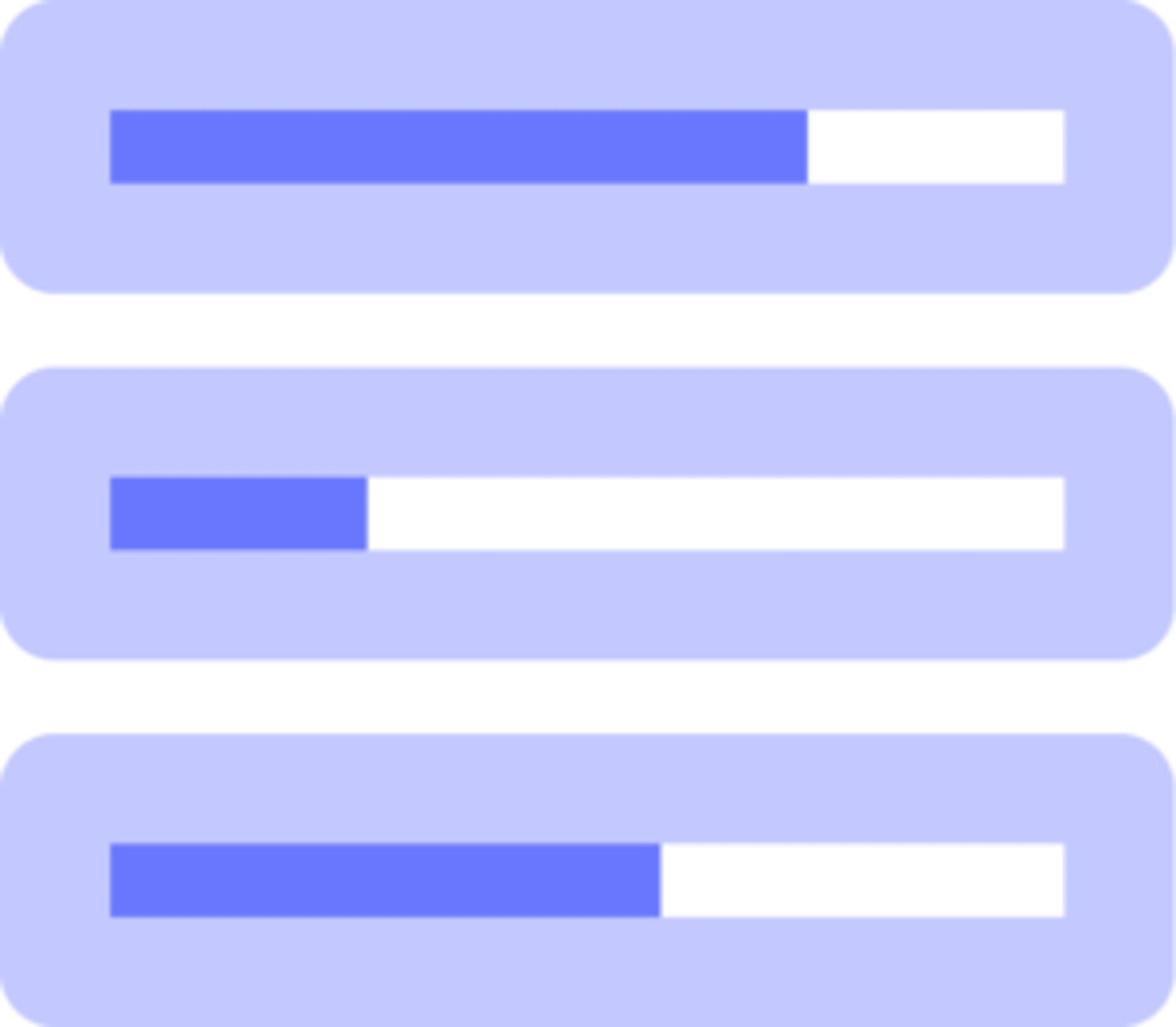
How to Use Conditional Logic in On2Air Forms
](/content/on2air-help-center/app-documentation/on2air-forms/fields-actions-conditions-tasks/use-conditional-logic-for-your-fields)