Divider
🔴 On2Air Forms has been shutdown to focus on our On2Air Backups Airtable app Learn more about automated Airtable backups - on2air.com
➡️
The Divider field allows you to add a divider line between fields and field sets. You can choose your Divider style or add content to your Divider.
See more Fields in the Form Field Reference

Divider basic
Divider with content
In this tutorial
-
How to Add a Field to Your Form
-
Divider Configuration
-
URL Prefill Settings - Pre-Populated Fields
-
Danger Zone
How to Add a Field to Your Form
Section titled “How to Add a Field to Your Form”Here’s how to add Airtable Fields or On2Air Custom Fields to your Form
➡️
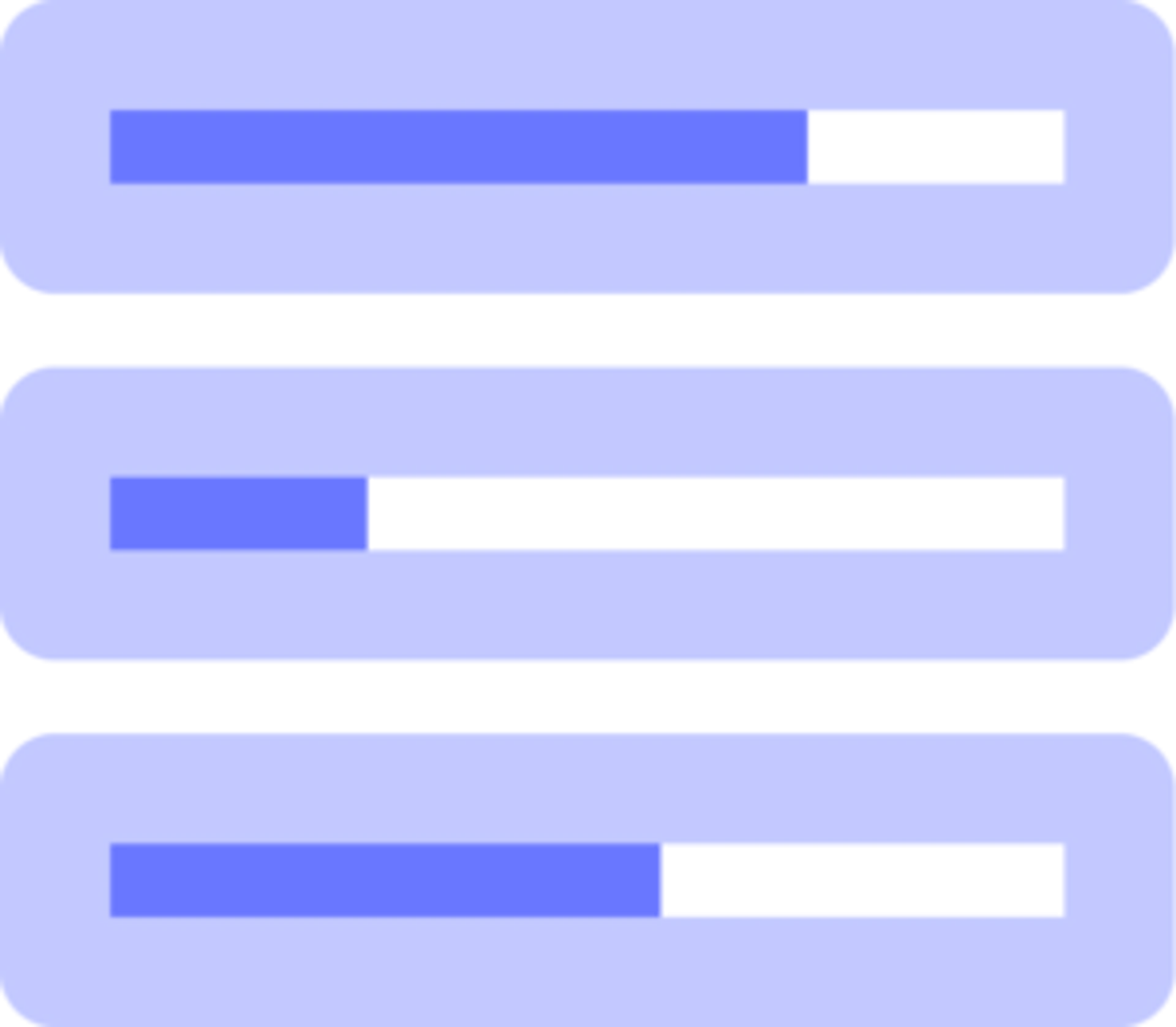 How to Add Airtable Fields and On2Air Custom Fields to Your Form
How to Add Airtable Fields and On2Air Custom Fields to Your Form
Divider Configuration
Section titled “Divider Configuration”Divider Text - Display content on your divider. Leave blank for a straight line
Display Content as Badge - Display the content as a badge
Line Type
- Determines the line type of your divider
Options
Solid
Dashed
Dotted
Align
- Determines the alignment of your divider content
Left
Center
Right
Text Size
- Determines the text size of your divider content
Extra Small
Small
Normal
Large
Extra Large
2X Large
3X Large
URL Prefill Settings - Pre-Populated Fields
Section titled “URL Prefill Settings - Pre-Populated Fields”You can add pre-populated data to your form fields to make it easier for your form user. You can do this with URL Prefills in On2Air Forms.
➡️
Related: 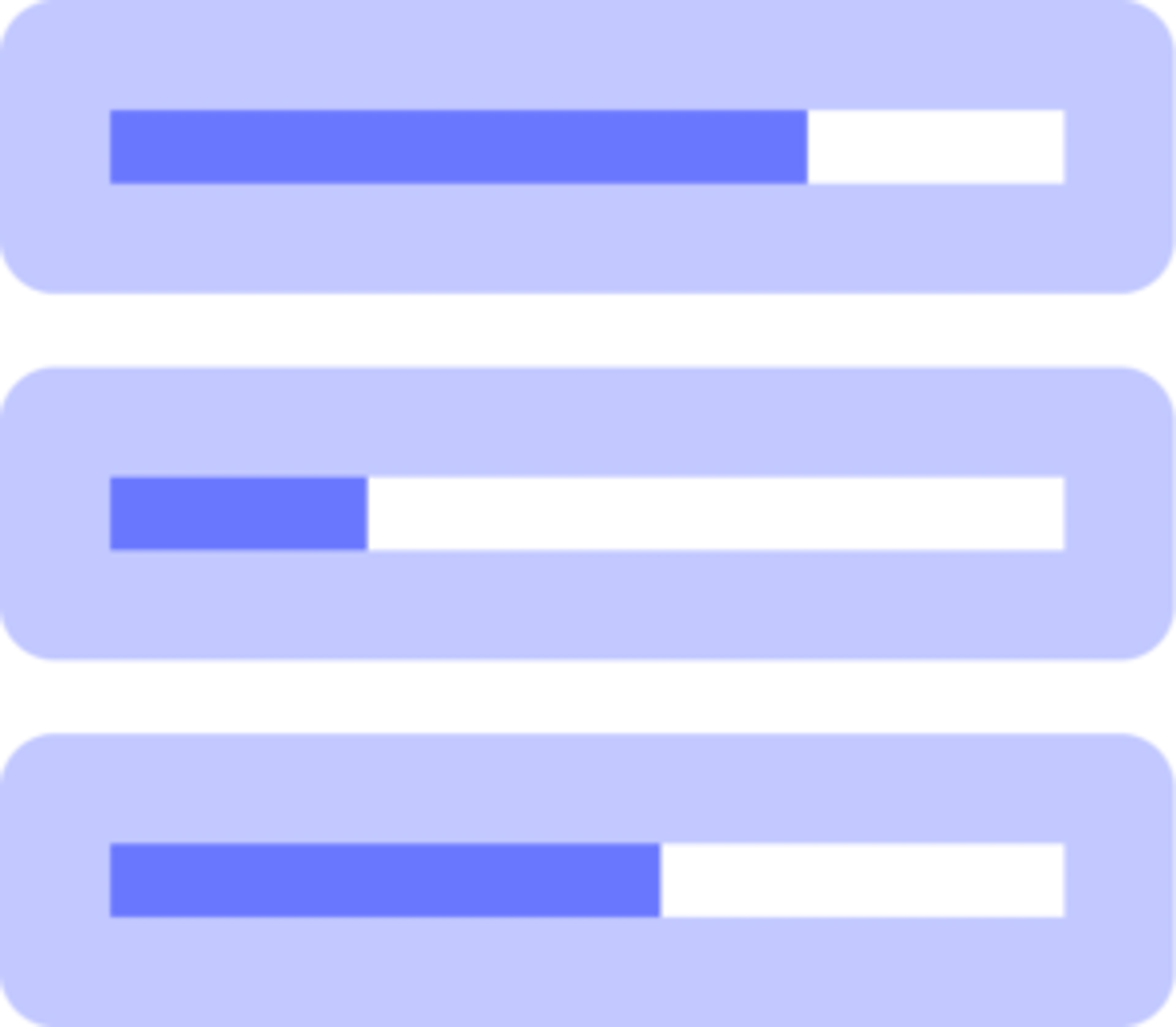 What is a URL Prefill (Pre-Populated Fields) and How to Use Them in On2Air Forms
What is a URL Prefill (Pre-Populated Fields) and How to Use Them in On2Air Forms
URL Prefill Key - The Key used to set this field value from the URL (i.e. ?key=value). Remove key to disable URL Prefills for this field.
Danger Zone
Section titled “Danger Zone”Delete your field from the form
Click Remove
Click Yes, I want to delete this field from the form