Use Markdown with On2Air Forms
🔴 On2Air Forms has been shutdown to focus on our On2Air Backups Airtable app Learn more about automated Airtable backups - on2air.com
You can use Markdown in several place in On2Air Forms. By default, we have a text editor that will automatically create the Markdown for you (except in Subtitle and Helper text fields) so you don’t have to know the syntax, just click a button. However, you can also manually add Markdown.
Locations where Markdown can be used in On2Air Forms
Section titled “Locations where Markdown can be used in On2Air Forms”- On2Air Forms header -
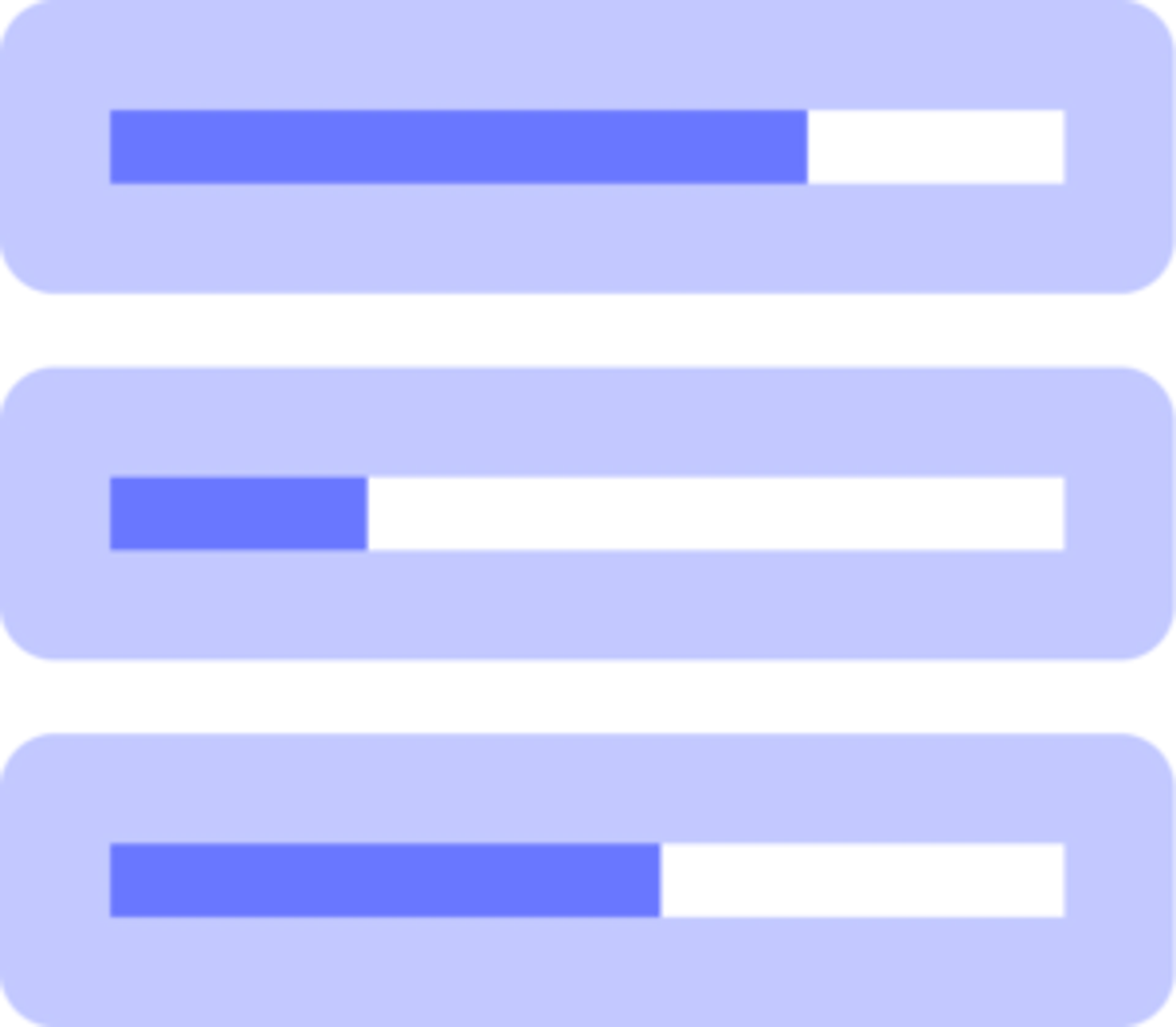 Design the Form Header
Design the Form Header - Submission Page -
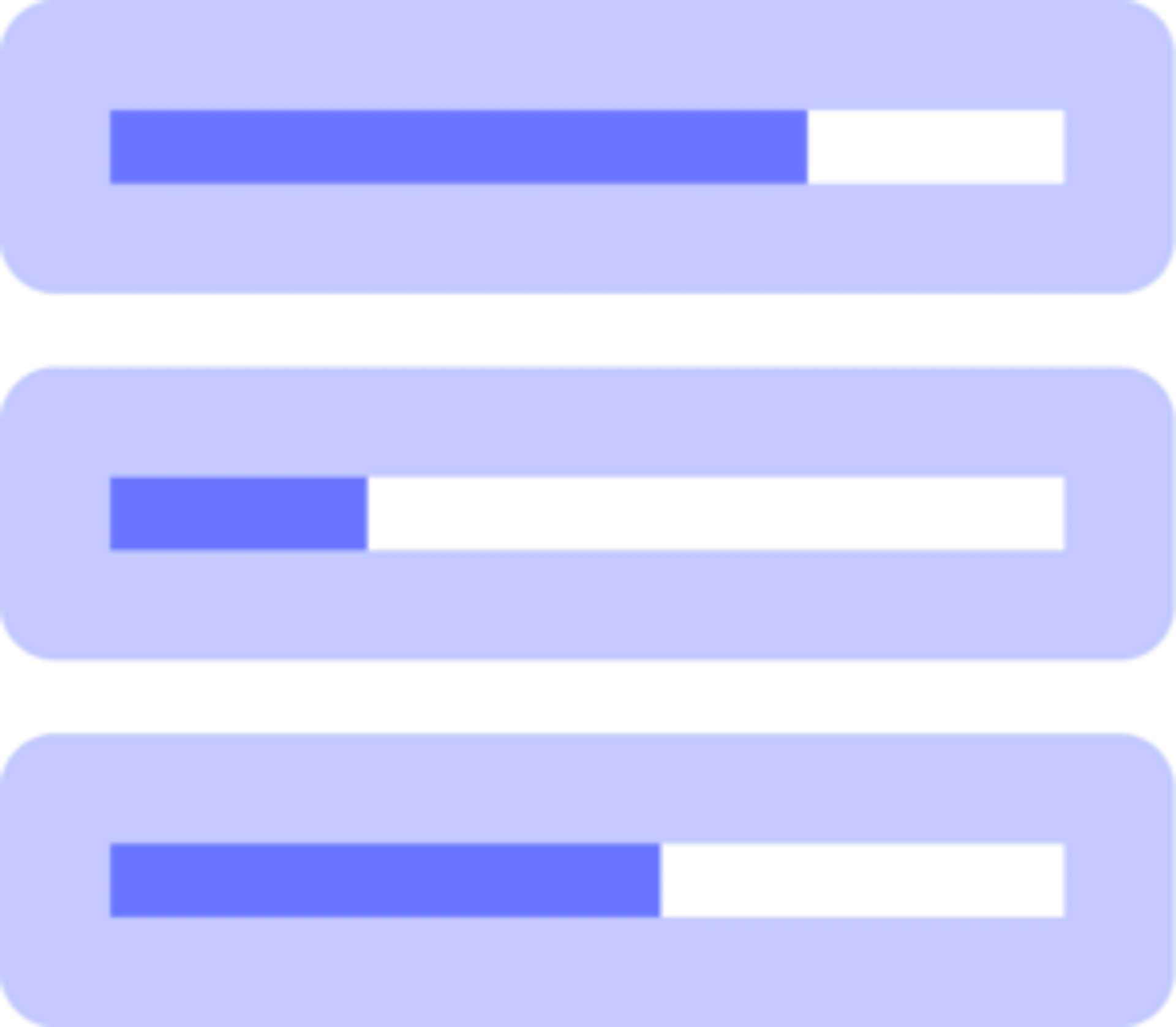 Design the Submission Page
Design the Submission Page - On2Air Formula field
- Linked Record Display field in the Rich Text Display Format
- Subtitle and Helper Text in each Field Configuration
Basic Syntax
Section titled “Basic Syntax”Element
Markdown Syntax
Heading
# Heading 1 ## Heading 2 ### Heading 3
Bold
**bold text**
Italic
*italicized text*
Blockquote
> blockquote
Ordered List
1. First item``2. Second item``3. Third item
Unordered List
- First item``- Second item``- Third item
Code
`code`
Horizontal Rule
---
Link
[title](https://www.example.com)
Image

Extended Syntax
Section titled “Extended Syntax”These elements extend the basic syntax by adding additional features. Not all Markdown applications support these elements.
Element
Markdown Syntax
Table
| Syntax | Description |``| ----------- | ----------- |``| Header | Title |``| Paragraph | Text |
Fenced Code Block
``` ``\{ "firstName": "John", "lastName": "Smith", "age": 25``\}`` ```
Footnote
Here's a sentence with a footnote. [^1]``[^1]: This is the footnote.
Heading ID
### My Great Heading {#custom-id}
Definition List
term``: definition
Strikethrough
~~The world is flat.~~
Task List
- [x] Write the press release``- [ ] Update the website``- [ ] Contact the media
Emoji (see also Copying and Pasting Emoji)
That is so funny! :joy:
Highlight
I need to highlight these ==very important words==.
Subscript
H~2~O
Superscript
X^2^
Source: