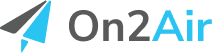How LKF Marketing Creates a Backup of Their Airtable Bases with On2Air Backups and Ensures Their Clients’ Data is Safe
Learn how this marketing agency uses Airtable and On2Air Backups to take care of their clients' projects and ensure their data is safe with an automated backup of their Airtable bases.
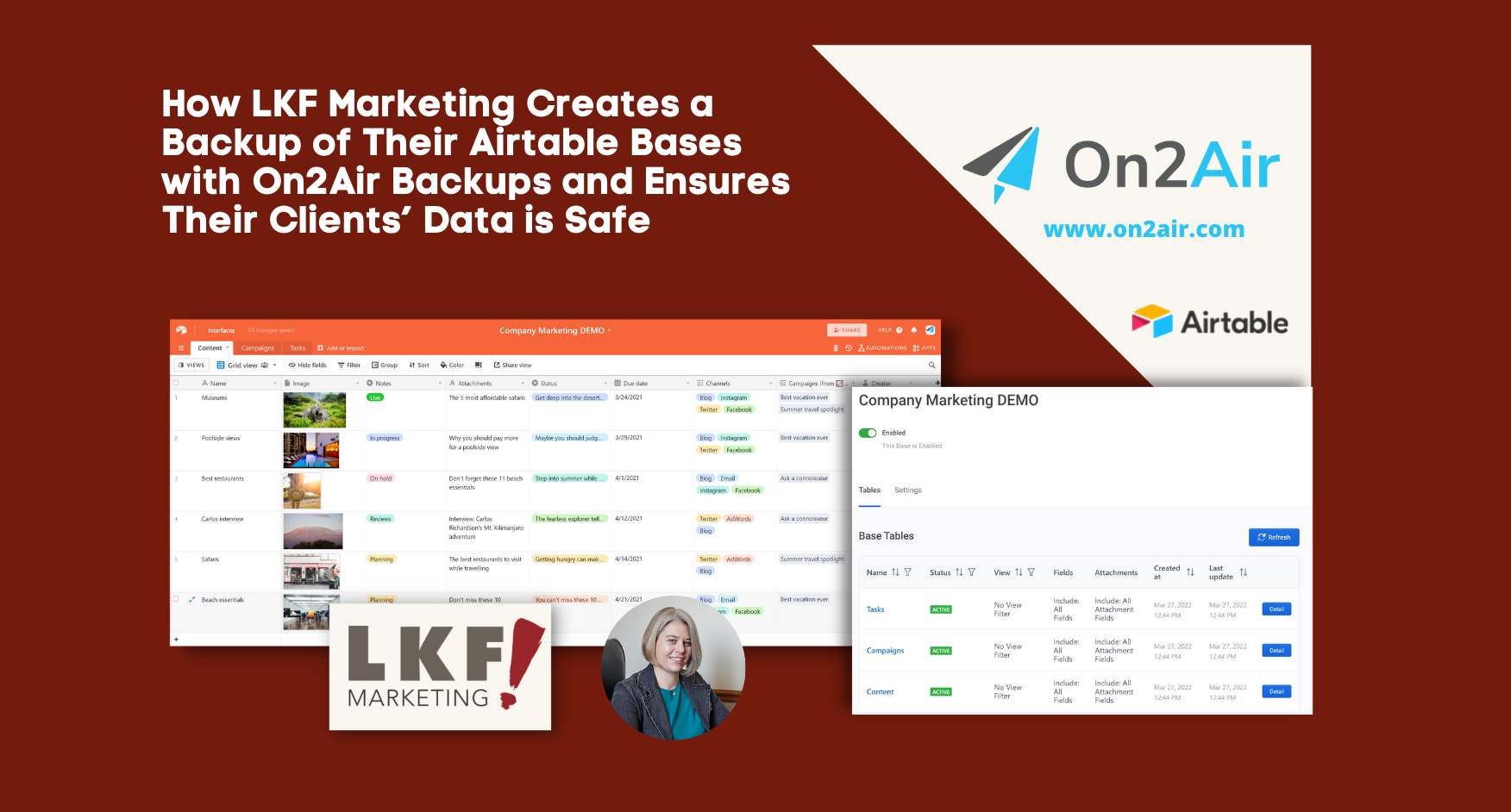
How LKF Marketing Creates a Backup of Their Airtable Bases with On2Air Backups and Ensures Their Clients’ Data is Safe
by Hannah Wiginton | Airtable Backups, Case Study, On2Air Backups
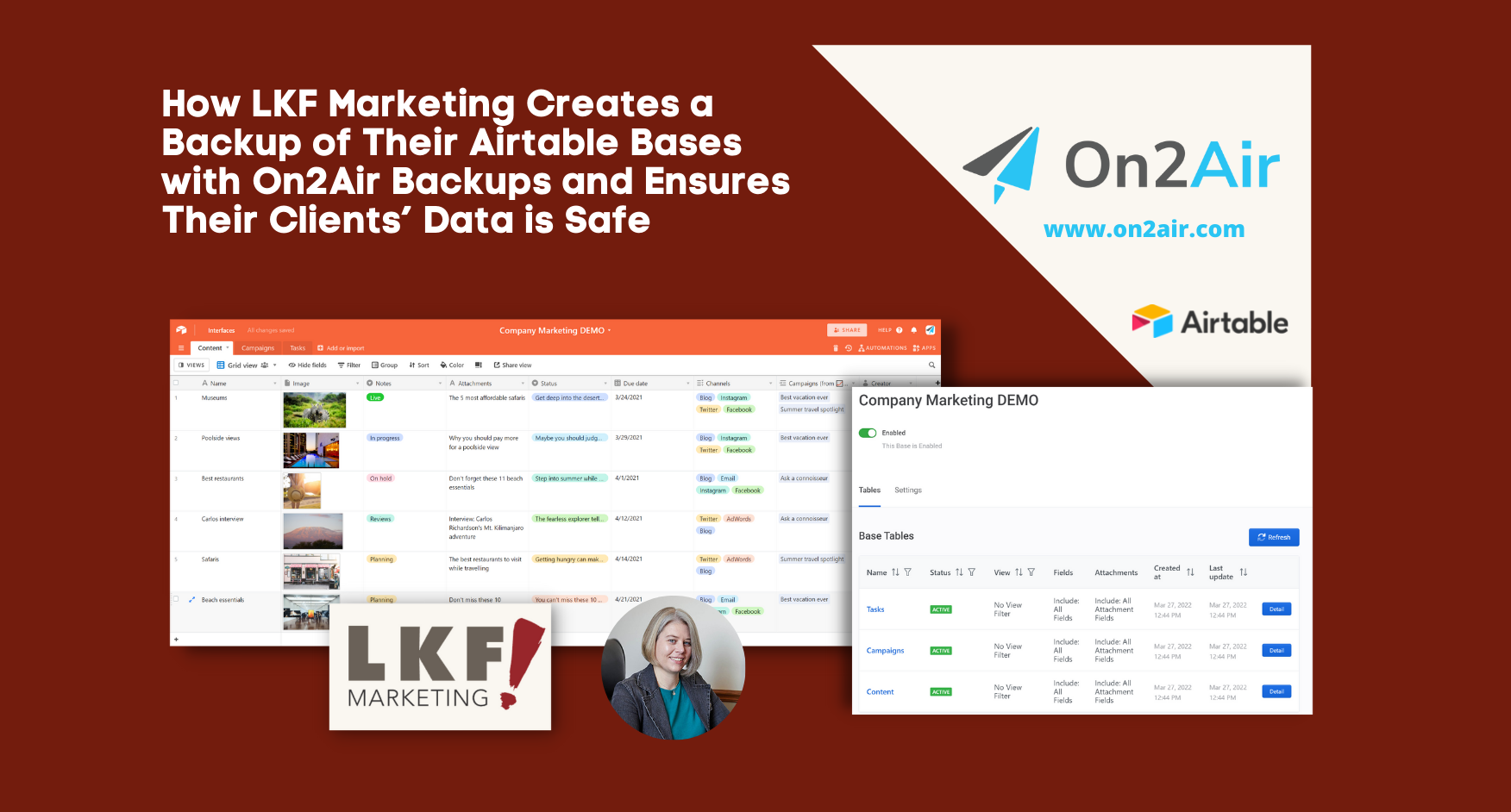
In this article
About
LKF Marketing is a full-service marketing agency specializing in helping clients with advertising, marketing, public relations, and website design. Sara Ramaker is a Content Strategist for LKF Marketing and uses Airtable as the primary source of information for their clients.

Industry
- Marketing
- Consulting
Product
On2Air Backups is an automated backup solution for your Airtable bases. Create scheduled backups of your critical business data stored in Airtable and export your information to Dropbox, Box, or Google Drive.
Features:
- Automated backups of Airtable data
- Include Attachments
- Create filters to choose what to backup
- Hourly, Daily, Weekly, Monthly Schedules
- Backed up to Google Drive, Dropbox, or Box
“We wanted additional reassurance that we would not lose our data, and On2Air just makes Airtable better”
– Sara Ramaker, Content Strategist, LKF Marketing

Challenge
The team at LKF Marketing uses Airtable bases to track client projects, content, tasks, articles, and other documents. Sara creates a base for each new client and shares the base with the client and other LKF staff to use as a central source of information.
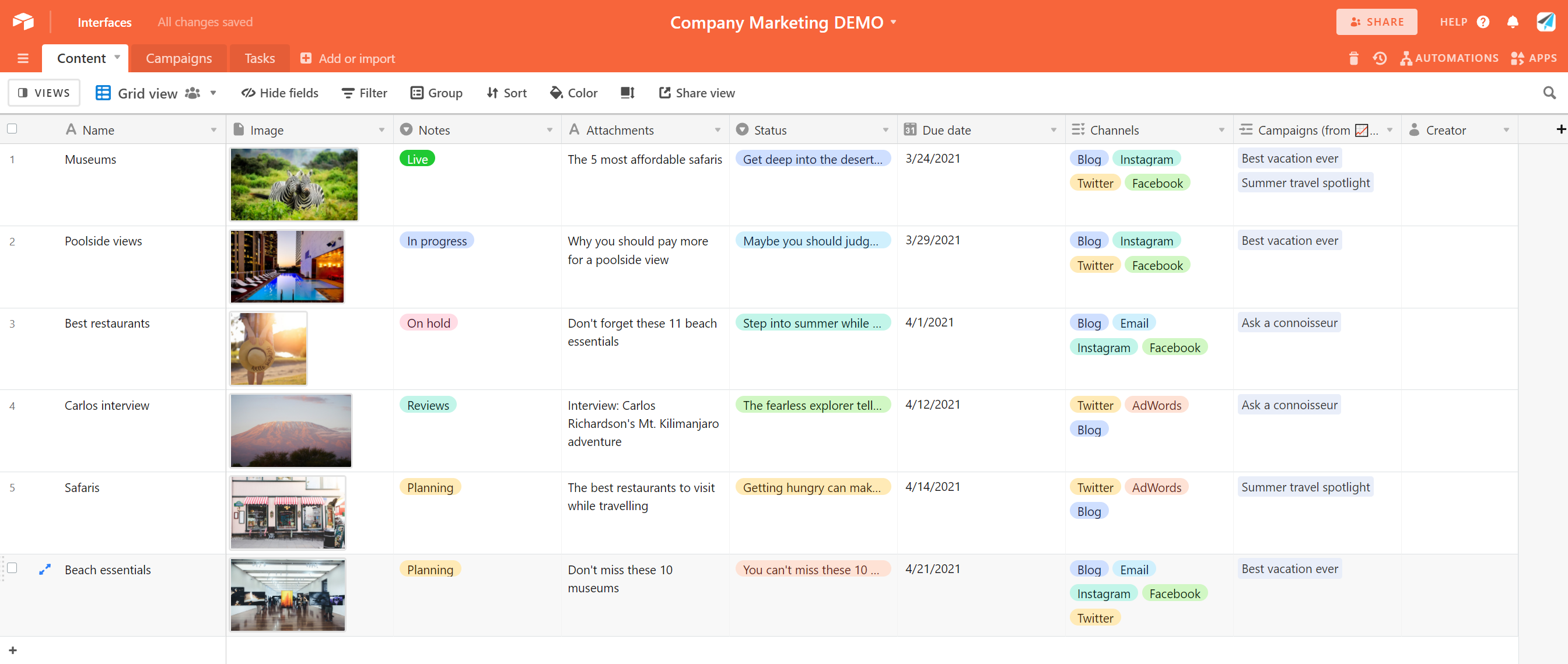
Using Airtable to coordinate all the projects and maintain data for their clients was a lifesaver. But they couldn’t shake the sense of dread when they thought about something catastrophic happening and the possibility of losing their data and years of work. Whether it was an Airtable-related issue of data integrity or loss, or if they ever needed to move to another tool.
Every two weeks, Sara would manually download a CSV file of every Airtable base and table (over 35 bases!) It took her at least 4 hours every time. And she didn’t even download attachments since Airtable only allows you to download one attachment at a time.
They knew they needed a way to back up their Airtable bases with all their data and attachments on a scheduled basis.
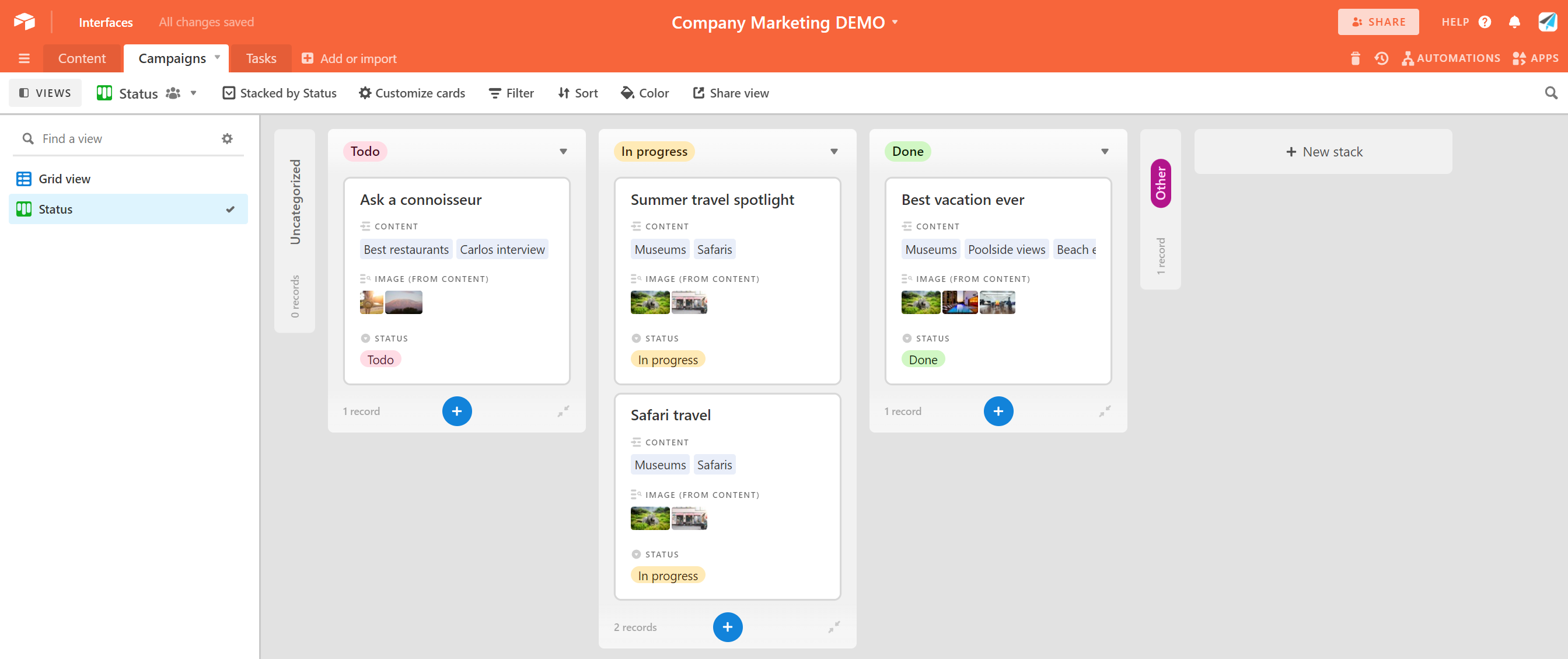
“We have so much vital company data in Airtable that we would lose mountains of data for our clients and even lose clients if something bad happened. All this work would be soul-crushing to lose.”
Sara Ramaker, LKF Marketing
Needs
- Automated backups of vital company data stored in Airtable
- Backups of records from their internal operations Airtable bases
- Attachments backed up to their Google Drive
- Backups of records from their clients’ Airtable bases
Solution
Sara searched for a solution to automate backups of their Airtable records and attachments. She initially looked at Zapier, but Zapier was over-complicated and didn’t have a good option for bulk attachments.
She then found On2Air Backups and a lightbulb went off in her head. She knew On2Air was exactly what they needed.
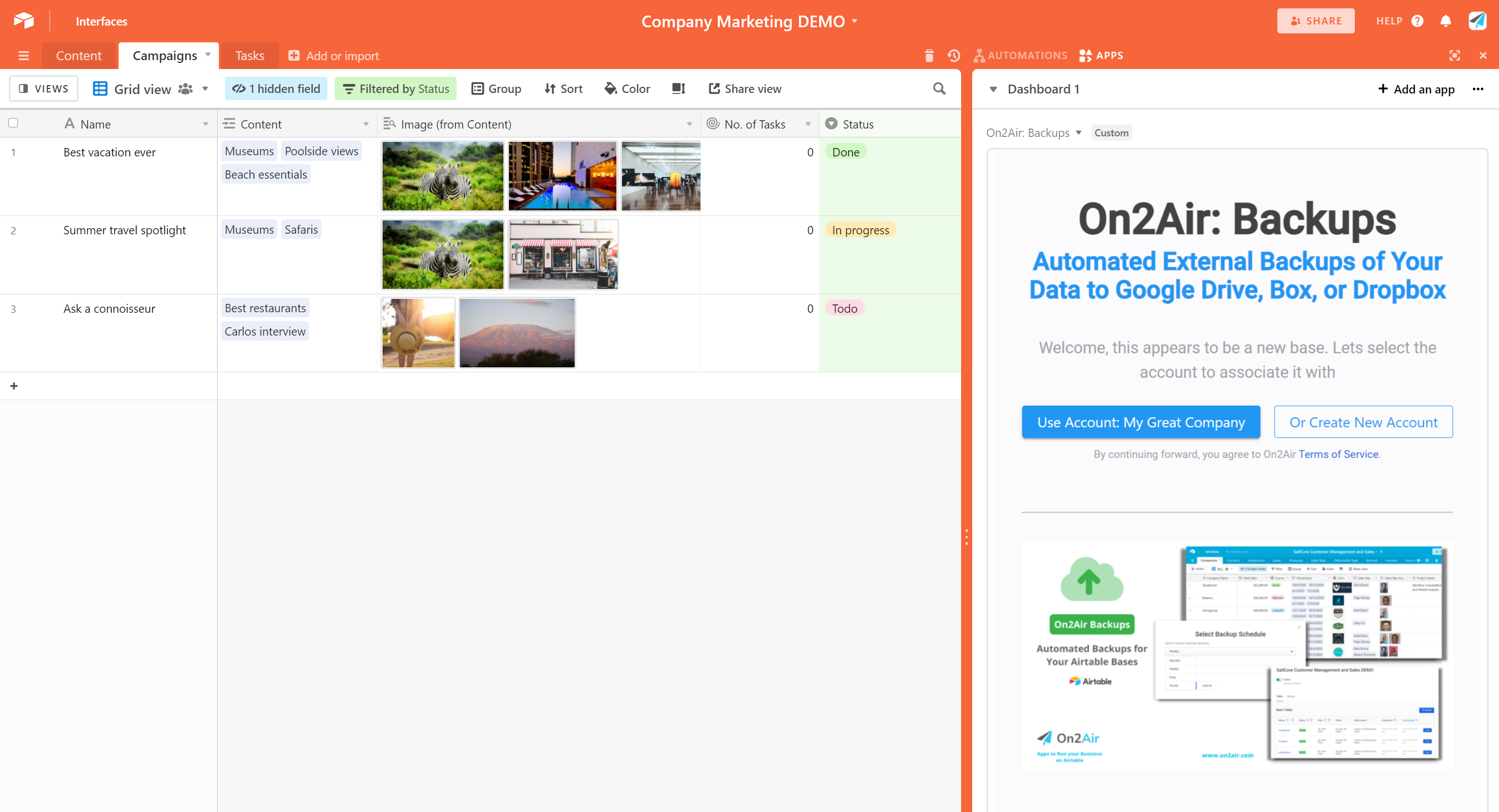
Below, you can see On2Air Backups displaying backup options for a Company Marketing Airtable base. It includes all fields and all attachments. With On2Air Backups, you can customize your backup options and create an automated schedule.
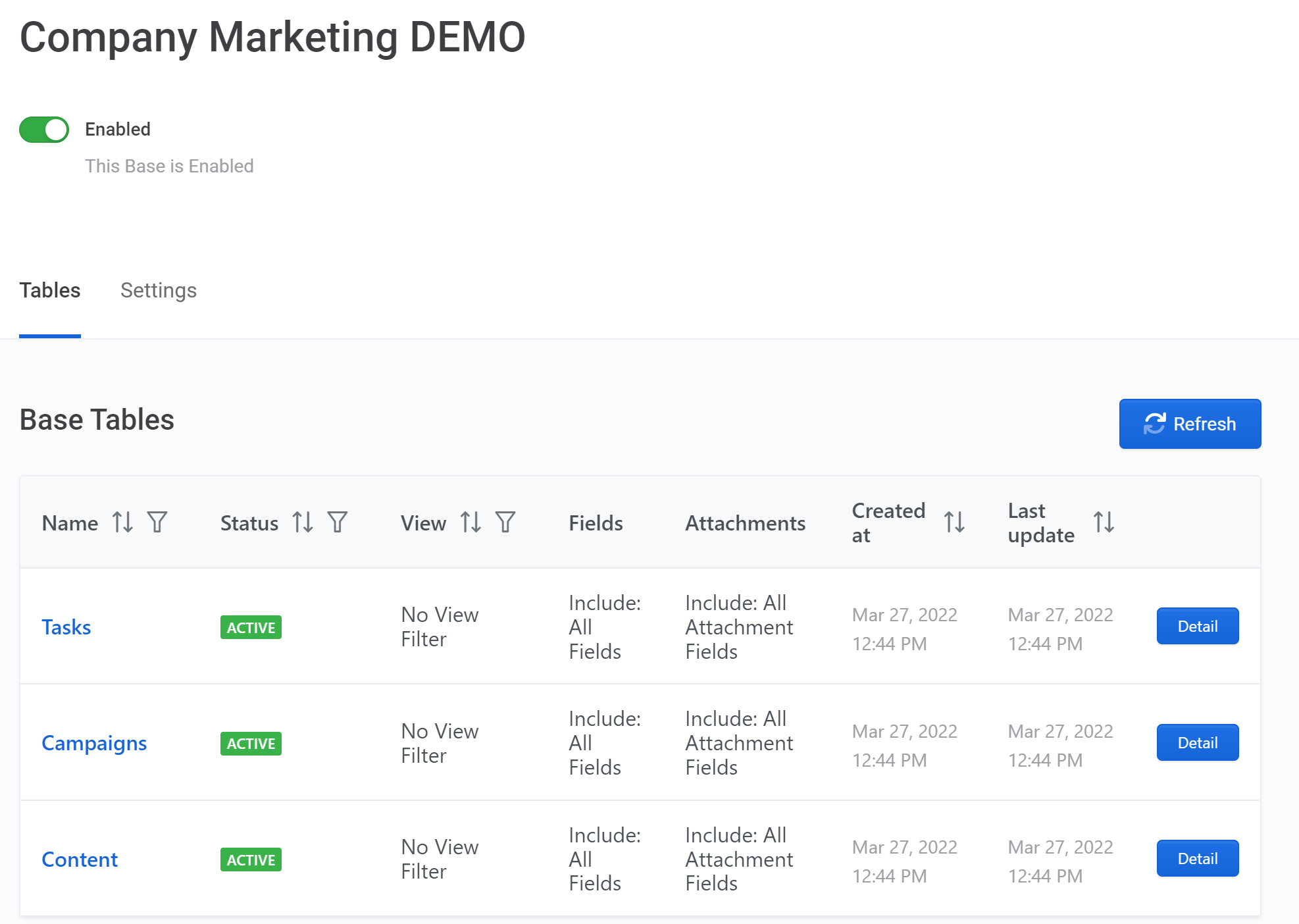
On2Air Backups
Results
- Automated backups of all Airtable bases
- Company data is stored as a backup in Google Drive
- Peace of mind knowing their data is safe
They now use On2Air Backups for their internal company bases, and they use it for every one of their client’s bases. They have the confidence and security knowing one way or the other, they’ll always have their data.
“Having automated backups has freed up 4 hours of my time every other week and the fear of losing anything. And it does even more than that. To me, On2Air and Airtable are the same thing, and On2Air just makes it work.”
Sara Ramaker, LKF Marketing