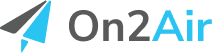How to Find and Remove Duplicates in Airtable
Here’s how you can find (and remove) duplicates in your Airtable records. Sometimes, you enter in records multiple times or sometimes you just need to find duplicates of a specific record or field. The Find Duplicates option in On2Air Amplify helps you search by specific field to find any duplicate information.
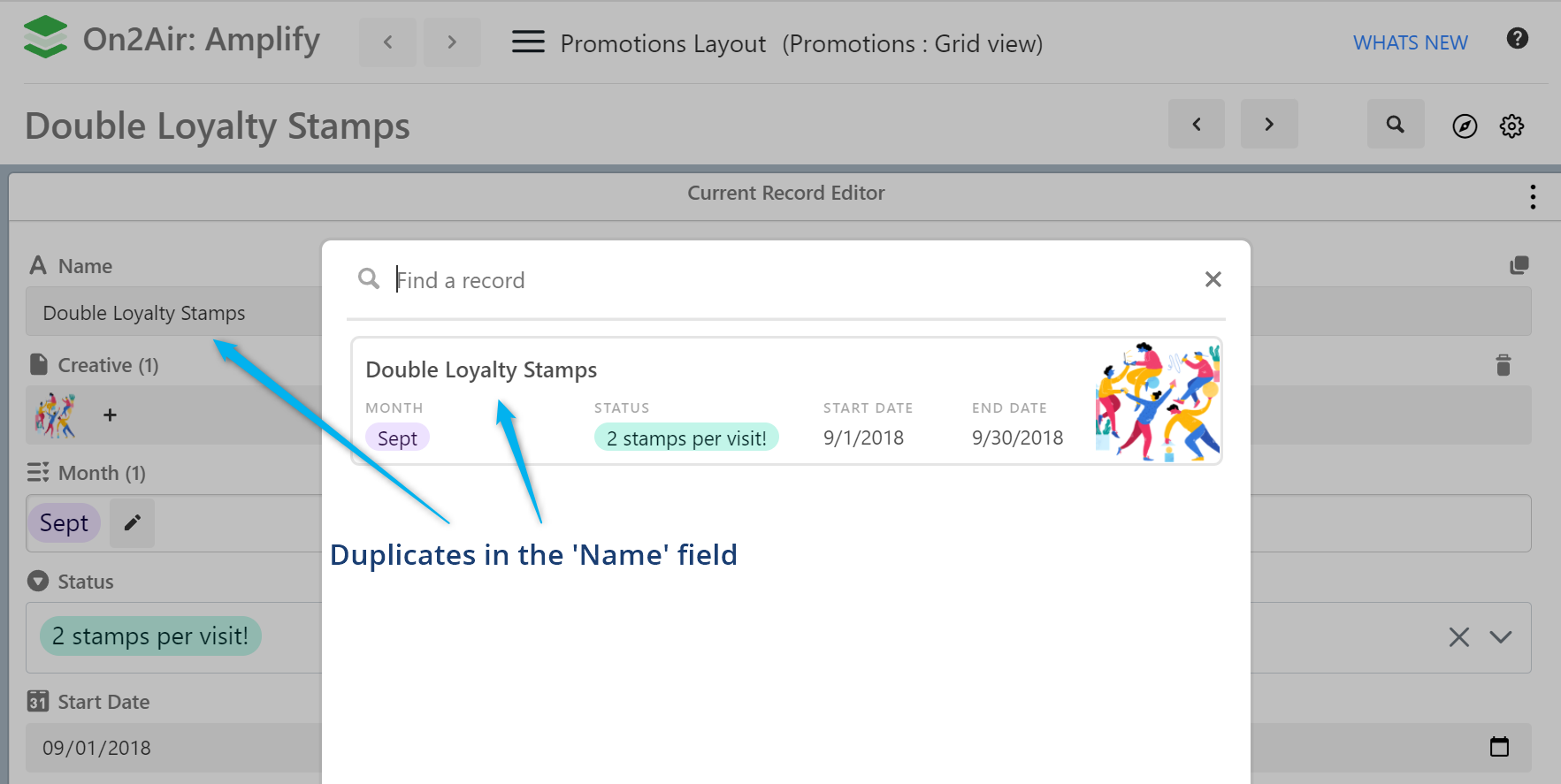
How to Find and Remove Duplicates in Airtable
by Hannah Wiginton | On2Air Amplify

Here’s how you can find (and remove) duplicates in your Airtable records. Sometimes, you enter in records multiple times or sometimes you just need to find duplicates of a specific record or field. The Find Duplicates option in On2Air Amplify helps you search by specific field to find any duplicate information.
This tutorial uses the On2Air Amplify app – Start a trial of Amplify to test it out!
In this article
Find and Remove Duplicate Records
You can check for duplicates in certain field types. You can specify which field you want to check for duplicates.
- To check for a duplicate, add the Current Record Editor in your Amplify layout
- Open the Editor Settings and for each field where you want to check for duplicates, enable the Check for Duplicates setting
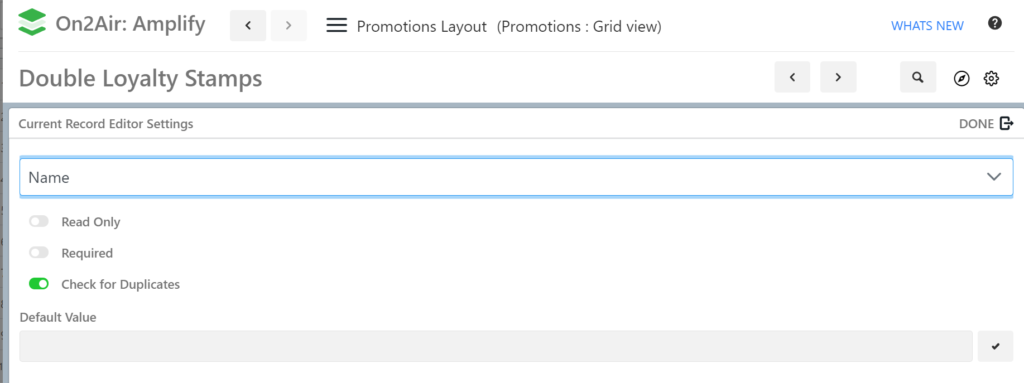
- Go to your record and find the field you want to check for duplicates.
![]()
- Click the Duplicates icon above the field and it will bring up a list of other records that have the same value for that field.
- If no Duplicates are found, you’ll see a No Duplicates found notice below your field

Grab the free Airtable Sales CRM base template!
Video – How to Find Duplicates in Your Airtable Records
Learn more about Airtable
-
A 7-Step Guide to Restoring Deleted Airtable Data
Data loss in Airtable through accidental error, incorrect automation setups, human-error, or anything else can be devastating. If you’ve just discovered that you’ve lost some data or you fear it will happen to you, this is the source you need. In this tutorial, you’ll learn step-by-step what you need to do to restore your Airtable…