How to Create Your Backup Schedule
✨ On2Air Backups creates Automated Airtable Backups on an hourly, daily, weekly, or monthly schedule and sends it to Google Drive, Dropbox, or Box. Get a free trial Airtable backup
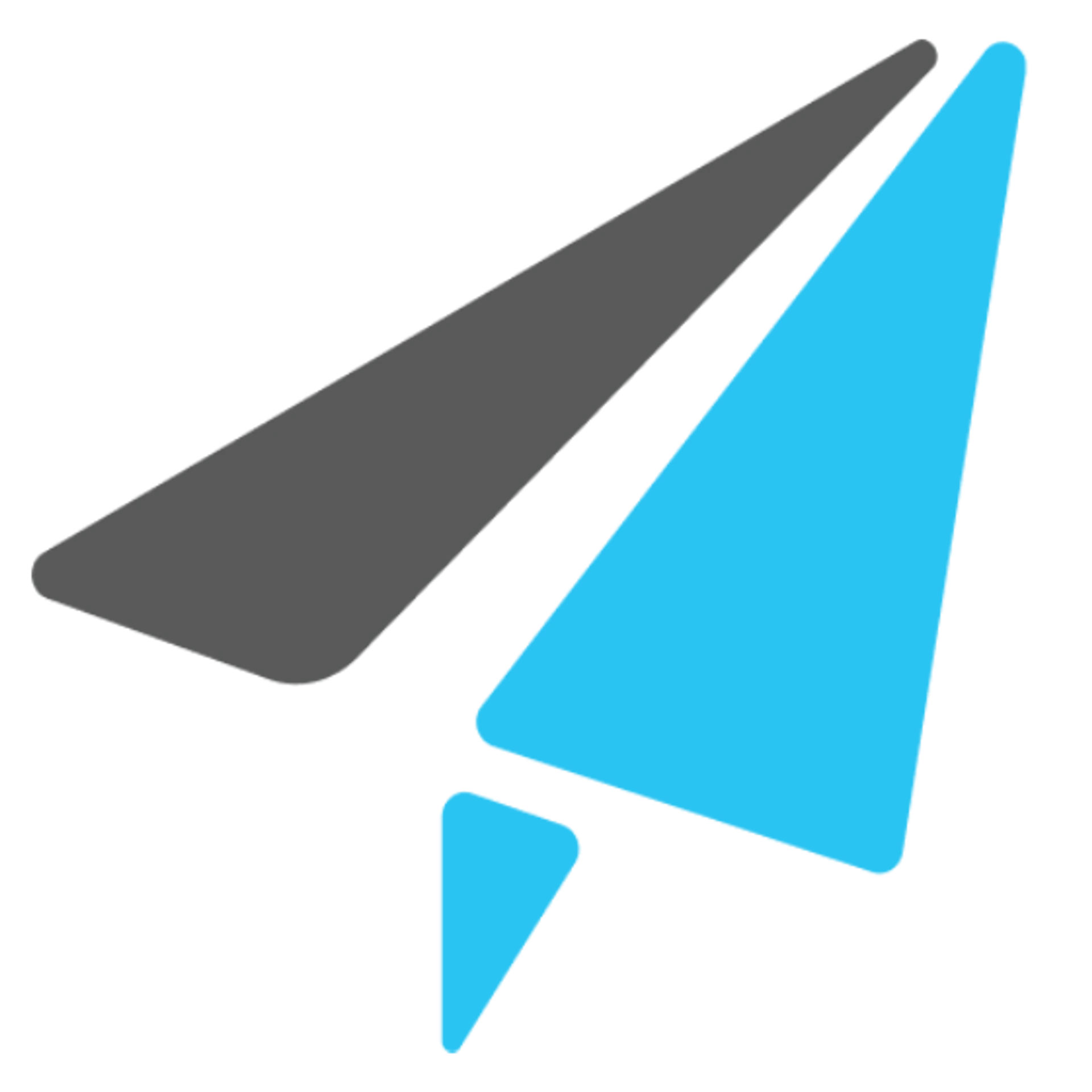 On2Air Help Center >
On2Air Help Center >  On2Air Backups Start a free trial
On2Air Backups Start a free trial
How to Set a Backup Schedule
Section titled “How to Set a Backup Schedule”-
Once you’ve upgraded, you need to set your new automated Schedule
-
Upgrade to a Backups Plan
-
In your Backups Project, click Settings, then click Schedule
- Choose your Backup Project Interval and Interval Value
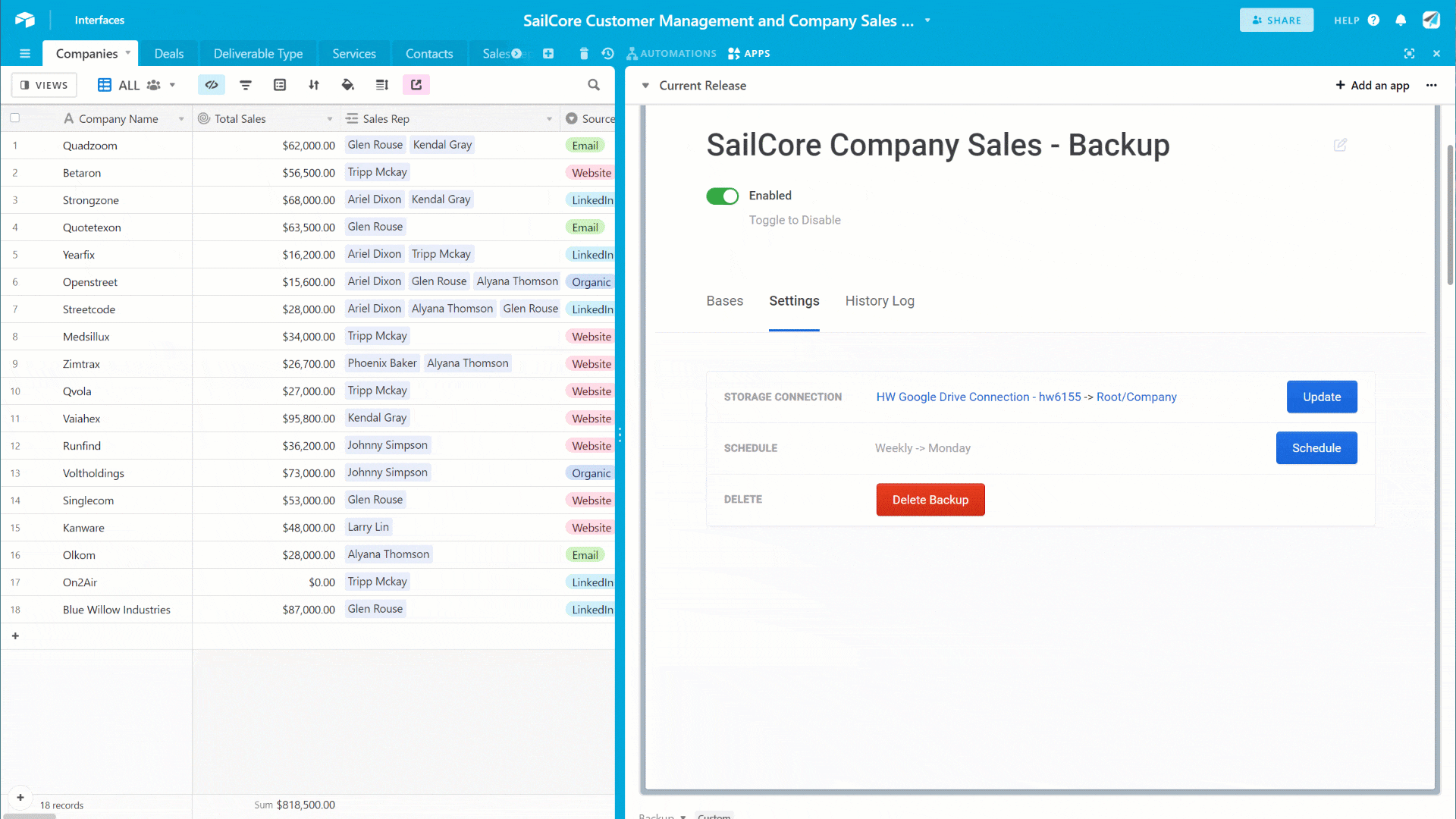
- Click Update Schedule
⚙
You can also Customize Your Base Backup (Include/Exclude Fields, View, and Attachments)
Enable Your Backup
Section titled “Enable Your Backup”Once you’ve set your backup schedule (paid plans), click Start Backup