On2Air Apps Overview
🔴 On2Air Forms has been shutdown to focus on our On2Air Backups Airtable app Learn more about automated Airtable backups - on2air.com
-
Forms
-
Backups
-
Amplify
-
Actions
-
Schemas
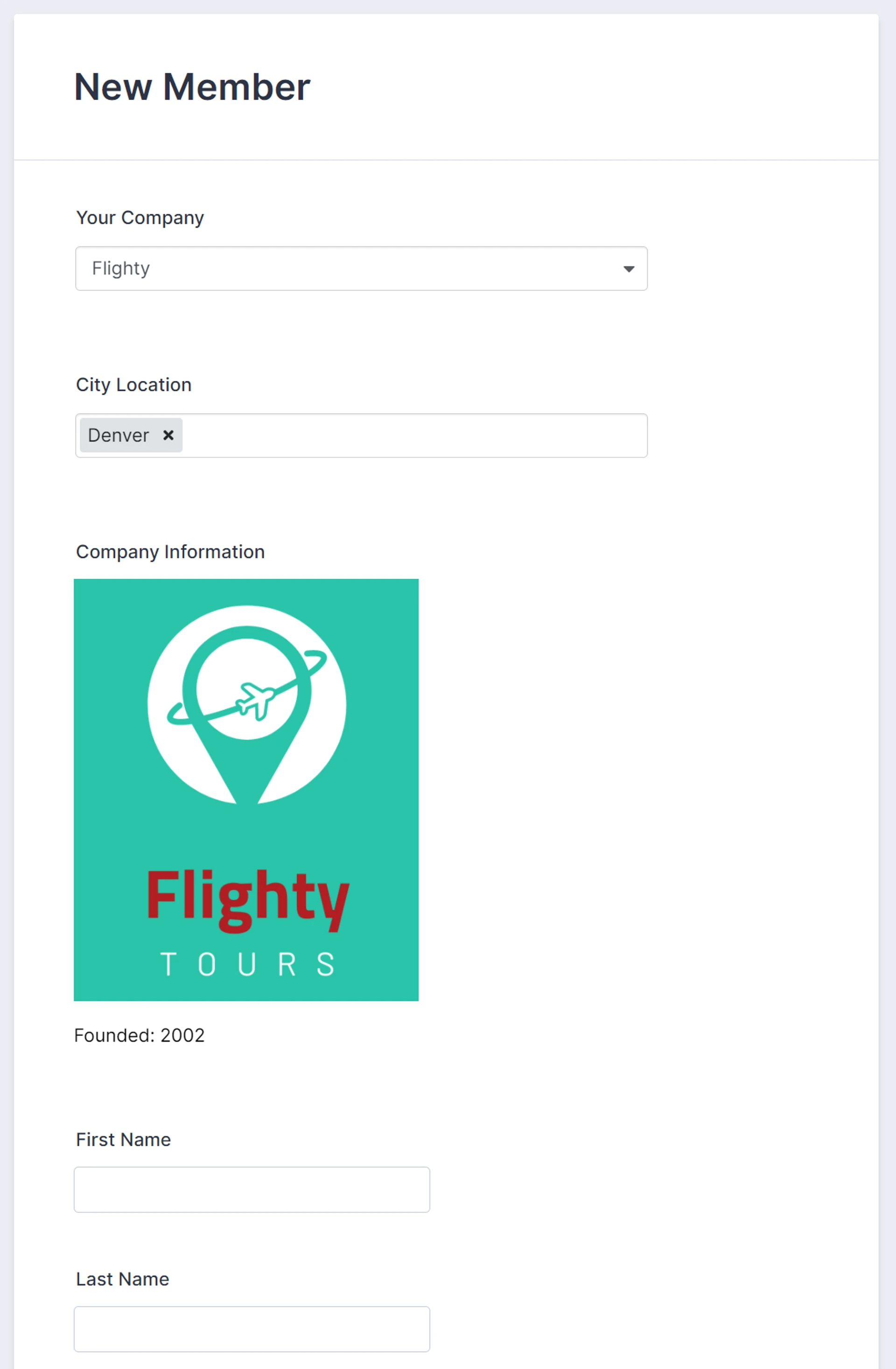
Create and configure robust forms using your Airtable data completely integrated with a third-party form’s powerful features. Enhance your Airtable forms with more options including prefilled data, custom search, placeholders, hidden fields, read-only fields, and more. We currently support JotForm.
An automated backup solution for your Airtable bases. Create scheduled backups of your critical business data stored in Airtable and export your information to Dropbox, Box, or Google Drive.
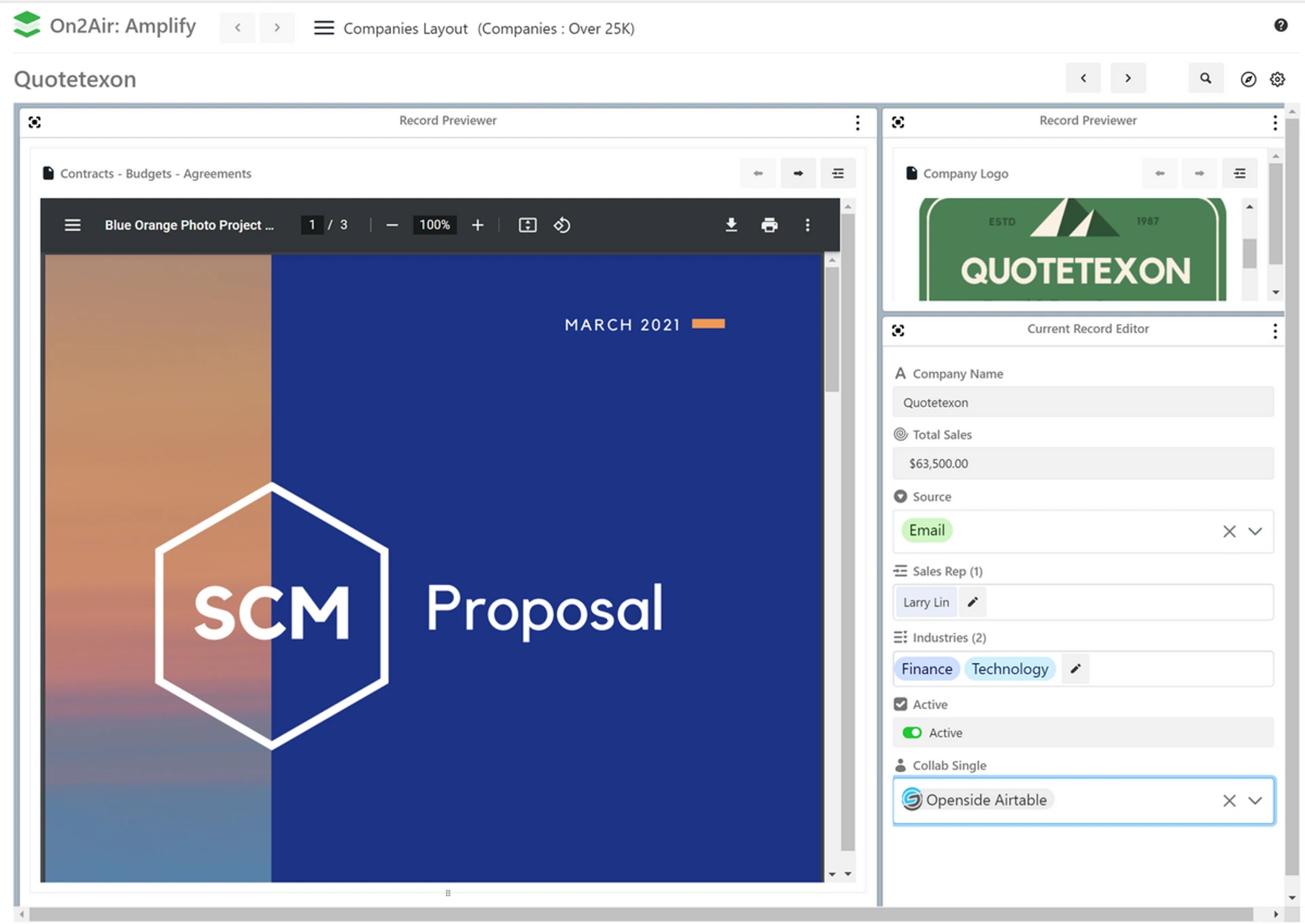
On2Air: Amplify is a brand new way to view your Airtable data. With custom views, a full screen viewer, record customizer, editor, and dashboard, On2Air: Amplify will change the way you use Airtable!
No more scrolling through long tables or having to individually open and close each record. You can create custom views in your Airtable base. You can customize your record views by displaying or hiding fields, so you see only what matters most.
View documents or attachments in full-screen, perfect for presenting or reviewing important documents. Edit current records or create new records directly from the dashboard.
On2Air: Amplify is an Airtable App, directly integrated inside your base.

An advanced connector to integrate your Airtable data with your additional Airtable bases and any other software tools used in your business. Create powerful business processes by connecting your Airtable bases to over 2,500 apps with almost 20 additional action options beyond the standard Airtable actions. On2Air: Actions is the solution you need to optimize your systems and enhance the information flow between Airtable and other apps.
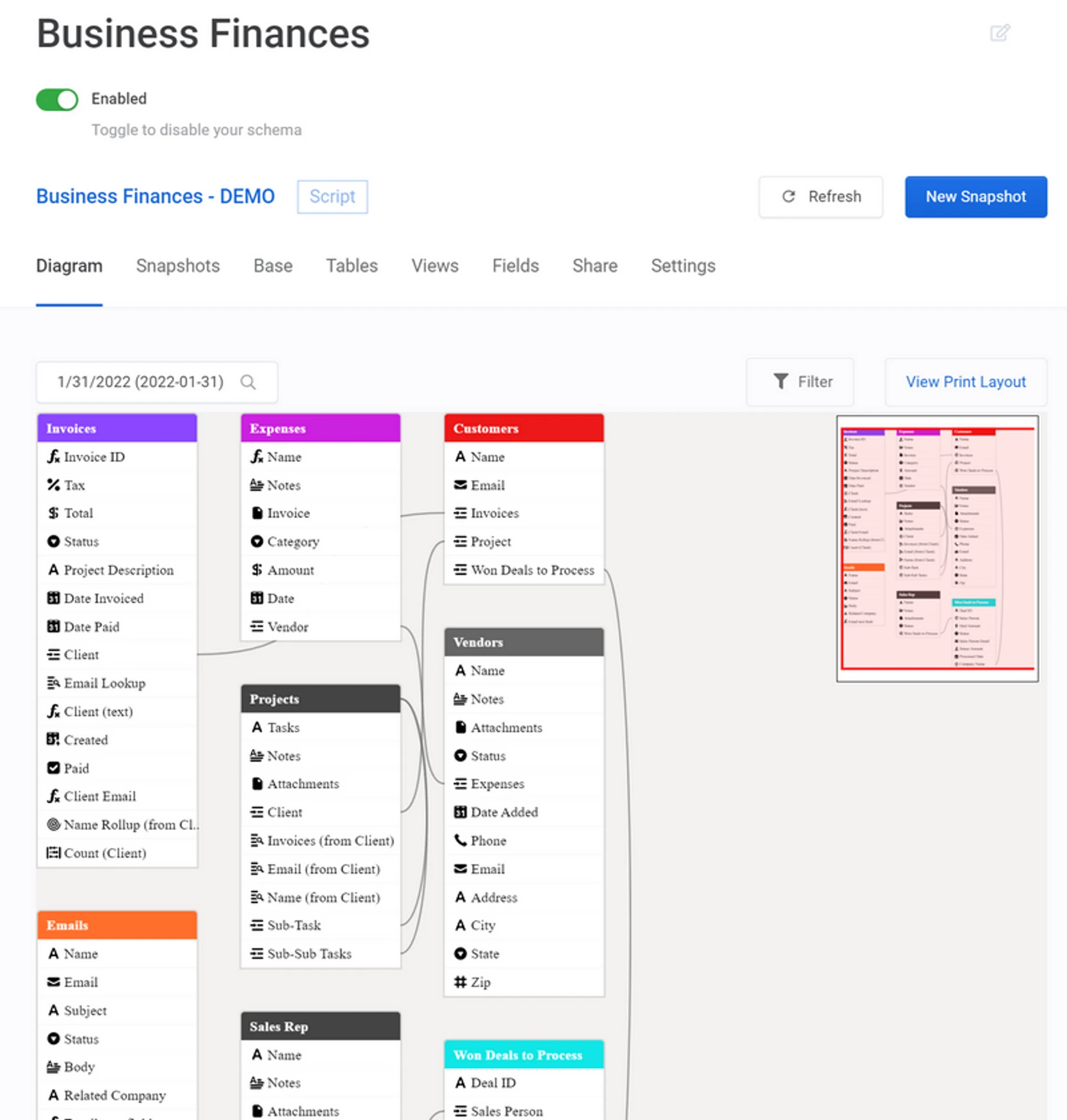
A generated diagram to visualize your base structure and track changes to meta information for all tables, view, fields, and relationships. Understand your Airtable base configuration and view meta changes at a glance.