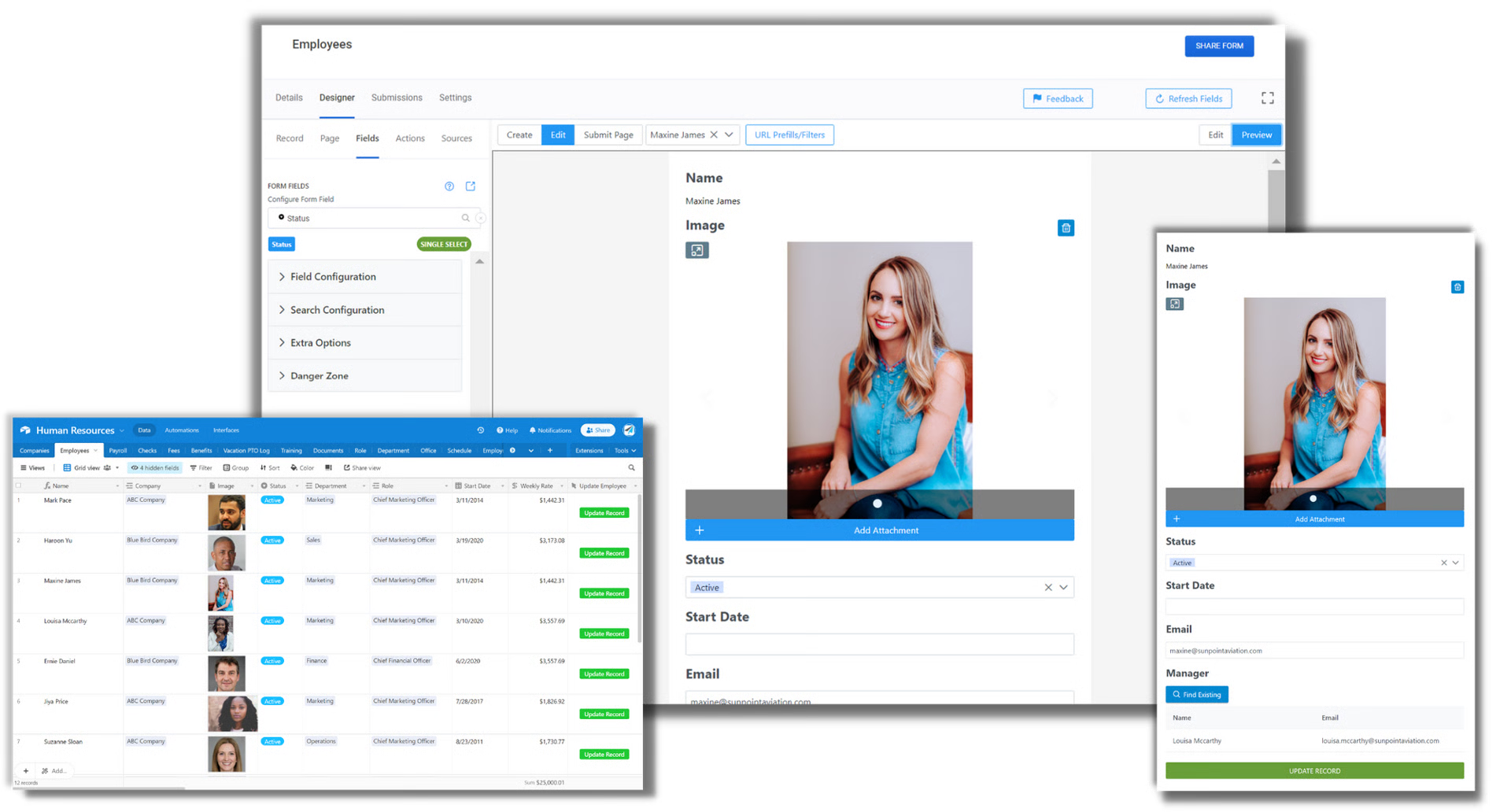Limit the Length of Field Characters
🔴 On2Air Forms has been shutdown to focus on our On2Air Backups Airtable app Learn more about automated Airtable backups - on2air.com
You can limit the length of characters in a Text field with the Minimum and Maximum Character setting.
In this tutorial
-
How to add Minimum or Maximum Character Lengths to a Field
-
Get Started Free with On2Air Forms
How to add Minimum or Maximum Character Lengths to a Field
Section titled “How to add Minimum or Maximum Character Lengths to a Field”- Click on your Field
- In the Extra Options menu, click View Advanced Options
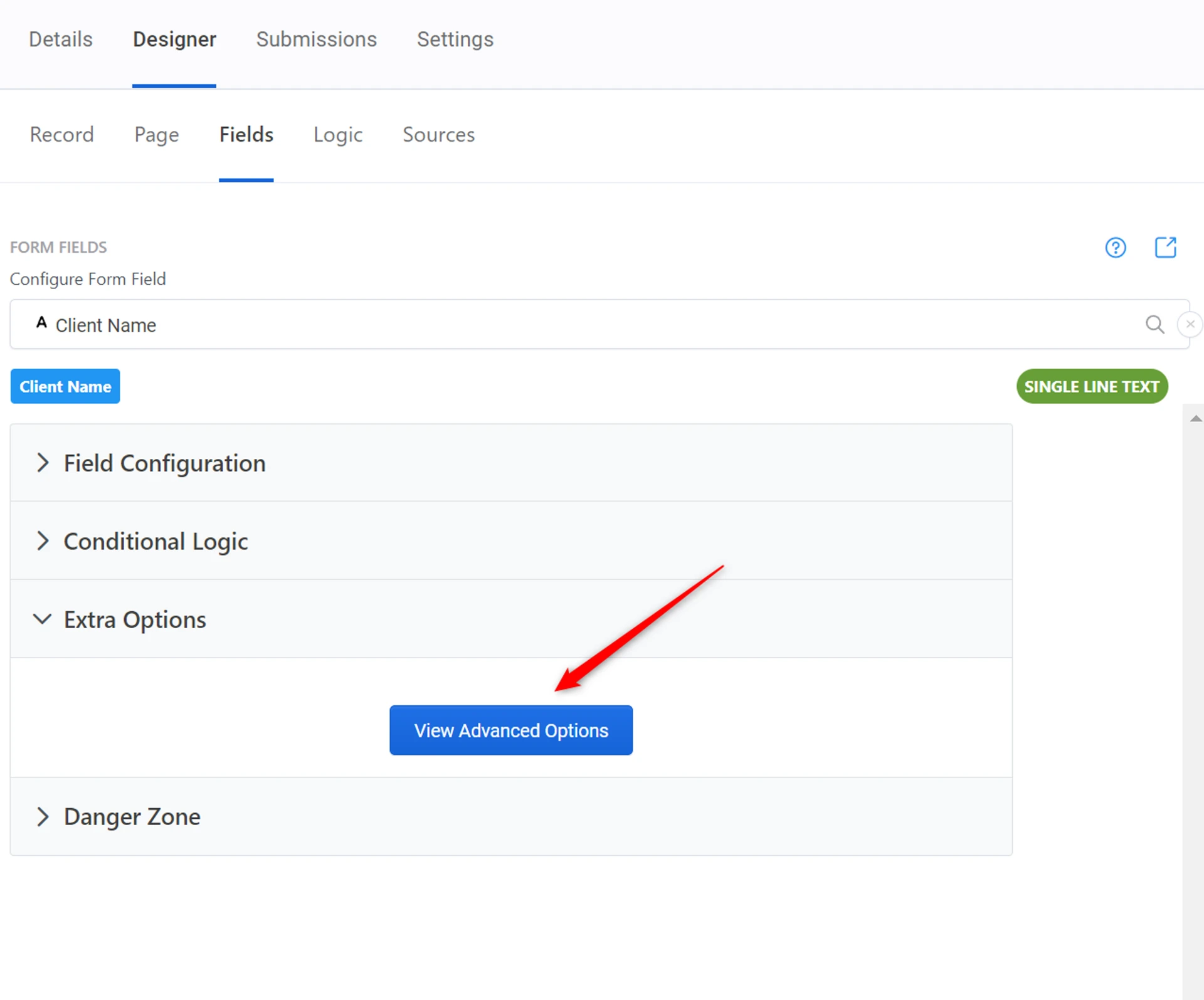
- Enter in the maximum or minimum numerical character length in the maxlength or minlength field, then click Save
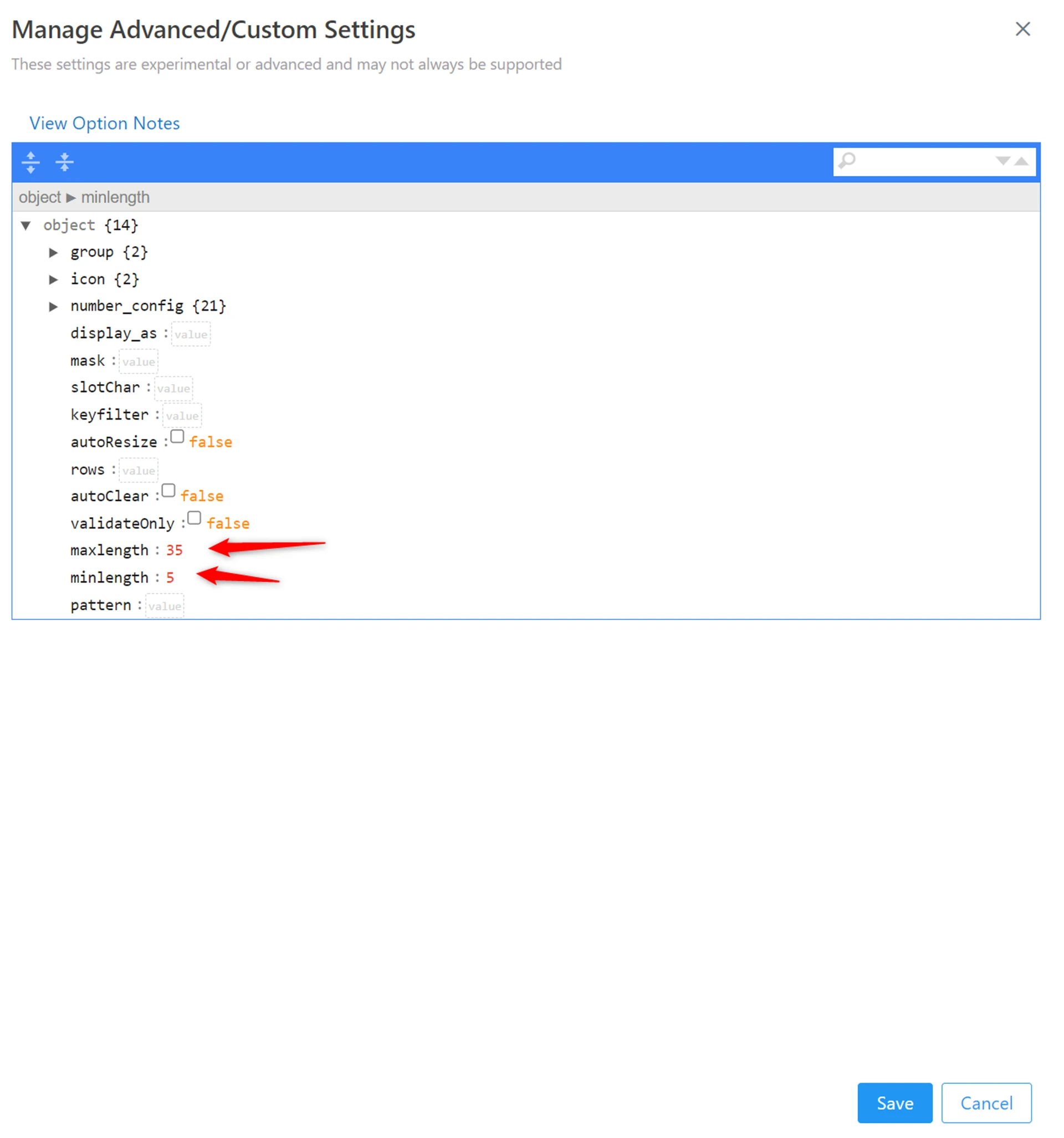
- The form user will now see an Error if the character limit is not reached. If the maximum limit is reached, they will not be able to enter any more data in the field
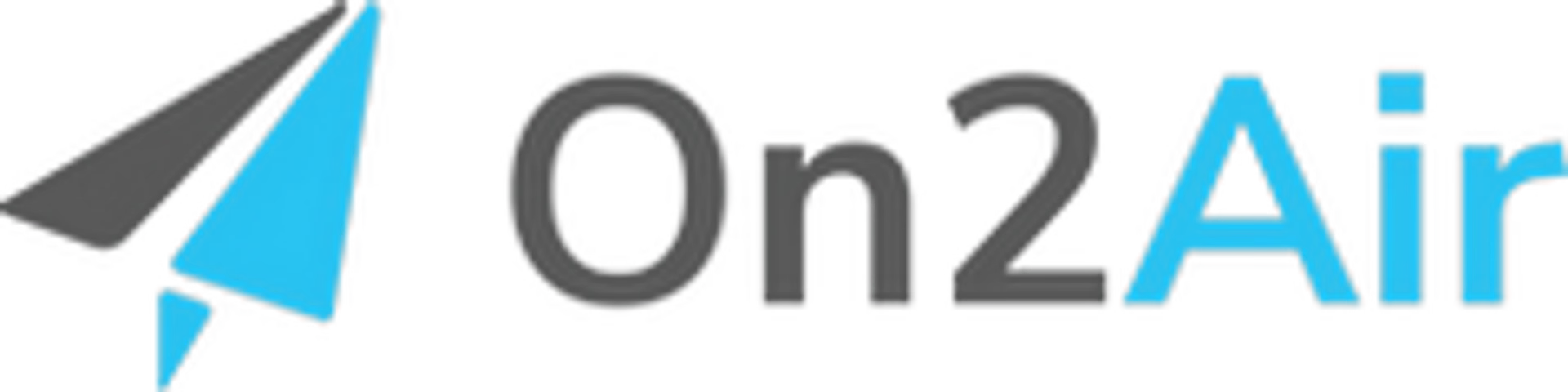
On2Air Forms allows you to build and share interactive forms, dashboards, and pages to update or create Airtable data instantly.