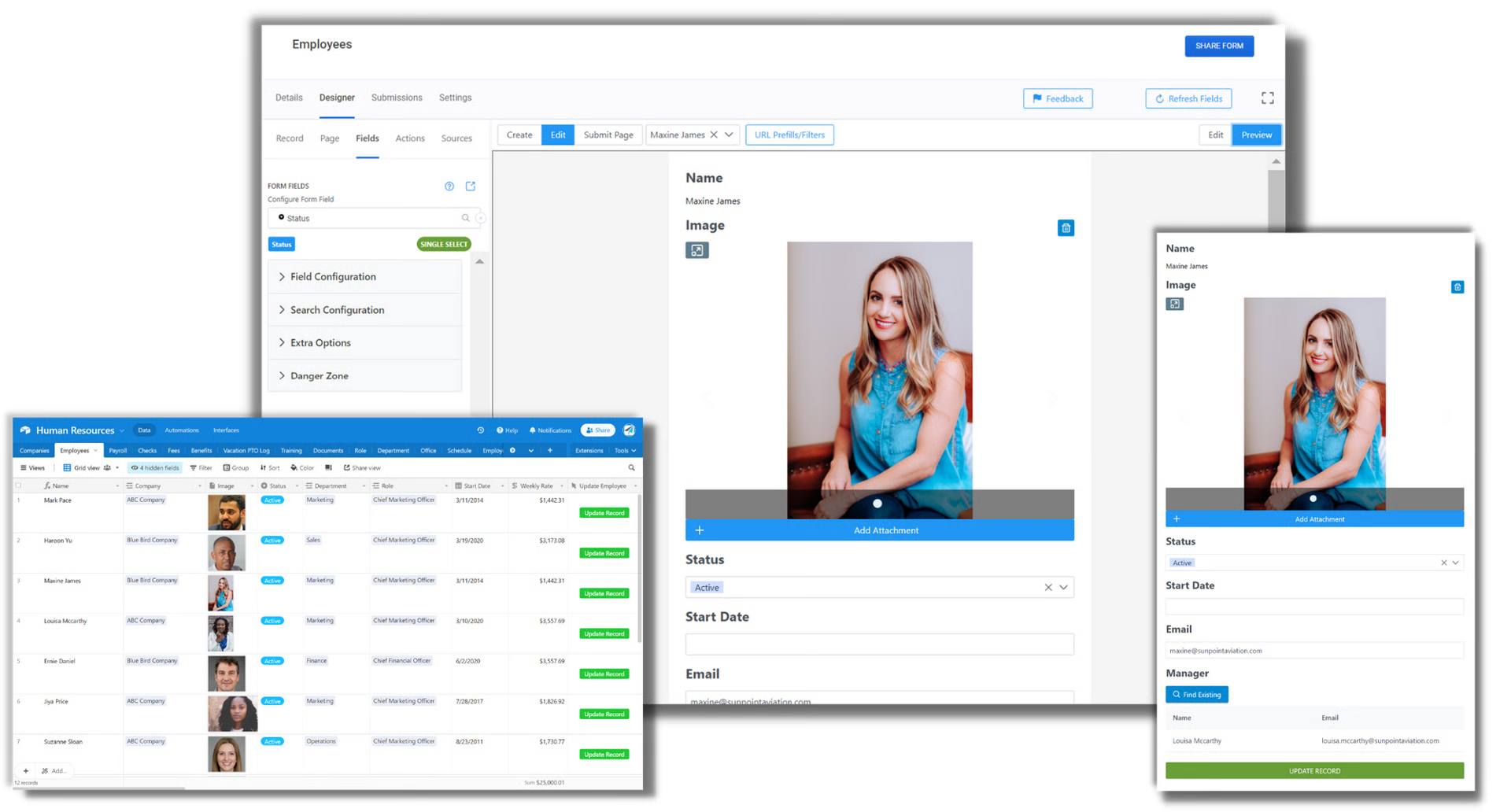On2Air Amplify to On2Air Forms
🔴 On2Air Forms has been shutdown to focus on our On2Air Backups Airtable app Learn more about automated Airtable backups - on2air.com
This tutorial will show you to how transition or use features from On2Air Amplify in On2Air Forms. On2Air Forms will allow you to more easily update or create records and linked records. It can also be used outside of Airtable, allowing you to enable non-Airtable users to update or create records.
In this tutorial
-
Features from On2Air Amplify being Added to On2Air Forms
-
Example Screenshots
-
Get Started Free with On2Air Forms
Features from On2Air Amplify being Added to On2Air Forms
Section titled “Features from On2Air Amplify being Added to On2Air Forms”We’re currently in the process of adding many of the On2Air Amplify features into our new On2Air Forms app. Here’s a list of features.
- Linked Record Editor -
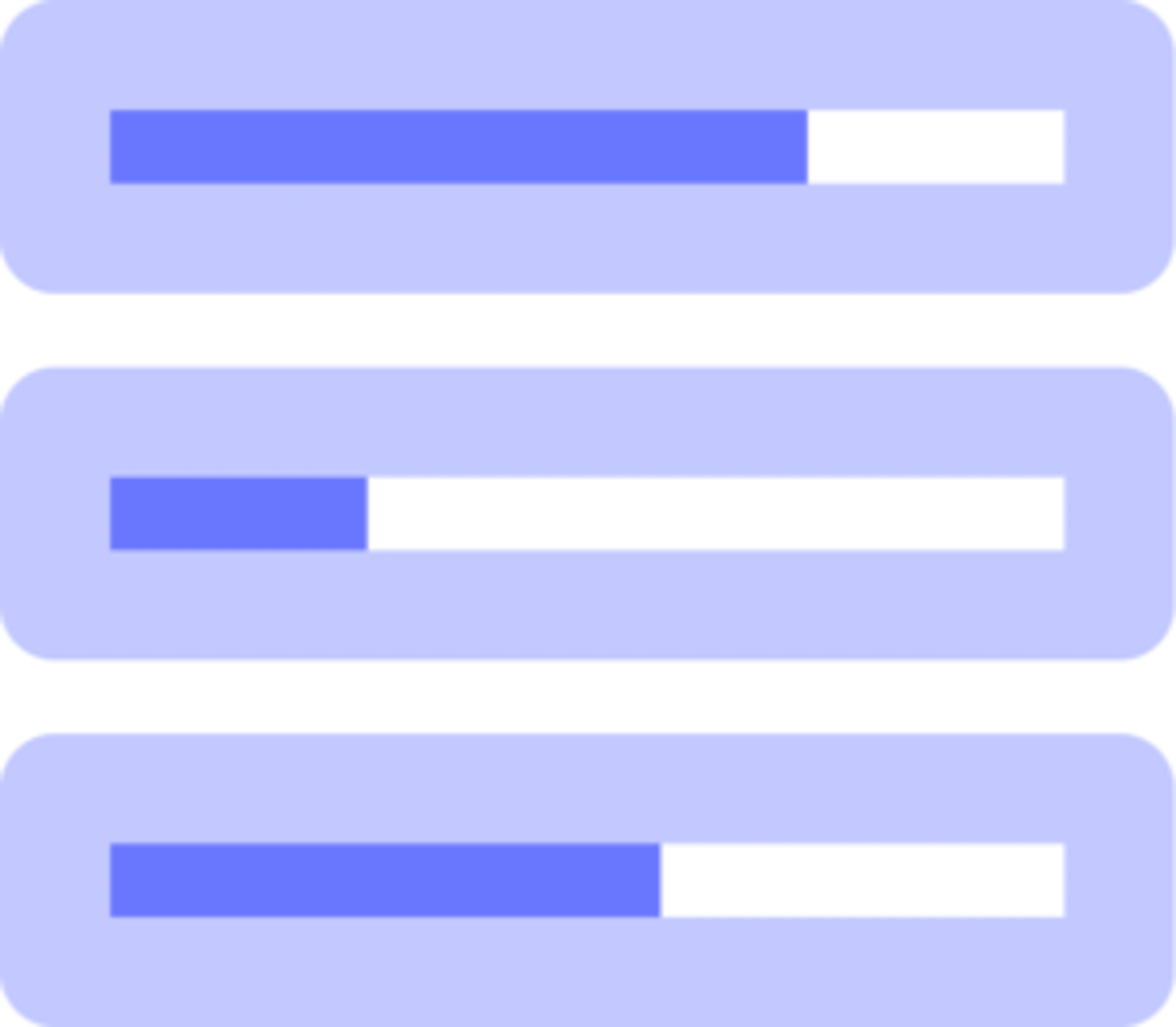 Create and Edit Linked Records with Subforms (Update Multiple Tables from 1 Form)
Create and Edit Linked Records with Subforms (Update Multiple Tables from 1 Form) - Text Editor - ✅ Added to Forms -
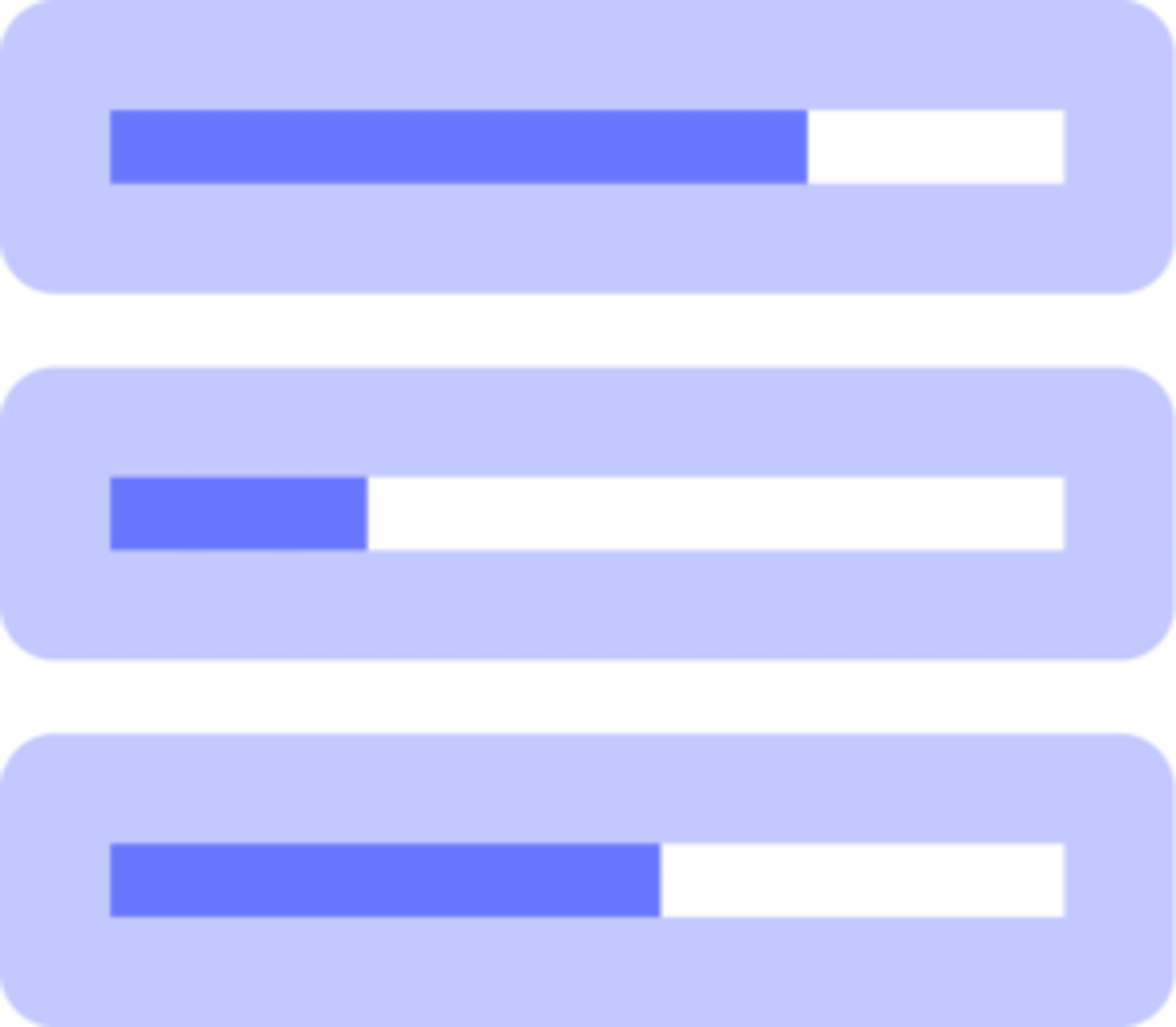 Long Text (+ Rich Text)
Long Text (+ Rich Text) - HTML Editor - ✅ Added to Forms -
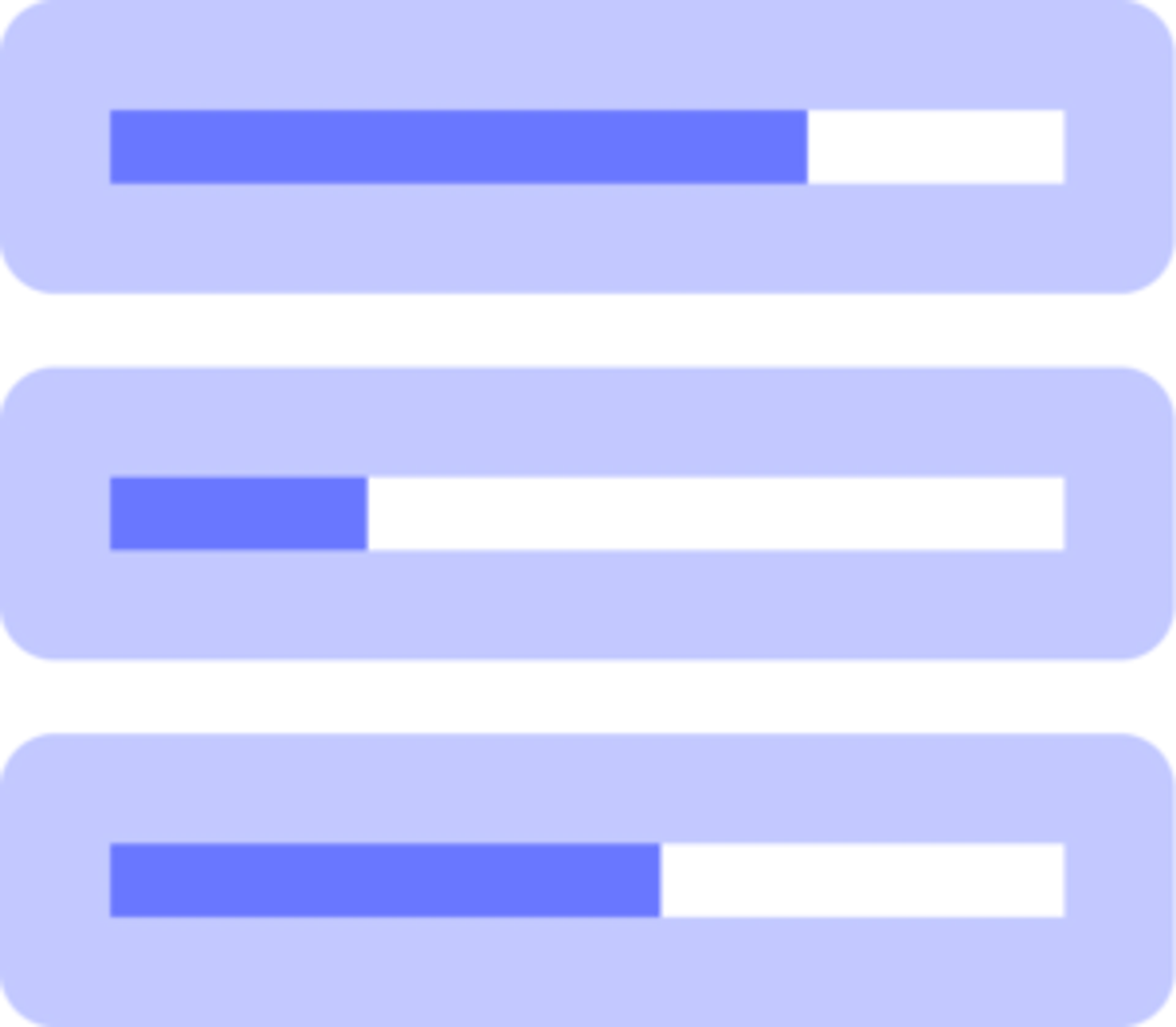 Use an HTML Editor in On2Air Forms
Use an HTML Editor in On2Air Forms - Markdown Editor - ✅ Added to Forms -
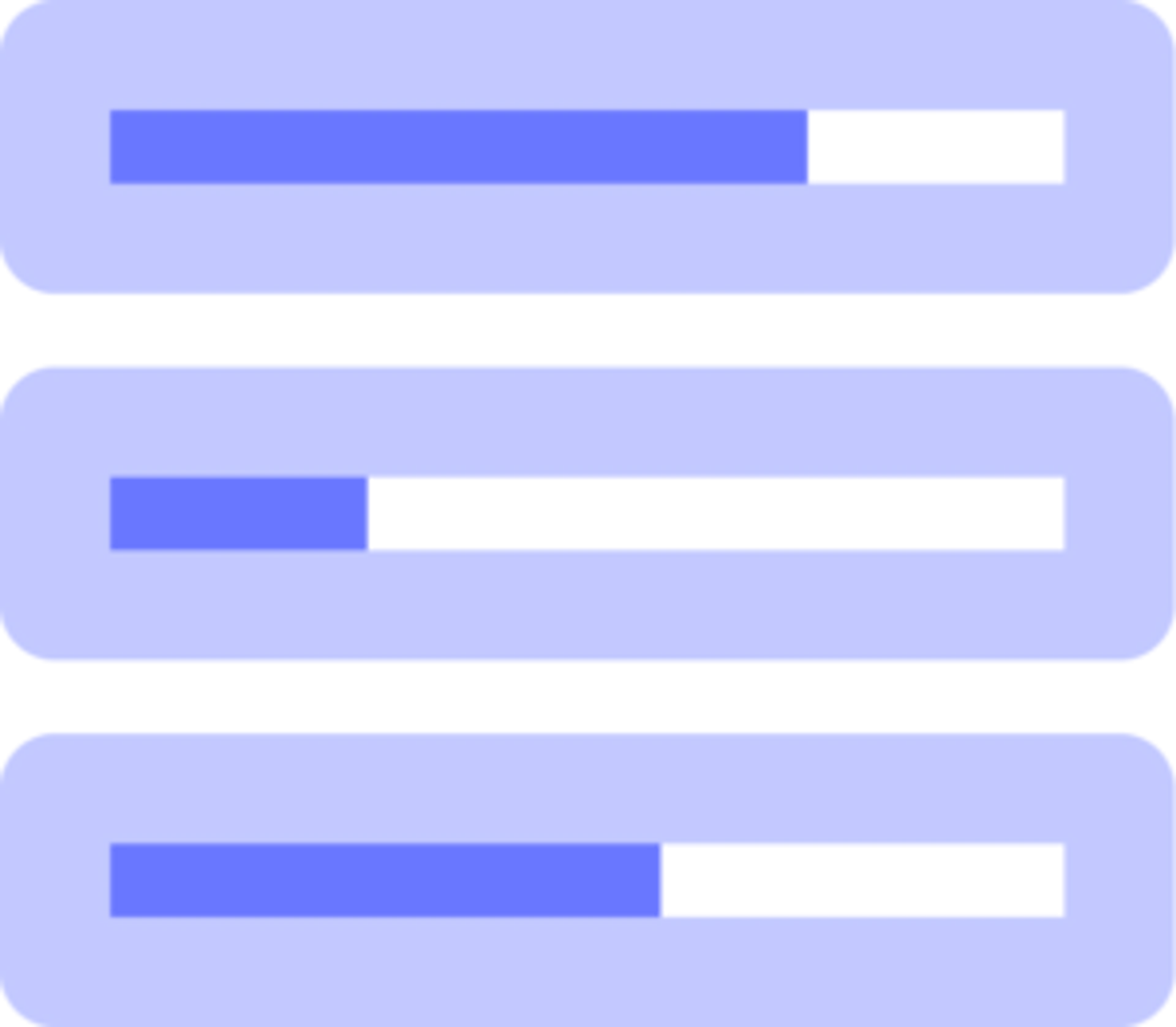 Use a Markdown Editor in On2Air Forms
Use a Markdown Editor in On2Air Forms - Google Docs Editor - (Coming Soon! In Development for Forms)
- Multi-column - (Partially added, improvements in development)
Example Screenshots
Section titled “Example Screenshots”FORMS
All linked record options in forms are customizable. You can allow or disable creating new records or editing current records.
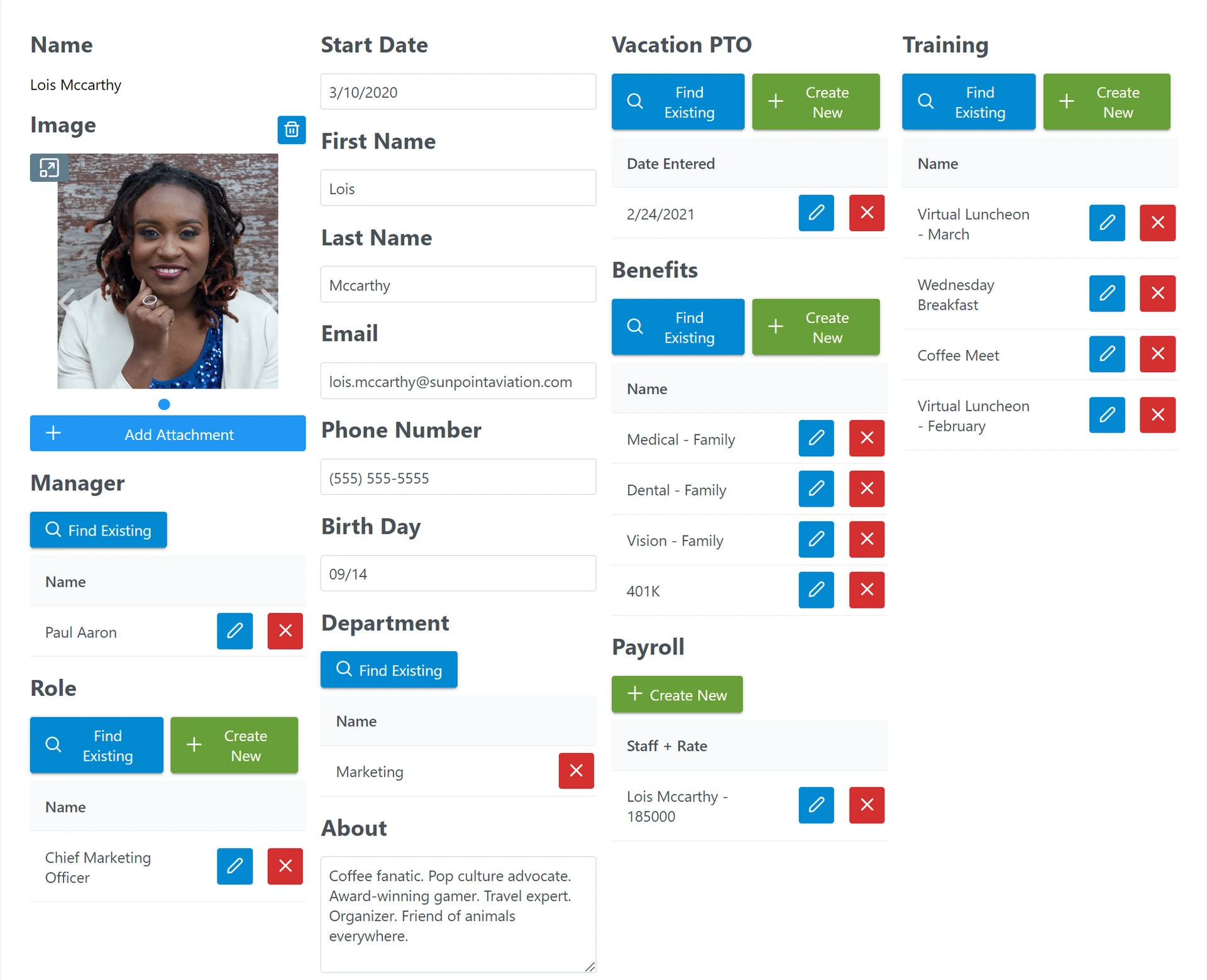
AMPLIFY
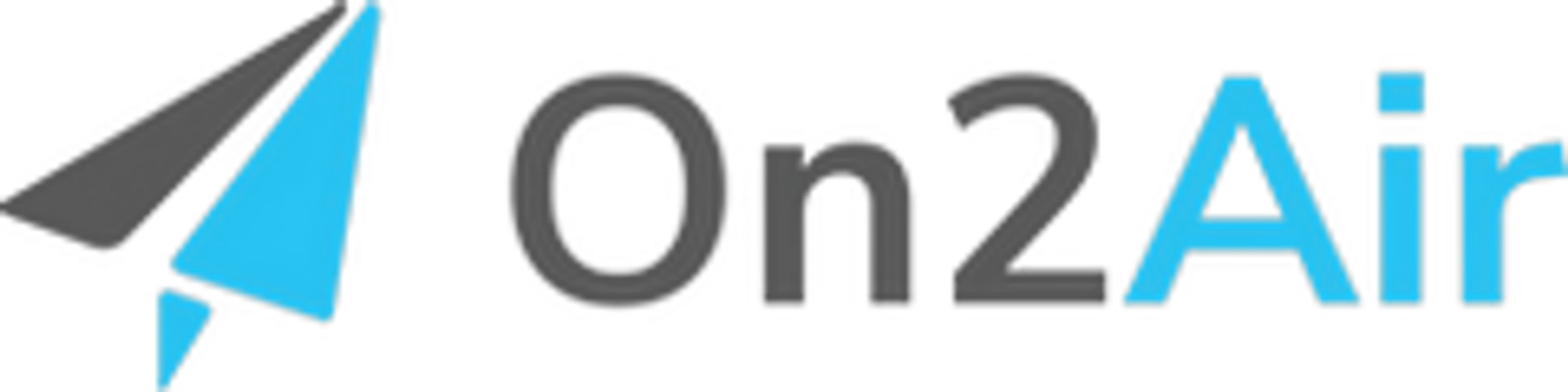
On2Air Forms allows you to build and share interactive forms, dashboards, and pages to update or create Airtable data instantly.