Use Your Form to ‘Create New Records Only’
🔴 On2Air Forms has been shutdown to focus on our On2Air Backups Airtable app Learn more about automated Airtable backups - on2air.com
-
Create Records
-
Create Configuration
-
Defaults Record ID
-
Use Dynamic Defaults Record
-
Default Record URL Prefill Key
-
URL Prefill Value is Record ID
-
Case Sensitive Match
Create Records
Section titled “Create Records”- Build your form with the fields you want on your form - See
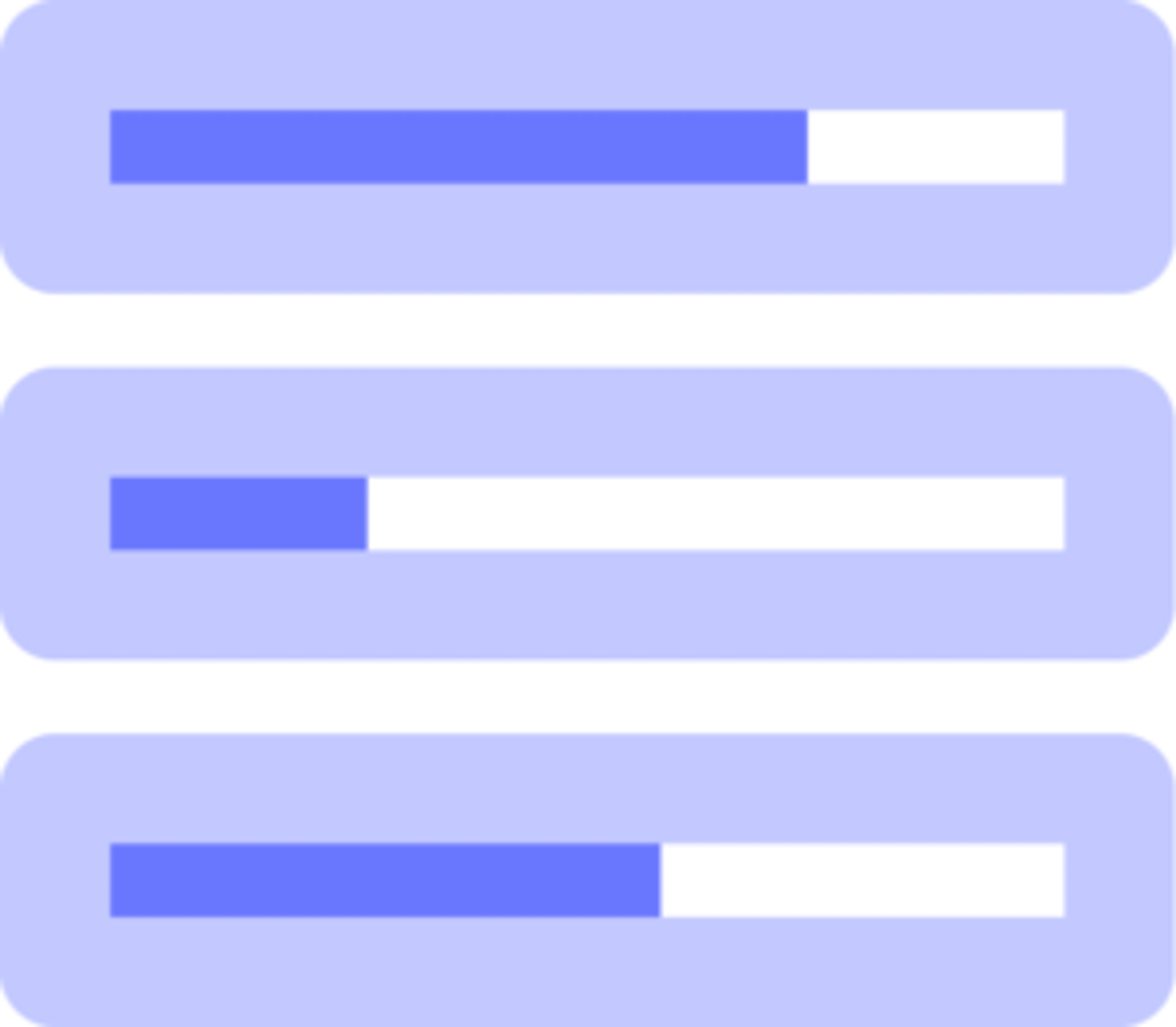 How to Create a Form with Airtable and On2Air Forms and
How to Create a Form with Airtable and On2Air Forms and 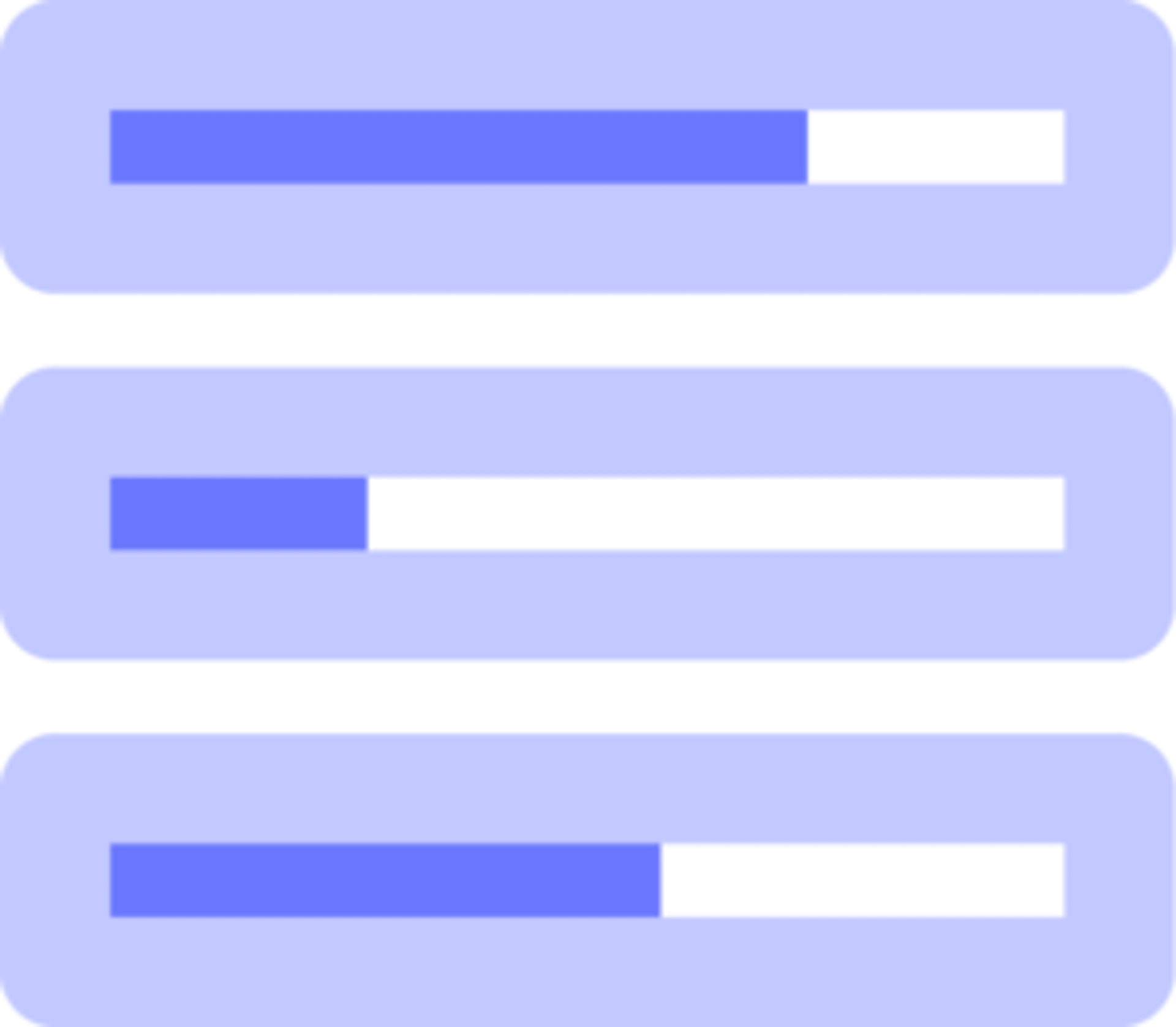 How to Configure a Field and Use the Designer
How to Configure a Field and Use the Designer - Click Share Form
- Copy the URL or share it with others to create new records
Create Configuration
Section titled “Create Configuration”Set up the configuration for allowing a form user to create new Airtable records
Defaults Record ID
Section titled “Defaults Record ID”- If you want to add multiple default values to multiple form fields, you can create an Airtable record with all the default information, then enter the Record ID of the record to the Default Records ID field. All form fields will contain the default values from the record you enter here. Use the Dynamic Defaults option below to use multiple records based on what the user chooses.
💡
Related: 
You can also add Default Records in only specific fields on your form if you don’t want to use an entire record
💡
Related: 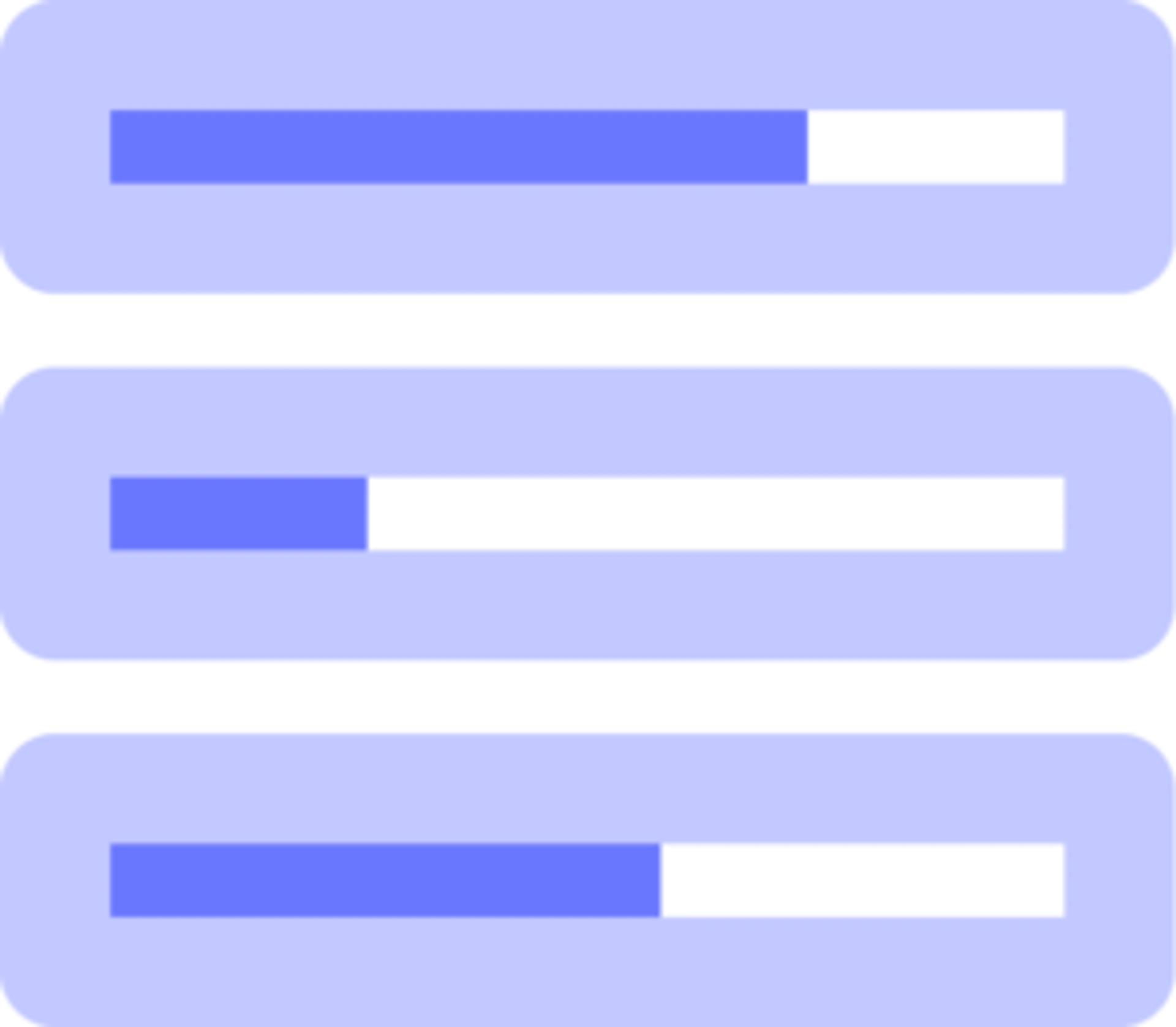 How to Add Default Values to Your Form
How to Add Default Values to Your Form
Use Dynamic Defaults Record
Section titled “Use Dynamic Defaults Record”- Enable If you want to add default values to new form submissions based on what the form user chooses, you can enter multiple Record IDs of Airtable Records with your default values. New form submissions will contain the default values depending on what the form user chooses and which Record ID you map as the default.
Default Record URL Prefill Key
Section titled “Default Record URL Prefill Key”- Enter in the default Record URL Prefill Key
Example: defaults (URL is www.yoururl.com?defaults=<recid>)
💡
Related: 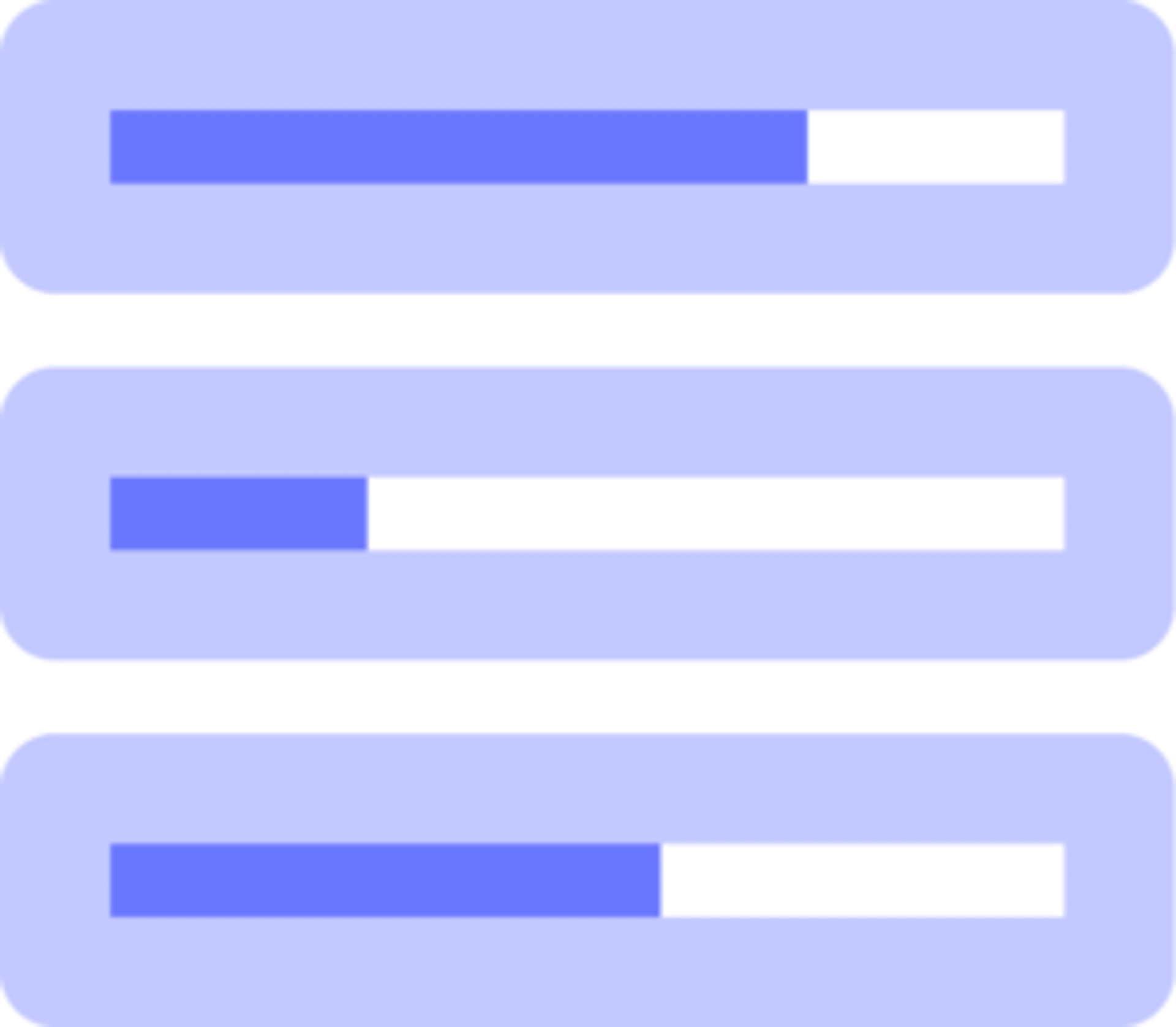 What is a URL Prefill (Pre-Populated Fields) and How to Use Them in On2Air Forms
What is a URL Prefill (Pre-Populated Fields) and How to Use Them in On2Air Forms 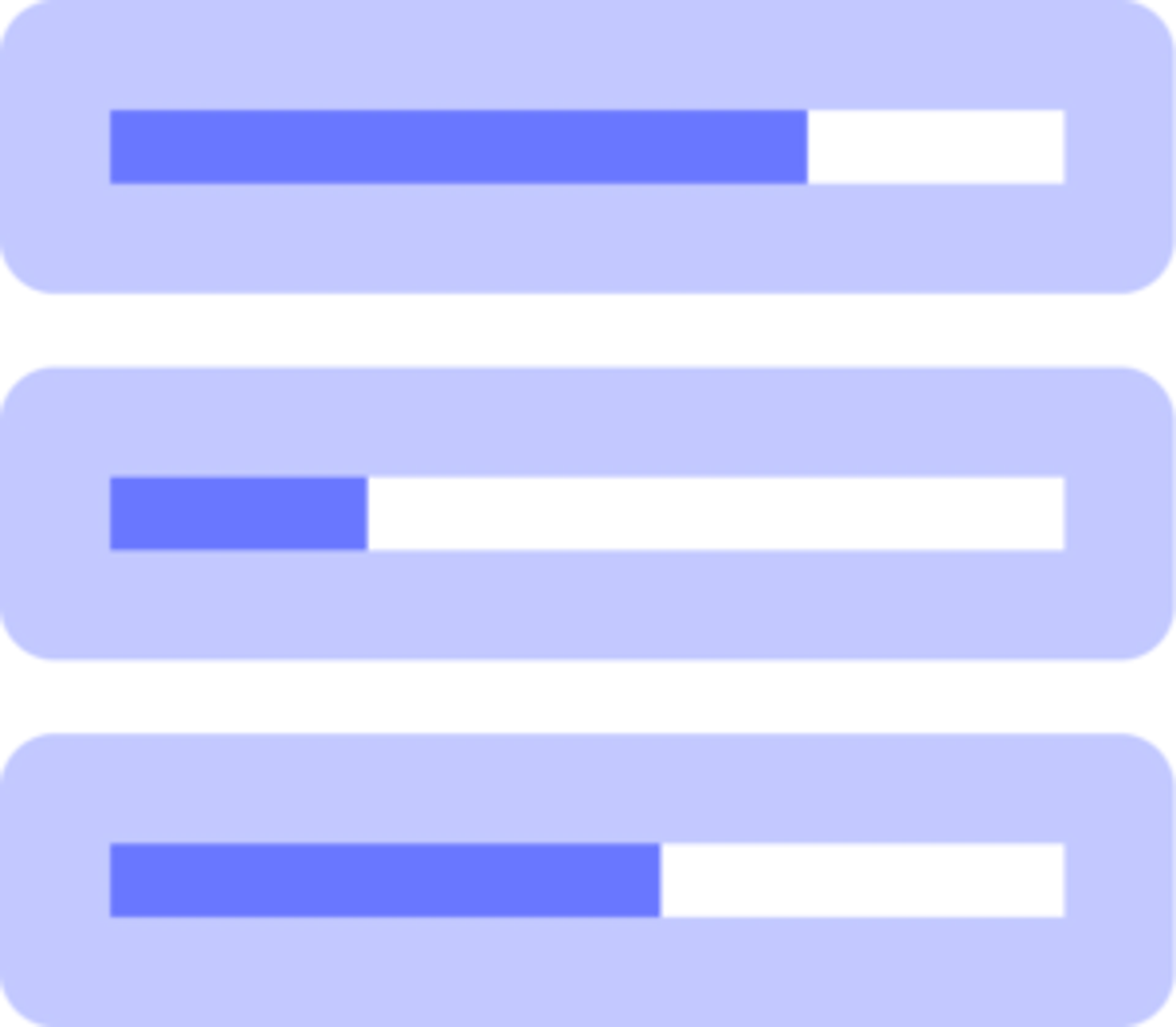 On2Air Forms URL Format
On2Air Forms URL Format
URL Prefill Value is Record ID
Section titled “URL Prefill Value is Record ID”- Enable if the URL Prefill Value is the Airtable Record ID
Default Param Field
Case Sensitive Match
Section titled “Case Sensitive Match”Enable if the Default Prefill Field needs to match exactly, including upper case, lower case, or other case
💡