Learn how this carbon removal company uses On2Air Backups to backup their vital company data stored in Airtable to Google Drive.
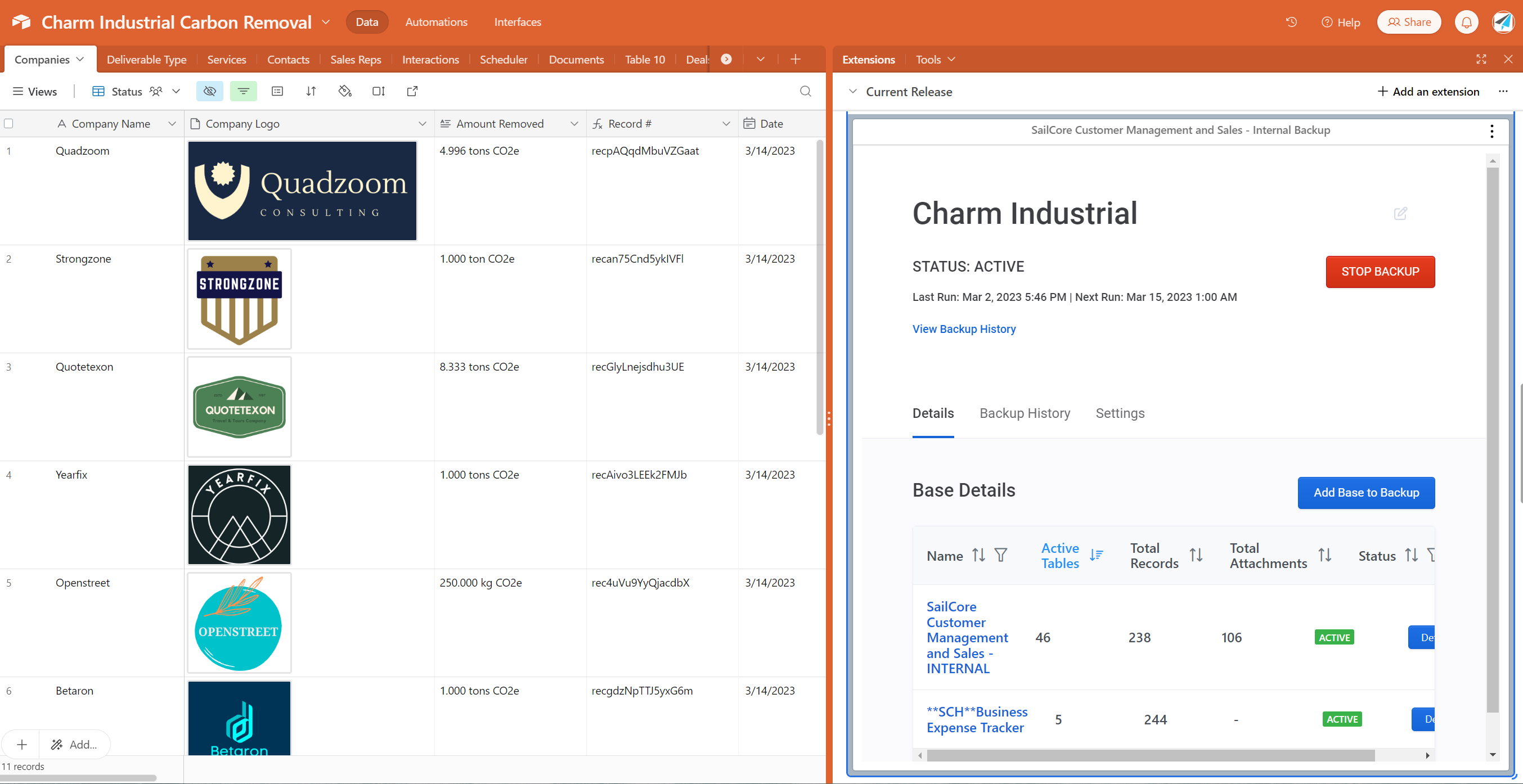
In this article
About
Charm Industrial is a US-based carbon removal company that removes CO₂ from the air by converting biomass and agricultural residues into a stable, carbon-rich liquid known as bio-oil. They then inject the bio-oil deep underground where it sinks and solidifies in place for permanent storage. They do carbon removal for companies like Stripe, Shopify, Microsoft, Zendesk, Figma, and Square.
Peter Reinhardt, CEO of Charm Industrial, is using Airtable and On2Air Backups to do double duty work. They use Airtable as their database for the lifecycle management of all carbon removal deliveries and for the regulatory side to store conversations with lawmakers. They use On2Air Backups to automate backups of their Airtable data to Google Drive.


Challenges
✔ Multiple users now entering and updating Airtable data
✔ Concerns of losing data due to human error
✔ No automated backup of critical company data
✔ Data stored in singular location instead of multiple locations for redundancy
Solution
✔ On2Air Backups – An Airtable extension app that creates scheduled automated backups of critical business data stored in Airtable and exports the data and attachments to Google Drive, Dropbox, or Box.
Results
✔ Automated backup of Airtable data
✔ Data sent to Google Drive which they already use for other company workflows
✔ Maintain a backup version of data in the instance data is deleted by a user
Industries
- Carbon Removal
Product
On2Air Backups and Airtable
Challenges
Growing carbon removal company needs automated backups of mission-critical data.
With Airtable, Charm Industrial tracks the entire lifecycle of carbon removal, from carbon collection, converting it to bio-oil, and transporting the bio-oil to the final underground injection site. They are also able to maintain their carbon removal registry for others to view. Airtable has allowed their team to have a database they can programmatically access for building a carbon removal registry on their website, and allow their field operations team to complete data entry while in the field.
With this mission-critical data, they knew that having backups of the company data was essential to their operations process. They were growing and had more team members using the data. Backups to protect from accidental deletions, data corruption, and for best practices was a next step in their growth.
As we started to operationalize more and have field operators entering data into Airtable, the risk of accidental deletions or errors, like deleting a big portion of a table for example, goes up. So having a backup became more important.
– Peter Reinhardt, CEO, Charm Industrial
Specific Challenges
- Multiple users now entering and updating Airtable data
- Losing data due to human error
- No automated backup of critical company data
- Data stored in singular location instead of multiple for redundancy
Solution
On2Air Backups – Automated Airtable Backups
Reinhardt knew that backups were an essential part of operationalizing their process and ensuring the company always had a version of their data in case of disaster.

Yeah, so obviously if we’re storing all of this pretty mission critical data in Airtable, we wanna have backups of it. And so I was searching for Airtable backups. That’s how I came across On2Air [Backups for Airtable].
Peter Reinhardt, CEO, Charm industrial
On2Air Backups is an Airtable extension that creates scheduled backups of your critical business data stored in Airtable and exports your base data and attachments to Google Drive, Dropbox, or Box.
Create your own Airtable backup
With On2Air Backups, Reinhardt and the team at Charm Industrial now have data protection and automated backups of their Airtable bases to maintain operations as they grow.
“Being able to store all of our field operations data into a backup is a nice safety mechanism”
Peter Reinhardt, CEO, Charm Industrial
Since they also use Google Drive as a source for various other company workflows and data, they were able to use the Google Drive integration in On2Air Backups. With On2Air Backups, they’re able to save their Airtable data into a system they already use.
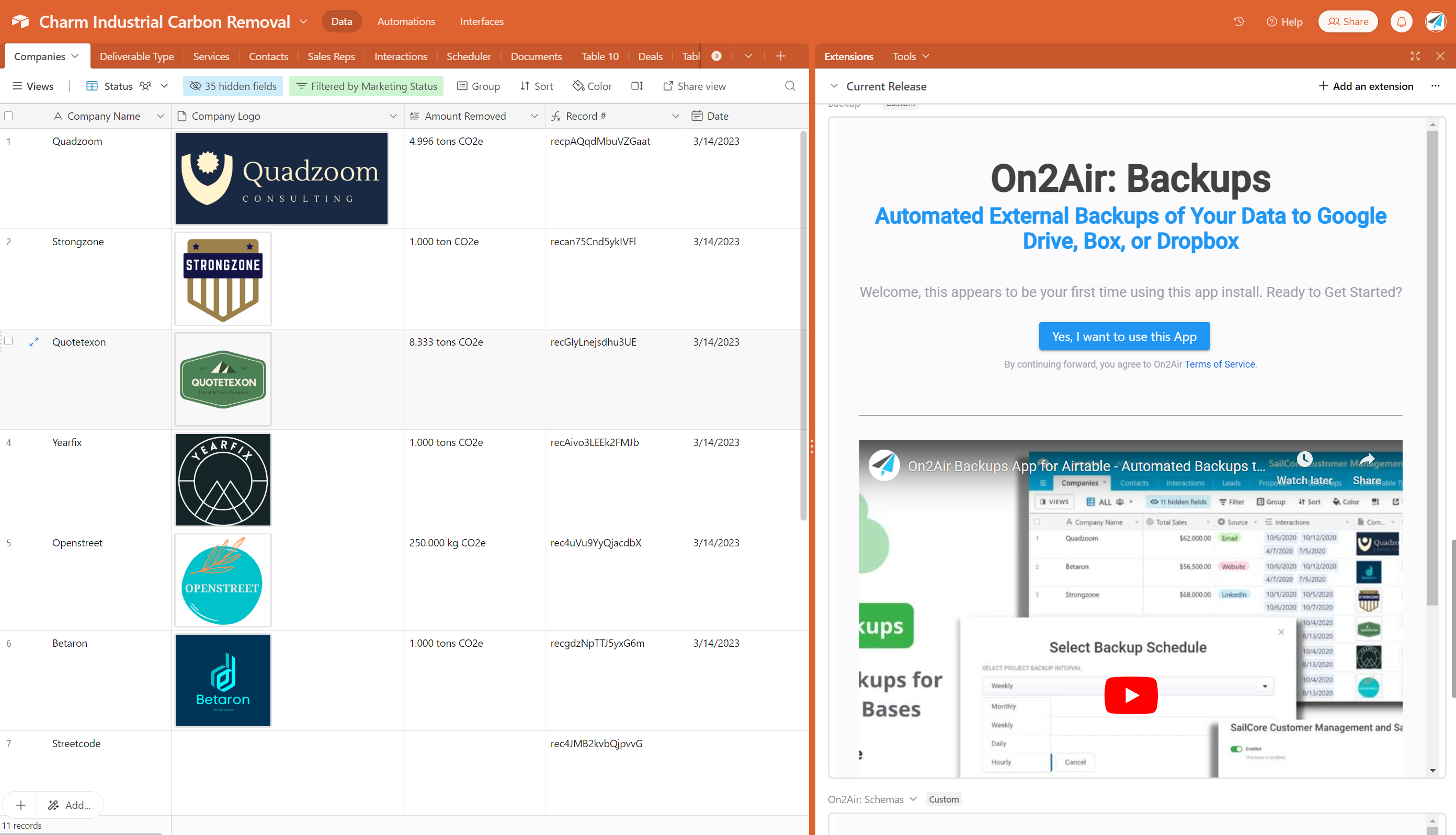
Results
On2Air Backups automates backups of all their Airtable data on a regular basis. They can continue running their business and maintaining the carbon removal process while On2Air Backups takes care of their backups in the background.
- Automated backup of Airtable data
- Data sent to Google Drive which they already use for other company workflows
- Have a backup version in the instance data is deleted by a user
Get Started with On2Air Backups
About On2Air Backups
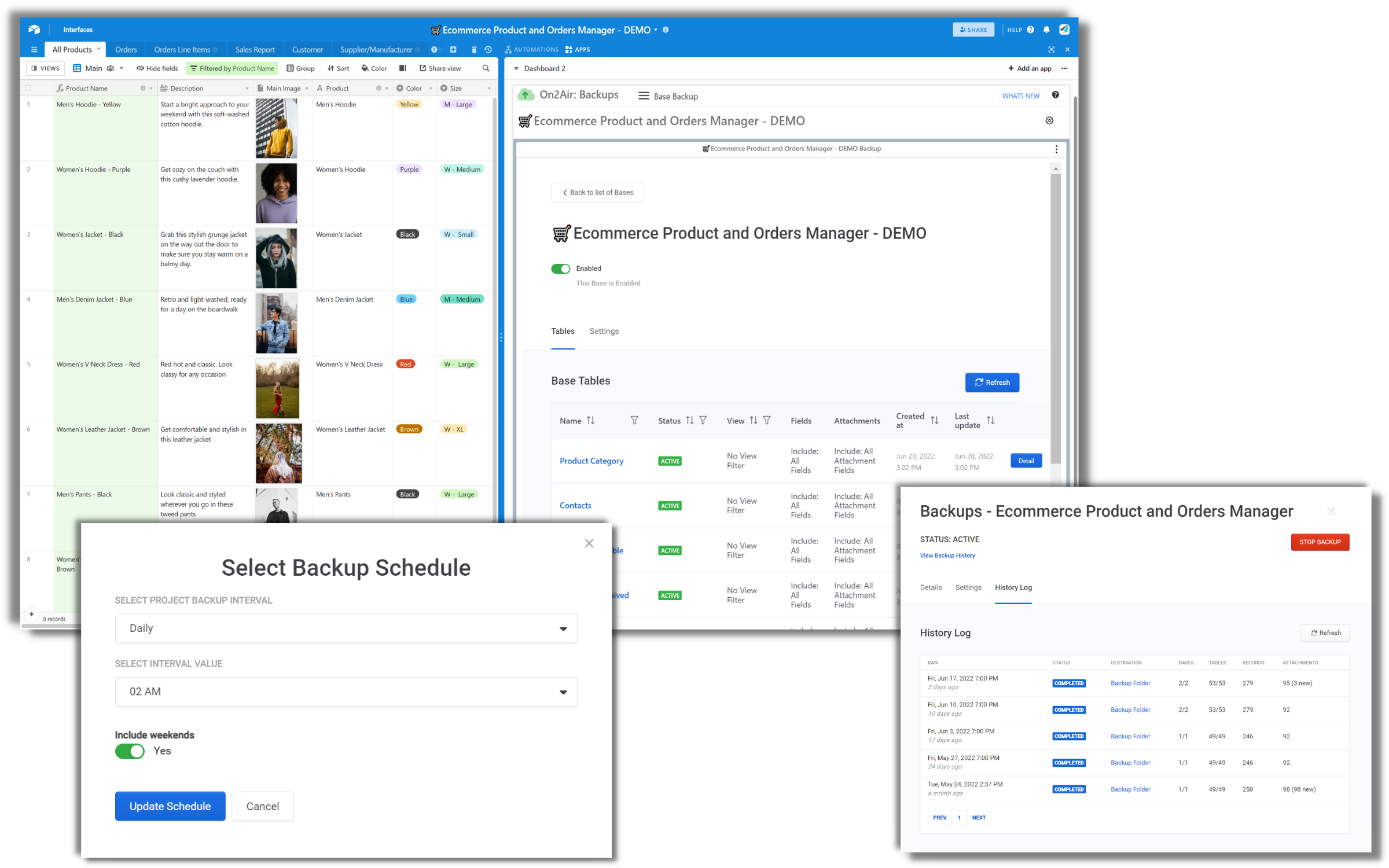
On2Air Backups is an Airtable extension that creates scheduled backups of your critical business data stored in Airtable and exports your base data and attachments to Google Drive, Dropbox, or Box.
Features:
- Automated Airtable Backups to Keep Your Data Safe and Secure
- Never worry about losing your company data
- Create backups for one or multiple Airtable bases
- Backup to Google Drive, Dropbox, or Box
- Use your cloud storage desktop apps to have a local backup of your Airtable bases
- Exported automatically as a CSV and Attachment file types
- Attachments exported in the same format and size as saved in Airtable
- Hourly, Daily, Weekly, Monthly Backup Schedule
- Choose the day and time for when your backup should run
- Include or exclude weekend backups
- Automatically include new attachments and newly created tables to your backup
- Include (or exclude) any Attachments
- History log of base, table, views, fields, and attachments backed up
- View the date and time of each backup, the destination of the backup, and how many bases, tables, records, and attachments were backed up

