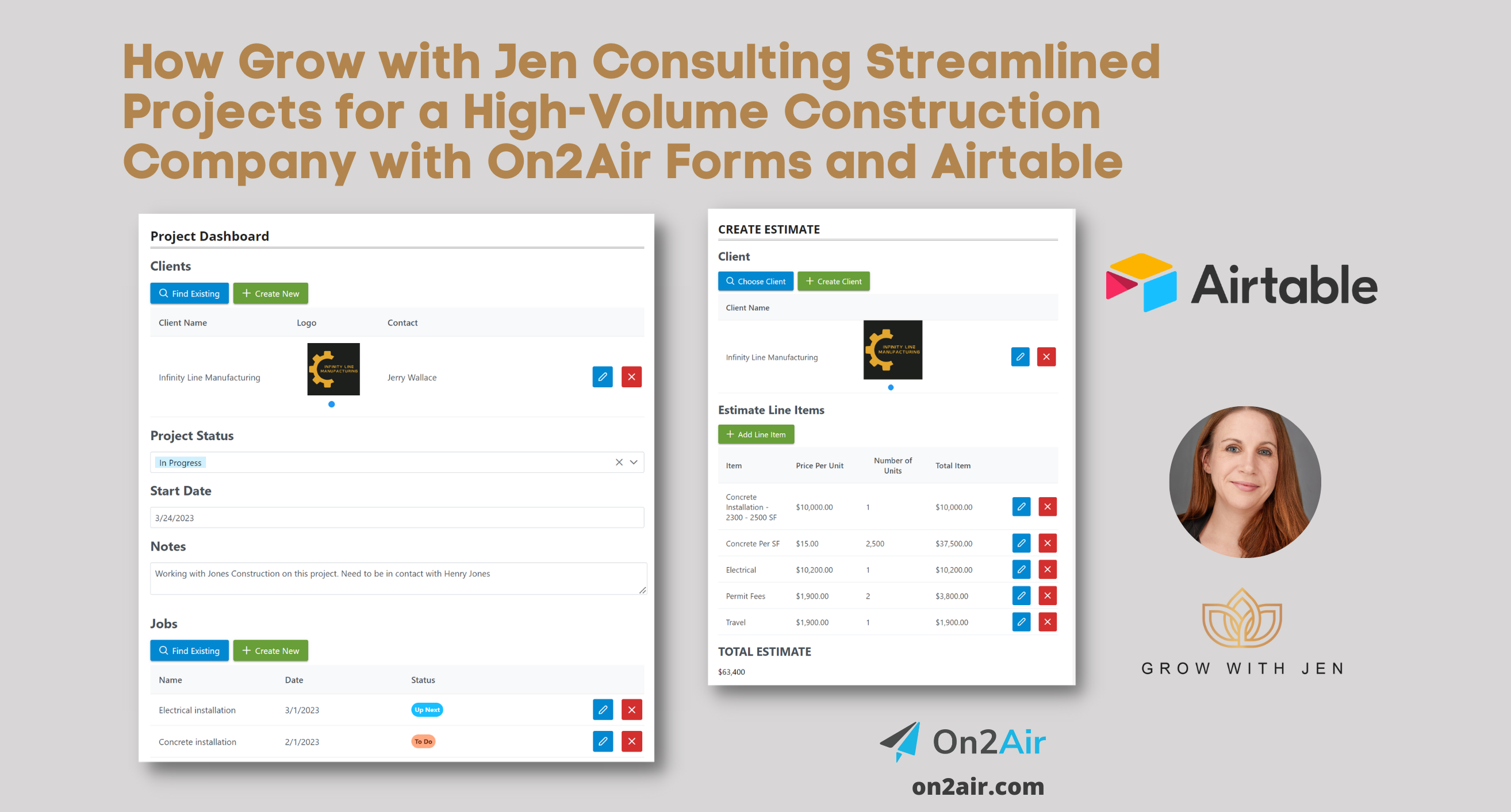Learn how this consulting agency uses Airtable and On2Air Forms to streamline projects for a high-volume Construction company with easy-to-use forms to update and create Airtable data.
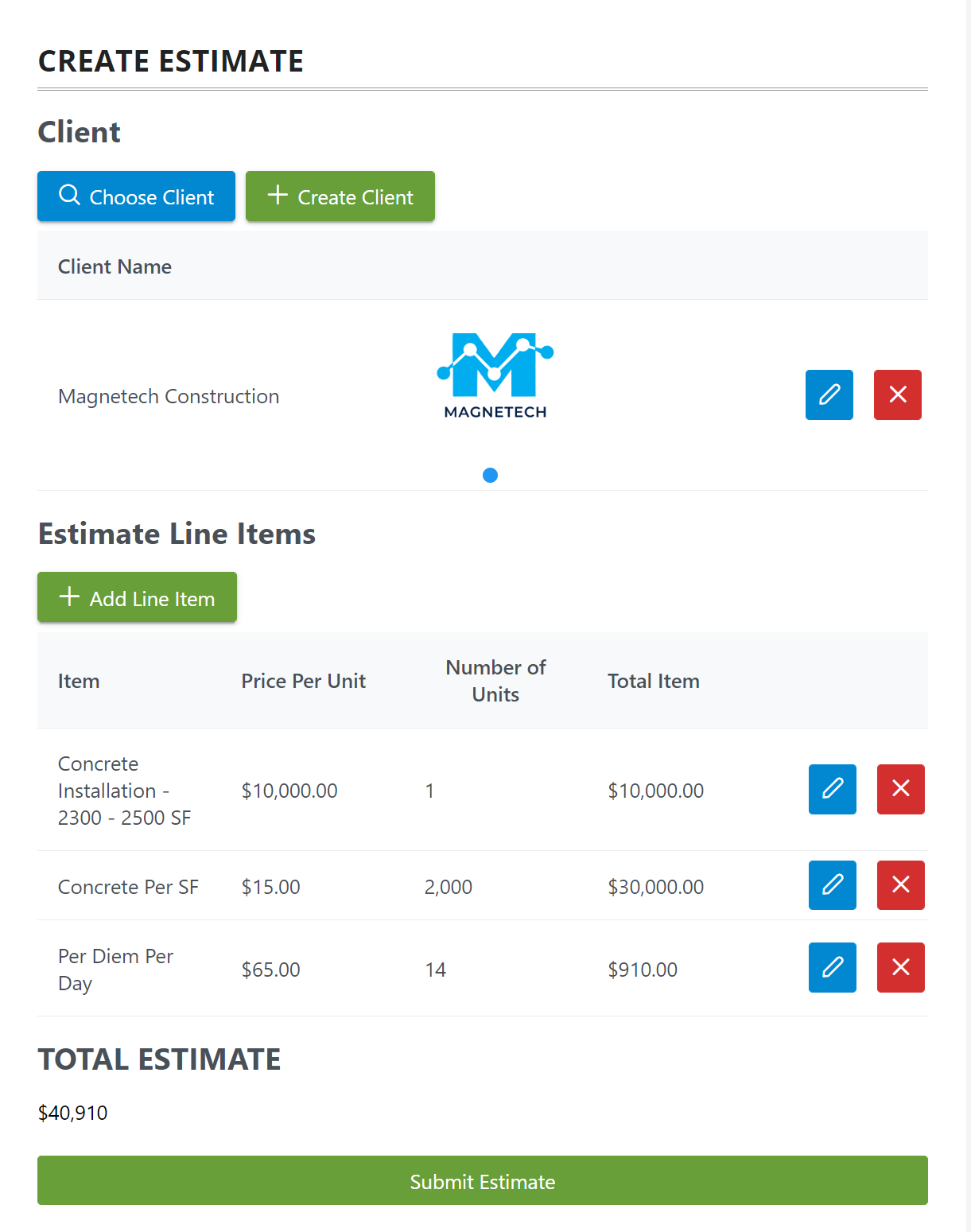
In this article
We no longer offer the On2Air Forms product mentioned in this article. You can learn more about On2Air Backups, our Airtable automated backups product.
About
Grow with Jen is an Airtable consulting firm founded by Jen Rudd. They create data driven business solutions and help businesses reduce human capital, leverage automations, and create standard operating processes.


Challenges
✔ High-volume construction and fabrication business with multiple projects
✔ Multiple people needed access to the data without being in the Airtable base
✔ Difficult to use Airtable when in the field at the job site
Solution
✔ On2Air Forms – An Airtable integrated Form, Dashboard, and Page Builder to customize forms for each Project stage, individual team members, and external vendors in the construction process.
Results
✔ Update Airtable construction project data with a form
✔ Create new Airtable project, estimate, materials, and inventory records
✔ View Airtable data externally instead of in Airtable itself
✔ Real-time information about Construction Projects
✔ Create Form Dashboards for users with filtered data
Industries
- Airtable and Automation Consulting
- Construction and Fabrication
Product
On2Air Forms and Airtable
Challenges
High-volume construction and fabrication projects needs filtered multi-person access to data in Airtable, dashboards, and automation.
When a construction company reached out to Jen Rudd, Founder and CEO of Grow with Jen, struggling to balance all the moving parts of their construction projects stored in Airtable, she knew she had to make the process more seamless.
Specific Challenges
- High-volume construction and fabrication business with multiple projects
- Multiple people needed access to the data without being in the Airtable base
- Having to open multiple web pages to get the Airtable data
- Need to limit what data was displayed depending on the project stage
- Hard to use Airtable when out in the field at the job site
- No high-level overview and dashboard for everything that was happening
The construction company was a high-volume business working on multiple construction and fabrication projects at any time. They were using Airtable to store all the information about each Project.
“They had a small team in the office and a large Airtable base with all their projects. It was becoming very complicated to get the information into Airtable in a way that made sense.”
Jen Rudd, CEO, Grow with jen consulting
They had multiple team members who needed access to only specific information in the base for a construction project. Then, another person only required data from specific Airtable fields in that project record. Allowing everyone in the Airtable base was confusing, and it was difficult to find where the information was in Airtable.
Some of the team needed to access data while working on a job site to create estimates and review materials and inventory. They had to open one webpage to look at a record in Airtable to get information, then open another page to edit or add new Airtable records in the base.
“When you have tons of information, it can get complicated to see what’s needed. People can get overwhelmed with too much data. It’s better to have a process and formalize how data is entered.”
– Jen Rudd, Grow With Jen Consulting
It was cumbersome and slowed down what should have been a quicker process. Rudd knew that creating an easier way to get information into the base for each person and project stage would simplify everything.
Solution
On2Air Forms – An Airtable Form, Dashboard, and Page Builder
Rudd and her team knew On2Air Forms, a form, dashboard, and page builder for Airtable, would be a great fit to customize forms for each Project stage, individual team members, and external vendors in the construction process.
On2Air Forms is a an Airtable form, dashboard, and page builder app to create advanced forms using your Airtable data. You can update records and linked records, create records and linked records, prefill form fields with data, use advanced filters, and more, all connected directly to Airtable.
““One of the reasons we wanted to use On2Air Forms was because we were able to display specific fields of Airtable data on the form and not have to look at multiple screens to get all the information.”
– Jen Rudd, CEO,
Grow with jen consulting

With On2Air Forms, Rudd set up multiple forms for various stages.
She set up a Construction Project form where someone could select the Project from Airtable on the form. Once the Project was selected, the form would display the project status, project notes, the last time the project status was updated, and more.
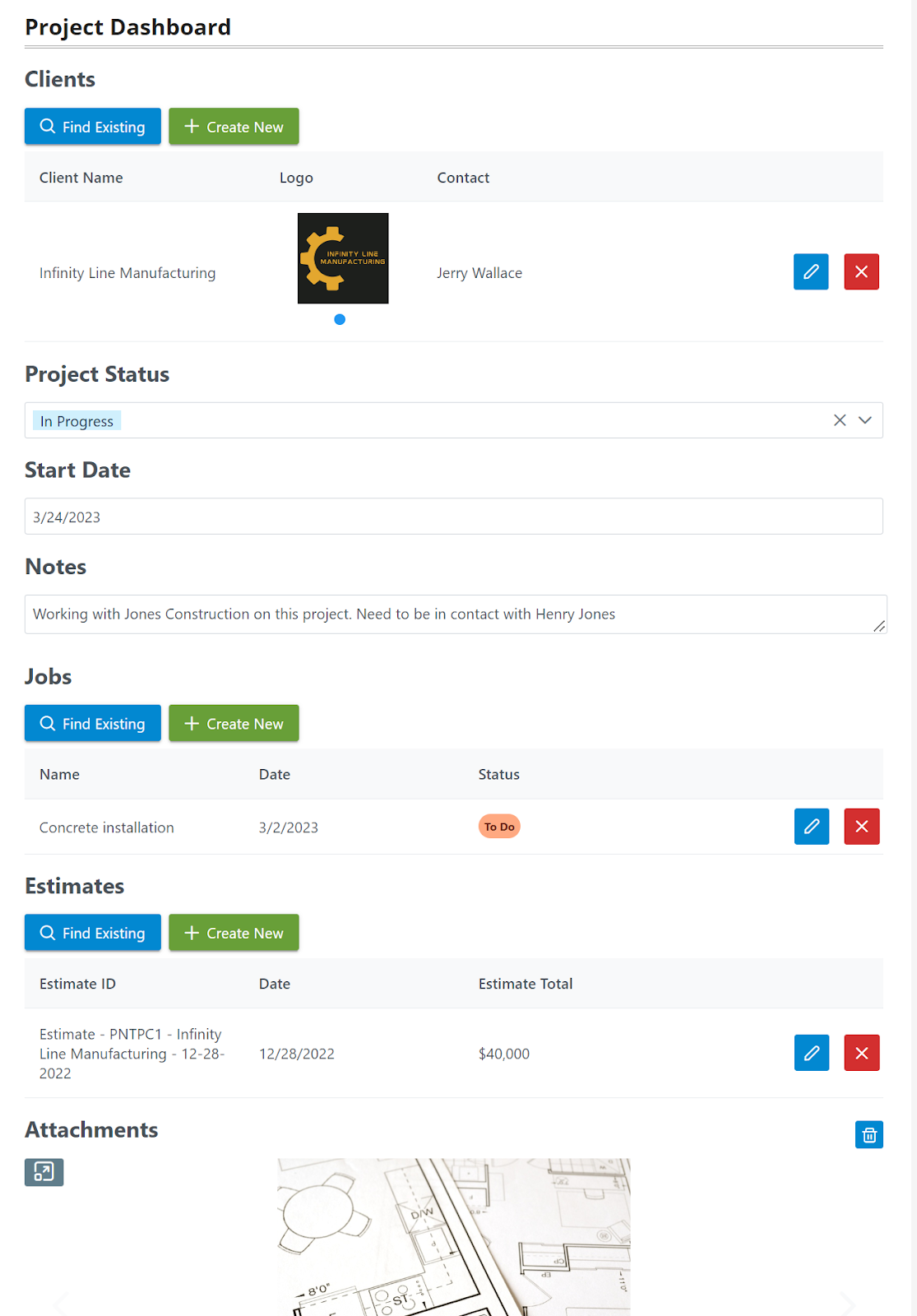
They could then add new notes to the Project and change the Status when ready. Then, once a Project moves to a certain stage, it would create new material records for the Project in another table.
The company also requested high-level dashboards to get an overview of all the Construction Projects, statuses, and other vital information. Rudd was able to create them in Google Data Studio. On2Air Forms now has a feature to create dashboards showcasing Airtable data.
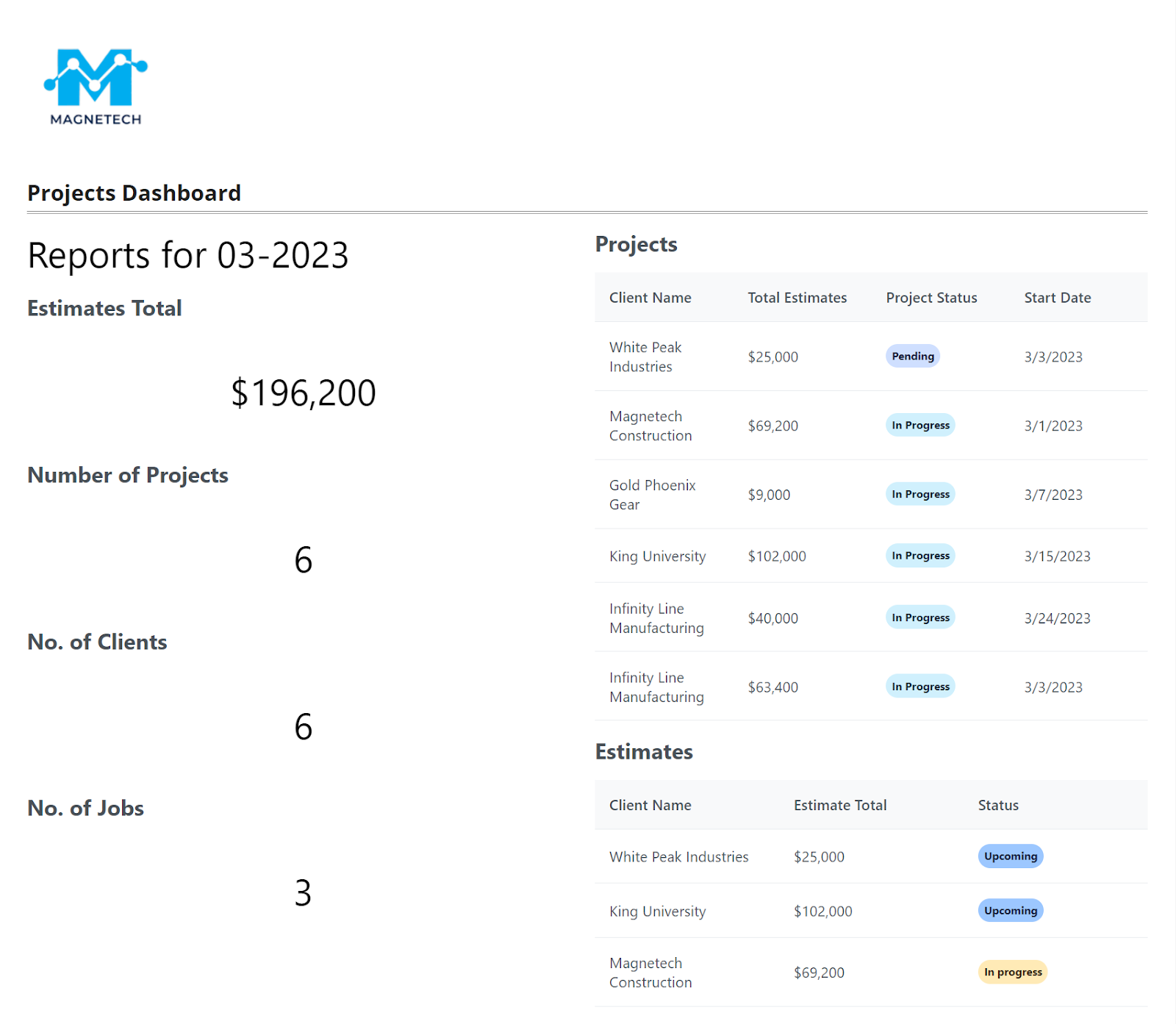
Results
- Update Airtable construction project data with a form
- Create new Airtable project, estimate, materials, and inventory records
- View Airtable data externally instead of in Airtable itself
- Real-time information about Construction Projects
- Create Form Dashboards for users with filtered data
- Limit access to only the data needed per person
- Conditional fields to show data with chosen record
- Prefilled data in form fields for easier data entry
On2Air allows us to pull the information from Airtable, update the information, and send it back to Airtable.
– Jen Rudd, CEO,
Grow with jen consulting

With On2Air Forms, they can create new Construction Project records, update existing Projects, and create estimates with materials, site maps, notes, and attachments.
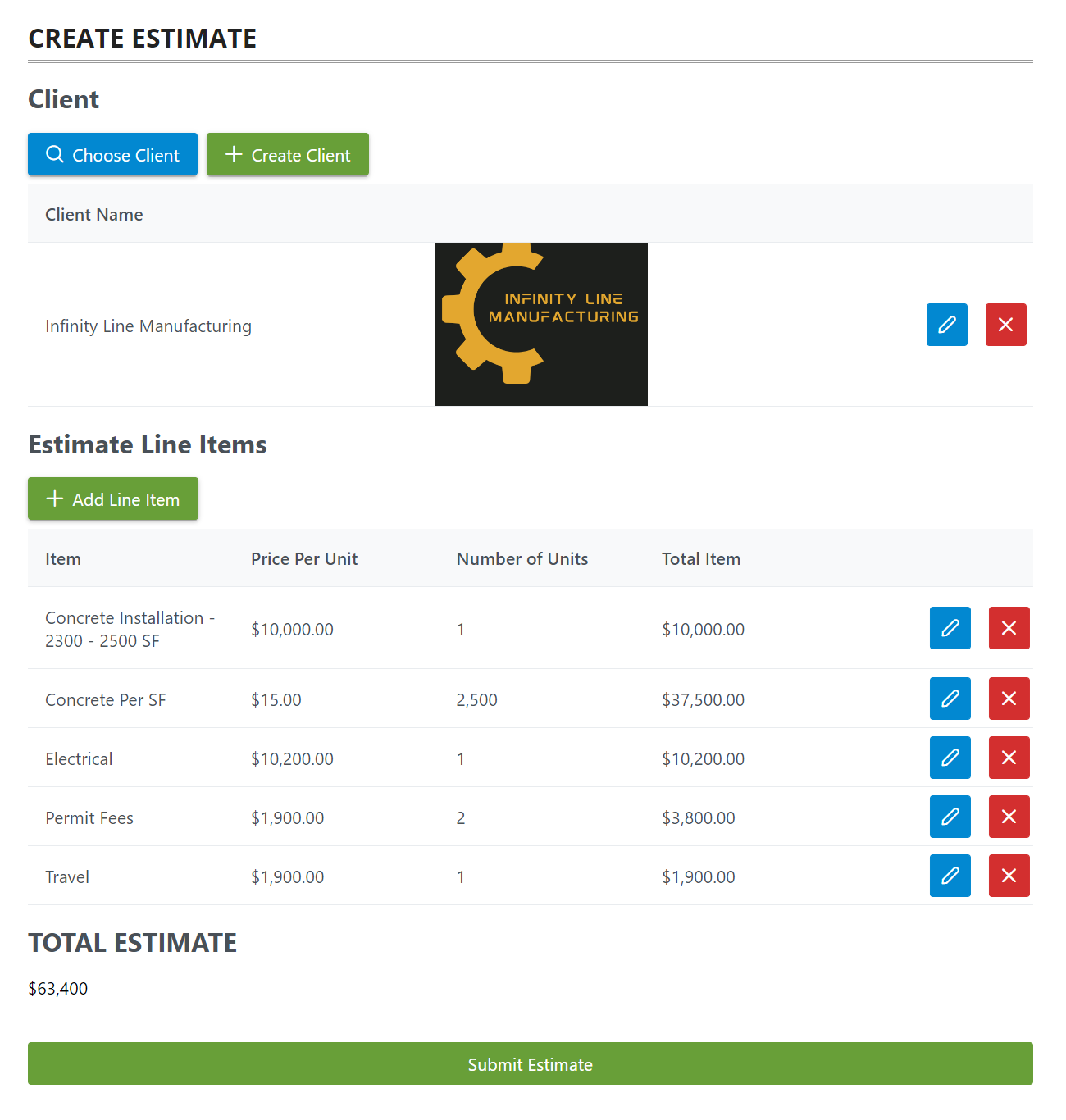
On top of everything, all the forms are mobile-friendly and can be used in the field on the job site, making it quick to edit or view Project information in Airtable.
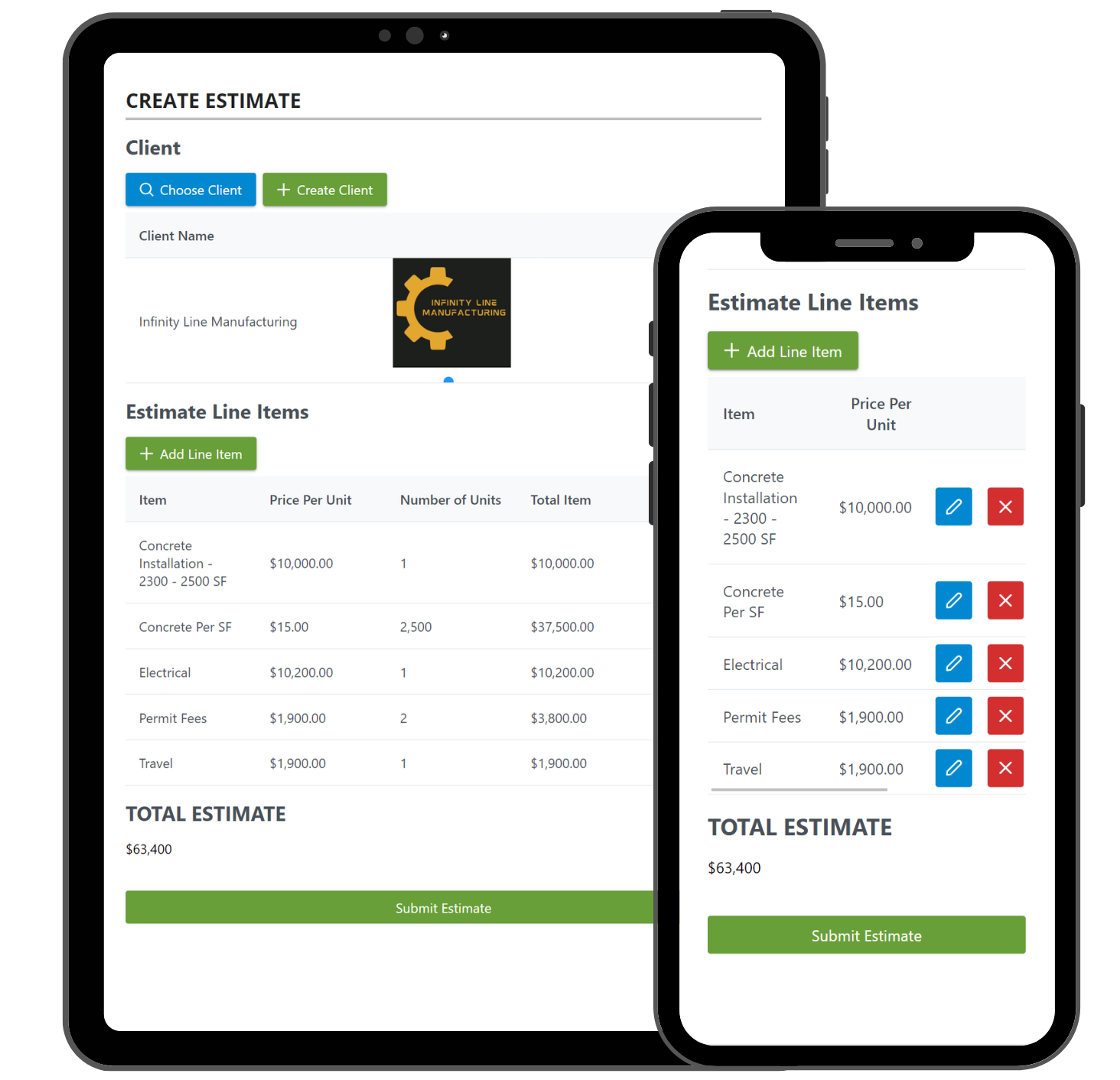
Rudd also implemented multiple automations using Zapier and created standard operating procedures to support their company transition.
With Grow with Jen’s Consulting expertise in Airtable and business automations, combined with On2Air Forms, the construction company can now take on more projects with everyone on the team ready to go.
About On2Air Forms
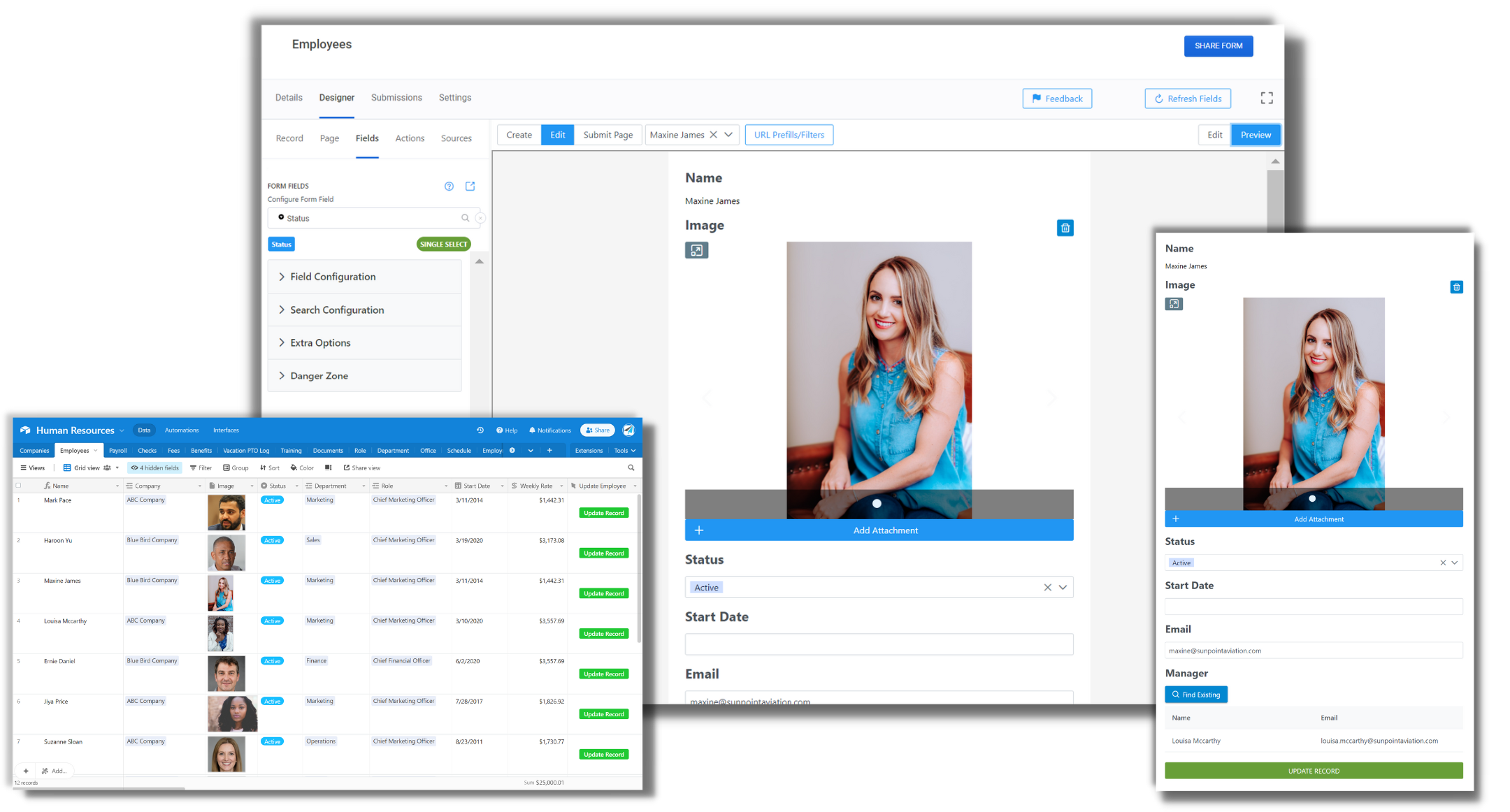
On2Air Forms is a an Airtable form, dashboard, and page builder app to create advanced forms using your Airtable data. Update records, create records, prefill data, use advanced filter, and more, all connected directly to Airtable.
Features:
- Update existing Airtable records
- Create new Airtable records
- Create linked records
- Edit linked records
- View linked records
- Display data from your base
- Add SubForms inside of your Form to update multiple tables/linked records at once
- Allow editing and viewing of data even if not a User on your Airtable account (no need to purchase more Users)
- Create custom Dashboard/Portal pages for clients and your team with unique URLs (Login Options on long-term roadmap)
- Create landing pages
- Use basic and dynamic filters to limit records
- Use URL prefills to display specific records
- Add default values to fields per user
- Display, Hide, and/or Require fields
- Dynamically display data
- Enable field validation (dates, emails, phone numbers, etc.)
- Live calculate data
- Multi-column and custom width support
- and much more!