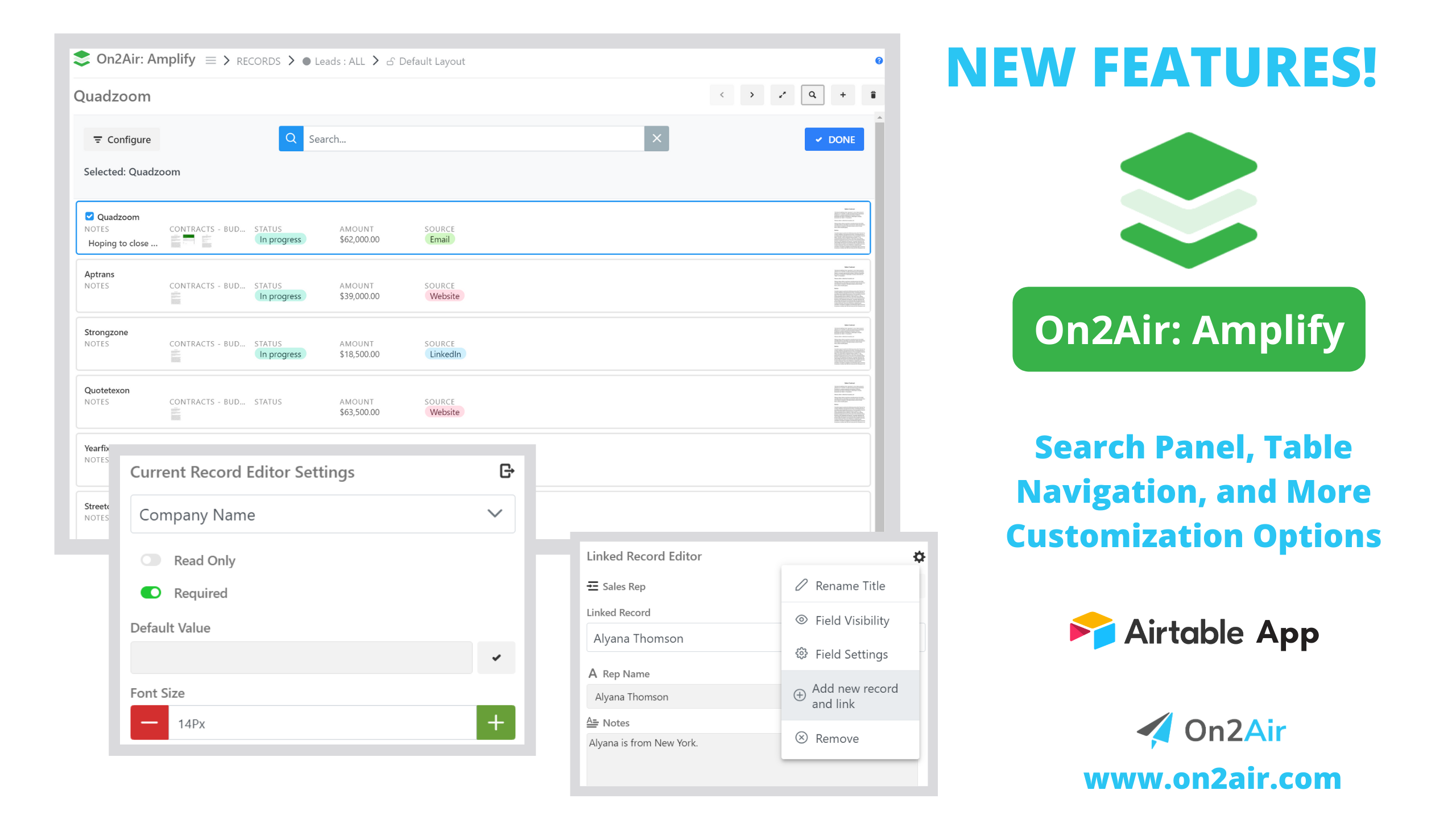You’re going to love this! We’ve made some big updates to On2Air: Amplify!
We’ve revamped the layout and made it even easier to quickly create view types, change layouts, search records, and switch tables.
Check out these new features!
💥New Feature: Search Dashboard and Filtering

Welcome to the brand new Search panel! Now when you search in Amplify, every record, field, and every value in a field in your table can be searched.
Example:
- ‘in progress’ will find any record with the Status of ‘In Progress’
- ‘quad’ will show any record containing ‘quad’ or ‘Quad’
- ’63’ will show any record with an amount containing ’63’ or ‘63,000’
You can configure your search to further refine and search only specific fields, making your search more efficient. By default, the Primary field and the first 4 fields in your table are searched. You can change the default and search a single field, multiple fields, or all fields.
Then, you can choose you how you want the search displayed. Choose a Primary and/or Secondary Display Field(s), an Image Display Field, the number of results to show per page (Page Size Results), and the number of Default Fields to Display.
💥New Feature: Navigate between tables seamlessly

You can now switch tables from the Amplify dashboard without having to exit the dashboard to switch. You can choose between switching to another table when you switch in the dashboard or you can stay in one table.
💥New Feature: More Customization in View Types

You can set specific settings per field in your record. Make a field Read-Only or Required, set a Default Value for the field, or change the font size.
When you create new records from the Amplify dashboard, you can set a default value for any or all fields, making creating new records a breeze.
1. Add a default value for each field
2. Click ‘Create a New Record’
3. Click ‘Set Defaults’
Rapidly create new records!
What is On2Air: Amplify?
On2Air: Amplify

On2Air: Amplify is a brand new way to view your Airtable data. With custom views, a full-screen viewer, record customizer, and editor, On2Air: Amplify will change the way you use Airtable! You can read all about it on our website.
How Amplify can help you
- No more scrolling through long tables of records or having to individually open and close each record.
- You can create and customize your record views in your Airtable base by displaying or hiding fields, so you see only what matters most.
- View documents or attachments in full-screen, perfect for presenting or reviewing important documents.
- You can edit current records or create new records directly from the dashboard.
On2Air: Amplify is an Airtable App, directly integrated inside your base.
How to Get Amplify
New users start with a 14-day free trial, so go install Amplify today!
If you’re a current On2Air customer on a bundled plan, you have Amplify already! Go to your base in Airtable and install the app directly from the marketplace.