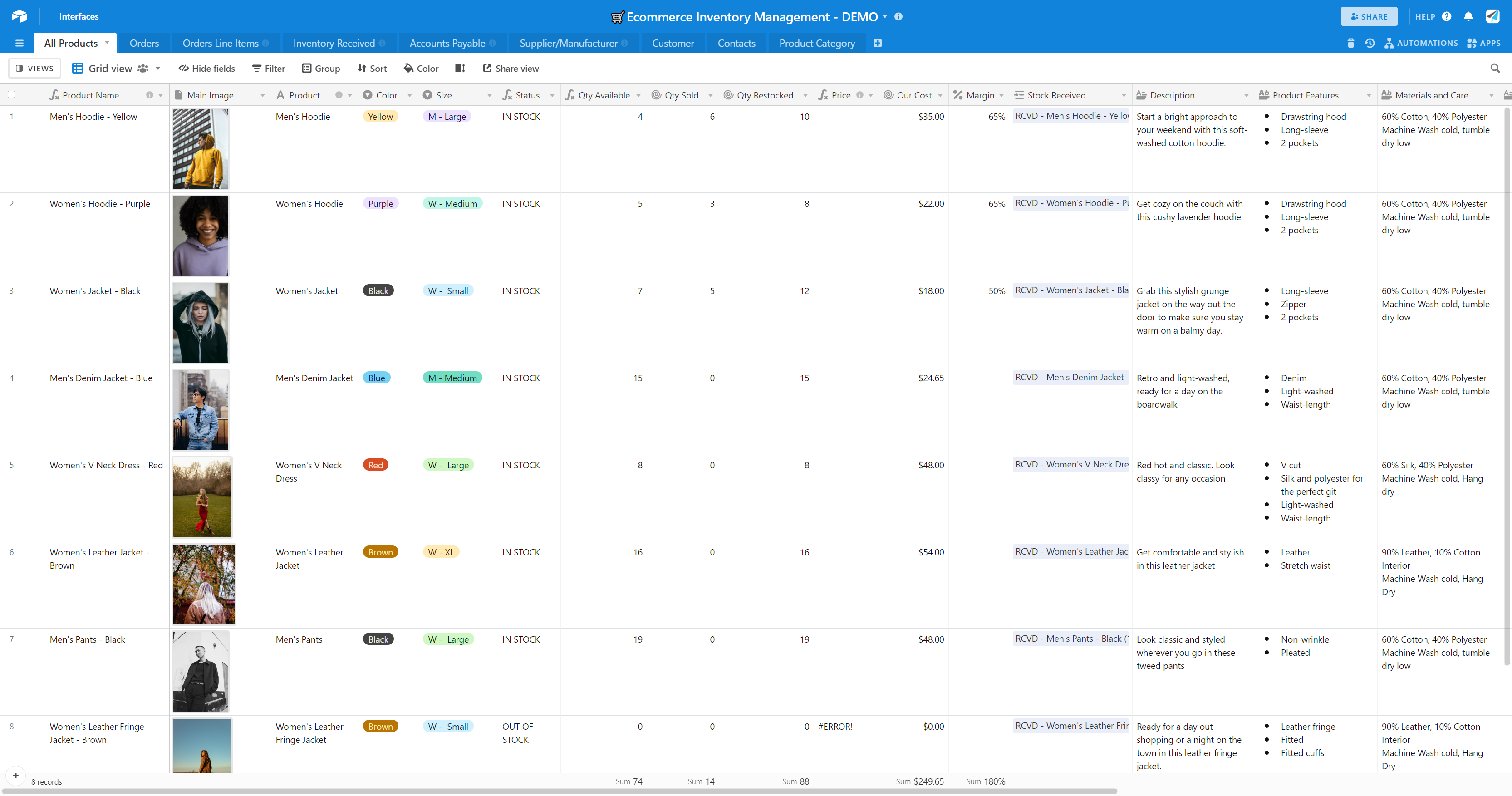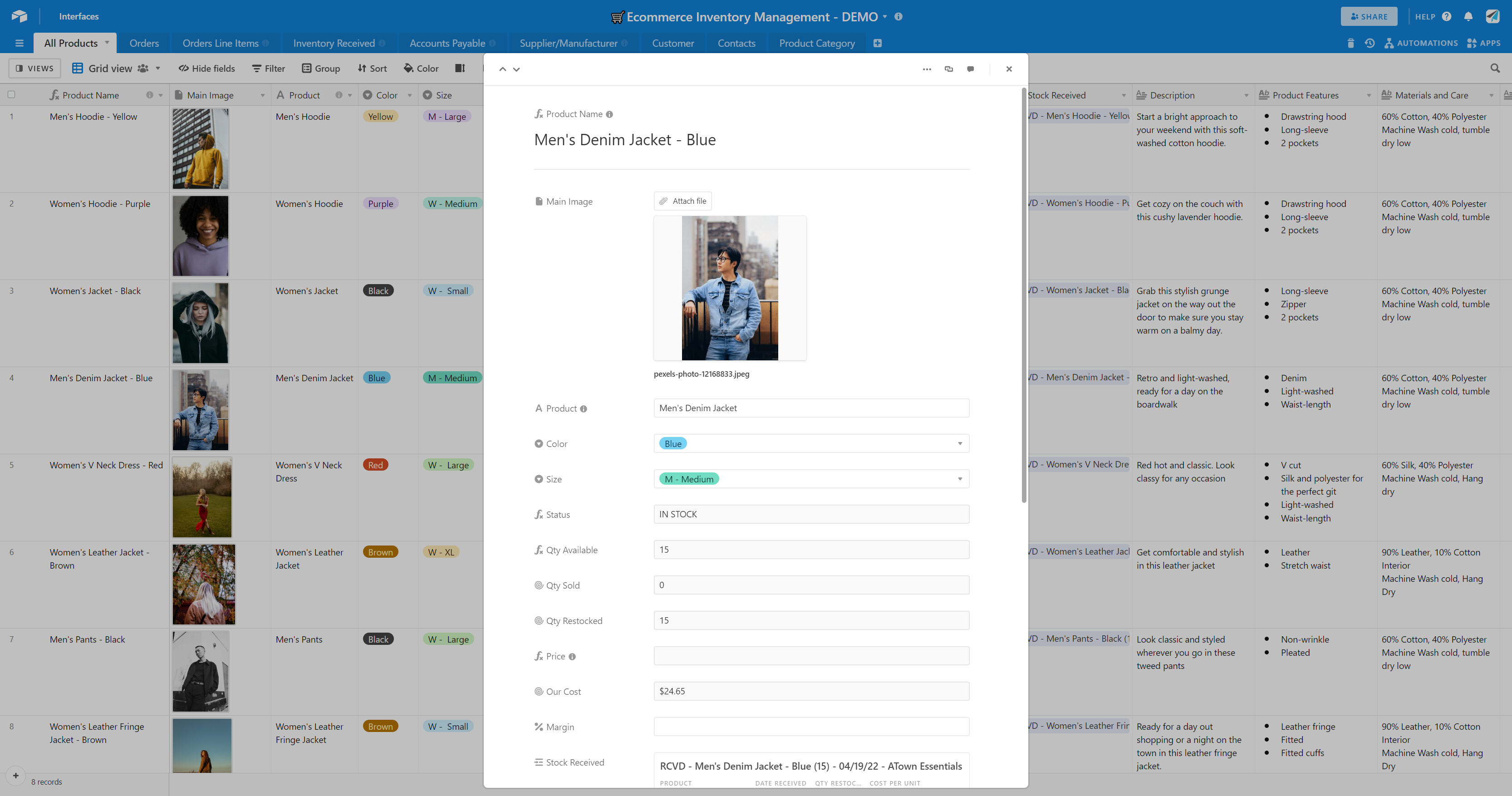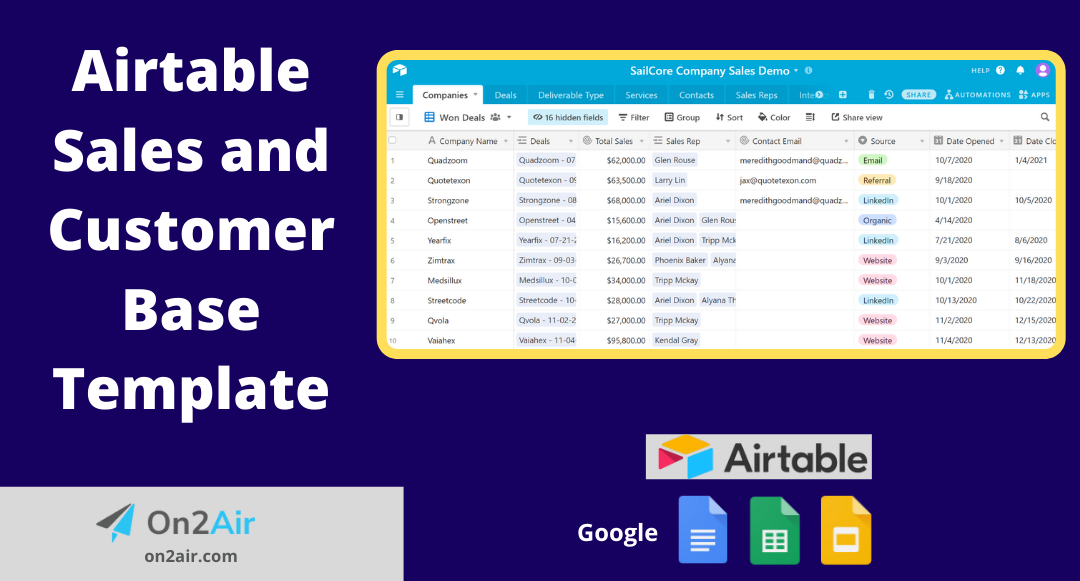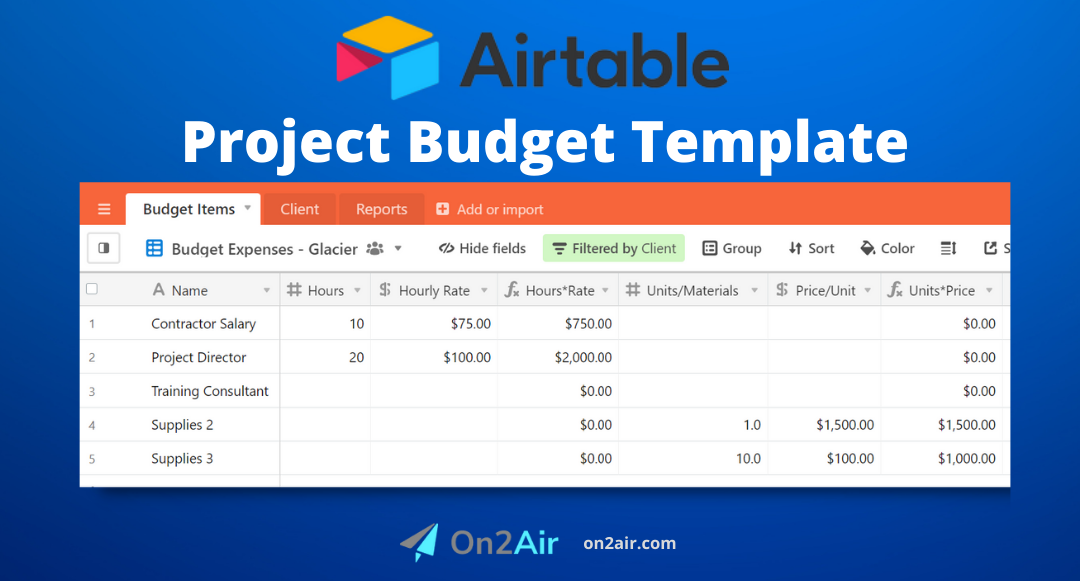
Ecommerce Store Airtable Base
Be sure to check out On2Air Backups, automated backups of your Airtable data to Google Drive, Dropbox, or Box
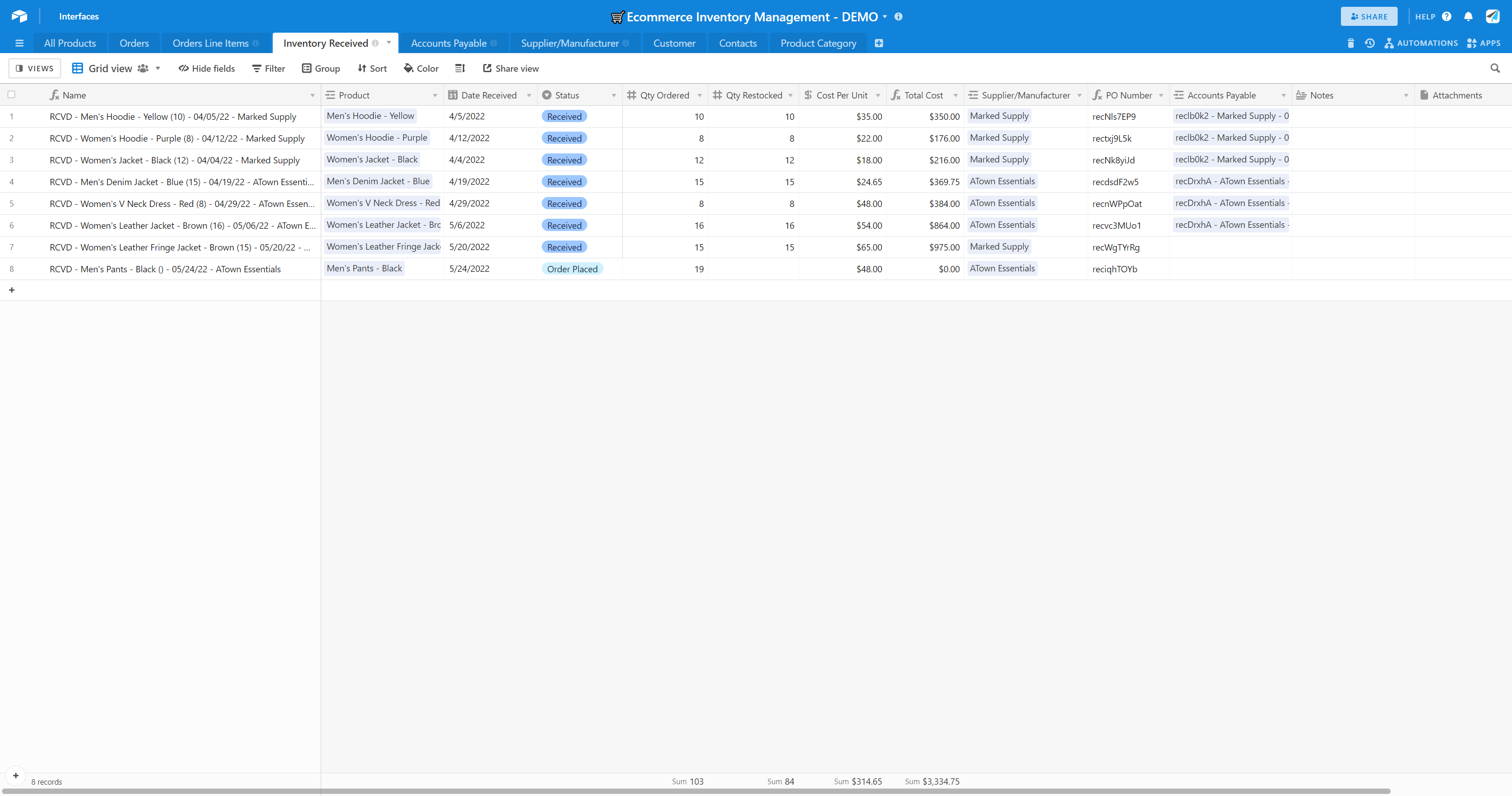
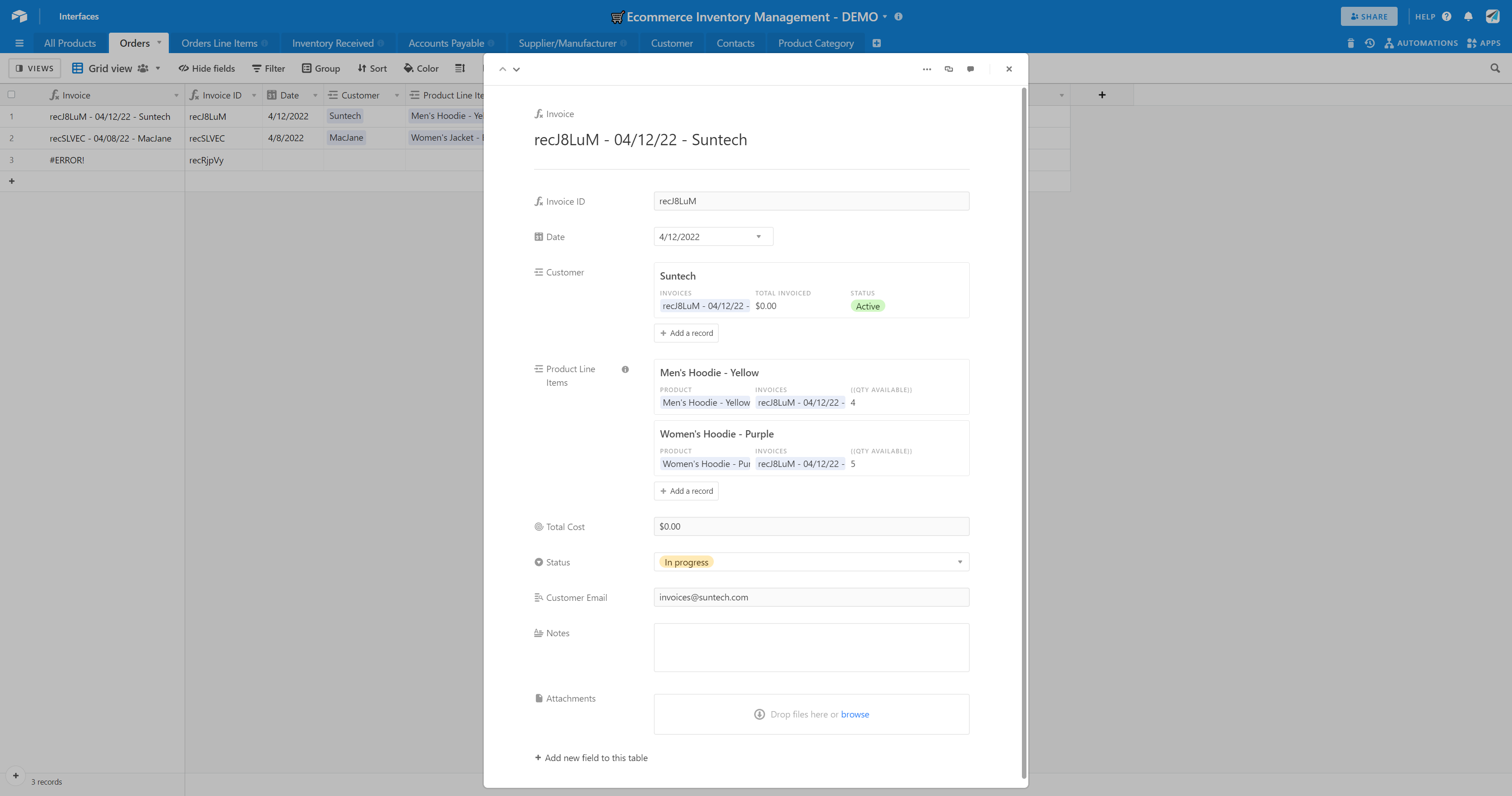
To copy the Airtable template, first sign in to your Airtable account. Then, click Copy Base in the top right corner. Finally, choose the Workspace where you would like to add the new base.
All Templates
Learn how to use this template
Create Automated Invoices in Google Docs and Airtable (+Free Template)
How to Display Data from Your Airtable Records on Your Forms