Learn how this thriving nonprofit organization uses On2Air Forms and Airtable to centralize operations and volunteer management to combat food insecurity.
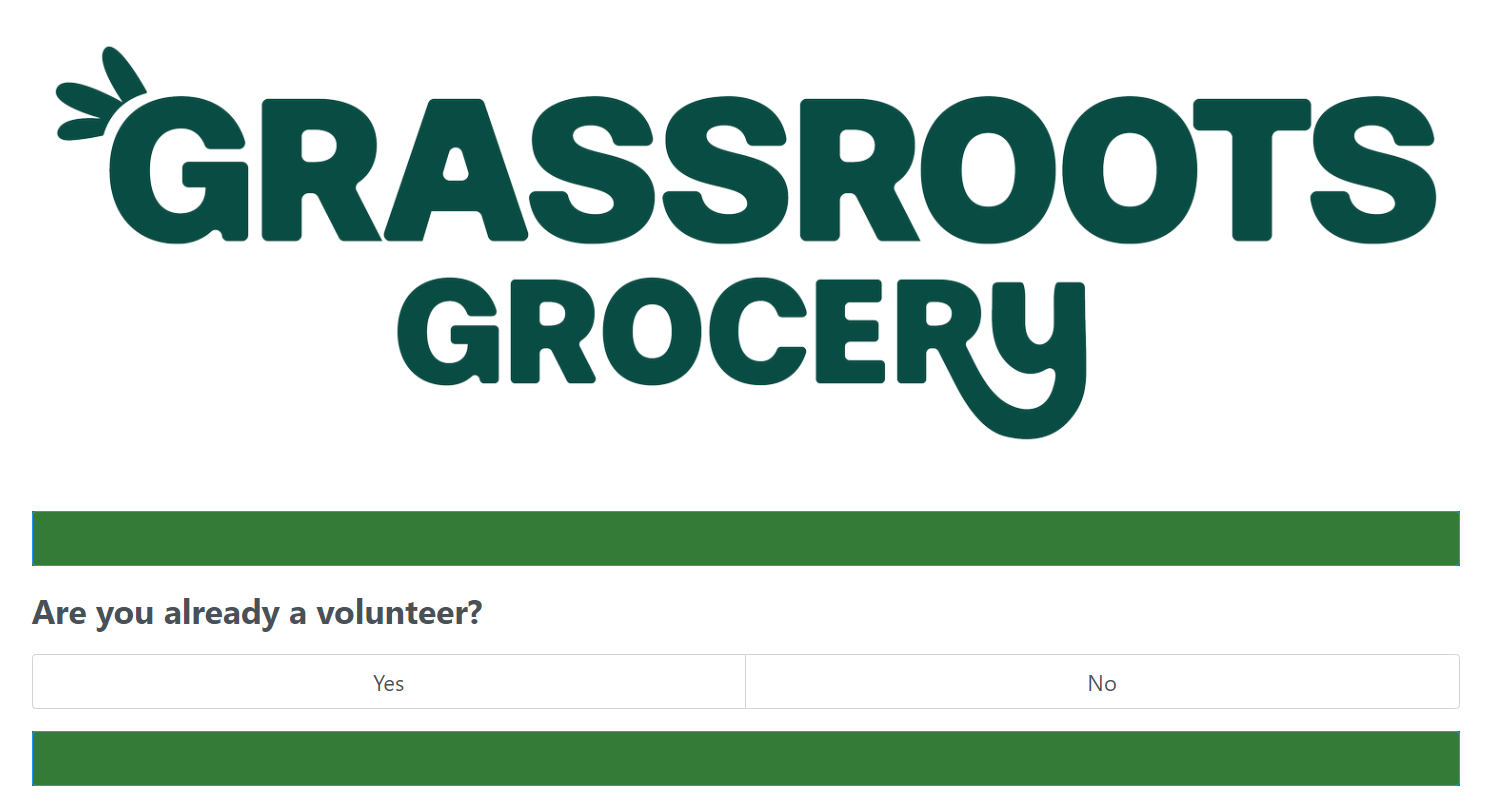
In this article
We no longer offer the On2Air Forms product mentioned in this article as we focus on our Airtable automated backups product, On2Air Backups.
We’ve partnered with Fillout, a form software that integrates directly with Airtable, to use as your primary Airtable form source.
About
Dan Zauderer is not your typical Executive Director. But he’s one who’s making a major positive impact in low-income neighborhoods in New York. Grassroots Grocery is a nonprofit, volunteer-driven organization delivering groceries to families and individuals who need it most.

Zauderer, a former middle school teacher, originally started the organization known as Mott Haven Fridge after seeing one of his students and his grandmother digging through the trash looking for food. Dan soon learned that one in four of his students’ families were skipping meals or eating too little several times per week, despite living just miles from the largest produce market in the United States. He decided then that he would be the one to change this tragedy.
Today, Grassroots Grocery reaches approximately 1,000 families every Saturday from 32 neighborhood distribution sites. They have almost 3,000 volunteers, who every week, ensure families have access to healthy food. To date, they have delivered over 770,000 pounds of fresh produce to people in need.
They have been able to grow and help others with tools like Airtable and On2Air Forms.
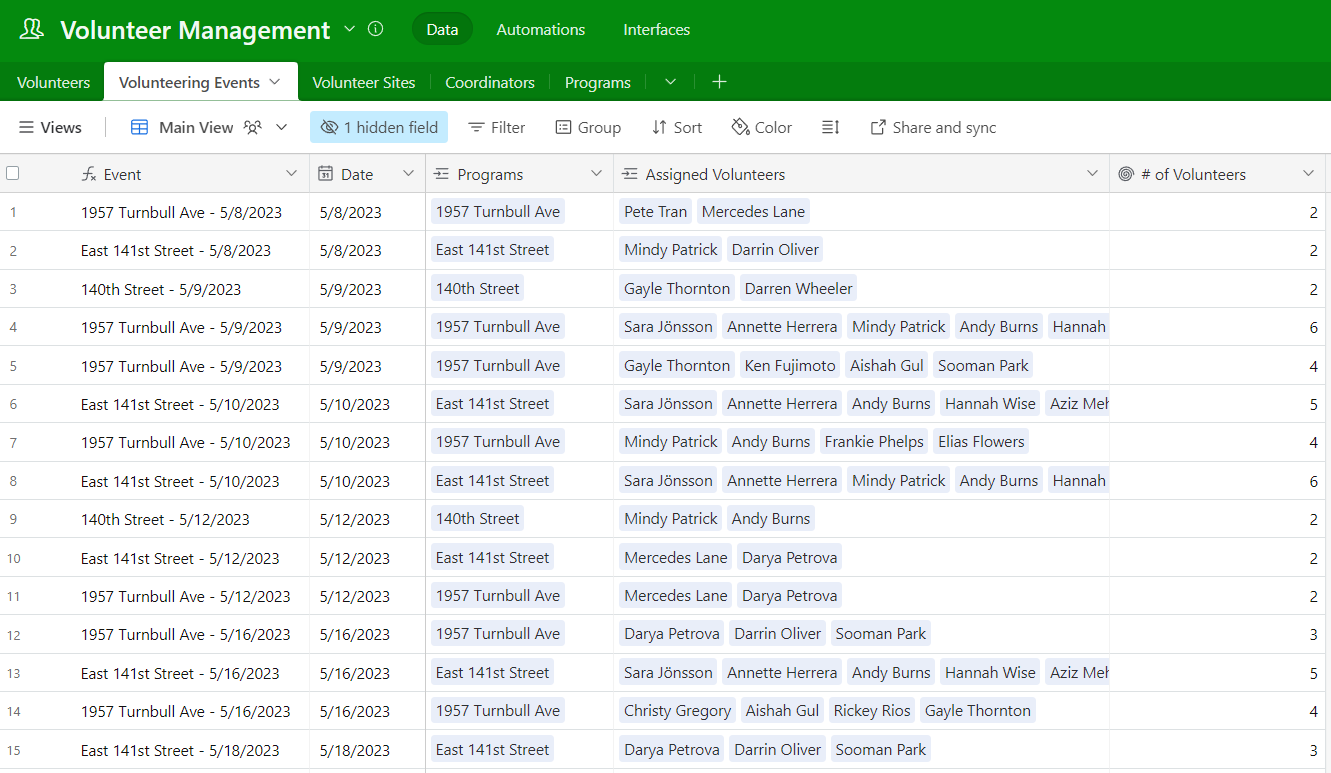
Using On2Air Forms and Airtable
Challenges
✔ Volunteer matching done by 1 person
✔ No way to create new Volunteers in Airtable
✔ Lack of Airtable-integrated form where data was already stored
✔ Data scattered throughout multiple apps
Solution
✔ On2Air Forms – Build interactive Airtable dashboards, portals, and forms to update or create Airtable data instantly and share with anyone.
Create an Airtable form or dashboard
Results
✔ Easier data inflow to Airtable
✔ Advanced form with conditional logic
✔ Allow volunteers to choose their own times from an Airtable records list
✔ Allow volunteers to sign up and store directly inside Airtable
Industries
- Nonprofit Organization
Product
On2Air Forms and Airtable
Challenges
Expanding nonprofit organization needed smarter Airtable forms to streamline their entire organization processes for volunteers.
In the beginning, Dan was running the operations on spreadsheets and hard work. He was using his personal cell phone to text potential volunteers every week, hoping they would reply and let him know if they could volunteer that week.
Before organizing, it was a spreadsheet and frantic text messages.
– Dan zauderer, grassroots grocery
He had a friend who (thankfully!) introduced him to Airtable and built their first Airtable base, including connecting it to an SMS text platform. From there, Dan could more easily track everything in Airtable, like neighborhood deliveries, volunteer information, links to volunteer times, and send mass text messages to all volunteers.
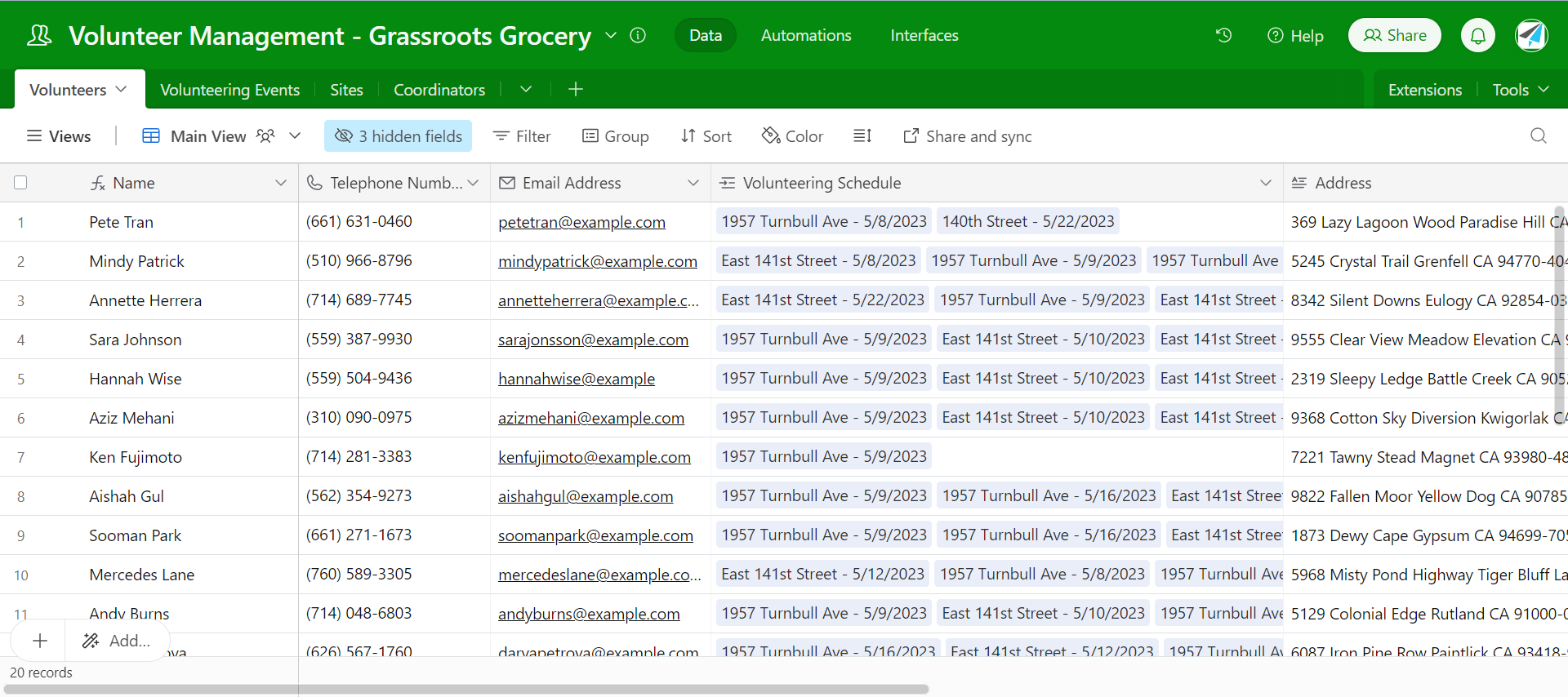
While the process was much improved from its humble beginnings, it was quickly outgrowing what Zauderer could keep up with as a one-man show. He needed a better way to manage the Volunteer sign-up and sign-in process.
He needed a better Airtable form like On2Air Forms.

Specific Challenges
- Volunteer matching done by 1 person
- No way to create new Volunteers in Airtable
- Lack of Airtable-integrated form
- Data scattered throughout multiple apps
Solution
On2Air Forms – Dashboards and Forms for Airtable
Dan was introduced to Airtable consultant, Mecca Parker, Founder of Park West Digital. Parker and his team were able to consolidate and clean up all of their scattered data and processes into Airtable even further.
As part of improving their Airtable process, Mecca knew On2Air Forms would make the Volunteer signup process much easier.

It would be hard to combine systems without On2Air. It’s a great tool. I’m a big fan.
Mecca Parker, CEO, Park West Digital
With On2Air Forms, he connected all related Volunteer data to a single form. This made it easier to match Volunteers, get new Volunteers signed up, and choose delivery site locations.
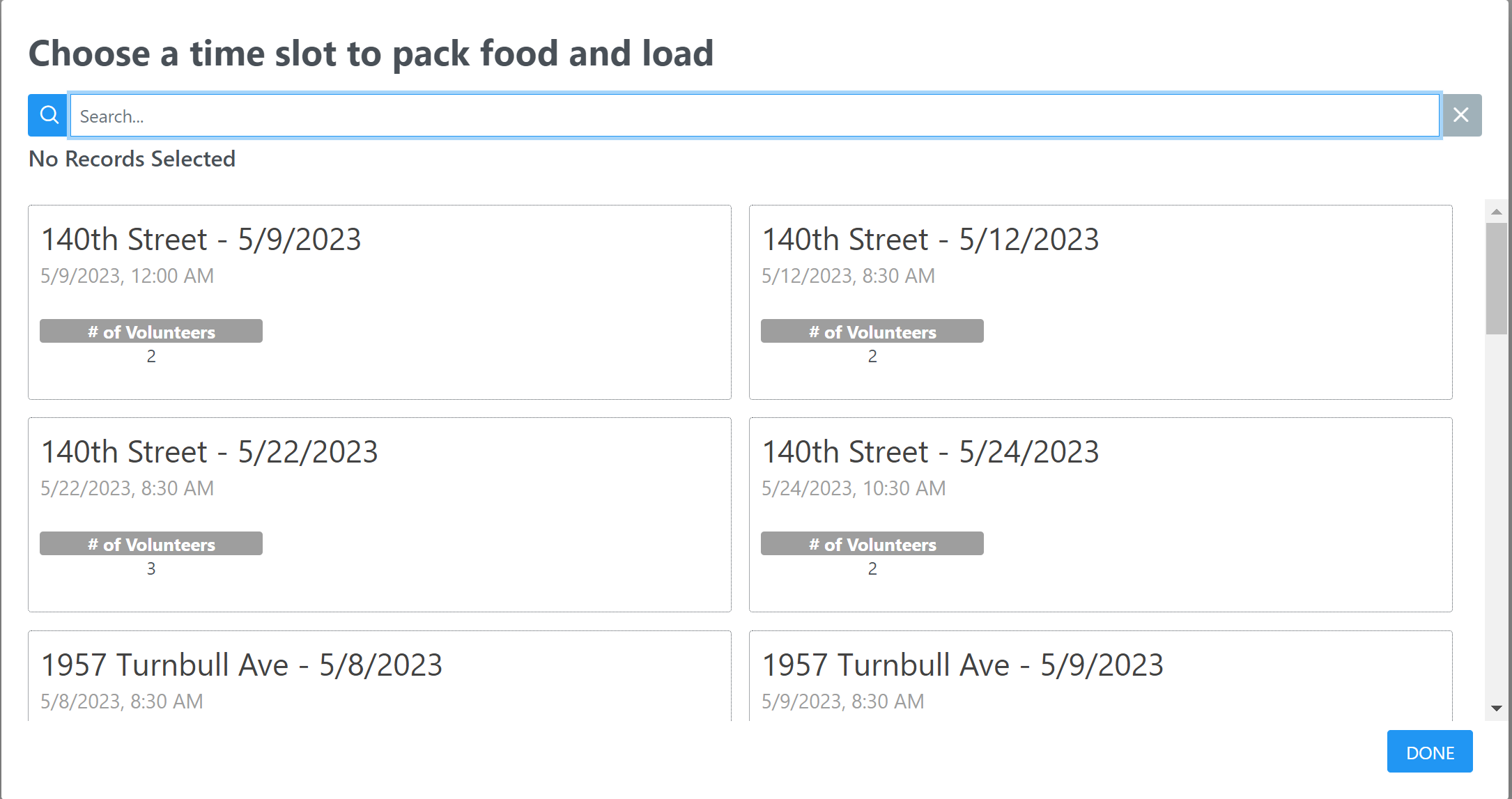
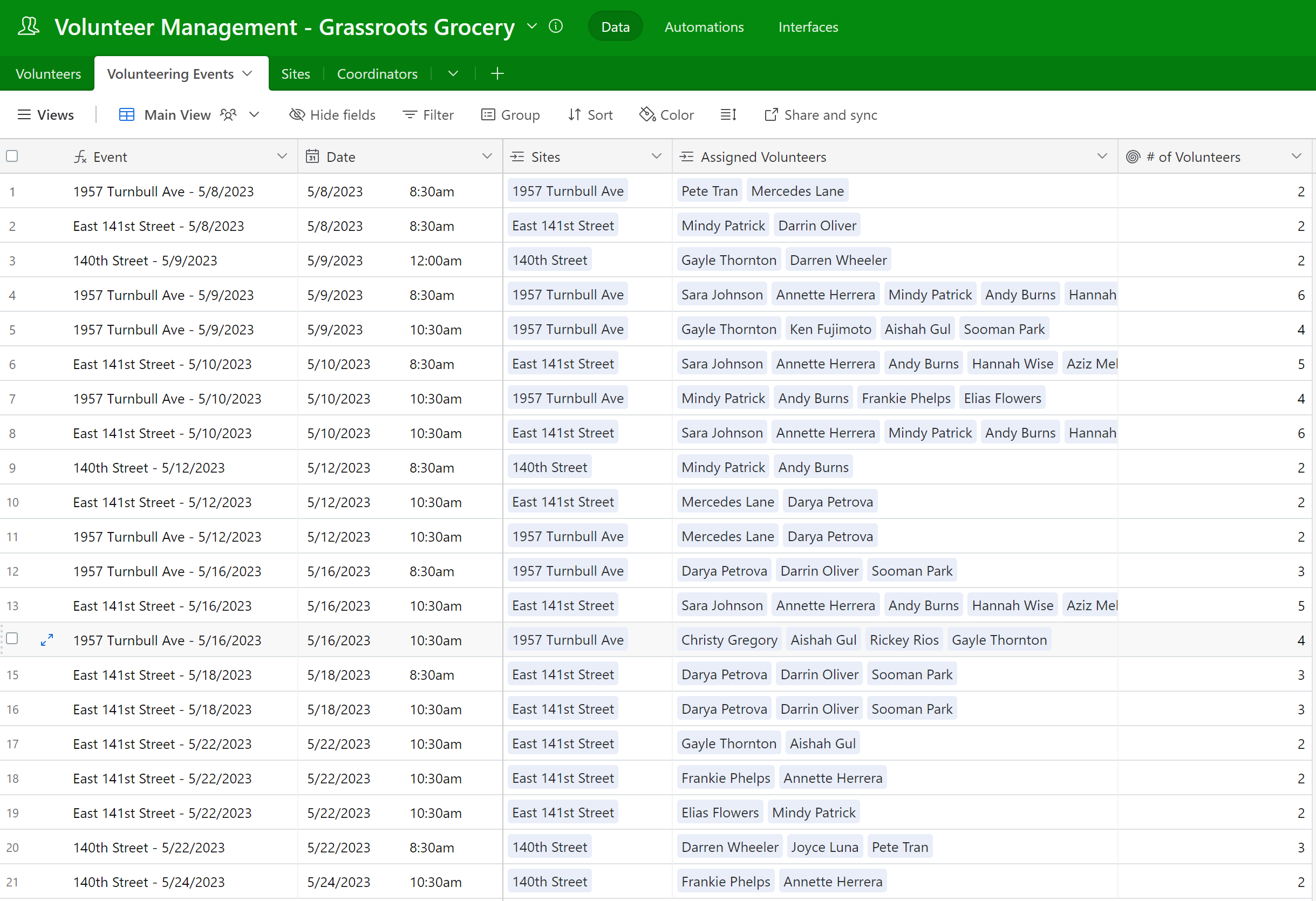
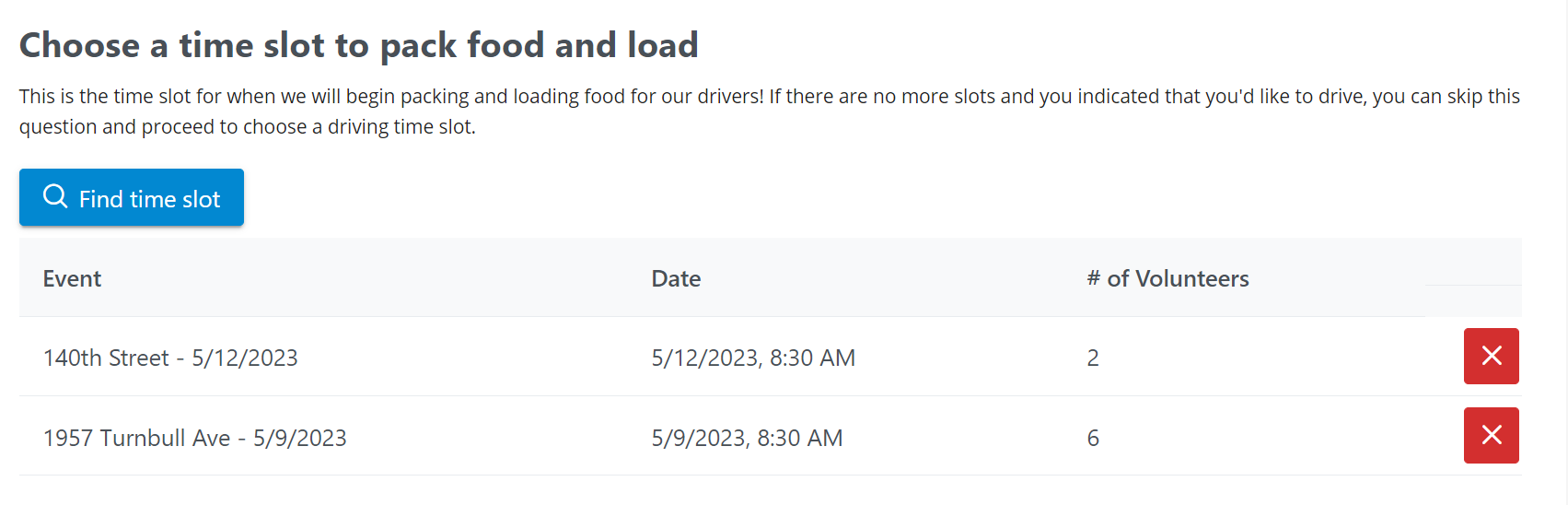
Results
With On2Air Forms, Grassroots Grocery was able to go from a single person trying to keep up with the growing list of volunteers to a simple, streamlined process, all connected to Airtable.
- Easier data inflow to Airtable
- Advanced form with conditional logic
- Allow volunteers to choose their own times from an Airtable records list
- Allow volunteers to sign up and store directly inside Airtable

On2Air and no-code tools just make it simple for smaller operations to do more.
Dan Zauderer, Founder and Executive Director, Grassroots Grocery
About On2Air Forms
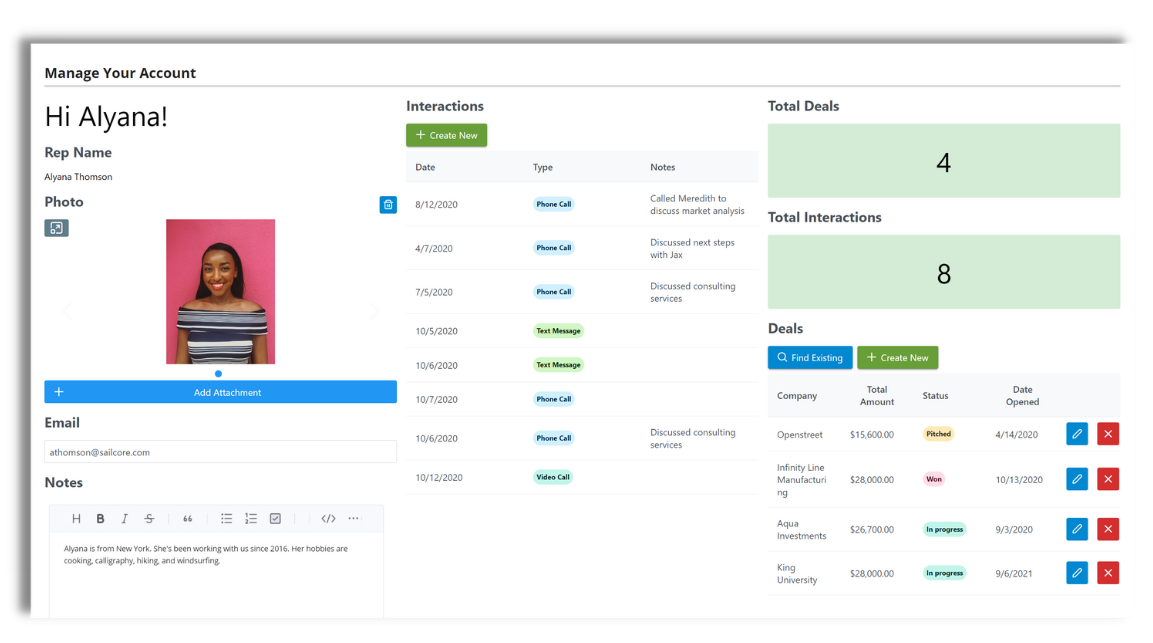
With On2Air Forms, you can build interactive Airtable dashboards, portals, and forms to update or create Airtable data instantly. Share with anyone (even if they don’t use Airtable)
Features:
- Update existing Airtable records
- Create new Airtable records
- Create linked records
- Create custom Dashboard/Portal pages for clients and your team with unique URLs (Login Options on long-term roadmap)
- Allow editing and viewing of data even if not a User on your Airtable account (no need to purchase more Users)
- Edit linked records
- View linked records
- Display data from your base
- Pre-populate form fields with data
- Add SubForms inside of your form to update multiple tables and linked records from 1 form
- Use basic and dynamic filters to limit record viewed
- Use URL prefills to display specific records
- Add default values to fields per user
- Display, Hide, and/or Require fields
- Dynamically display data
- Conditional fields
- Enable field validation (dates, emails, phone numbers, etc.)
- Live calculate data
- Create landing pages
- Multi-column and custom width support
- and much more!

