Share Your Form
🔴 On2Air Forms has been shutdown to focus on our On2Air Backups Airtable app Learn more about automated Airtable backups - on2air.com
You can share your form with a link, embed it on a website, or add it to an Airtable button or link for Single record update or create.
In this tutorial
-
Share Form Button
-
Share a link to the form
-
Embed the form on a website
-
Add an Edit URL to an Airtable Button or URL Field
-
Next: Email Notifications and Confirmations via Airtable Automations
Share Form Button
Section titled “Share Form Button”Click Share Form above the Form Designer
Share a link to the form
Section titled “Share a link to the form”- Click Share Form above the Form Designer
- Choose whether you need a Create Form or an Update Form
- Choose whether you need to include Prefills in your Form URL
- Click Copy Link
💡
Related: 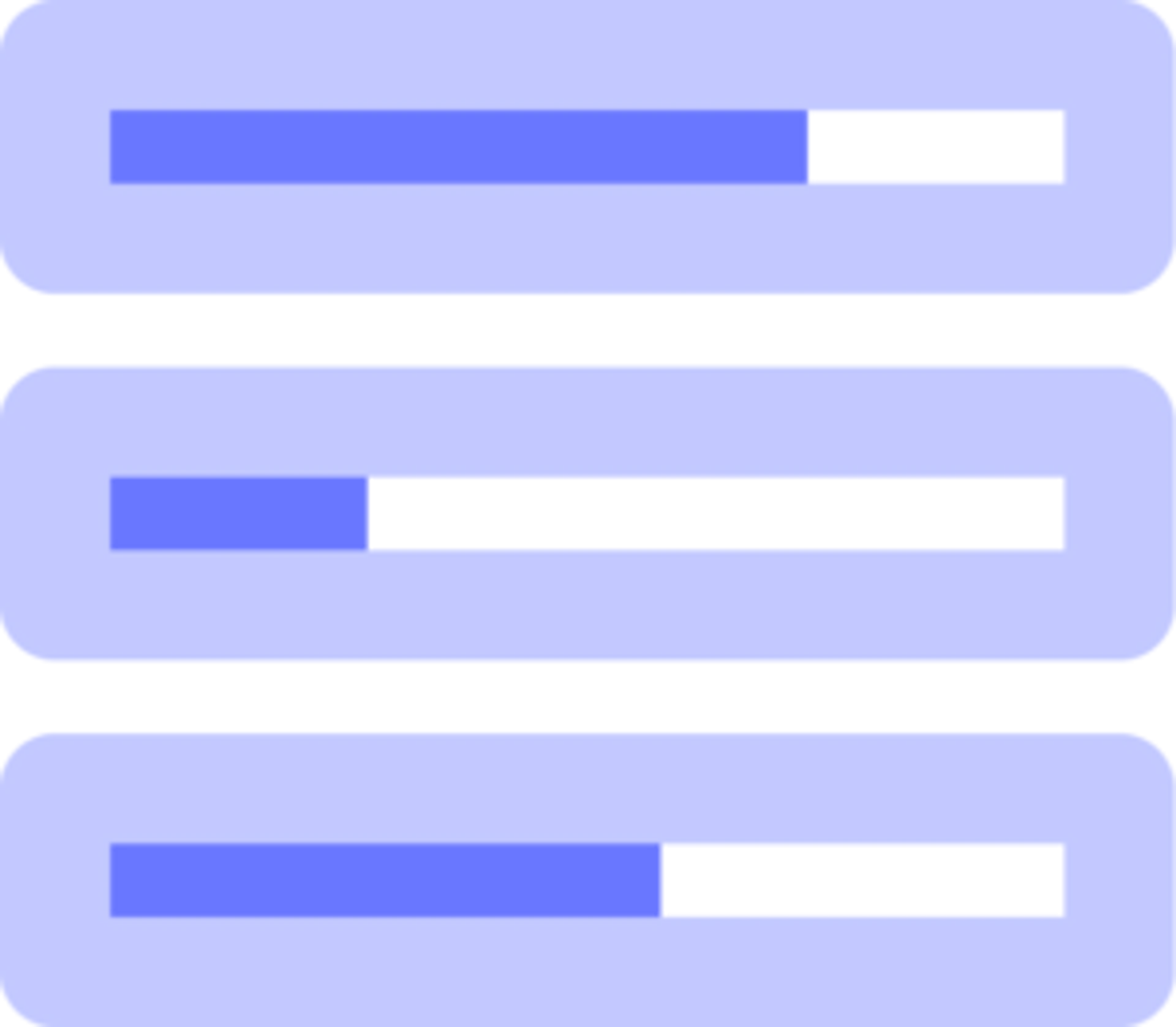 What is a URL Prefill (Pre-Populated Fields) and How to Use Them in On2Air Forms)
What is a URL Prefill (Pre-Populated Fields) and How to Use Them in On2Air Forms)
Embed the form on a website
Section titled “Embed the form on a website”-
Click Share Form above the Form Designer
-
Choose whether you need a Create Form or an Update Form
-
Choose whether you need to include Prefills in your Form URL
-
Note: Passing prefills when a Form is embedded only if
-
Click Copy Embed Code
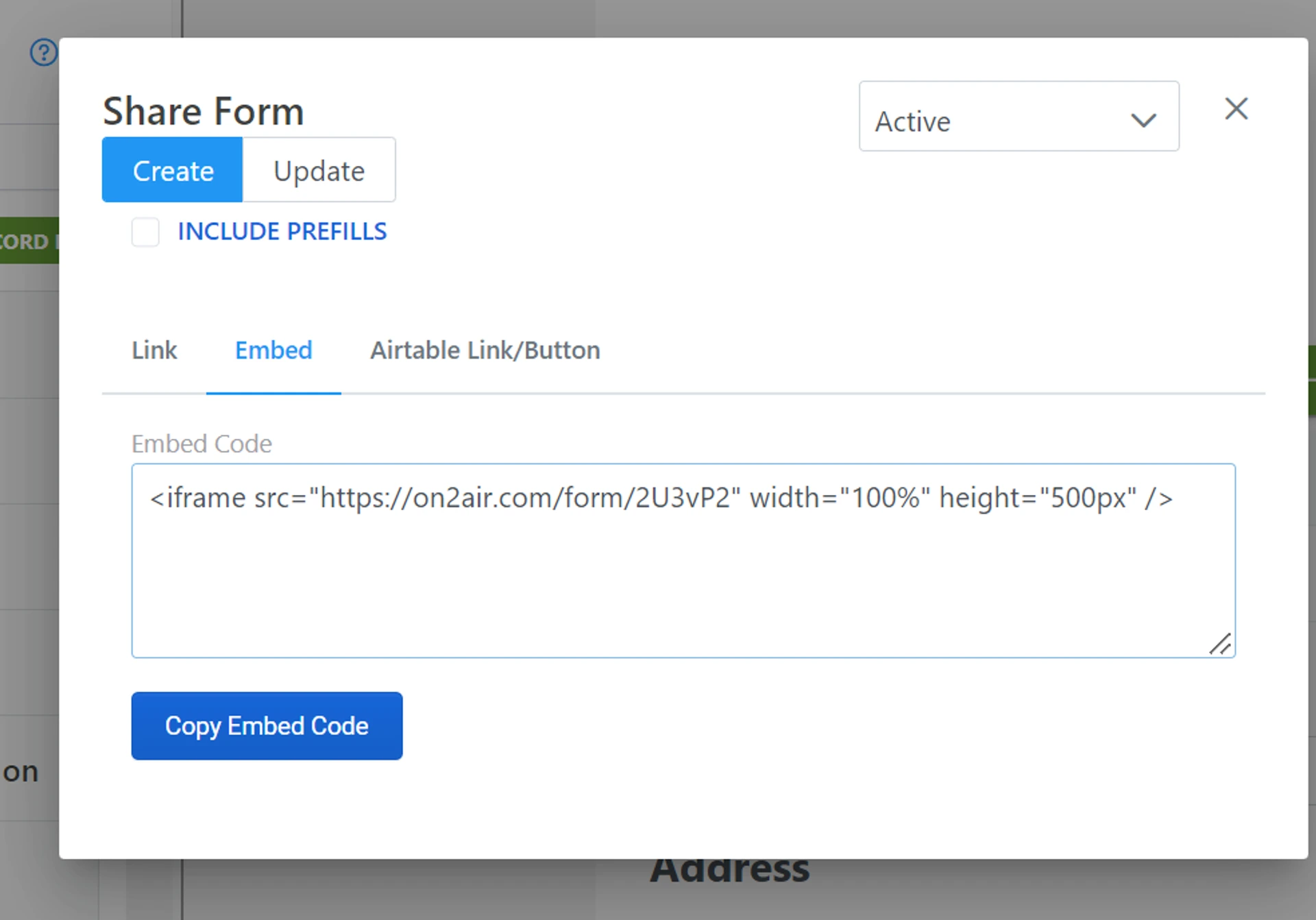
💡
Related: 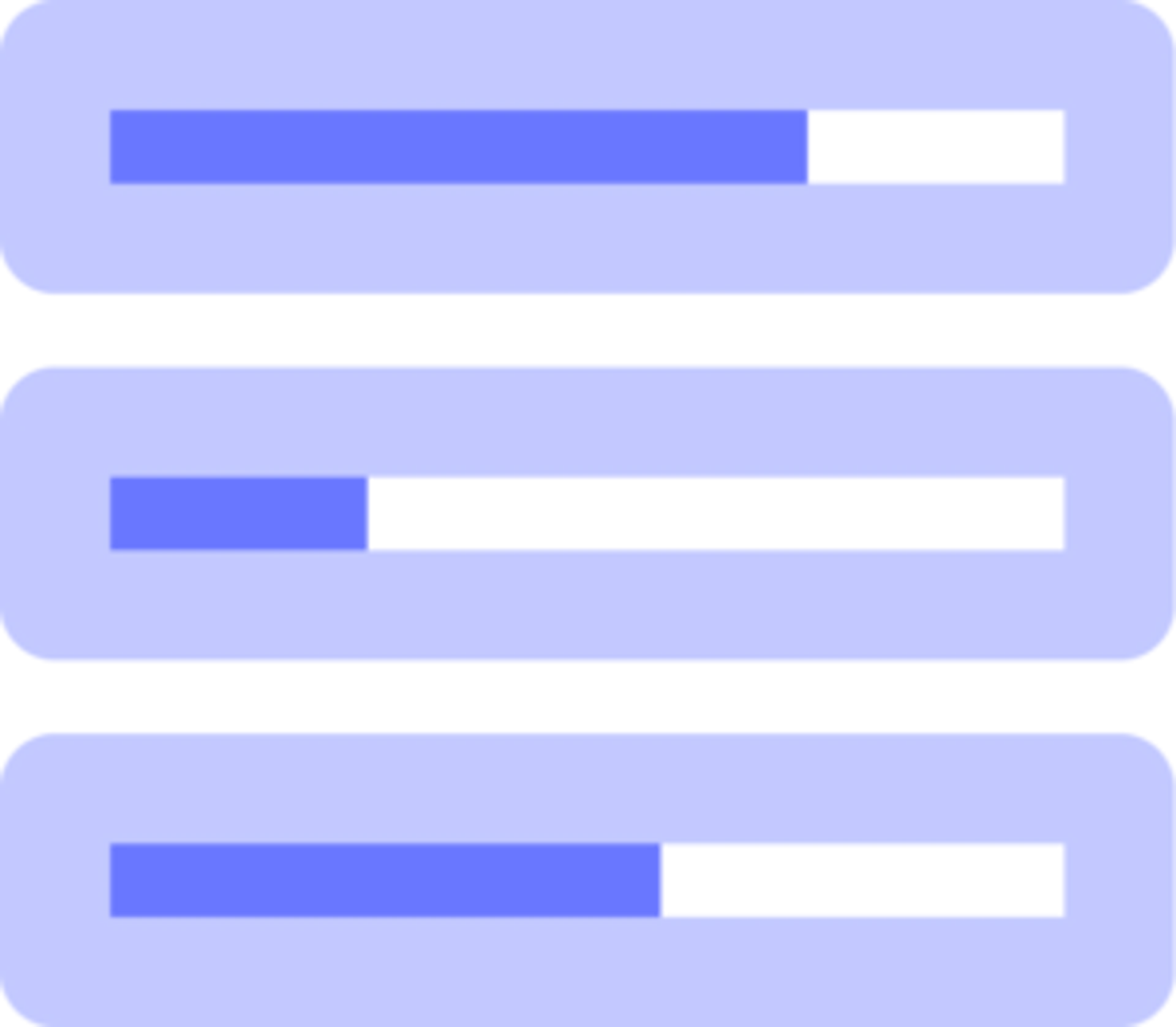 How to Integrate On2Air Forms with Softr
How to Integrate On2Air Forms with Softr 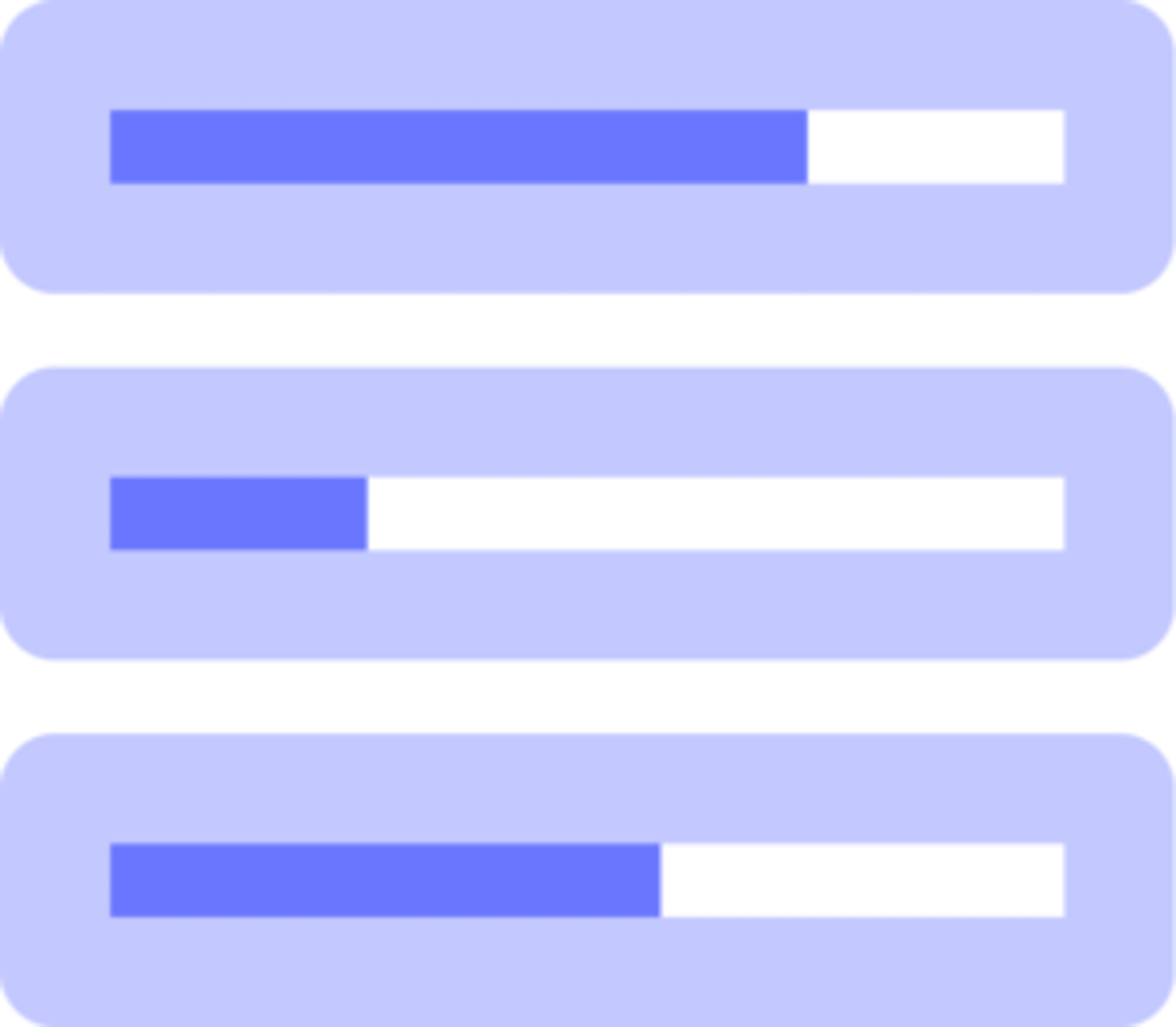 How to Integrate On2Air Forms with Stacker
How to Integrate On2Air Forms with Stacker 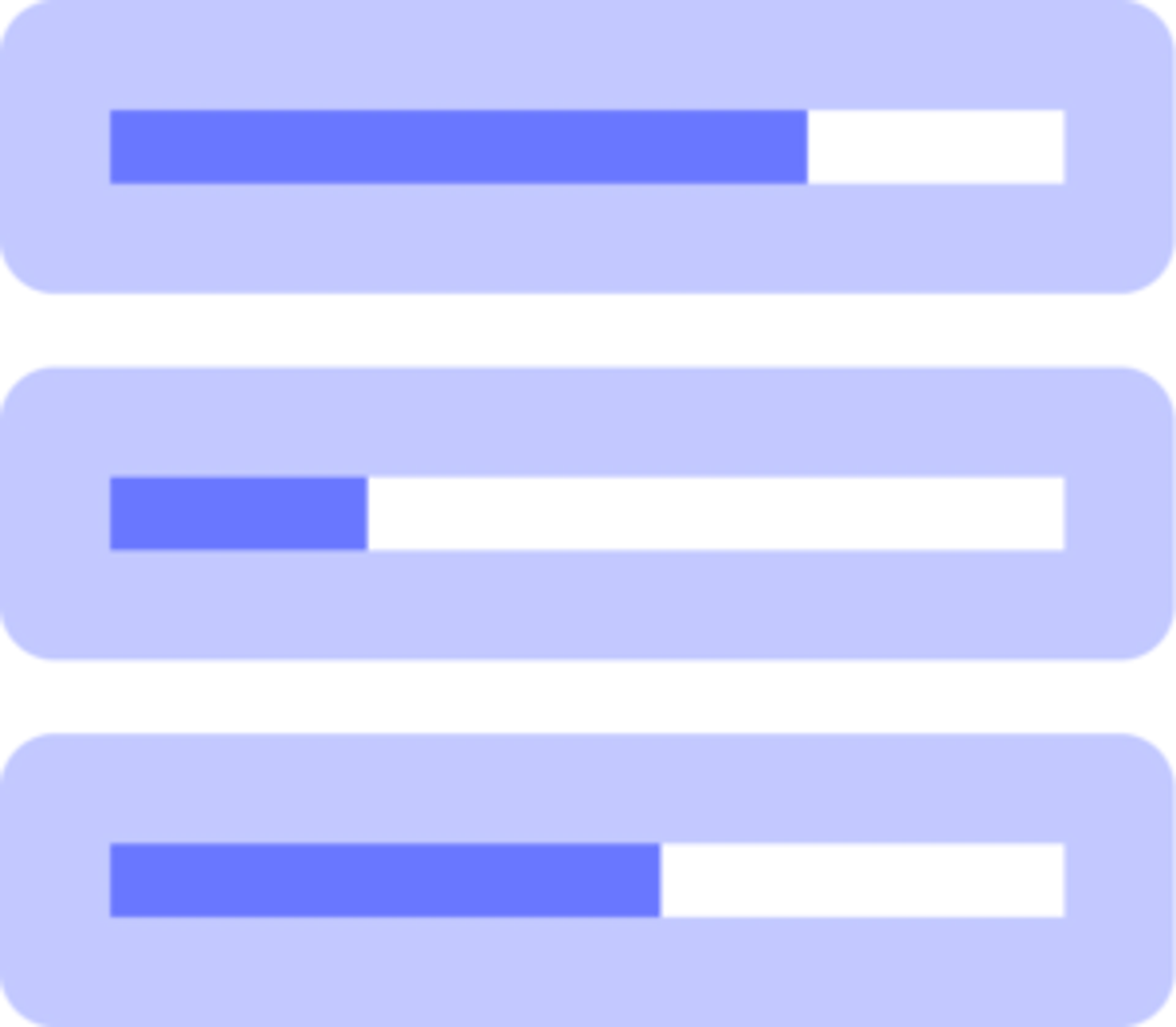 How to Integrate On2Air Forms with Pory
How to Integrate On2Air Forms with Pory
Add an Edit URL to an Airtable Button or URL Field
Section titled “Add an Edit URL to an Airtable Button or URL Field”💡
Related: 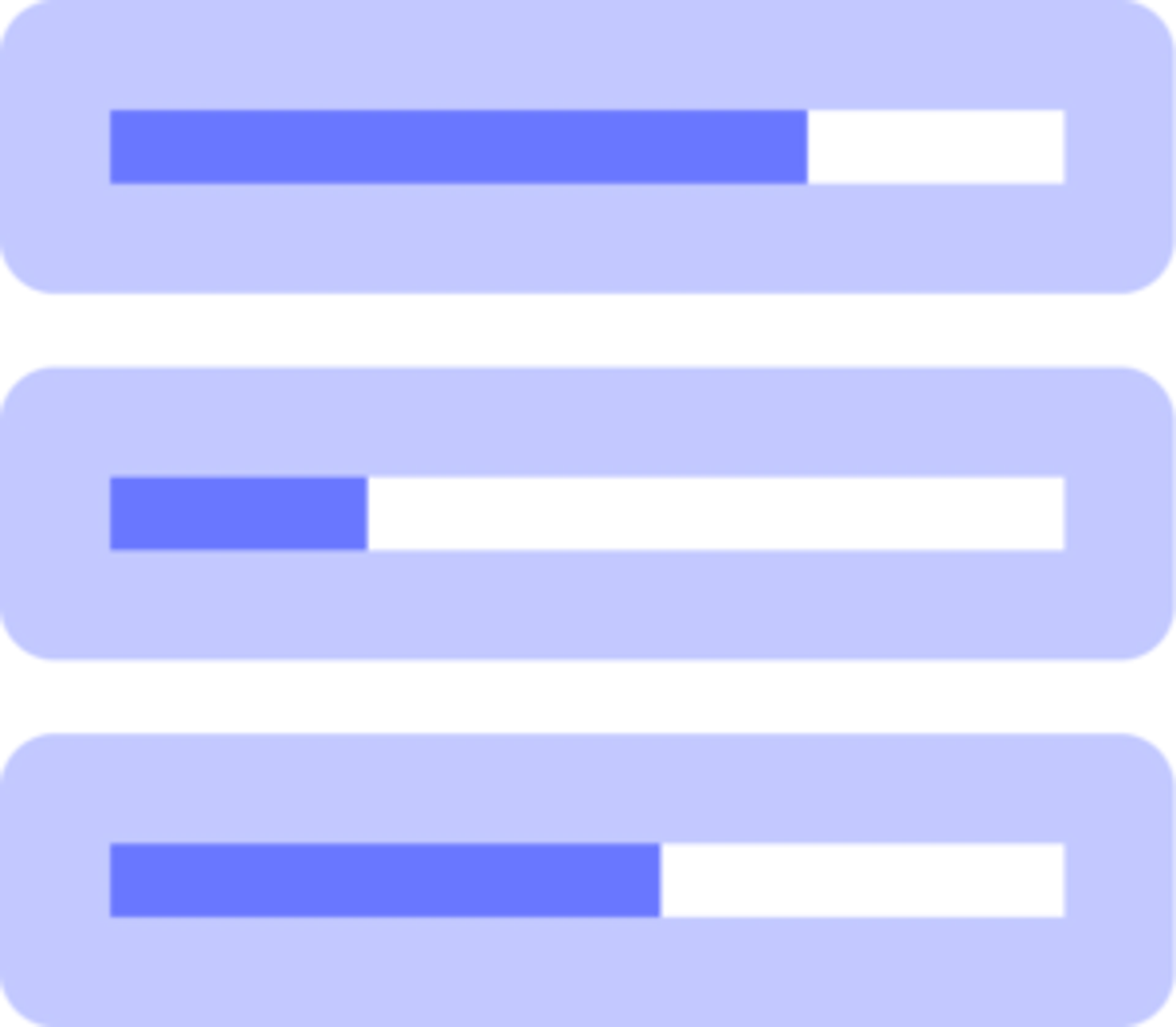 How to Update Existing Records with a URL or Button
How to Update Existing Records with a URL or Button
- Click Share Form
- Choose the Update option and choose Airtable Link/Button
- Copy the URL
- Add a Button or Formula field to your table in Airtable that’s the same as the Form source
- Paste the formula into your Airtable formula field
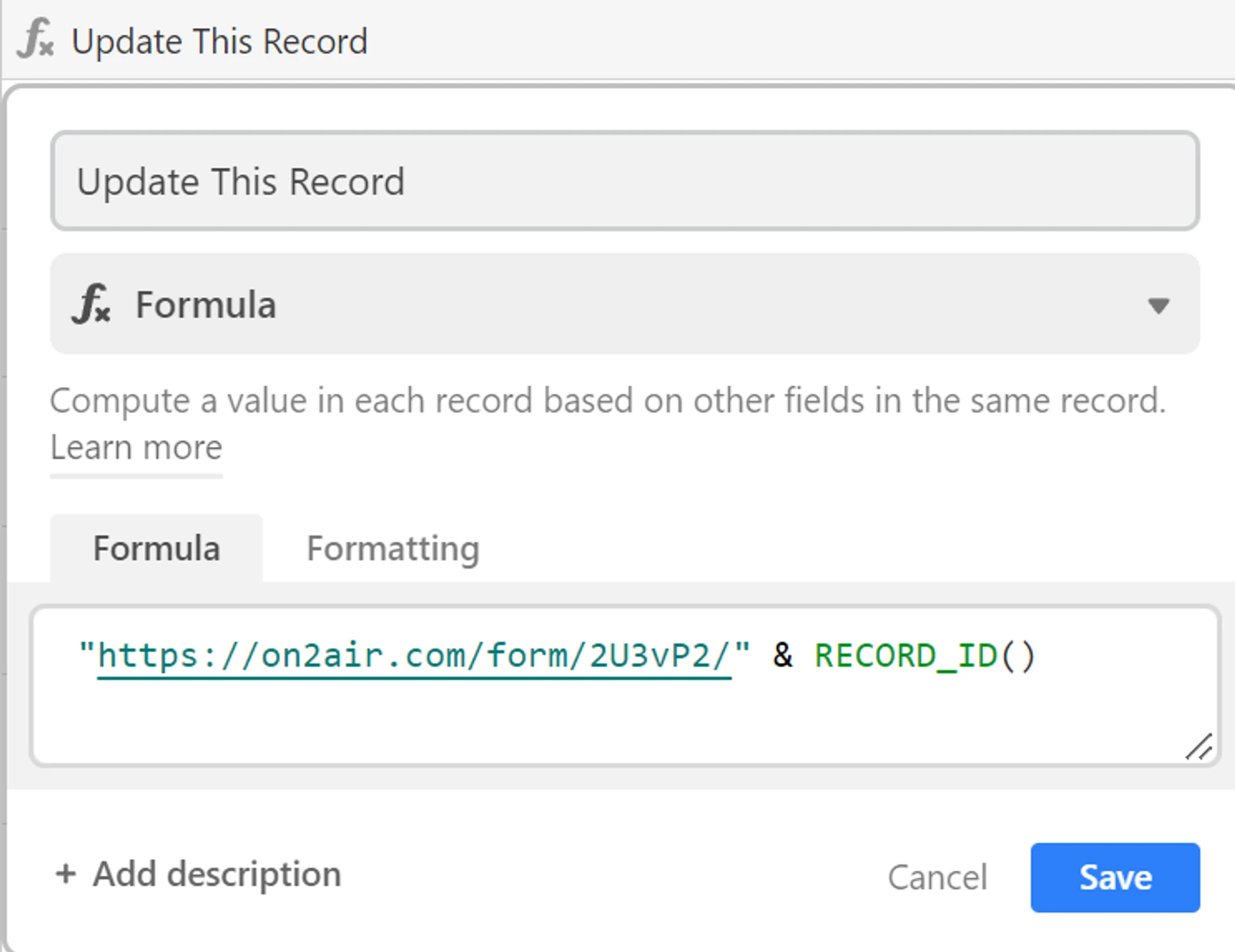
- You’ll then see a dynamic URL created for every record in your table
- You can use this URL to share with others to update a record using the fields you added to your form
Next: Email Notifications and Confirmations via Airtable Automations
Section titled “Next: Email Notifications and Confirmations via Airtable Automations”💡
Next: 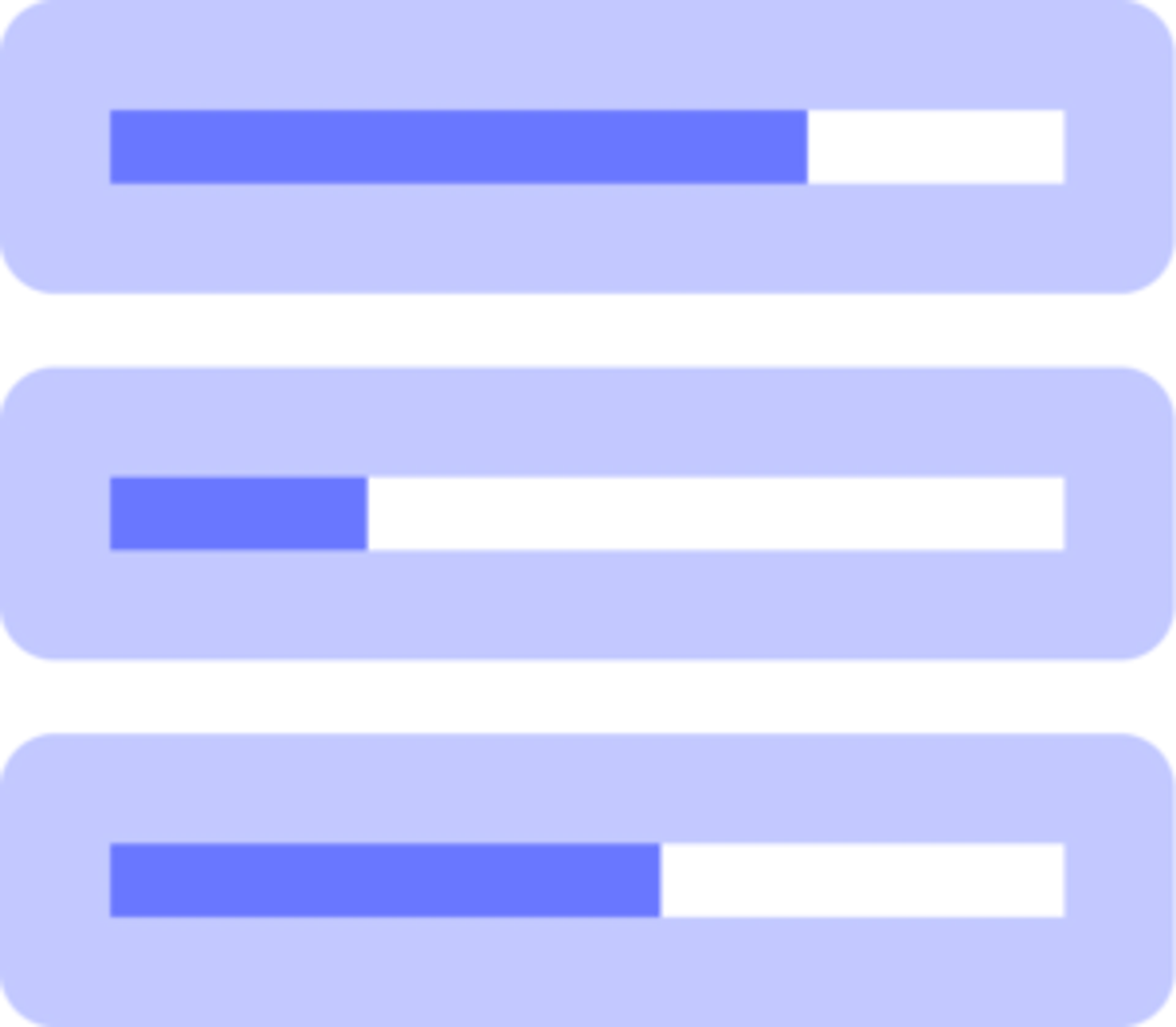 Email Notifications and Confirmations via Airtable Automations
Email Notifications and Confirmations via Airtable Automations