How to Connect Airtable and On2Air - REQUIRED (OAuth)
✨ On2Air Backups creates Automated Airtable Backups on an hourly, daily, weekly, or monthly schedule and sends it to Google Drive, Dropbox, or Box. Get a free trial Airtable backup
 On2Air Backups Help Center >
On2Air Backups Help Center > 
In this tutorial, you’ll learn how to connect Airtable to On2Air for automated Airtable backups.
In this tutorial:
-
How to Connect On2Air and Airtable via OAuth - REQUIRED
-
How to Connect Airtable and On2Air via a Personal Access Token - (Secondary Method - Not Required)
-
Transfer from the API Key Method to the OAuth Method - (On2Air Accounts Prior to April 2023)
-
How to Delete an Integration Connection
‣
OAuth Issues callout box instructions - hidden unless further issues arise
How to Connect On2Air and Airtable via OAuth - REQUIRED
Section titled “How to Connect On2Air and Airtable via OAuth - REQUIRED”-
First, login to your Airtable account. This will make the process as seamless as possible.
-
Next, create an On2Air account and log in to your On2Air Account at app.on2air.com
-
Click the Settings app
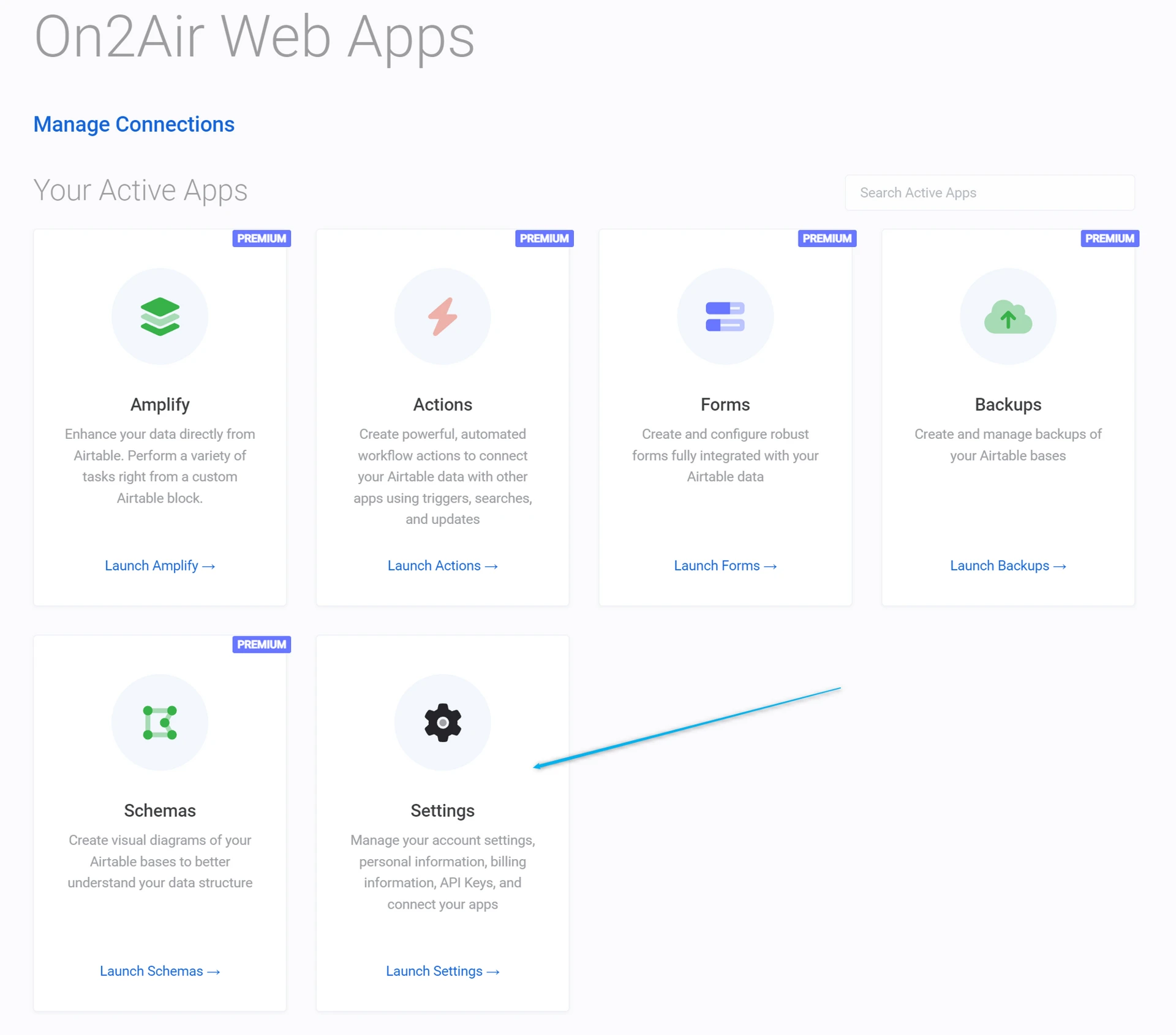
- Click the blue + icon at the top
- Choose Airtable as the connection option
- Under Configuration (Oauth), click Connect to Airtable
- ⭐ You’ll see an important message about being sure to choose All current and future bases in all current and future workspaces in the following OAuth settings window.
- Click Connect to Airtable
-
Next, you’ll see a page to authorize On2Air to connect to Airtable
-
IMPORTANT: Click Add a base FIRST
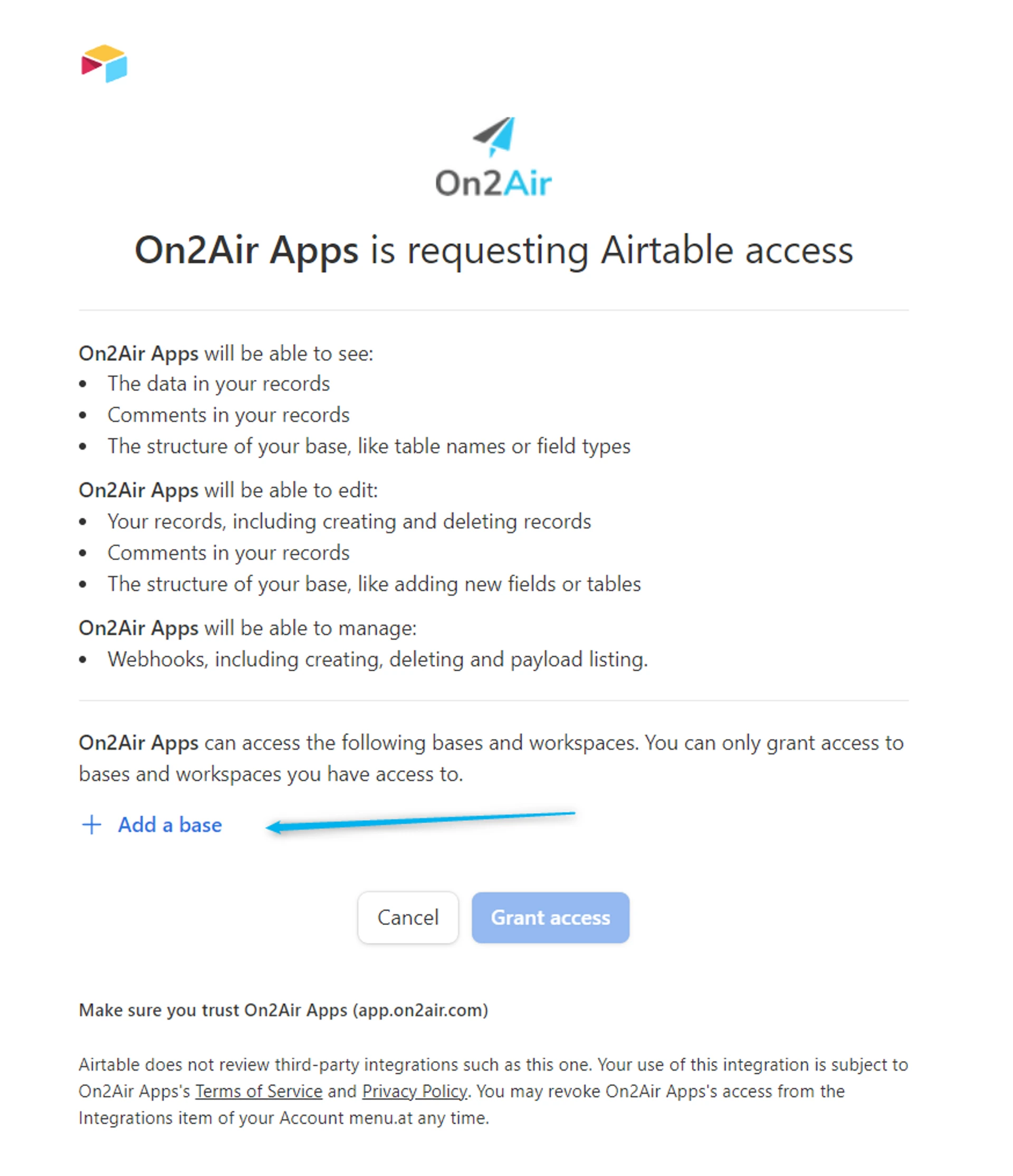
- For best results to allow you to backup your Airtable bases, choose “All current and future bases in all current and future workspaces”.
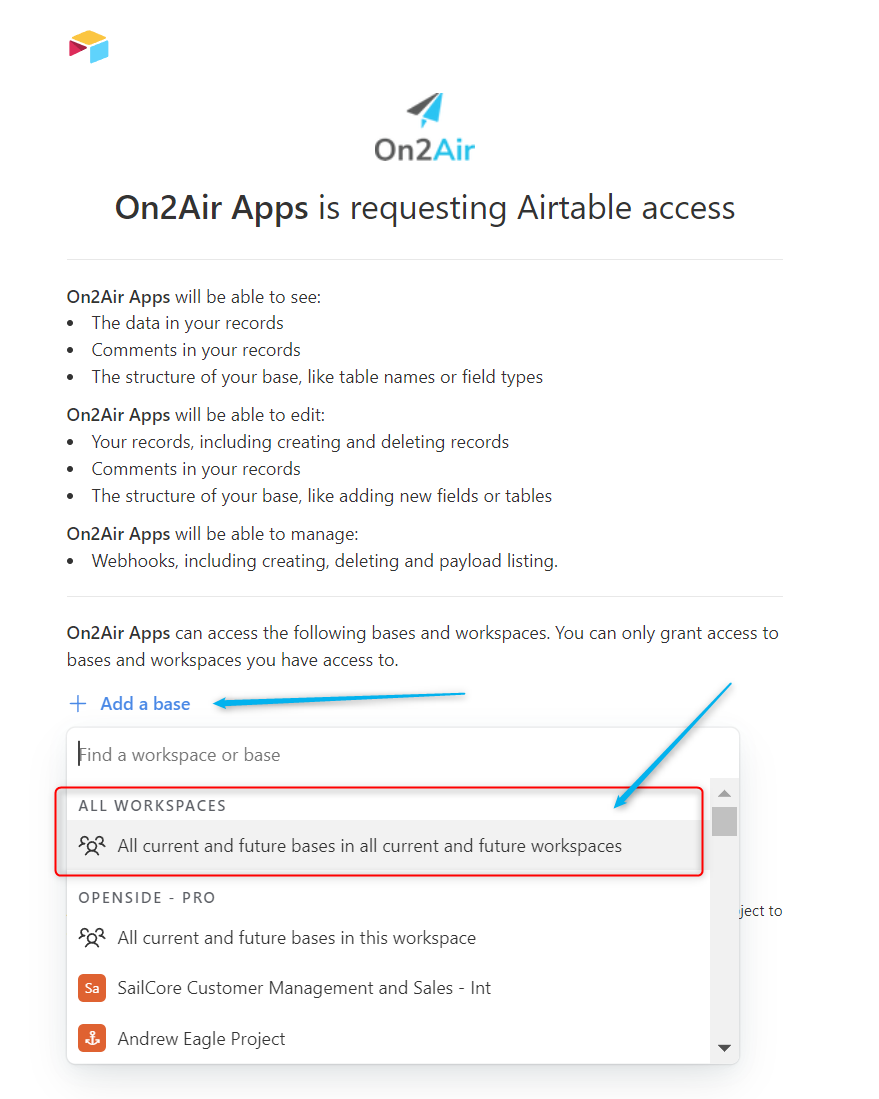
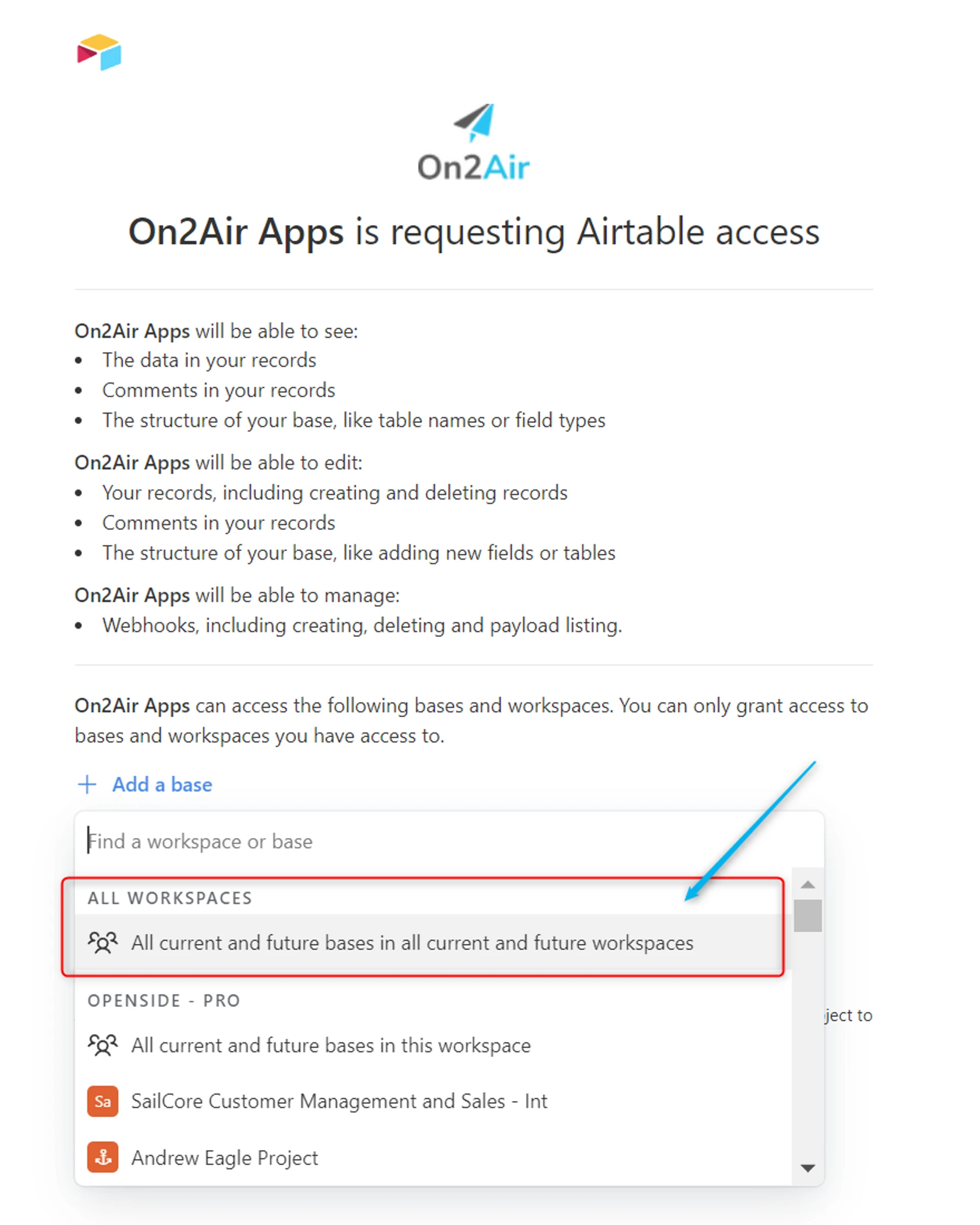
-
While you can choose individuals bases or workspaces, you will need to continually create OAuth connection authentications to On2Air if you ever want to use more than a single workspace, base, or all bases in your Airtable workspace.
-
Click Grant access
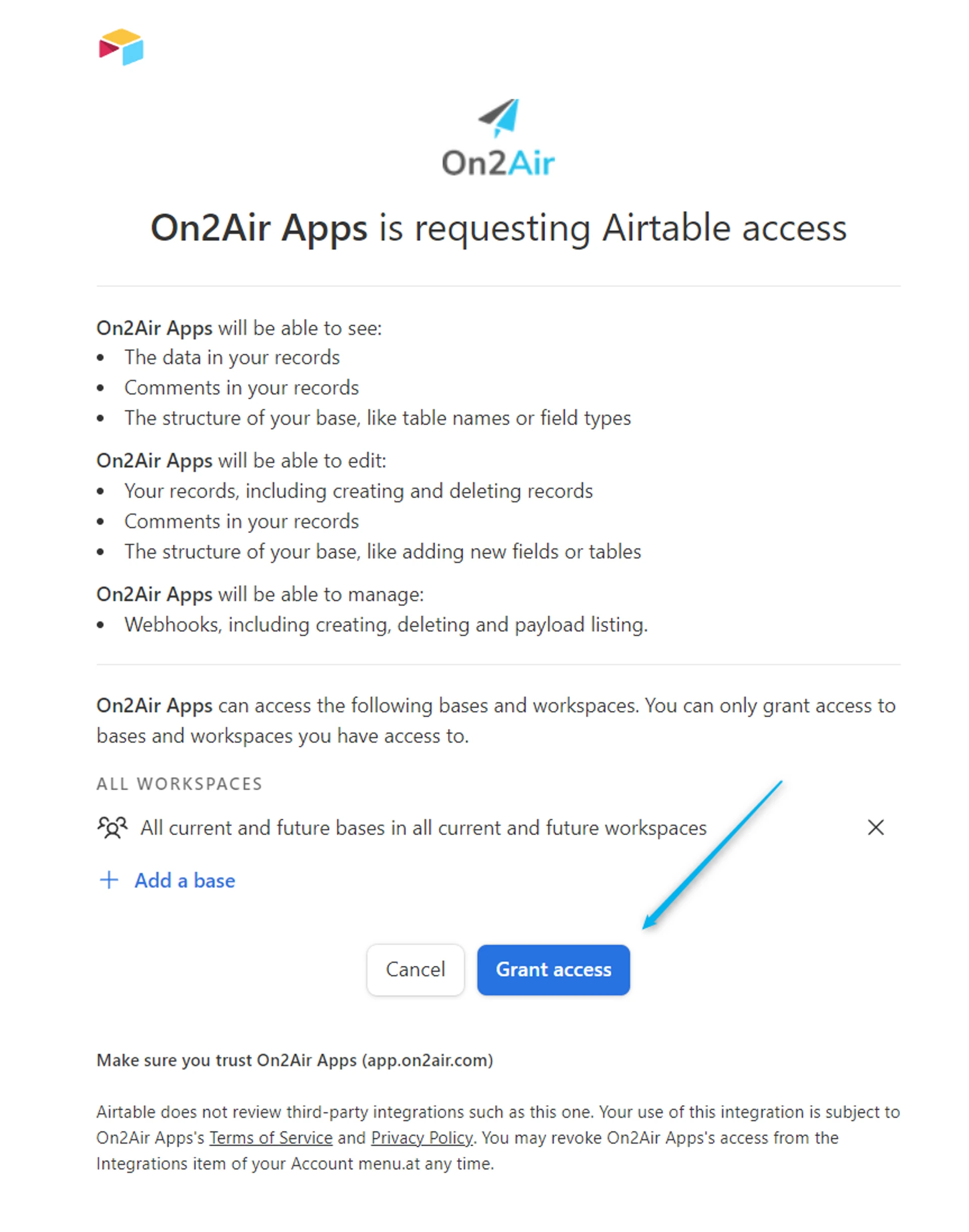
- Your page will reload and display an “Authenticating” message”
-
Once the Authentication is complete, you should now see your new OAuth authentication User ID.
-
You have now connected Airtable and On2Air!
💡
Return to  START HERE - Get Started with On2Air Backups
START HERE - Get Started with On2Air Backups
- You can change the name of your Airtable connection by clicking in the Title field and renaming it
💡
Return to  START HERE - Get Started with On2Air Backups
START HERE - Get Started with On2Air Backups
How to Connect Airtable and On2Air via a Personal Access Token - (Secondary Method - Not Required)
Section titled “How to Connect Airtable and On2Air via a Personal Access Token - (Secondary Method - Not Required)”—This is NOT required, just an additional connection option
Once you’ve connected via OAuth, you can add a Personal Access Token as an additional connection as a default backup option. This is NOT required and is optional.
- Connect your Airtable account via OAuth using the OAuth instructions listed above
- Once connected via OAuth, click the Use Personal Access Token button.
- Go here in your Airtable account to create a Personal Access Token and click Create New Token - https://airtable.com/create/tokens
IMPORTANT: Be sure your Personal Access Token has Full Read/Write/Meta Access to any bases you are using with On2Air
- Copy and paste your PAT into the On2Air settings and click Save Token
Transfer from the API Key Method to the OAuth Method - (On2Air Accounts Prior to April 2023)
Section titled “Transfer from the API Key Method to the OAuth Method - (On2Air Accounts Prior to April 2023)”Already have an On2Air account connected to Airtable via the previous API Key method?
Here’s how to quickly transfer from the API Key method to the OAuth method.
The OAuth method is now the required method beginning February 1, 2024
💡

How to Delete an Integration Connection
Section titled “How to Delete an Integration Connection”- Click Delete Integration, then click Yes, I want to delete this connection
- WARNING: This action cannot be undone.
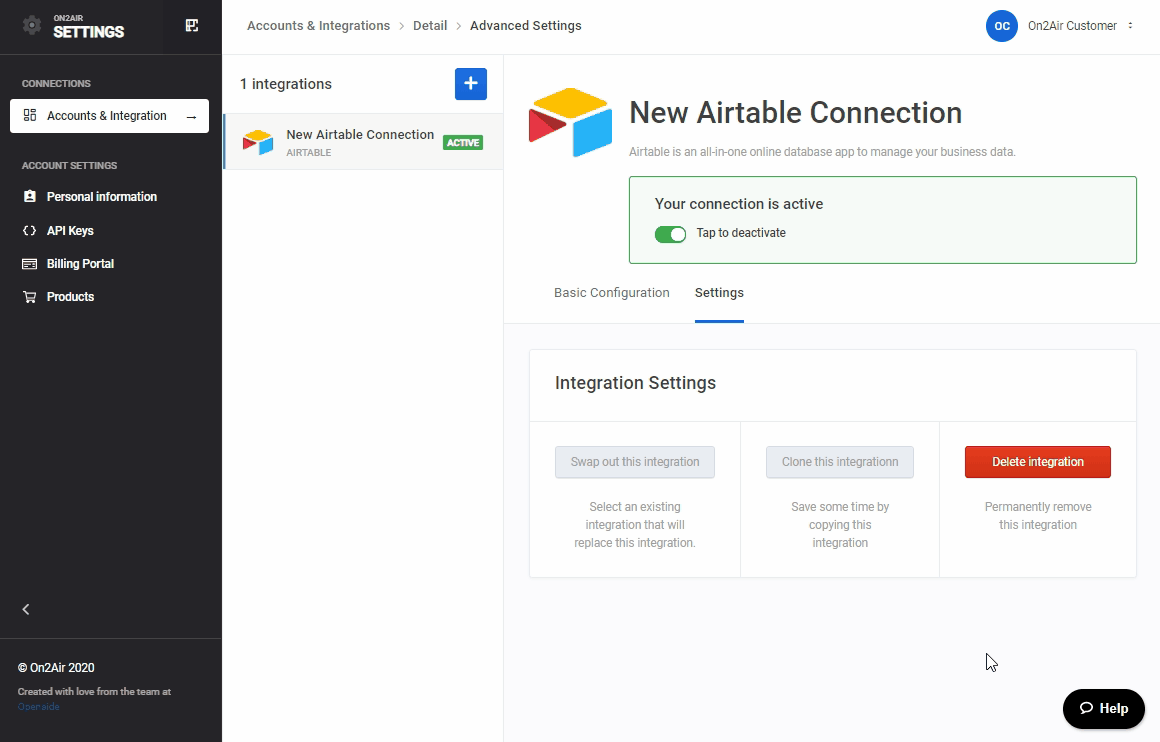
⭐
Return to the App Documentation  On2Air Backups
On2Air Backups