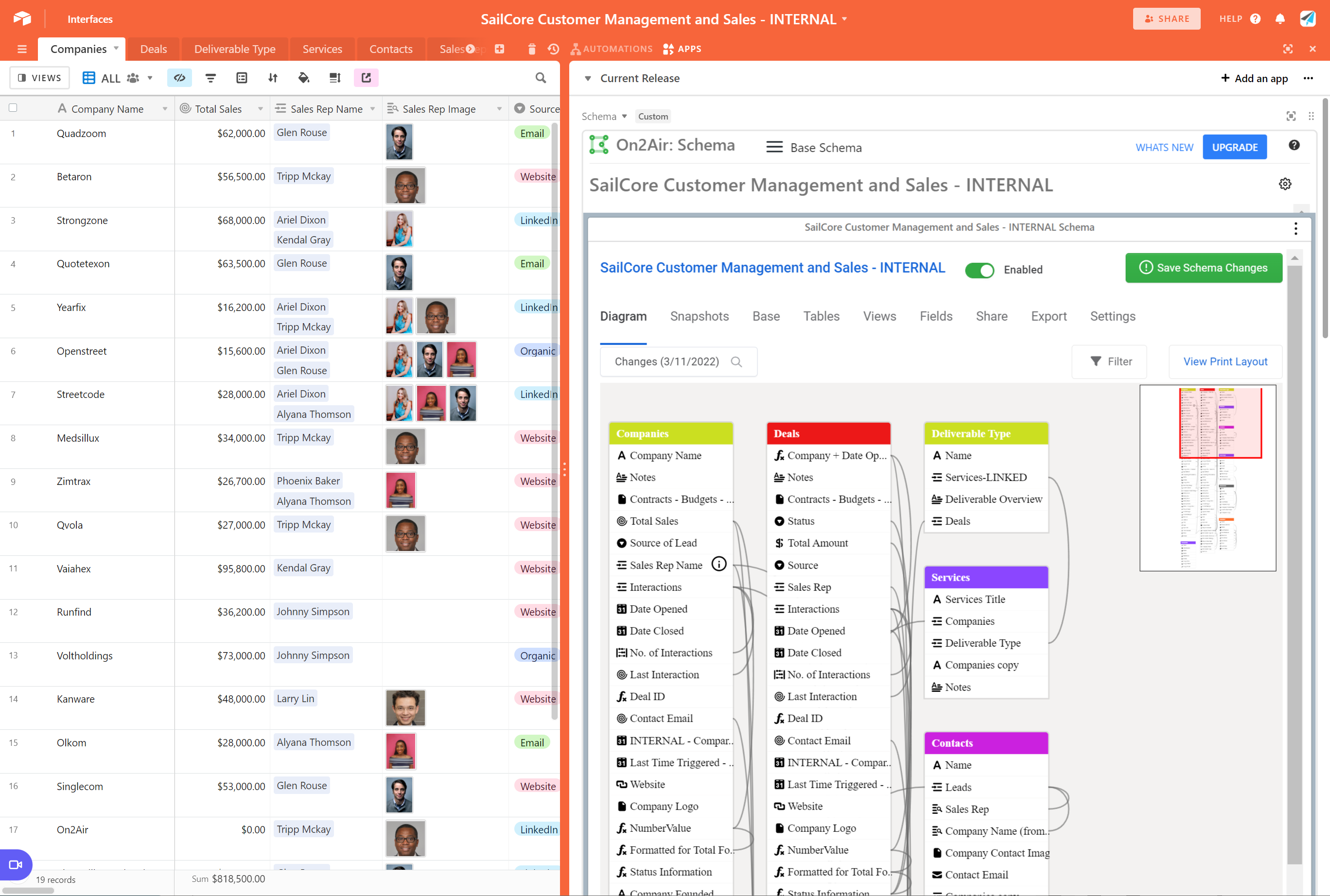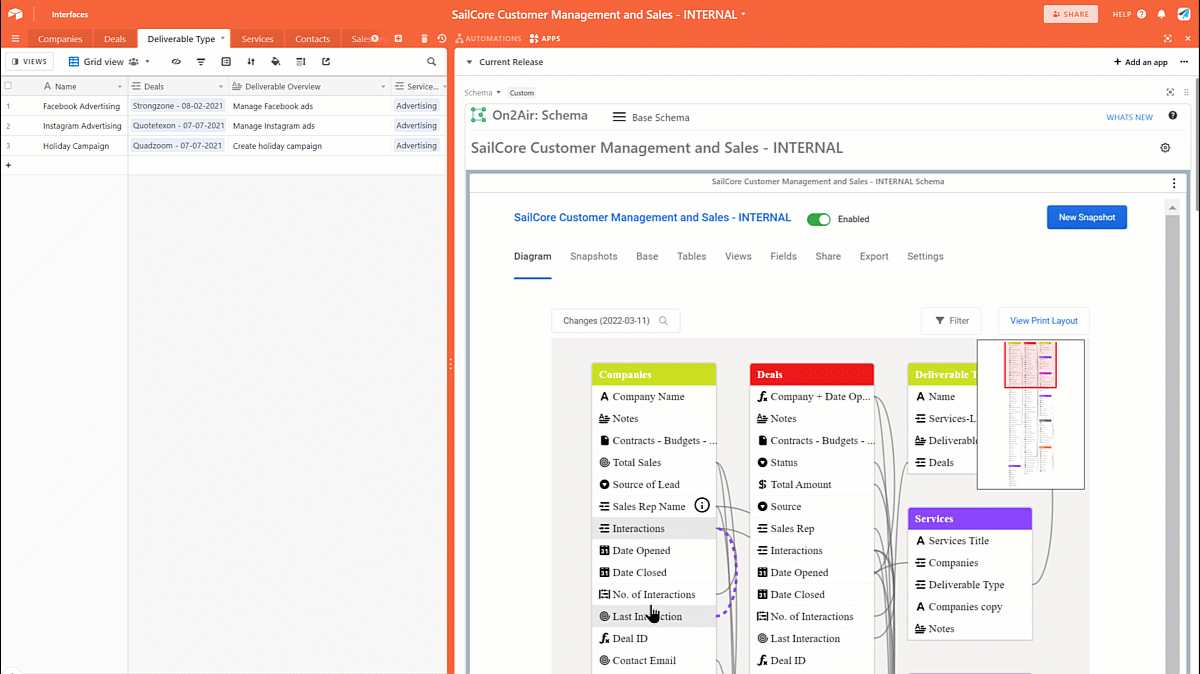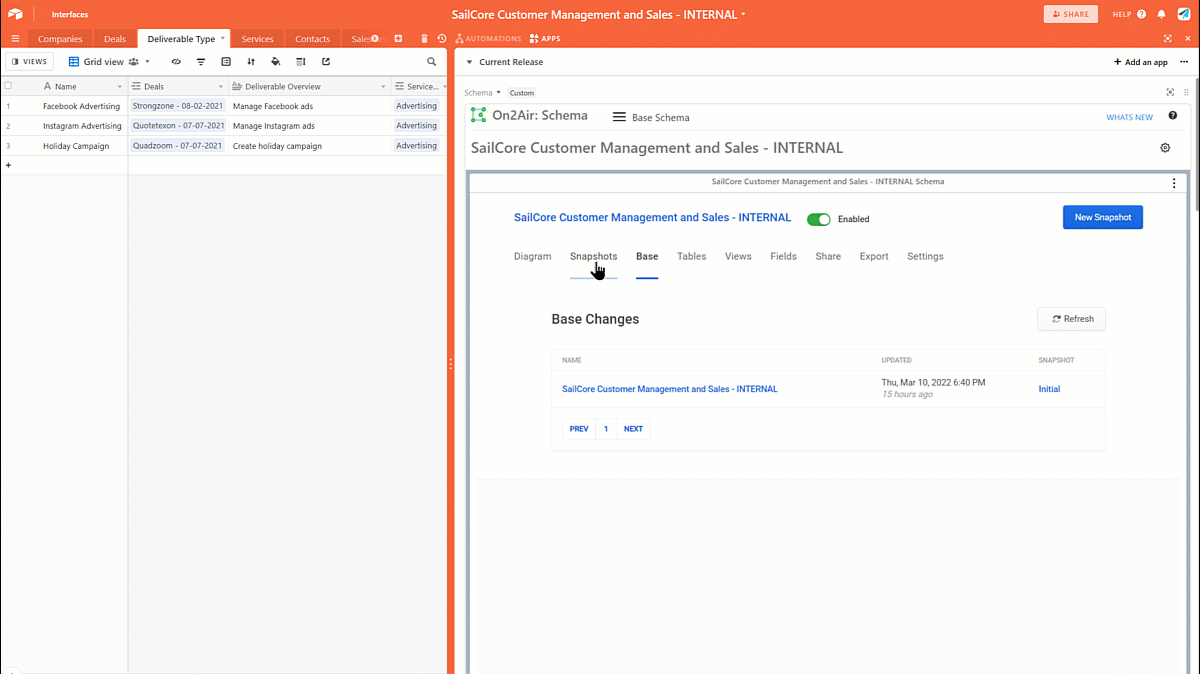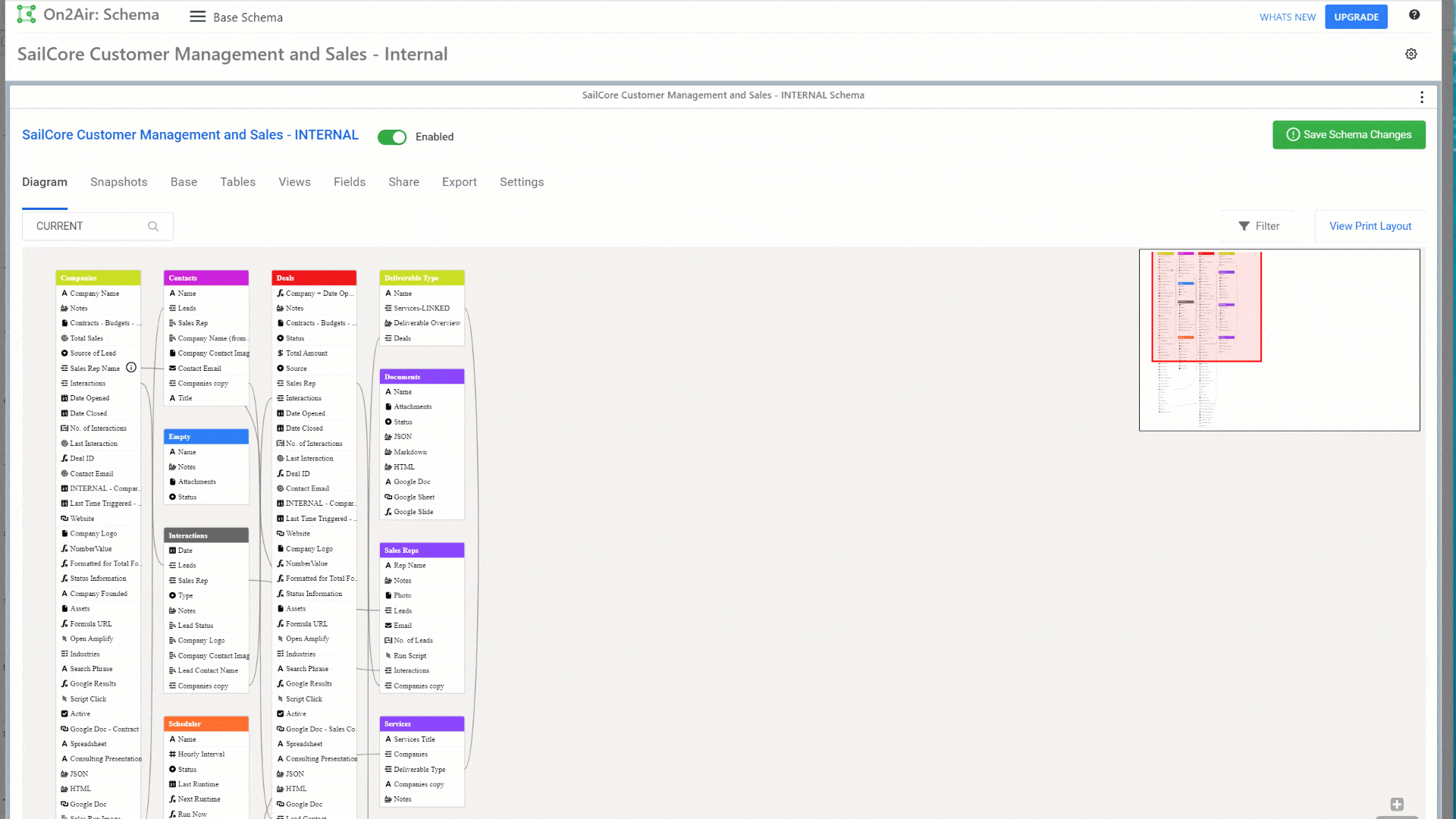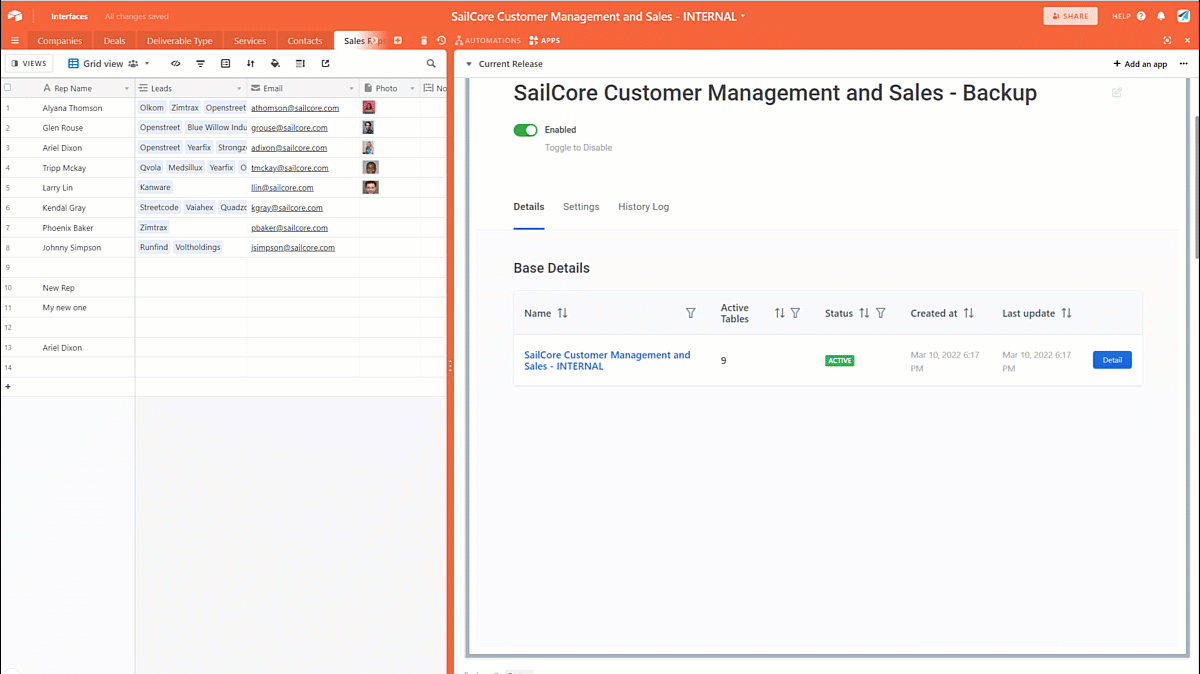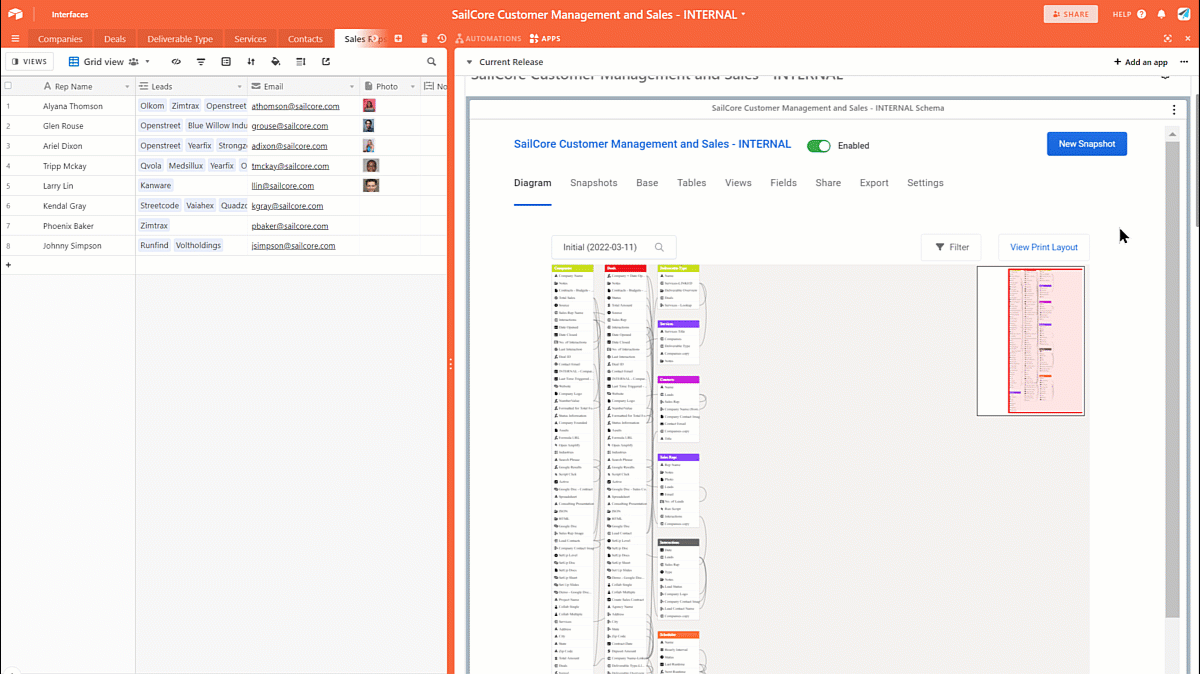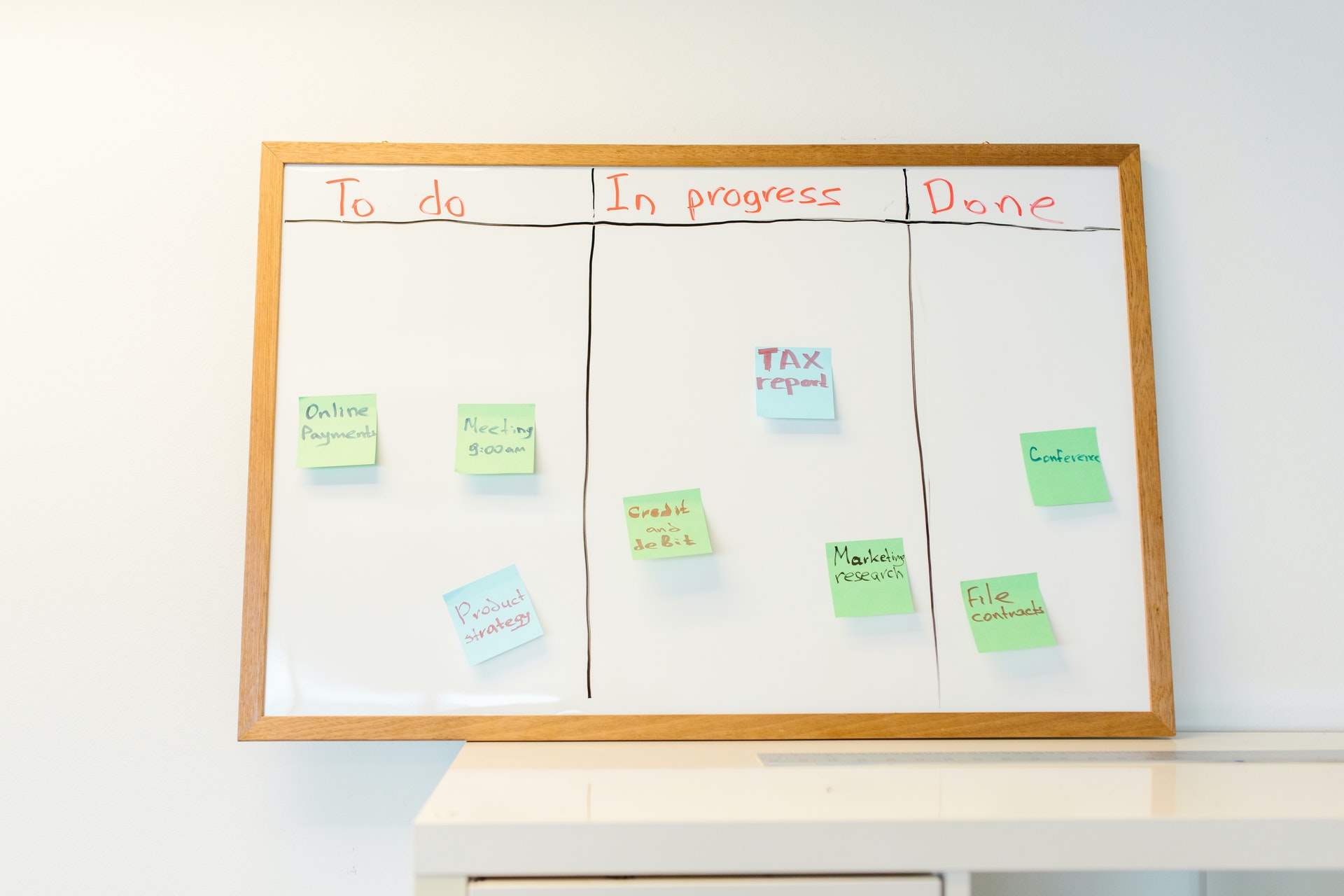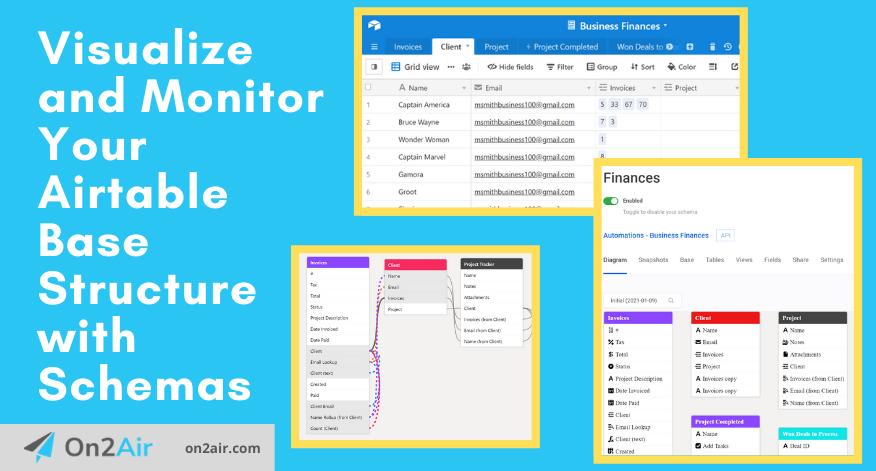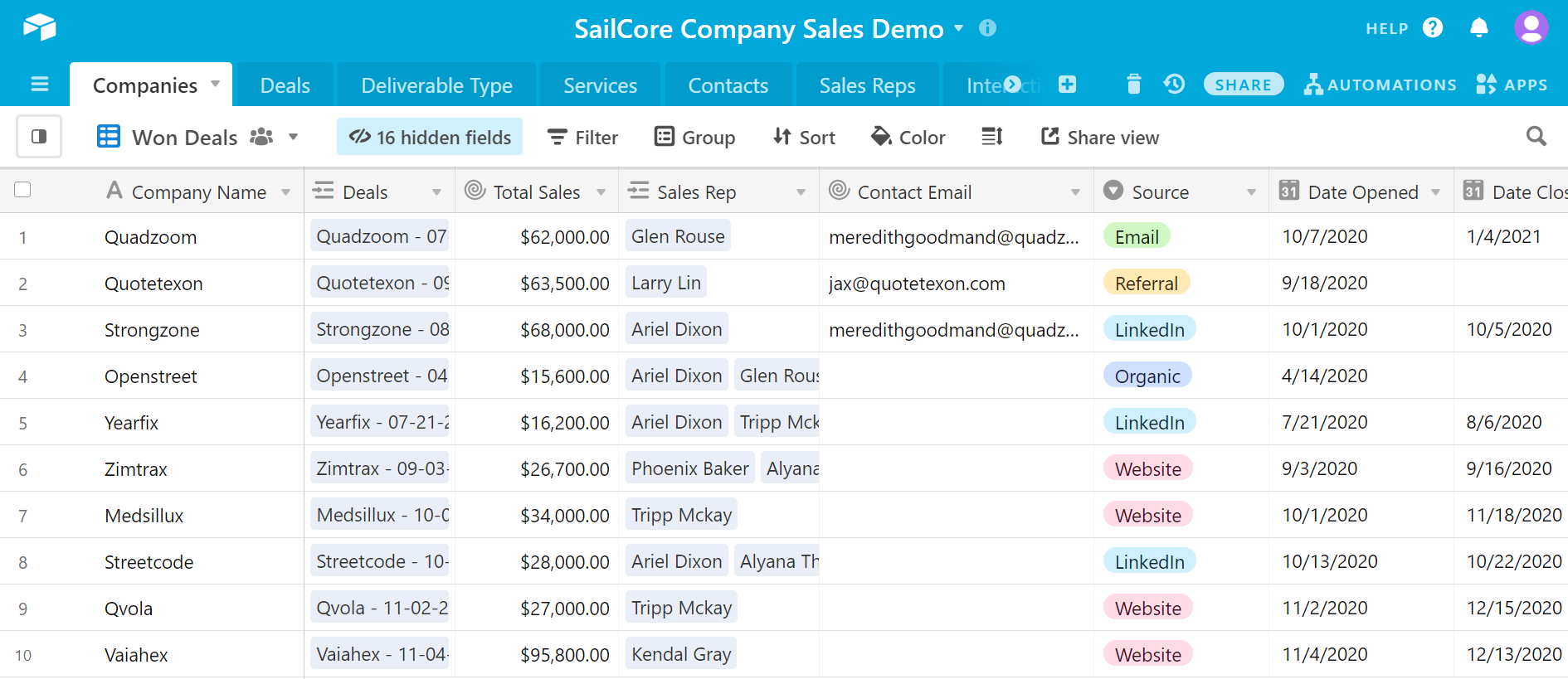On2Air Schemas
Visualize relationships and schemas in your Airtable base
On2Air Schemas generates a diagram to visualize your Airtable base structure. Keeps a history log of changes to meta information for all tables, views, fields, and relationships. View formulas and all formula references and get an understanding of your base design and relationships.
On2Air Schemas is closed to new registrations as we focus on our On2Air Backups app.
Automated Backups for Airtable
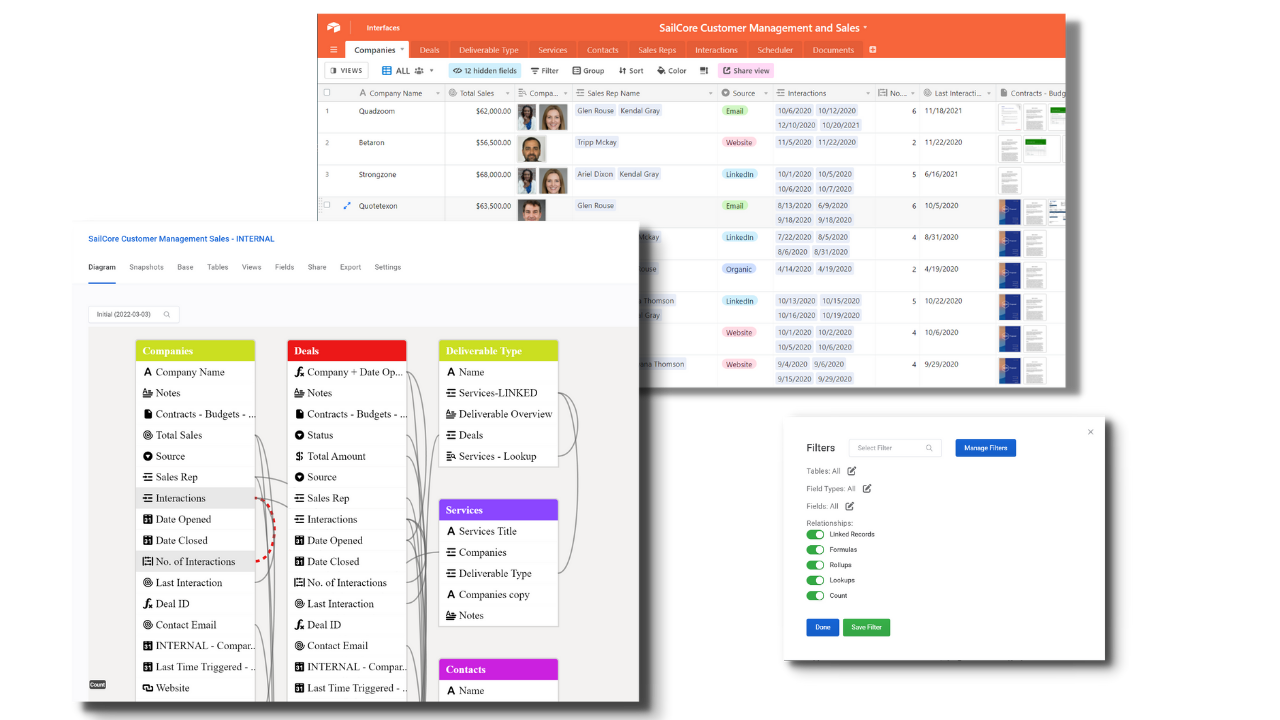
Try it yourself
(Please open this page on your computer. The demo is best viewed on a desktop.)
Try it yourself
Click on any field to see all the field details. You can view field types, formulas, relationships, references, field descriptions, field selection options, history changes, and more.
You can move the tables around and rearrange the layout, open and close them, and choose between multiple history snapshots
App Highlights
View the Layout Design of Your Airtable Base
Automatically generate the layout design of your base to view all tables, fields, and relationships.
See the entire base design and relationships
Create filters to view specific field types
Highlight Relationships Between All Fields
View which fields are linked to each other as linked records. Display linked records and relationships between fields that are used in formulas, lookups, and rollups.
Understand the relationship between linked records
View referenced relationships for fields, such as lookups, rollups, and formulas
Track Changes of Meta Information
Know when changes are made to table, view, or fields names. View a history log of any new or deleted tables, views, or fields.
View any changes made to tables, views, or fields
View Formulas in Formula and Rollup Fields
View the actual formula in formula and rollup fields while also seeing any fields used in the formulas.
View Formulas and Referenced fields
View a Detailed List and Field Type of Your Base Layout
Display every field in your base with a link to the details and history of the field.
Detailed list of tables, views, and fields
Keep a History Log and Create Snapshots
Anytime a field, view, or table changes, generate a snapshot of the change.
View name changes, additions, or deletions
Share or Print Your Base Design Layout
Easily share a link or print your base schema
Share your design with other team members with a link
Print a custom view of all or specific sections of your layout
Use Cases
Marketing Agencies
Systems Consulting
Professional Services
Venture Capital
Manufacturing
Ecommerce
Your Business Data
Premium Customer Service and Support
We’re Airtable experts and we’re here to help. We’ve been building Airtable apps and Airtable business systems for years.
Airtable Schemas Resources
Airtable is a powerful tool to use as a central source of information for your business and your team, but it can be overwhelming to get started. We’ve created this 15-point checklist of Airtable best practices for companies using Airtable.
If your company uses Airtable as a central source for all your business operations, you probably have multiple bases and a variety of base structures. With the On2Air Schema app, you can view the design of your Airtable base and relationships between tables, views, and fields.
Use this Customer Management and Sales Airtable Base Template to easily store all your essential company information. This base contains tables to track your Company clients, Contacts, Deals, Sales Reps, Deliverables, Services, Interactions, and Documents.
Features
View your data hierarchy and table relationships at a glance.
Understand the relationships and links in your data in tables and fields.
Control your data structure and establish proper database administration.
Identify each field type and ensure you have proper field type configurations for all your data.
Easy to use, just click-and-create. An intuitive layout, a mobile-friendly interface, and helpful documentation so you can get setup and back to business.
Dedicated data and technical specialists who are ready to help your business succeed.
FAQ
What is On2Air: Schemas?
On2Air: Schemas generates a diagram to visualize your Airtable base structure and track changes to meta information for all tables, view, fields, and relationships. Understand and view your Airtable base configuration at a glance.
What is a Schema?
A Schema is a visual representation diagram of your Airtable base used to view base structure and relationships and to track meta changes to tables, views, and fields.
How do I create Schemas?
Head over to the Help Desk to get started.
How many Schemas can I have?
Choose the plan that works for you. From a single schema to multiple schemas, we have pricing plans to fit your needs.
Why do I have to enter my Airtable API key?
In order to use this product, we need to connect to your Airtable data which requires entering your API key into our connector.