Consulting Company Uses On2Air to Generate Documents using Airtable Data
Company creates better workflow for their clients using On2Air apps with Airtable

Company Bio
Claribase helps companies reach their potential through smarter database solutions using Airtable. They create bespoke Airtable solutions designed and built in collaboration with your organization, tailored to your needs. They work with your team to define organizational needs, objectives, and processes to identify areas where custom Airtable solutions can add value and save time for your organization.
Tech
Challenge
With more and more clients who needed automated documents using data stored in Airtable, Cherry and her team knew they needed a document solution that integrated directly with Airtable.
“I went through a few iterations trying to find the best way to generate documents using Airtable data,” said Cherry Yang, Founder and CEO of Claribase. “We tried the Page Designer app in Airtable for single-page documents, but it wasn’t intuitive.”
It was when Cherry had a client who needed multi-page documents with tables and images that the limitations of Page Designer and other software products truly became apparent.
“We also tried Zapier, but it lacked dedicated multi-page and table features for what we needed. And it was so slow,” said Cherry.
Claribase was setting up an Airtable system for an event and concert production company. The production company stored the information about their events in Airtable. It included data such as equipment, like stage lights and sound systems, equipment pricing, personnel, event dates, and more.
For each event, they needed to generate a list of all the equipment they needed to bring from their warehouse to the event site, along with an image and description of the product.
They also needed to create quotes to give to potential customers for event management. They needed to include information about the event, such as the date, set up times, and venue.
Client Needs
- Use data stored in Airtable
- Automated document from template
- PDF version uploaded back into Airtable base
- Google Doc URL added to Airtable base
- List of equipment items
- Multi-page document
- Images in document
- Tables in document
Solution
The team at Claribase was able to use the Google Docs Function in the On2Air Actions app to quickly generate the equipment list for each production.
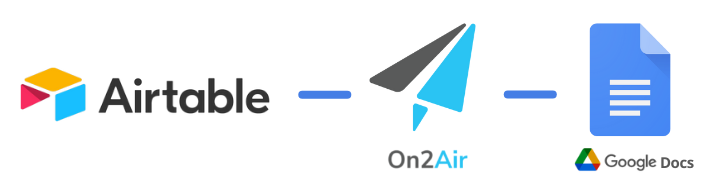
They set up a template in Google Docs with the company letterhead and created a layout for quote information, equipment information, equipment images, and personnel info for each event.
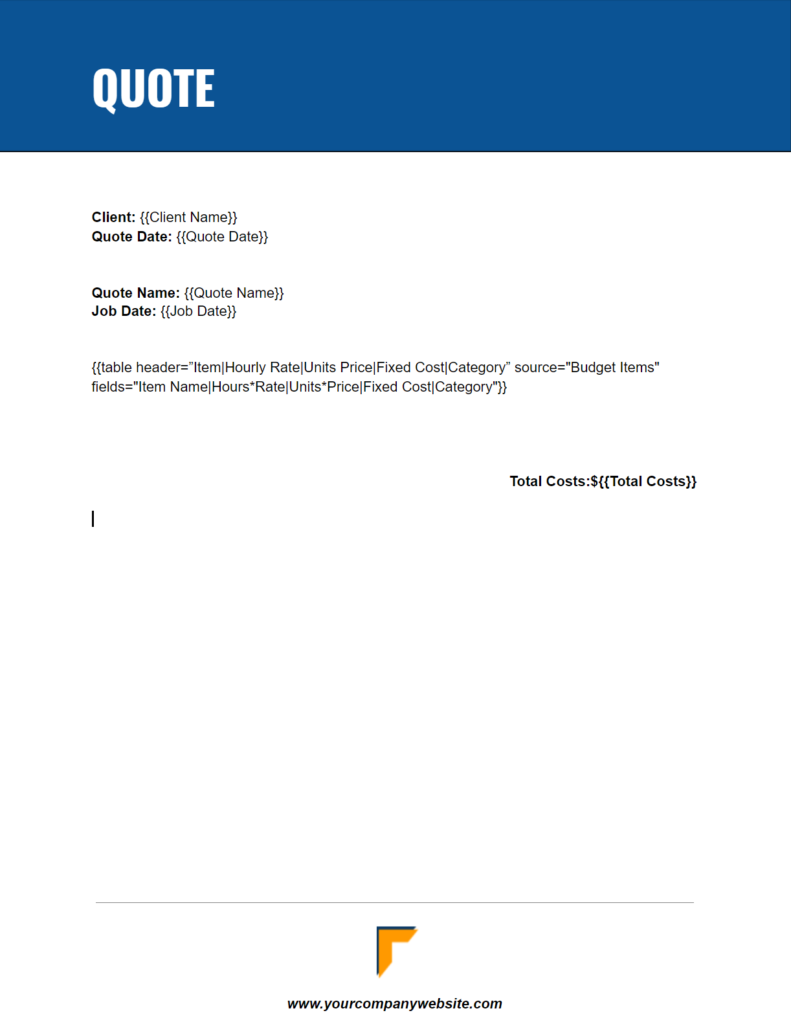
Now, each time the company needs an event quote or equipment list, they click a checkbox in their Airtable base and a few seconds later, they have a Google Doc link and a PDF file automatically created and uploaded back into the Airtable base.
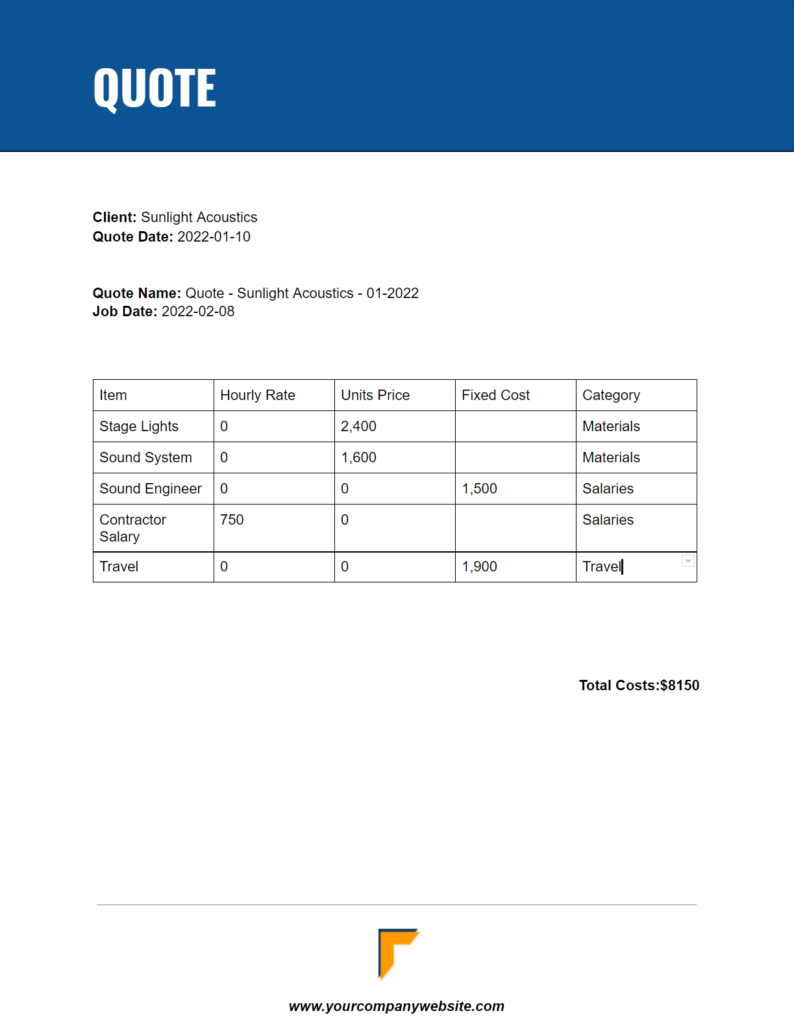
Benefits and Results
- Automated multi-page documents using data from Airtable
- Seamless integration with Airtable and Google Docs
- Generated PDFs that were directly added back to an Airtable attachment field
- Google Docs URL of the original document stored inside Airtable field
- Save an average of 3-4 hours a week



