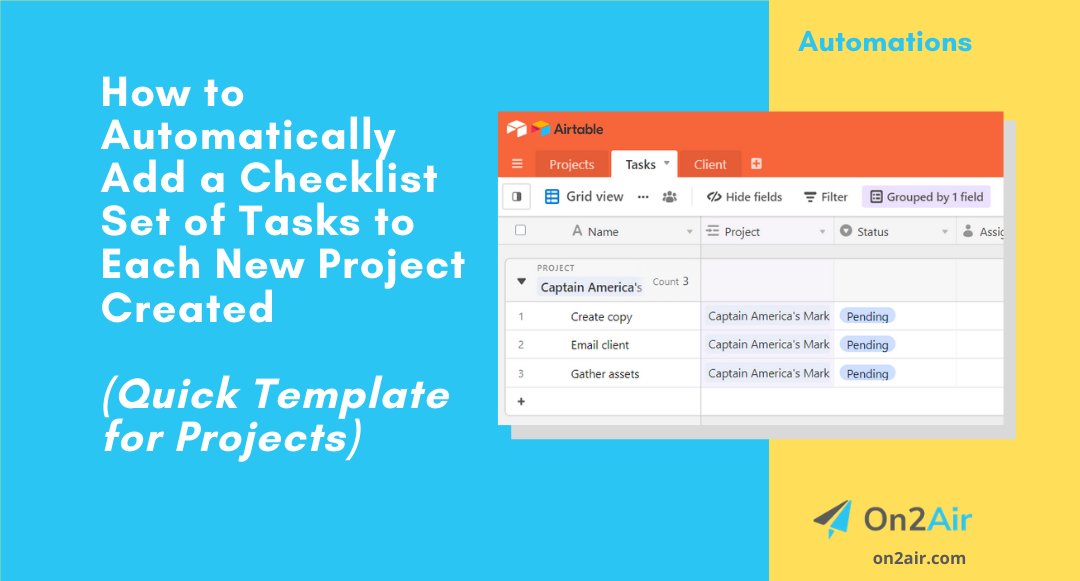![Create a Sales Pipeline Dashboard for Your Airtable Base [Includes 2 scripts]](https://on2air.com/wp/../uploads/Create-a-Sales-Pipeline-Dashboard-for-Your-Airtable-Base-1.png)
by Hannah Wiginton | Oct 14, 2020 | Airtable Scripts, On2Air Scripts
Do you need a quick snapshot of your Sales pipeline in Airtable? Here’s how to do it. Tracking your Sales funnel can make a positive impact on growth. You always know about open opportunities and any projects that were won or lost. With the Scripting App in...

by Hannah Wiginton | Oct 1, 2020 | On2Air Forms
Digital forms are a superpower for any industry – finance, nonprofit, education, real estate, legal, and more. We all use forms every day, even when you don’t realize it. Forms can track a variety of data and centralize it into one location for you and your...

by Hannah Wiginton | Sep 12, 2020 | Airtable Automations, On2Air Actions
Tracking your business expenses in Airtable is a simple way to keep all your finances organized. Airtable makes it easy to keep your vital company information in a database customized to your needs. With Airtable Automations, you can email your client an...

by Hannah Wiginton | Sep 9, 2020 | Airtable Automations, On2Air Actions
Projects typically include multiple facets. One project can be the main project or the campaign and have many sub-projects. In Airtable, you can track all main and sub-projects with 2 linked record fields in the same table. However, when adding the main...
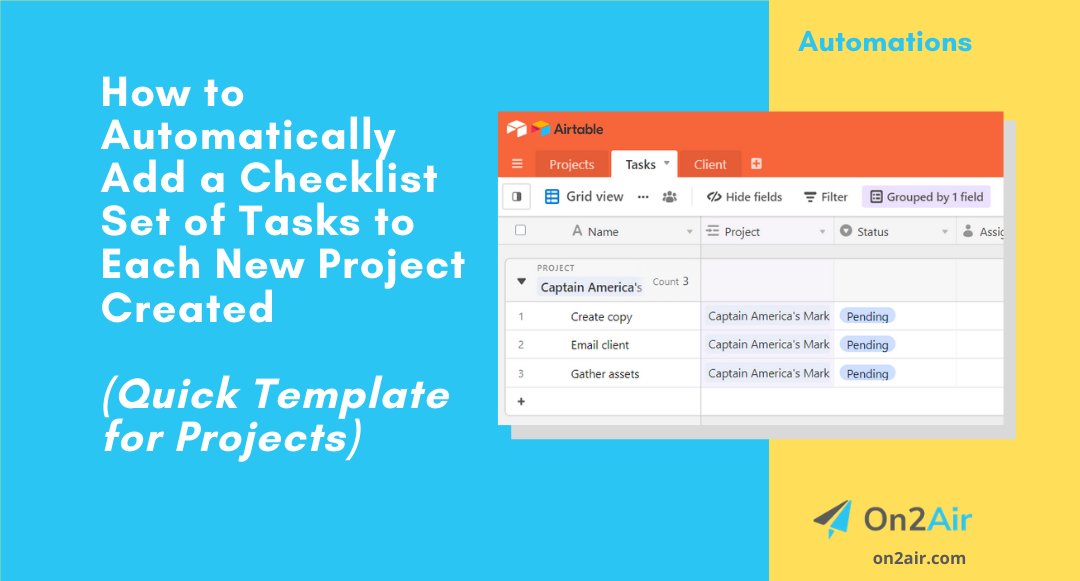
by Hannah Wiginton | Sep 8, 2020 | Airtable Automations, On2Air Actions
Many times, when starting projects, they require the same set of tasks to kick off the project. This can be for websites, development, digital marketing, or any type of services consulting and implementation. With Airtable Automations, you can create an...
![Create a Sales Pipeline Dashboard for Your Airtable Base [Includes 2 scripts]](https://on2air.com/wp/../uploads/Create-a-Sales-Pipeline-Dashboard-for-Your-Airtable-Base-1.png)
![Create a Sales Pipeline Dashboard for Your Airtable Base [Includes 2 scripts]](https://on2air.com/wp/../uploads/Create-a-Sales-Pipeline-Dashboard-for-Your-Airtable-Base-1.png)