Learn how this thriving nonprofit organization uses On2Air Forms and Airtable to centralize operations and volunteer management to combat food insecurity.


Learn how this thriving nonprofit organization uses On2Air Forms and Airtable to centralize operations and volunteer management to combat food insecurity.
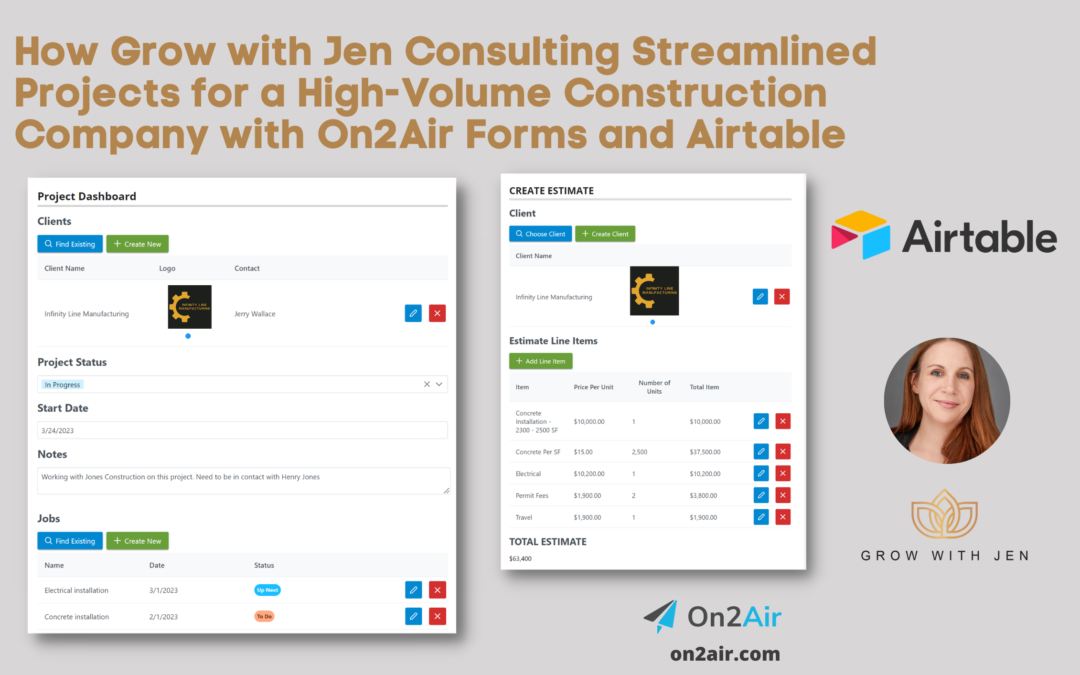
Learn how this consulting agency uses Airtable and On2Air Forms to streamline projects for a high-volume Construction company with easy-to-use forms to update and create Airtable data.
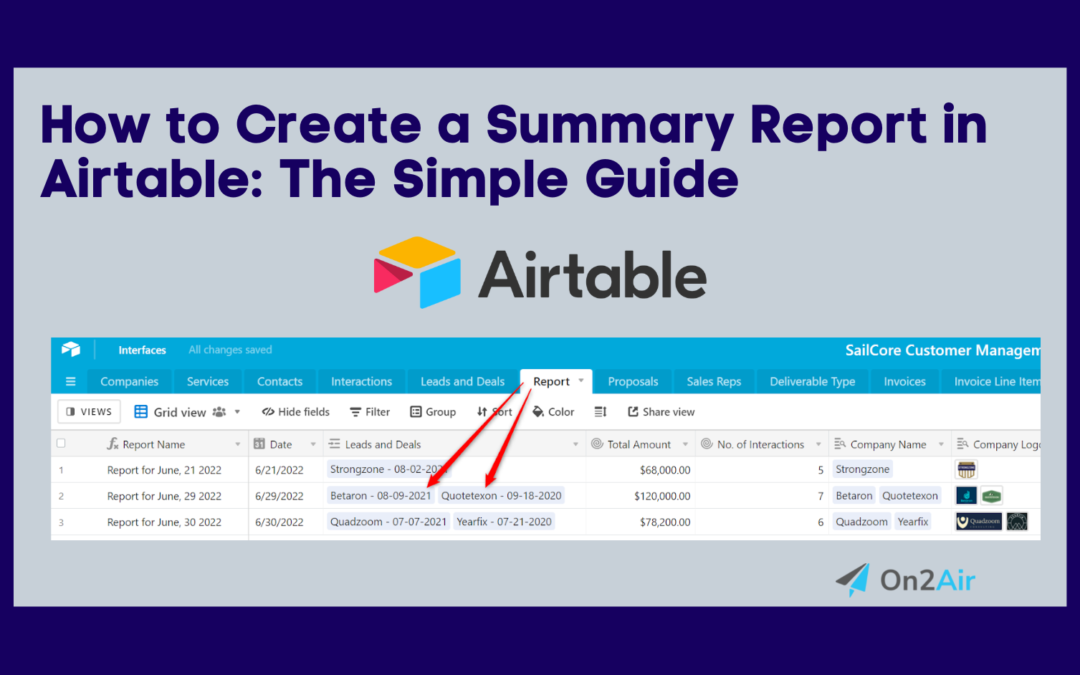
Reporting on business information using your data in Airtable is a vital part of company operations. In this tutorial, you’ll learn how to create summary reports in Airtable, how to automate record links to a report, and how to generate a document or presentation to share the information with others.
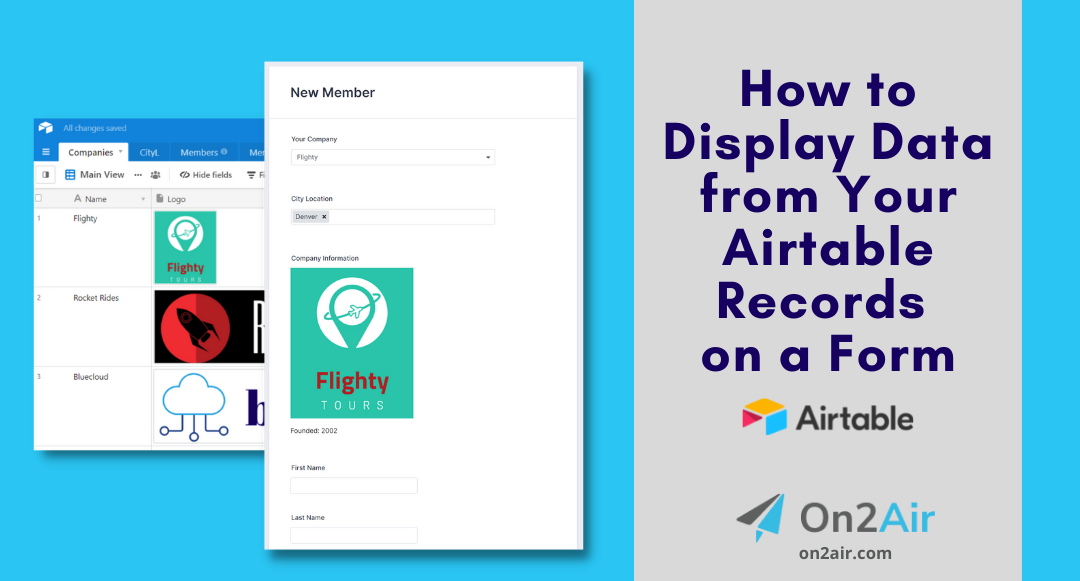
If you’re using forms in Airtable, there are many times you probably want to display data from your record on your form. Or maybe you want the form user to choose a specific record from your Airtable base in the form?
In this post, we’ll cover how you can use On2Air Forms for Airtable to display any data from your base on a form. We’ll also show you how you can filter your forms to show your users only what matters to them and then send the information back to Airtable.

With Airtable forms, you can capture data anytime and even add conditional logic to show only the most relevant fields to your user. In this tutorial, we’ll show you how to set up a form in Airtable and use conditional logic in the form to display a field only when a previous field is completed with a ‘Yes’ answer.