Grab this 17-point Airtable Data Backup Policy Checklist to ensure you have the most comprehensive data backup policies and procedures for your company’s data in Airtable.
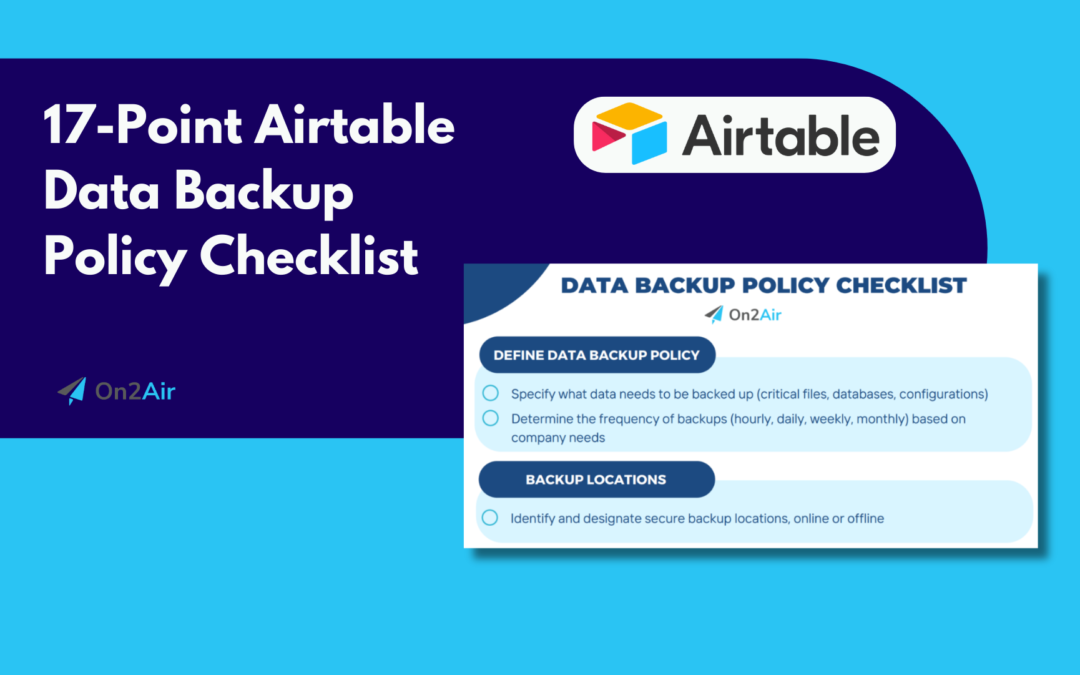
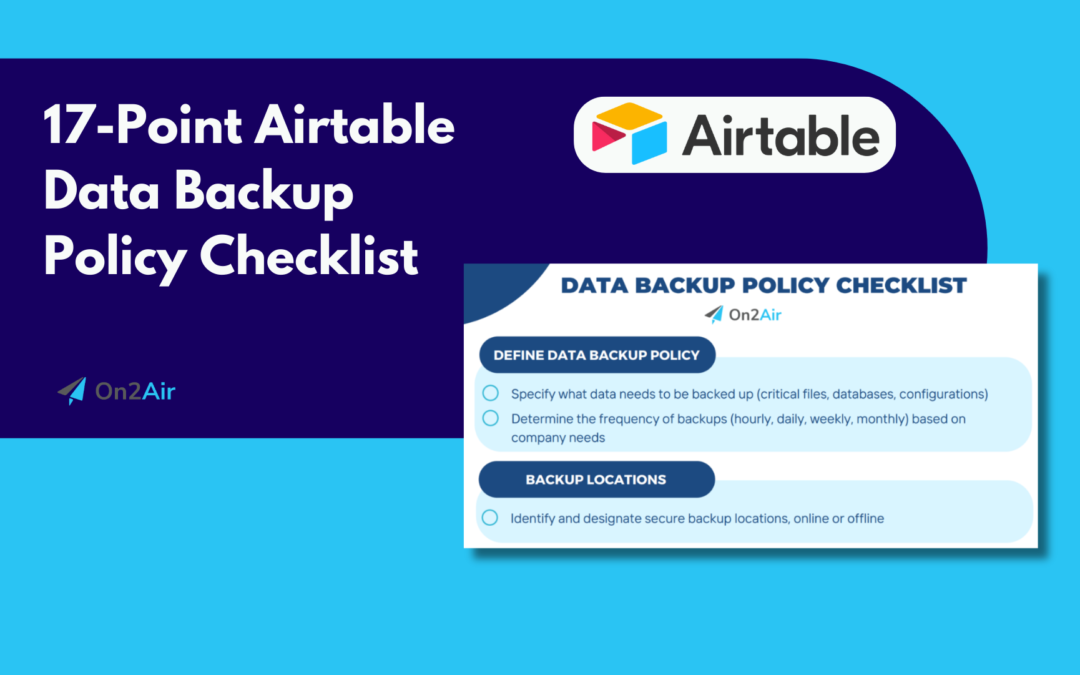
Grab this 17-point Airtable Data Backup Policy Checklist to ensure you have the most comprehensive data backup policies and procedures for your company’s data in Airtable.

In this tutorial, you’ll learn how to view your data locally, on your laptop/desktop, and offline by using On2Air Backups and your storage provider, such as Google Drive, Dropbox, or Box.
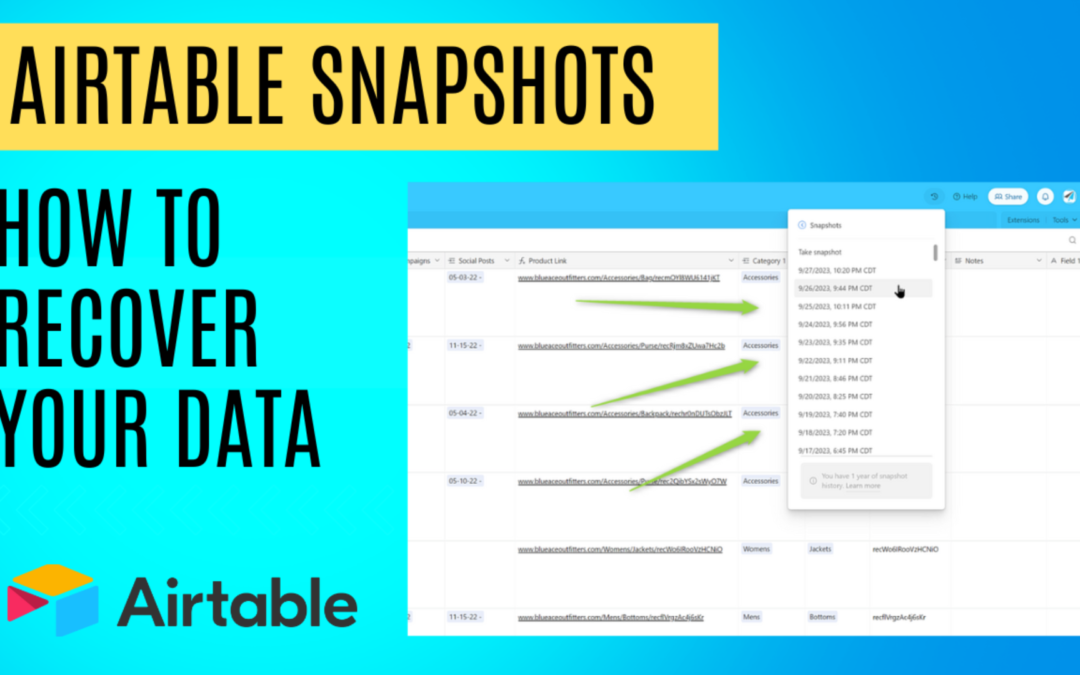
With Airtable, one way to recover data is through an Airtable snapshot. In this tutorial, you’ll learn what Airtable snapshots are, when to use them, and how to use them to recover your data.

Data loss in Airtable through accidental error, incorrect automation setups, human-error, or anything else can be devastating. If you’ve just discovered that you’ve lost some data or you fear it will happen to you, this is the source you need. In this tutorial, you’ll learn step-by-step what you need to do to restore your Airtable data.

Imagine you woke up one day, sat at your computer to start working and realized you lost some or all of your valuable business data. In this article, we’ll guide you through the process of scheduling automatic backups for your Airtable data using the On2Air Backups extension. We’ll show you how to keep your information safe and secure, so you can focus on what matters most—running your business.
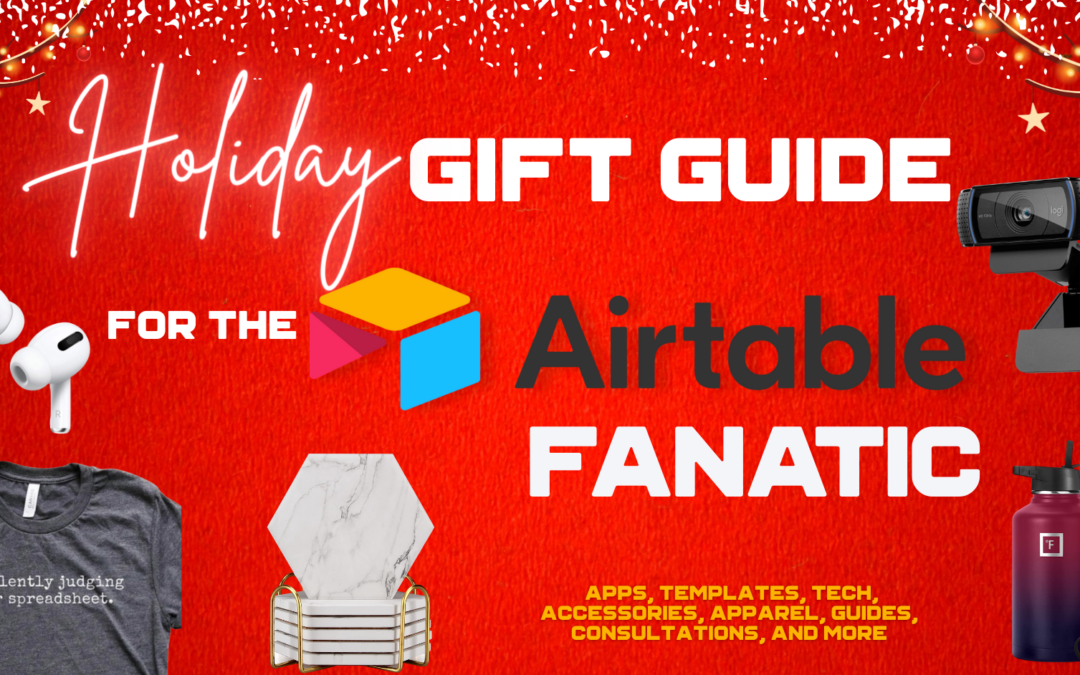
Here’s your gift guide for the Airtable database-loving fanatic in your life! From the latest tech gear to unique fun gifts to the best Airtable apps, here’s a list of the best gift ideas.
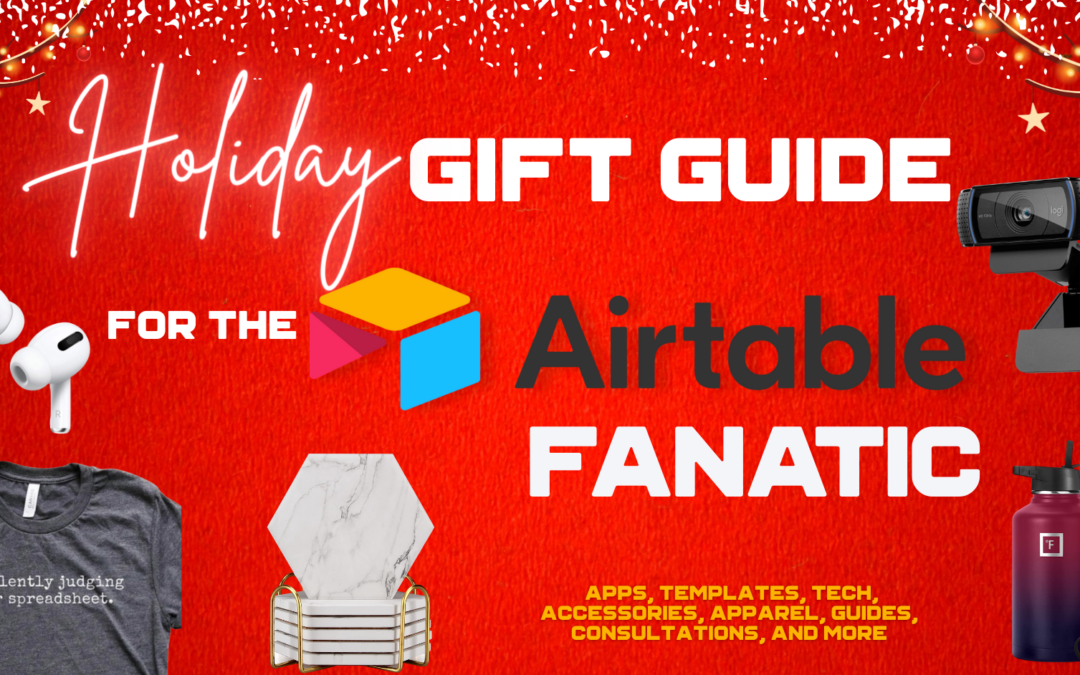
Here’s your gift guide for the Airtable database-loving fanatic in your life! From the latest tech gear to unique fun gifts to the best Airtable apps, here’s a list of the best gift ideas.

If you have multiple Airtable extensions in your base, there’s a simple way to manage all of them at once. Here’s how to use the Airtable Extensions administration dashboard made for adding, removing, and managing Extensions.
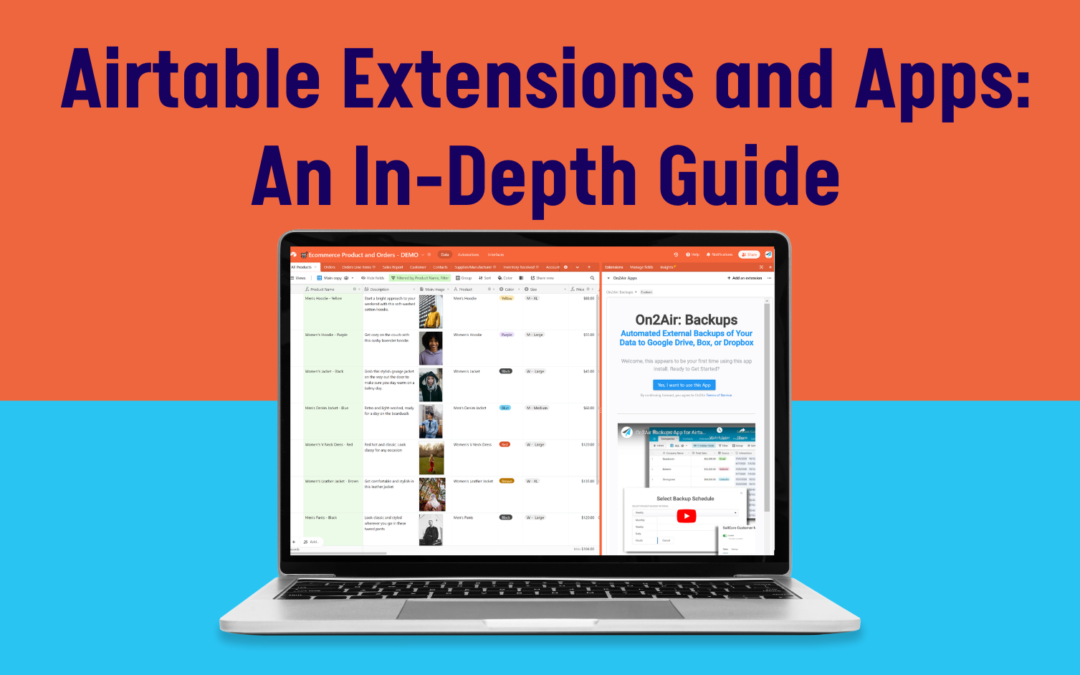
Airtable Extensions extend the functionality of your Airtable data and allow you to use it in new ways. In this tutorial, we’ll show you what Airtable extensions are and how you can use them in your business.