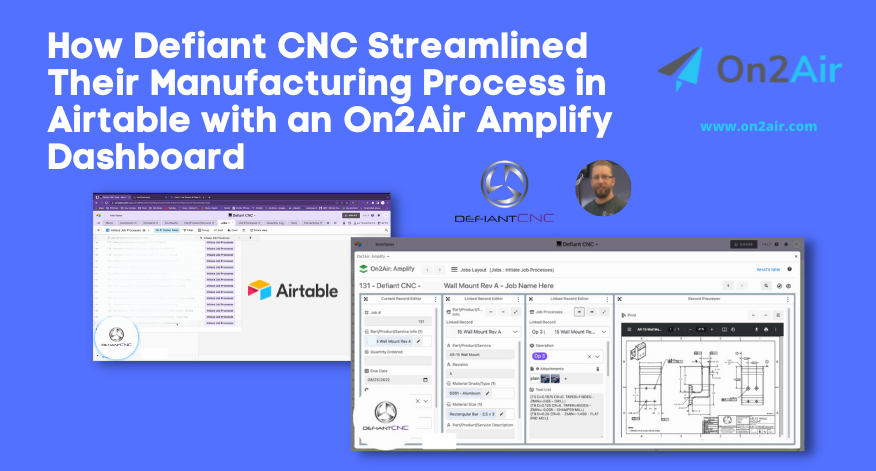In this article
About
Defiant CNC is a precision machining shop and custom Enterprise Resource Planning (ERP) systems consultant. They manufacture custom parts at their facility and create ERP systems using Airtable for companies in manufacturing and other industries.
Industry
- Manufacturing
- Consulting
Product
On2Air Amplify is a record dashboard app that lets you customize how you view records, linked records, linked tables, and more inside of Airtable. You can edit multiple tables from one dashboard, view attachments, and edit and view Google Docs, Sheets, or Slides directly inside Airtable.
“It’s nice to not have to jump between 3-4 different tables. Using On2Air Amplify makes it easy to know the job, parts, and operations right away and have it all in one spot.”
-Jeremy Taylor, Founder and CEO of Defiant CNC

Challenge
Defiant CNC Founder and CEO Jeremy Taylor created a robust system in Airtable that stores data about their machining equipment, supplies, diagrams, and other information related to manufacturing parts. It uses Airtable automations, scripting, forms, and On2Air Schema. Their facility has laptops mounted at each machining equipment to display all the data in their Airtable base needed to create new parts.
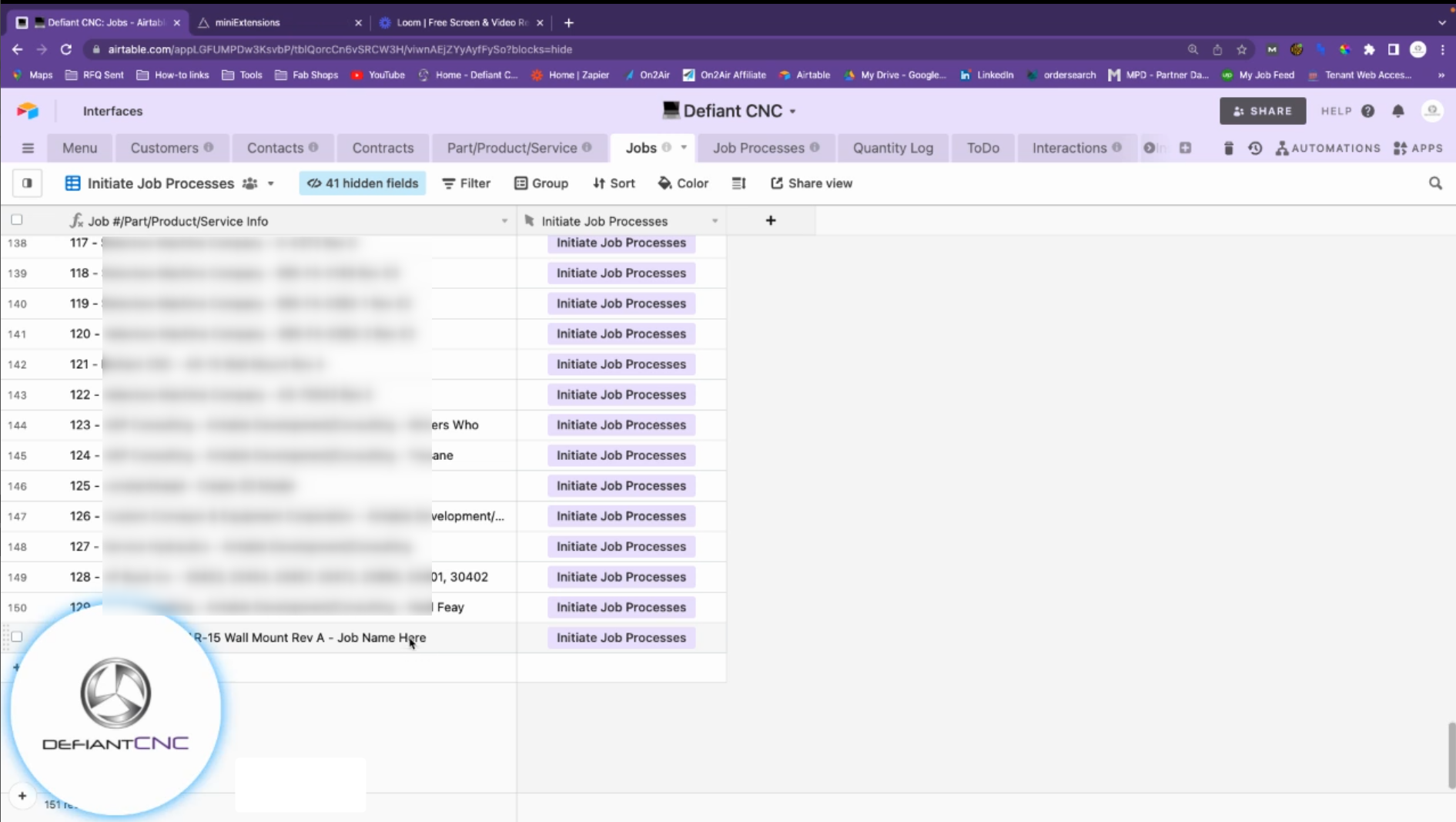
Having the data available next to the machine was great, but they were bouncing back and forth between multiple tables in their Airtable base. They had to view various tables containing parts numbers and specifications, diagrams and images, specific milling needs, and the customer’s order with additional requirements to even begin the machining process.
“We were just switching between multiple tables,” said Jeremy Taylor, Founder and CEO of Defiant CNC.
It was confusing and slowed down the process constantly switching between tables. It was challenging to get a visual overview of everything needed to manufacture a part. Not only was it a headache for the Defiant CNC machine shop, he saw the same struggles for his ERP systems customers.
Needs
- Dashboard overview of a part to be manufactured
- Multi-table record editing and viewing from 1 dashboard
- Create new records from a linked record
- Edit linked records
- Easy-to-use for all employees
Solution
As a customer and fan of other On2Air apps, Jeremy jumped at the chance to use On2Air Amplify for his machine shop base and his ERP systems customers. He immediately saw how helpful it would be to have an Airtable dashboard and a snapshot view of all the information they would need to manufacture a part.
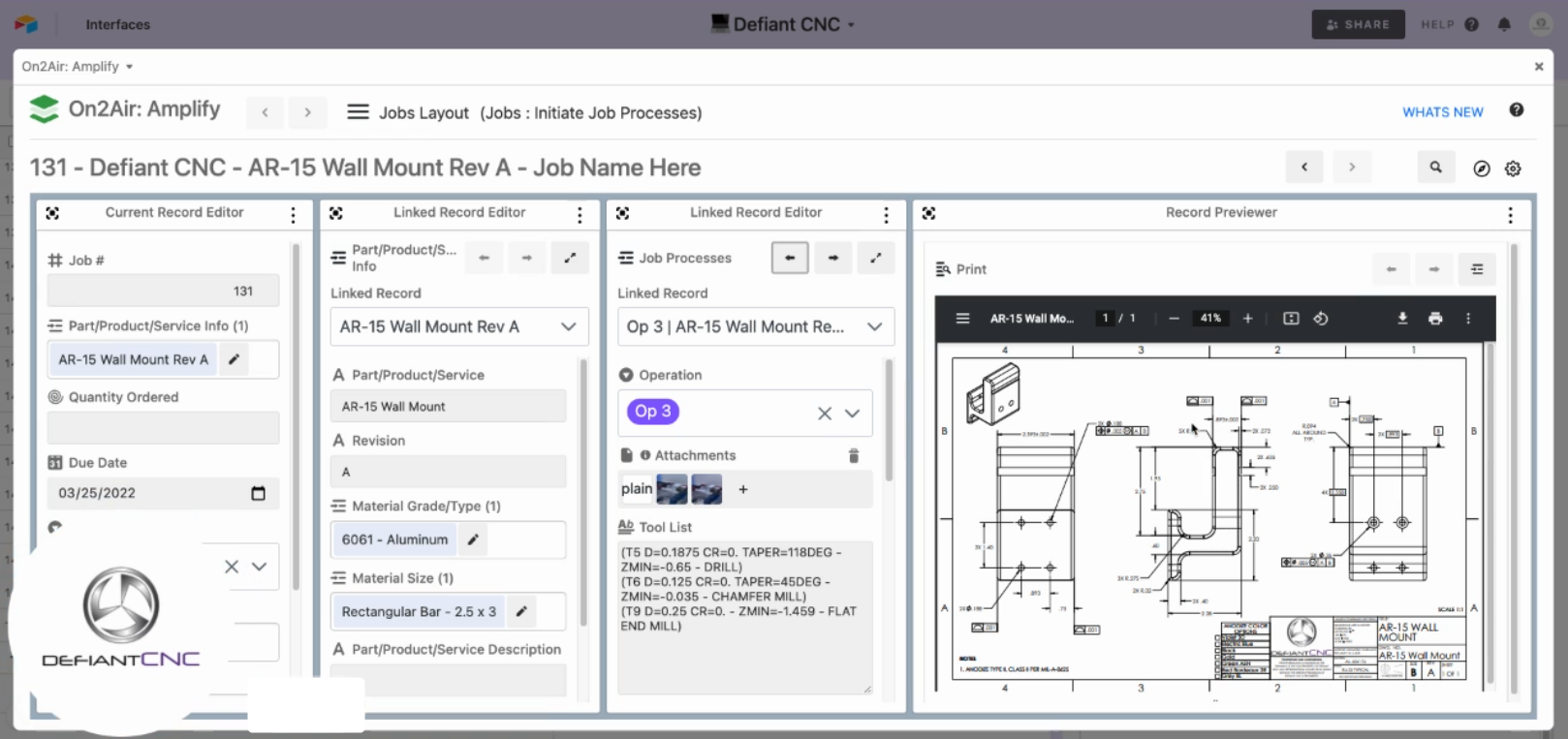
He added the On2Air Amplify app to his manufacturing business Airtable system. He uses the Current Record Editor, Linked Record Editor, and Record Previewer blocks on his Amplify dashboard. He also created a custom record layout by displaying only specific fields on his dashboard.
Now, each time they manufacture a part, they can create the part record, link all the records together, and use the On2Air Amplify dashboard to view parts and process info, blueprints, images, machining specs, and other relevant data.
Results
- Dashboard in Airtable base
- View multiple tables in Airtable base at once
- Add new records from the dashboard
- Custom record layout design
- Custom dashboard design
- View part diagram images and PDFs
- Switch between records easily