Resources
Your Airtable Resource Center and Blog

How to Send an Email Automatically from Your Base Using Airtable Automations
With Airtable Automations, you can email your client an ‘Invoice Paid’ email when you mark an Invoice as Paid. You don’t have to take extra steps to export the invoice and then email it to your client. In this example, we will email a client when an invoice is marked paid

How to Connect Multiple Field Records Together Using Airtable Automations
Automations in Airtable make it easy to complete basic in-app tasks. Learn how to connect multiple field records together using Airtable Automations. In this example, we link sub-projects and main projects together in Airtable.
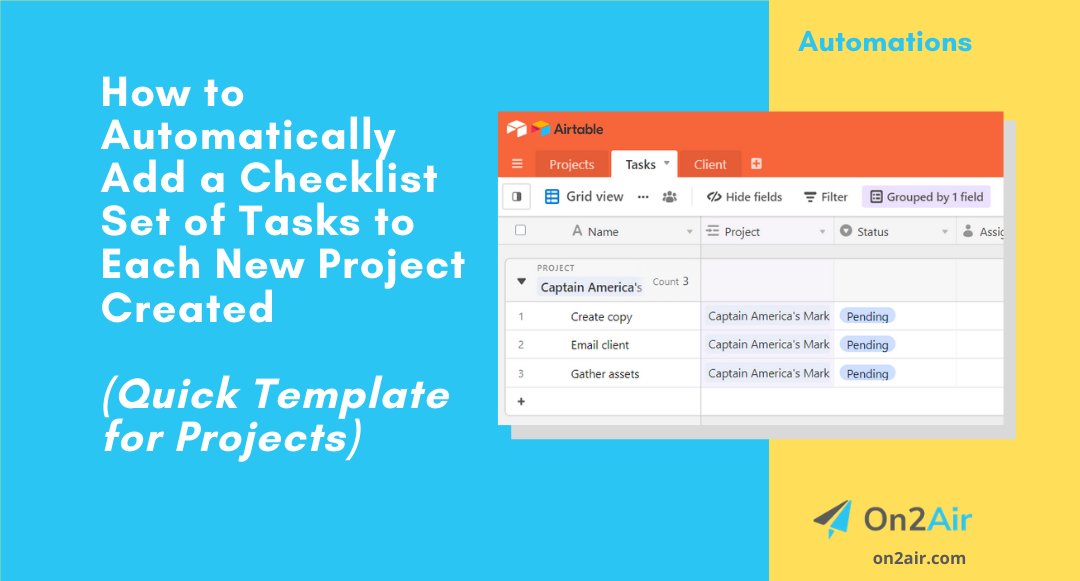
How to Automatically Add a Set of Tasks to Each New Project Using Airtable Automations
With Airtable Automations, you can create an automation to add a checklist set of tasks every time you create a new project. This automation will save you time and monotonous manual data entry.

How to Set Default Information on Any New Record Using Airtable Automations
With Airtable Automations, you can set any new record to have the same default information each time one is created, saving you time and data entry error. In this example, we will add default information to multiple fields in an Invoice record.
