In this tutorial, I’ll walk you through how to sync tables from your Airtable base to a Google Sheets table using the On2Air function integration.


In this tutorial, I’ll walk you through how to sync tables from your Airtable base to a Google Sheets table using the On2Air function integration.

In this guide, we’ll show you how to automatically generate invoices using your customer data in Airtable with On2Air Docs and Google Docs.

In this guide, we’ll show you how to create a Sales Contract in Google Docs and then turn it into a PDF using data from your Airtable base.
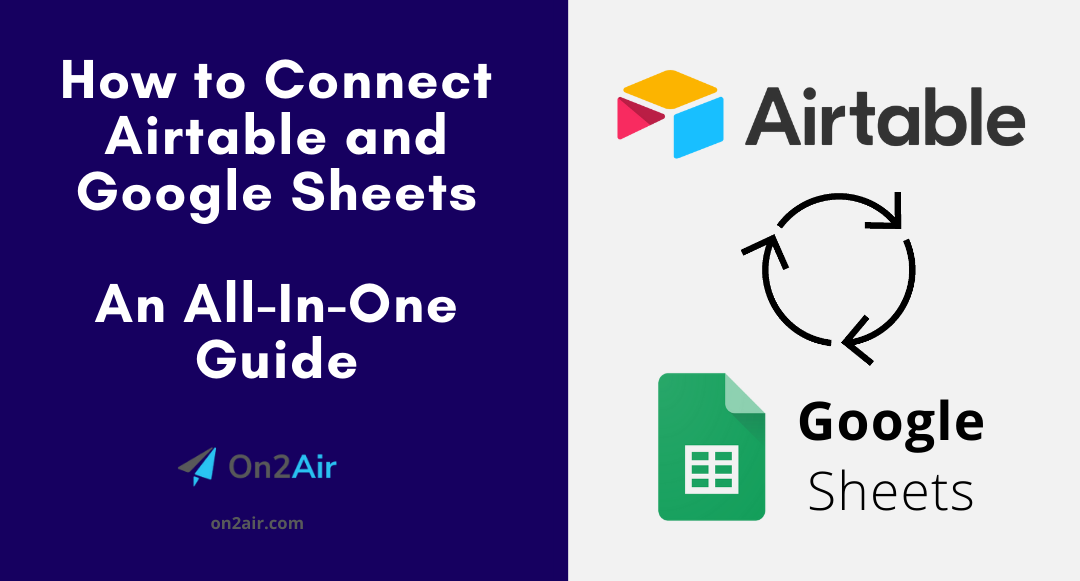
In this guide, we’ll show you the many ways you can connect and use Google Sheets and Airtable together. Whether you want to sync your data automatically between the two tools, update a cell in Google Sheets after you change it in Airtable, edit your Google Sheets spreadsheet while you’re inside of Airtable, or add Sheets as a PDF, Excel, or CSV in your Airtable base, we’ll go through each of the ways you can use them together.

With Functions in our Actions app, you can now create new or templated files in Google Docs, Google Slides, and Google Sheets using your Airtable data!! Plus, we now have a Scheduler for all Functions.
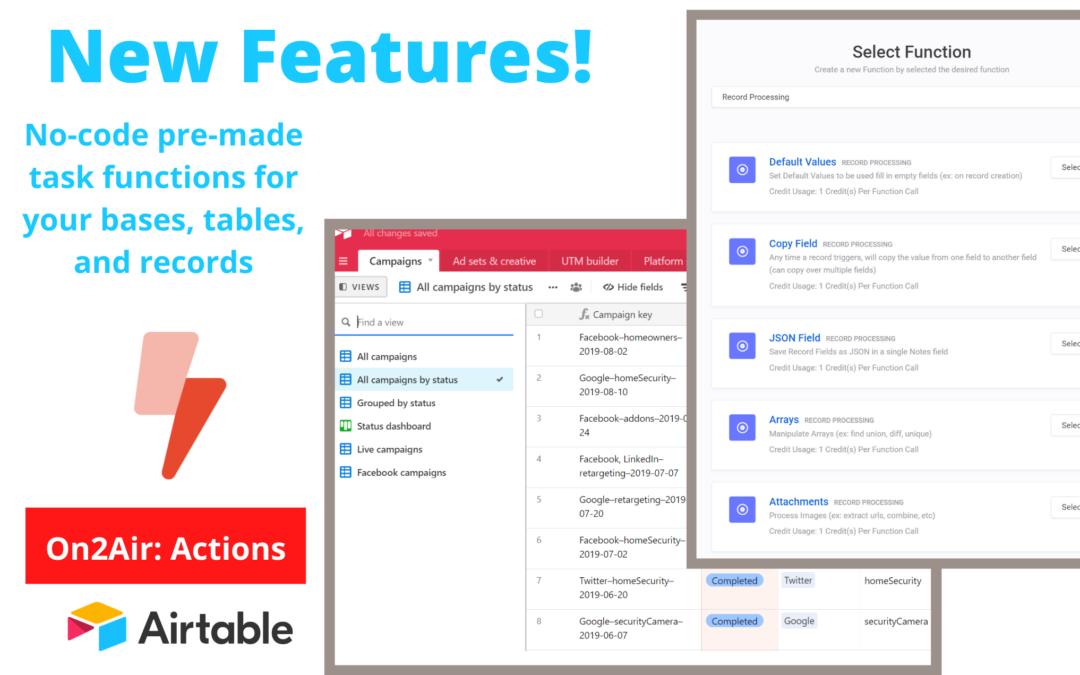
New Features! On2Air Actions Now Has Pre-Made Tasks for Setting Default Values, Using Financial Formulas, and Many More