Troubleshooting Guide
✨ On2Air Backups creates Automated Airtable Backups on an hourly, daily, weekly, or monthly schedule and sends it to Google Drive, Dropbox, or Box. Get a free trial Airtable backup
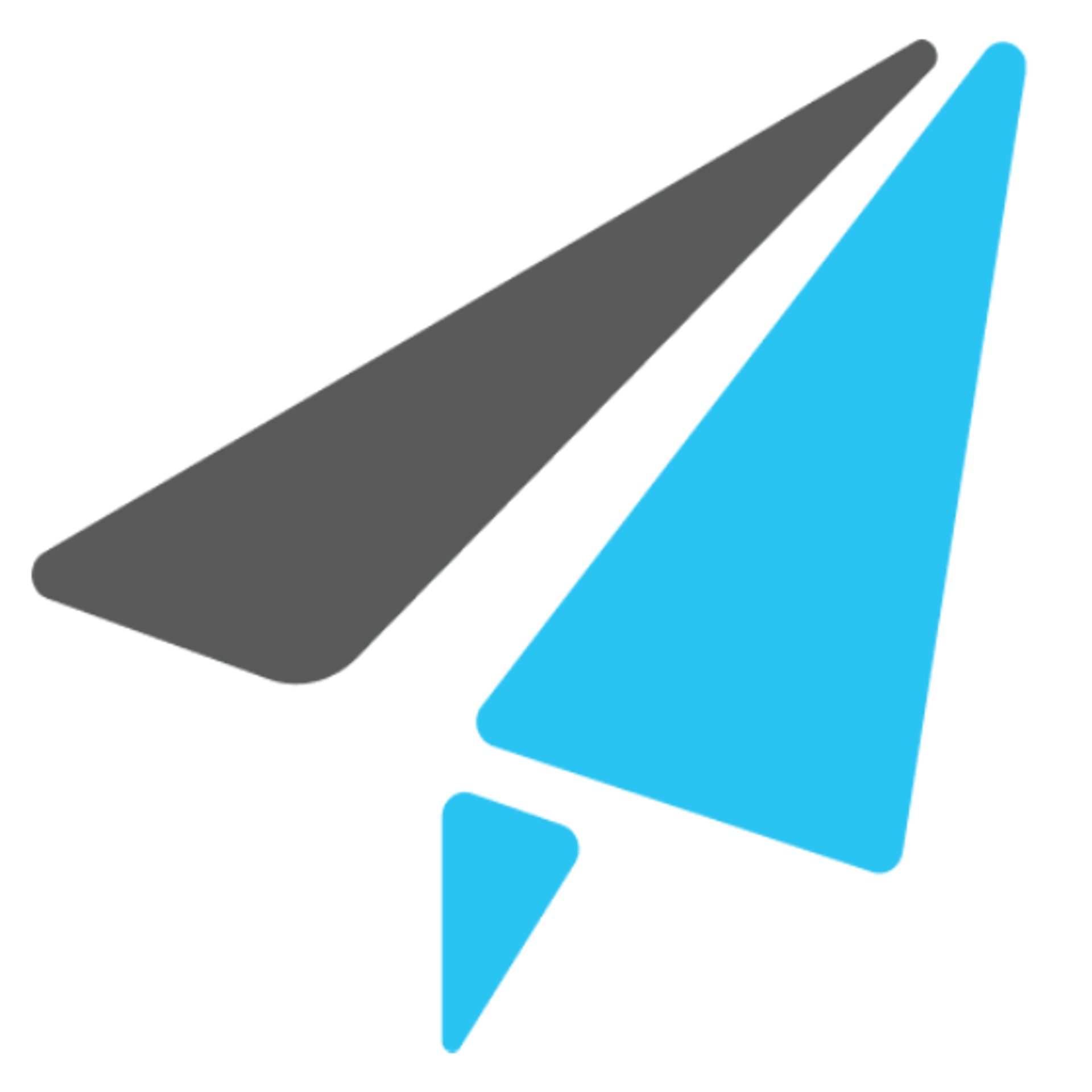 On2Air Help Center >
On2Air Help Center >  On2Air Backups Start a free trial
On2Air Backups Start a free trial
Here are some common errors you may encounter and how to solve the issue.
Section titled “Here are some common errors you may encounter and how to solve the issue.”-
Here are some common errors you may encounter and how to solve the issue.
-
1 - Reconnect Airtable and Storage Drives
-
2 - Reconnect and Confirm Permissions to Airtable bases
-
3 - Reconnect and Confirm Permissions to Storage Drive and Destination folders
-
4 - Confirm Enough Storage Space in Storage Drive
-
5 - Storage Drive Folder no longer exists or has been Renamed
-
6 - Stuck on Status - Attachments
-
7 - Backup Configuration Incomplete
-
8 - Airtable API Key No Longer Usable - Transfer Airtable API Key to OAuth Connection
1 - Reconnect Airtable and Storage Drives
Section titled “1 - Reconnect Airtable and Storage Drives”This is the most common error.
Your Airtable or Storage Drive has been disconnected OR we do not have adequate Permissions to access your Airtable data or Storage Drive.
Your connection to Airtable or your storage drive needs to be reconnected, either due to Airtable’s OAuth connection or a change in permissions.
✨
Please reconnect your Airtable account and Storage Drive and accept all Permissions - In Airtable, it’s best to choose the option - “All current and future bases in all current and future workspaces” for us to access your Airtable base(s).
Here’s how to reconnect to each option and accept permissions:

2 - Reconnect and Confirm Permissions to Airtable bases
Section titled “2 - Reconnect and Confirm Permissions to Airtable bases”Your Airtable permissions don’t allow us to access your Airtable base. Please go to your Accounts and Integrations settings in your On2Air account - https://app.on2air.com/app/settings/accounts-integrations and reconnect to Airtable and allow all permissions.
✨
LEARN HOW - 
- For best results to allow you to backup your Airtable bases, choose “All current and future bases in all current and future workspaces” when choosing your Airtable permissions.
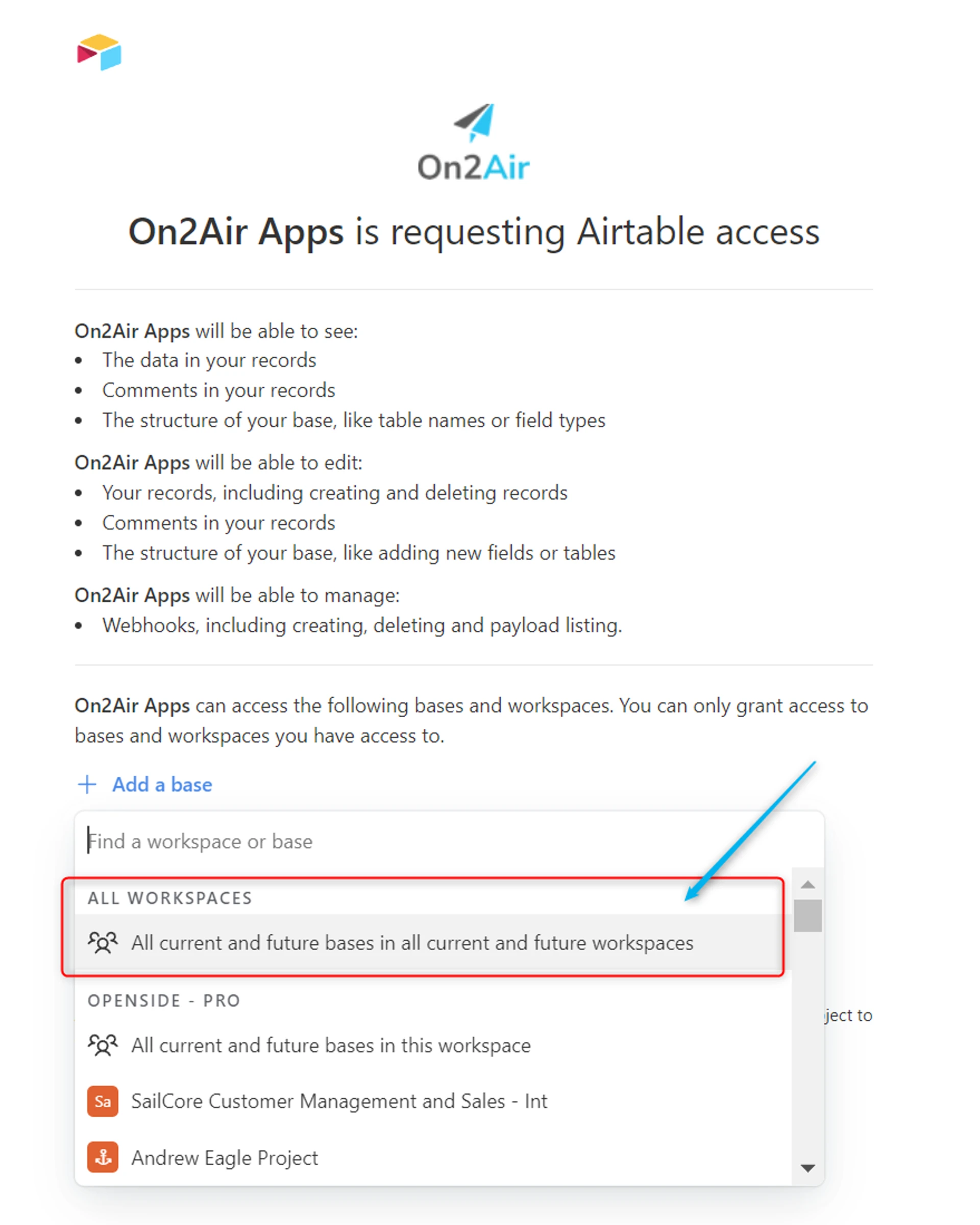
3 - Reconnect and Confirm Permissions to Storage Drive and Destination folders
Section titled “3 - Reconnect and Confirm Permissions to Storage Drive and Destination folders”Your Google Drive, Dropbox, or Box Permissions or the folders inside your storage drive are not configured to allow us access to your storage drive.
Please go to your Accounts and Integrations settings in your On2Air account - https://app.on2air.com/app/settings/accounts-integrations and reconnect your storage drive and allow all permissions.
💡
LEARN HOW TO RECONNECT - 
4 - Confirm Enough Storage Space in Storage Drive
Section titled “4 - Confirm Enough Storage Space in Storage Drive”Please verify you have enough storage space in your storage drive backup all CSV or JSON data and all Attachments.
To see how much storage space you need in your drive, you can find your Attachment space used in Airtable inside your Account Settings.
- Click your profile picture in your account
- Choose the workspace that contains your Airtable base(s)
- View Attachment size for each Airtable base

5 - Storage Drive Folder no longer exists or has been Renamed
Section titled “5 - Storage Drive Folder no longer exists or has been Renamed”This occurs if you have deleted the backup folder in your storage drive or changed a folder name.
If the storage drive folder no longer exists or if you changed the name of a folder in your storage drive, you’ll need to create a new Backup Project.
💡
HOW TO CREATE A BACKUP -  Create a New Backup Project
Create a New Backup Project
6 - Stuck on Status - Attachments
Section titled “6 - Stuck on Status - Attachments”Attachments take the longest to backup on your first backup, so you may see it stay in this status for quite some time.
Once your initial backup is complete, all other backups will process at a much faster rate.
On average, we can backup 10k - 15k attachments per day.
7 - Backup Configuration Incomplete
Section titled “7 - Backup Configuration Incomplete”You started your trial or plan, but did not complete the backup process, so your backup is not running.
Please login to your account at https://app.on2air.com/auth/sign-in to configure your backup.
How to Connect Airtable and On2Air - REQUIRED (OAuth)
- Connect to Storage Drive -
All Connections Available
- Choose your Schedule -
 How to Create Your Backup Schedule
How to Create Your Backup Schedule - Choose your Airtable bases for your backup -
 START HERE - Get Started with On2Air Backups
START HERE - Get Started with On2Air Backups
8 - Airtable API Key No Longer Usable - Transfer Airtable API Key to OAuth Connection
Section titled “8 - Airtable API Key No Longer Usable - Transfer Airtable API Key to OAuth Connection”Airtable disabled all API Keys on February 1, 2024. Airtable connections now require OAuth authentication.
Here’s how to transfer your current Airtable API Key connection in On2Air to OAuth.
 Transfer Airtable API Key to OAuth Authentication in On2Air
Transfer Airtable API Key to OAuth Authentication in On2Air