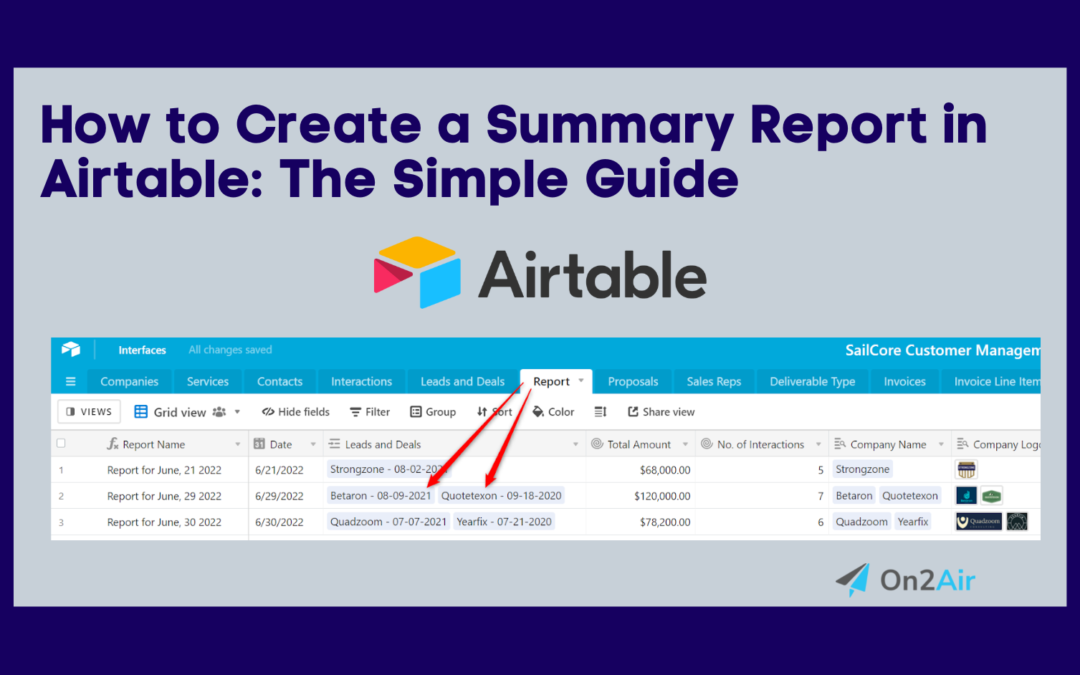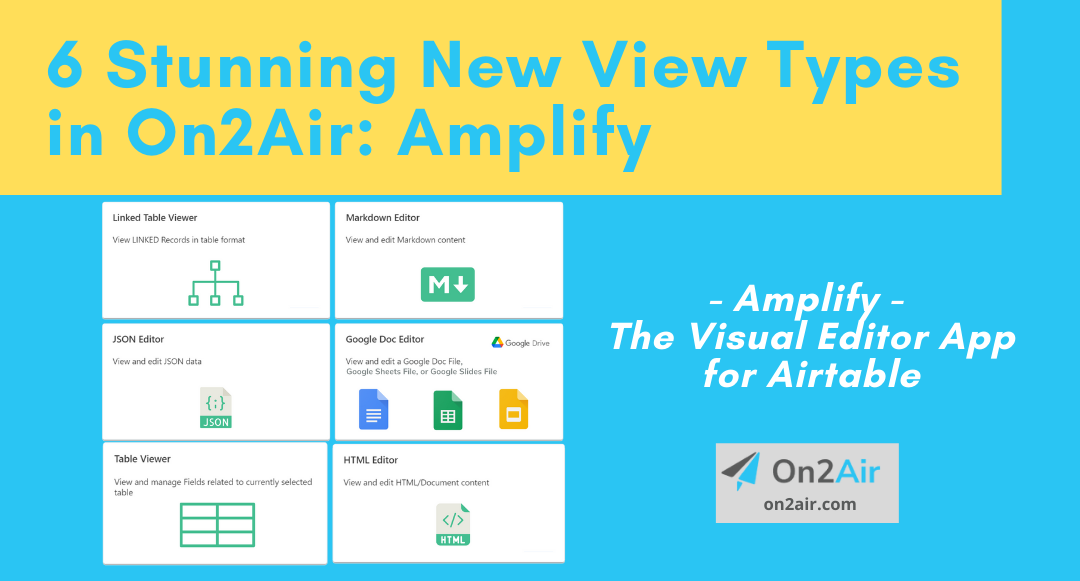Reporting on business information using your data in Airtable is a vital part of company operations. In this tutorial, you’ll learn how to create summary reports in Airtable, how to automate record links to a report, and how to generate a document or presentation to share the information with others.