An Airtable dashboard is designed to provide a single interface for your company data. We’ll show you how to create an Airtable dashboard with the On2Air Amplify app.
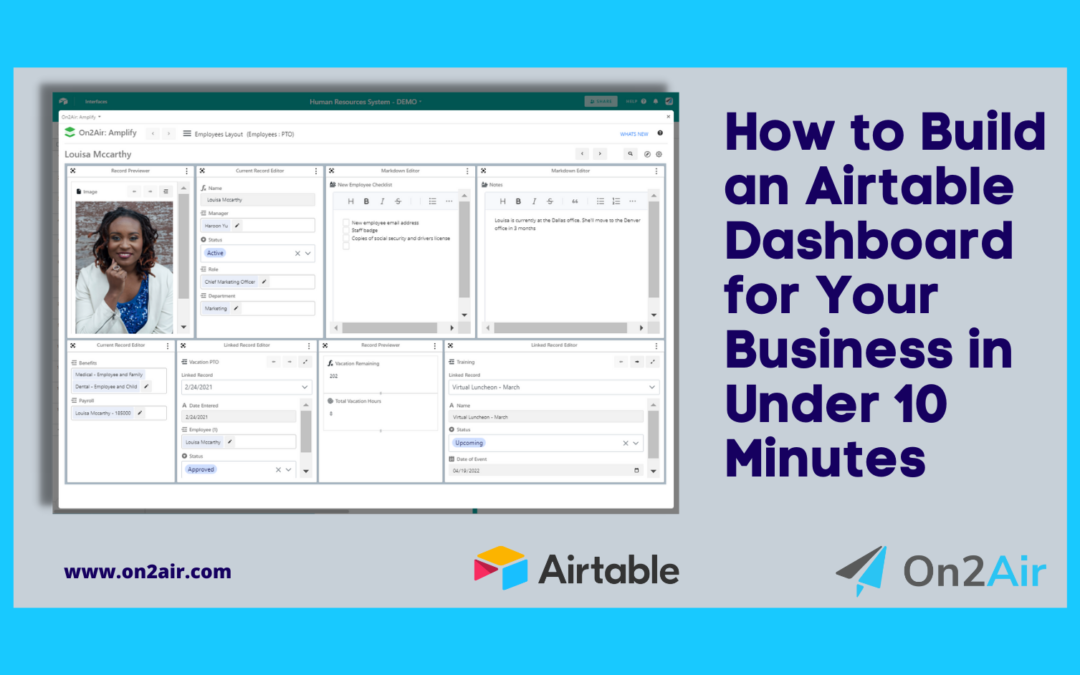
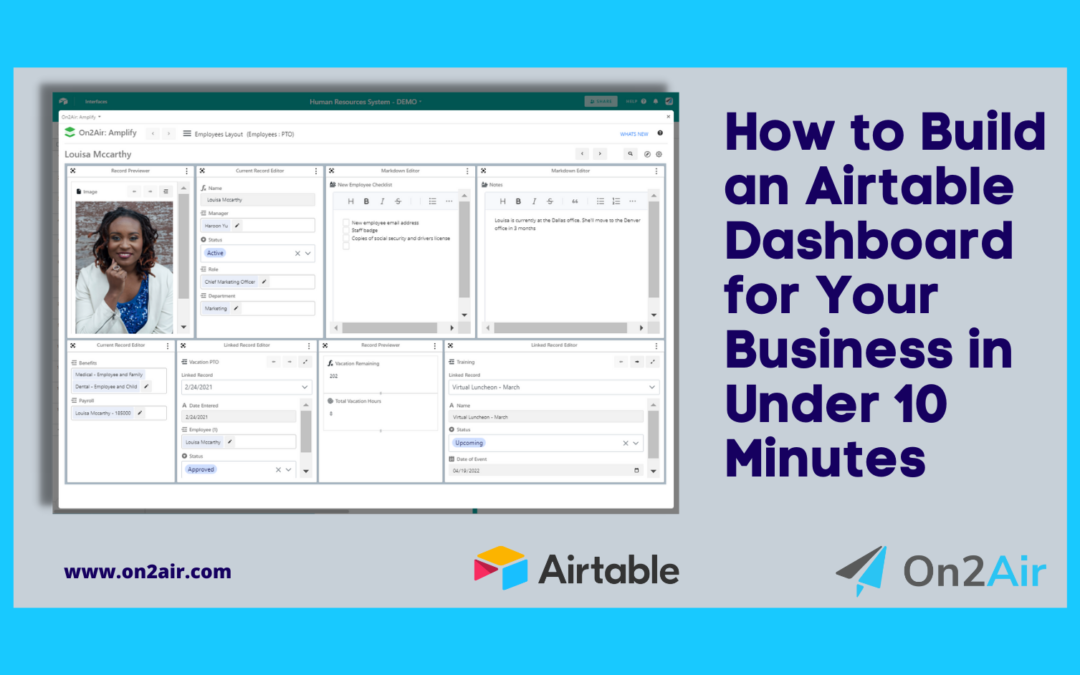
An Airtable dashboard is designed to provide a single interface for your company data. We’ll show you how to create an Airtable dashboard with the On2Air Amplify app.
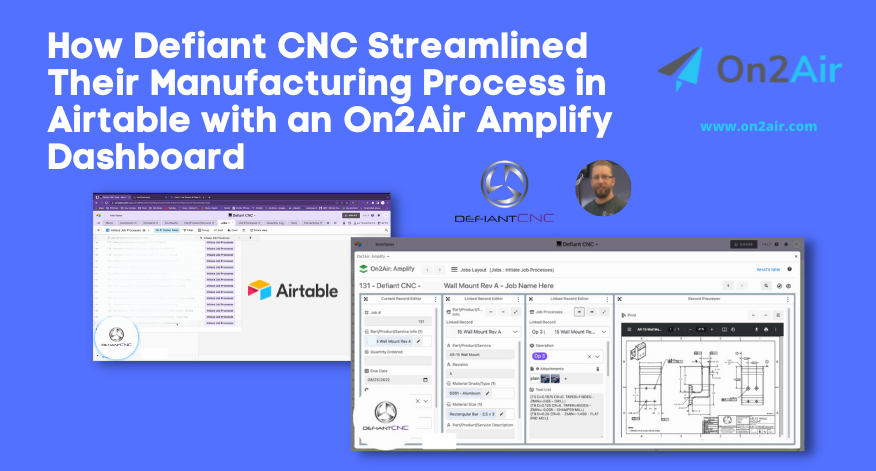
Learn how this manufacturing and automation systems company used Airtable and the On2Air Amplify app dashboard to improve their machining processes.

Here’s how you can find (and remove) duplicates in your Airtable records. Sometimes, you enter in records multiple times or sometimes you just need to find duplicates of a specific record or field. The Find Duplicates option in On2Air Amplify helps you search by specific field to find any duplicate information.

Check out the new features in On2Air Amplify

In this guide, we’ll show you how to automatically generate invoices using your customer data in Airtable with On2Air Docs and Google Docs.

In this guide, we’ll show you how to create a Sales Contract in Google Docs and then turn it into a PDF using data from your Airtable base.
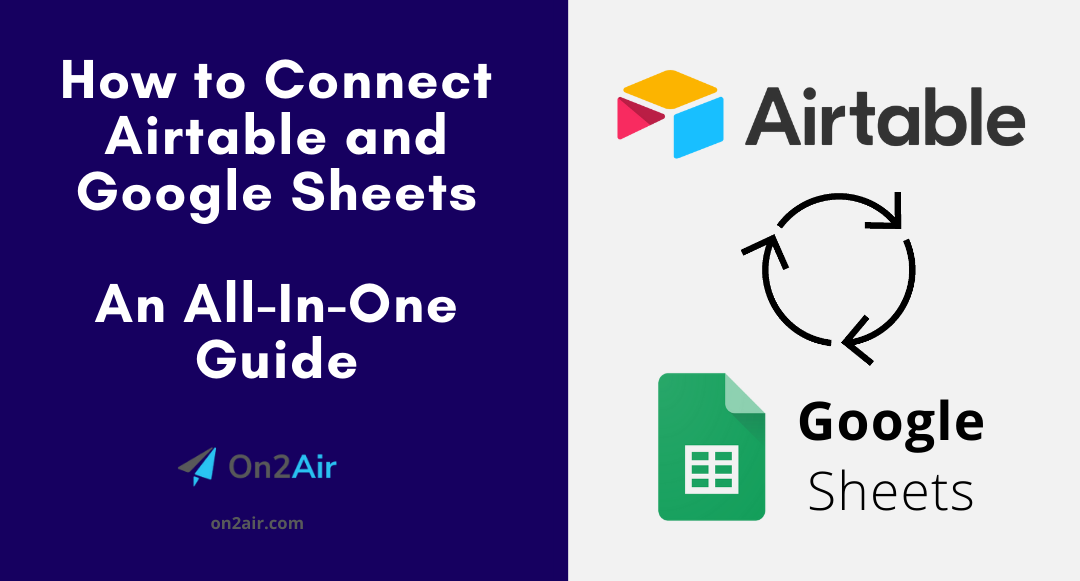
In this guide, we’ll show you the many ways you can connect and use Google Sheets and Airtable together. Whether you want to sync your data automatically between the two tools, update a cell in Google Sheets after you change it in Airtable, edit your Google Sheets spreadsheet while you’re inside of Airtable, or add Sheets as a PDF, Excel, or CSV in your Airtable base, we’ll go through each of the ways you can use them together.
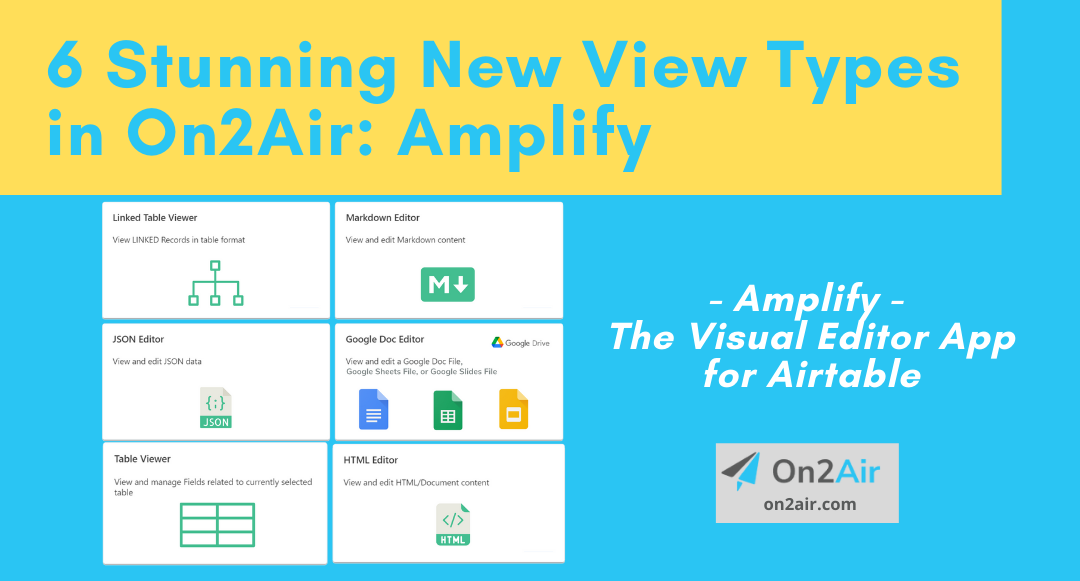
We’ve added 6 new view types, including editing and viewing Google Docs, Sheets, or Slides, view a list of records in a table, a full-screen option for any view type, the ability to add new linked records and add new single-select or multi-select options from your layout, global settings, easier filtering, and much more!
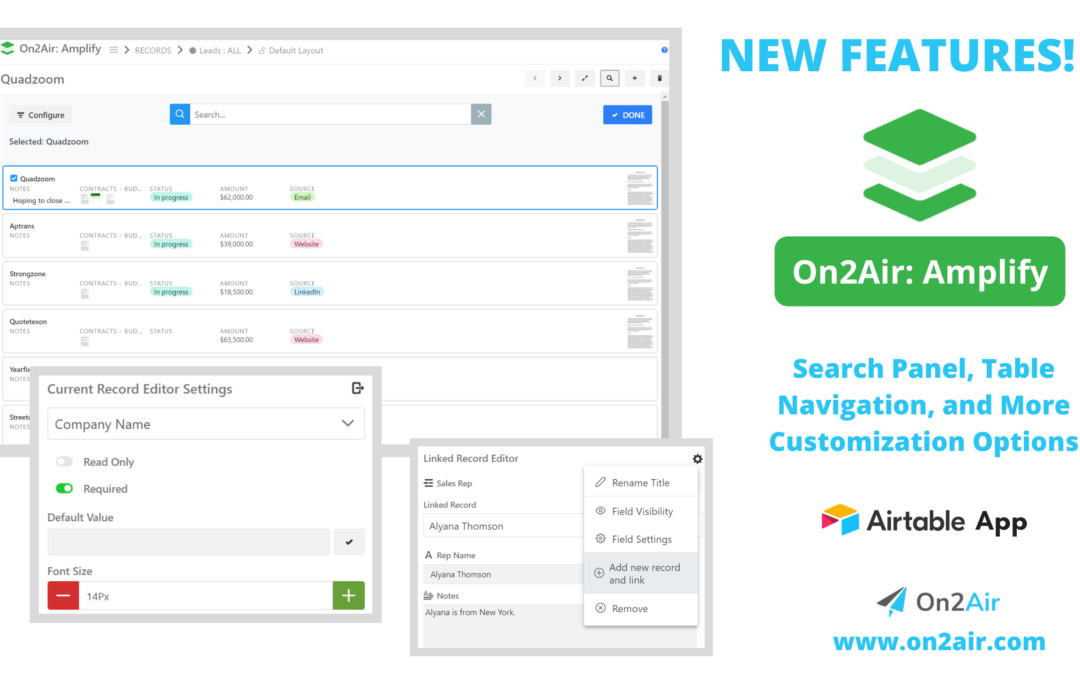
New Update for On2Air: Amplify! Search panel, Table navigation, and more customization options. On2Air: Amplify is a brand new way to view your Airtable data. With custom views, a full-screen viewer, record customizer, and editor, On2Air: Amplify will change the way you use Airtable!