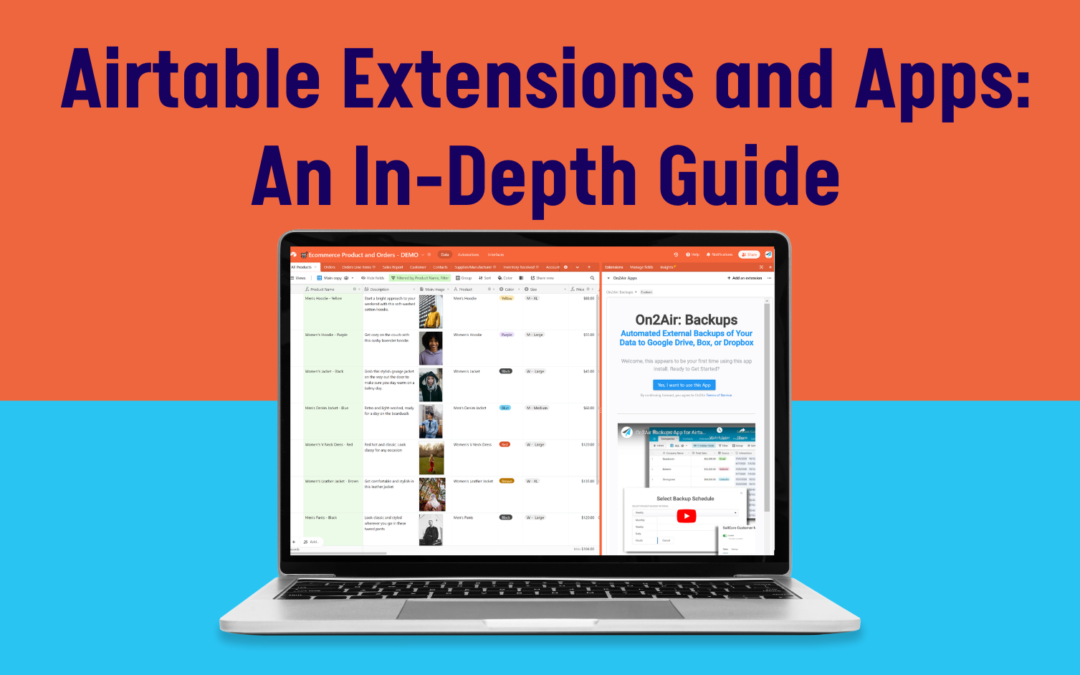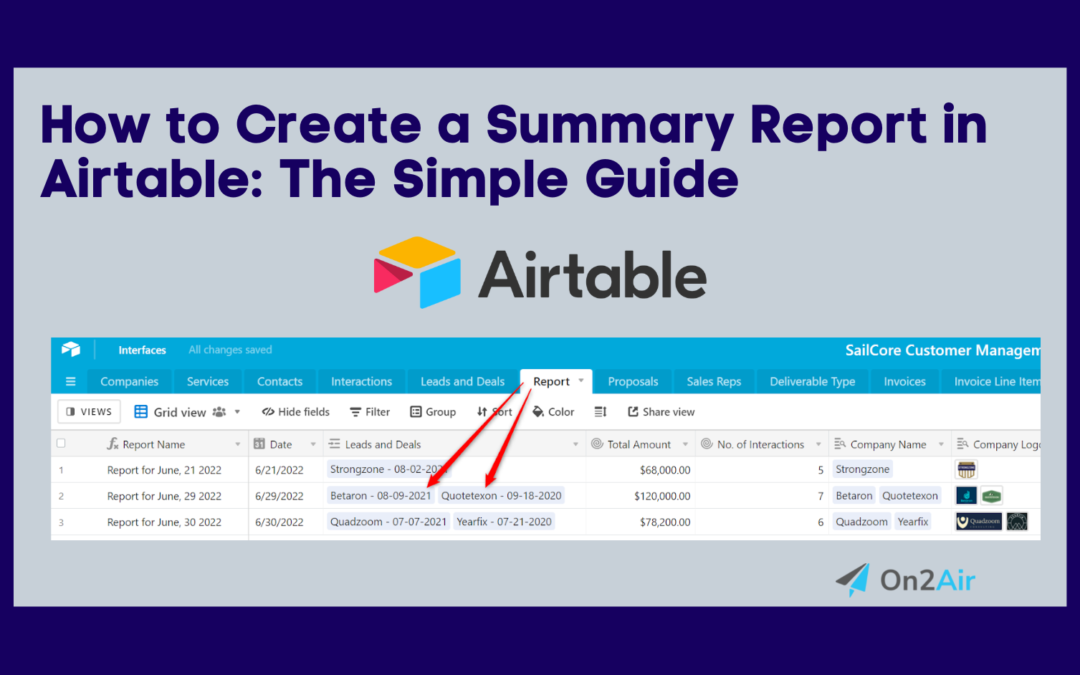by Hannah Wiginton | Oct 13, 2022 | Airtable, Airtable Backups, On2Air Backups
Manage and Organize Your Airtable Extensions If you have multiple Airtable extensions in multiple dashboards, there’s a simple way to manage all of them at once. The Airtable Extensions administration dashboard was made for adding, removing, and managing...
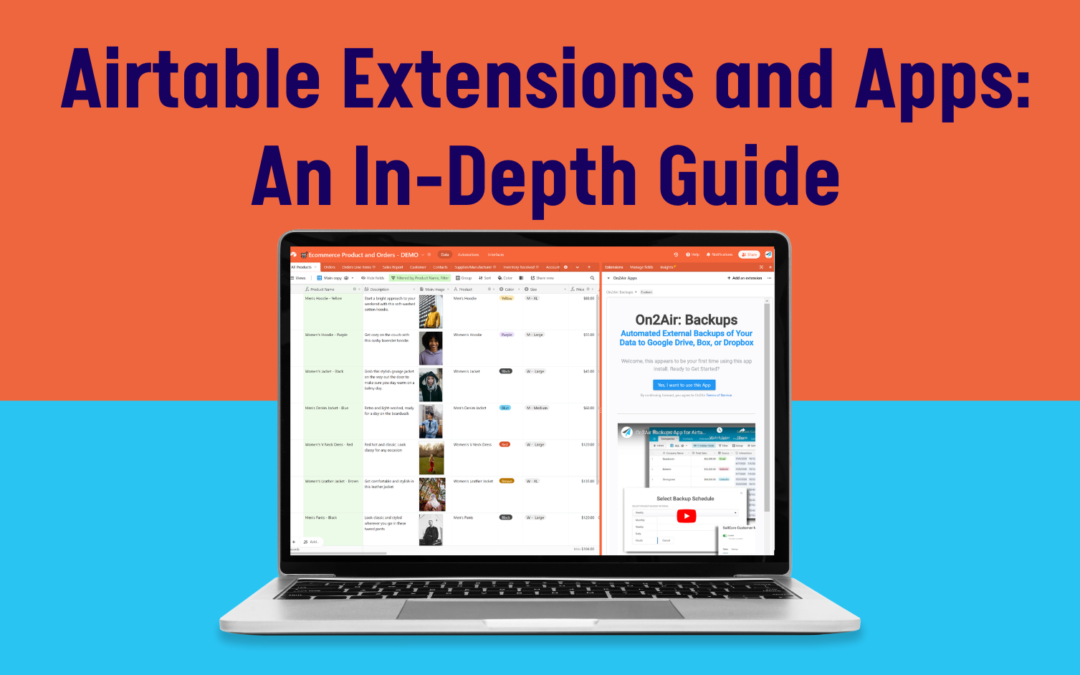
by Hannah Wiginton | Oct 13, 2022 | Airtable, Airtable Automations, Airtable Backups, On2Air Backups
Airtable Extensions: A User Guide You’ve been using Airtable for a little while and you realize just how valuable it’s been for taming your unorganized piles of information. But now, you need to use or view your data in different ways. Maybe you need to view...
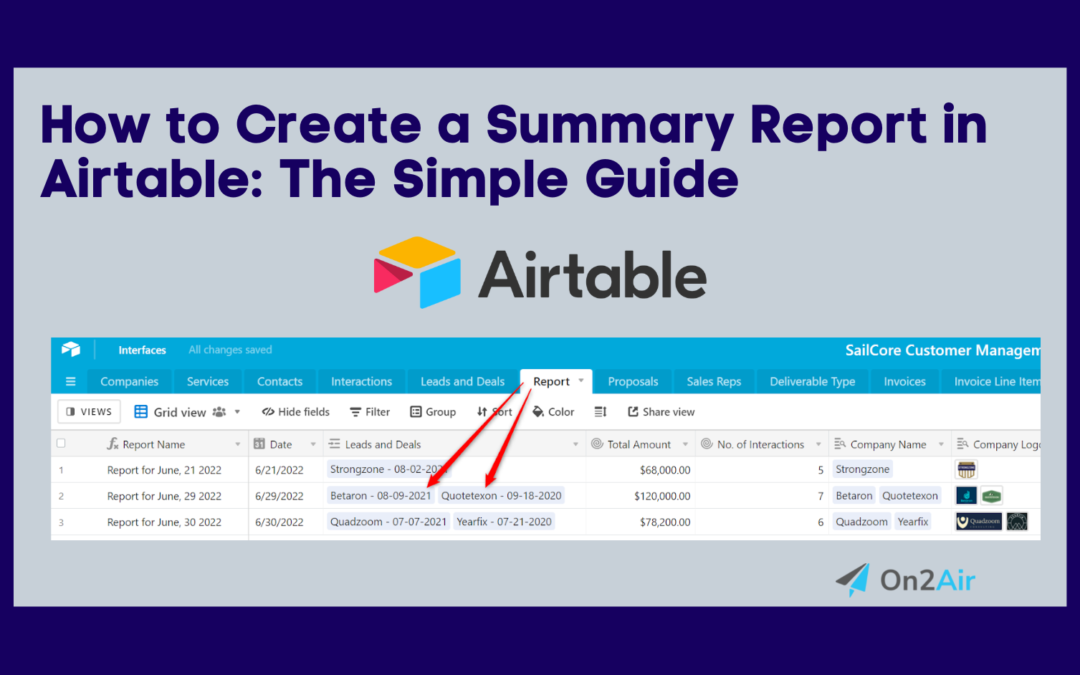
by Hannah Wiginton | Jul 28, 2022 | Airtable, Airtable Automations, Airtable Forms, Documents, Google Docs, On2Air Forms
Reporting on business information is a vital part of company operations. “How do I create a report in Airtable?” is one of the common questions we see from Airtable users. First, the answer is, “Yes, you can create reports!” You can create summary...

by Hannah Wiginton | Jul 14, 2022 | Airtable, On2Air Backups
Backup Multiple Airtable Bases Airtable backups are a vital step in data security if you’re running your business out of Airtable. Do you have an Airtable workspace with multiple important company bases? In this tutorial, we’ll show you how to backup...

by Hannah Wiginton | Jun 7, 2022 | Airtable, Airtable Backups, On2Air Backups
Have you ever wanted to open an Airtable base table, view, or record from your iPhone home screen? You can with the Shortcuts app and the Airtable app. It will create a home screen widget on your iPhone that opens to a specific place in your Airtable...