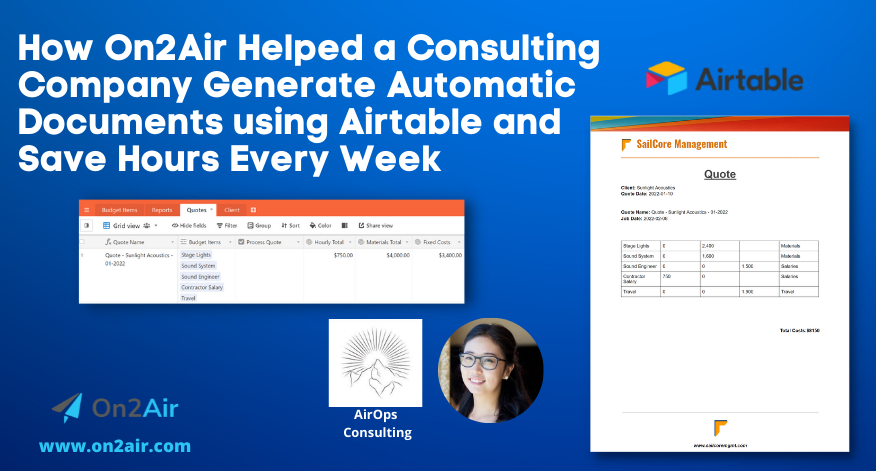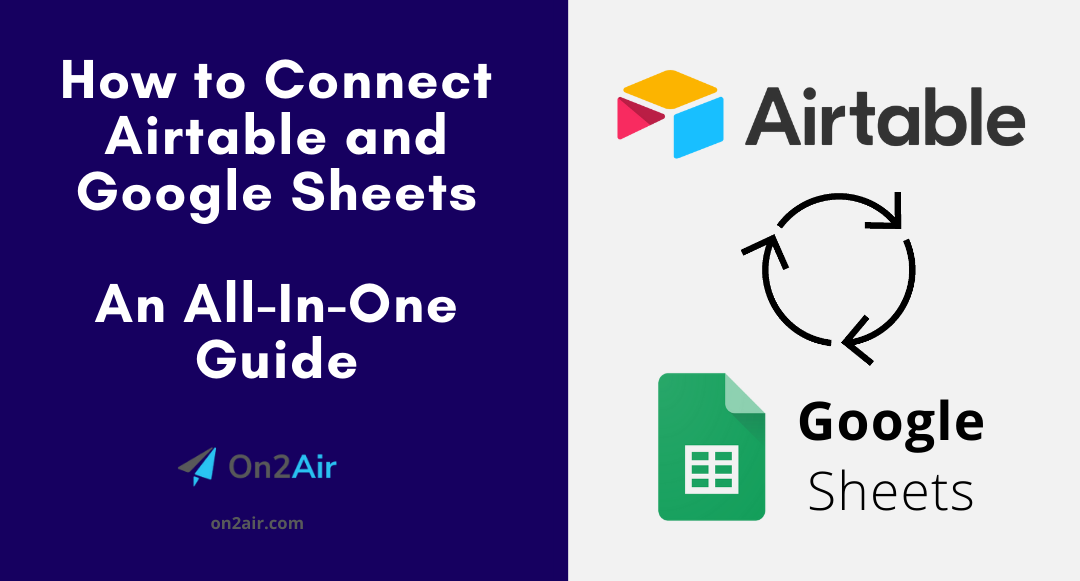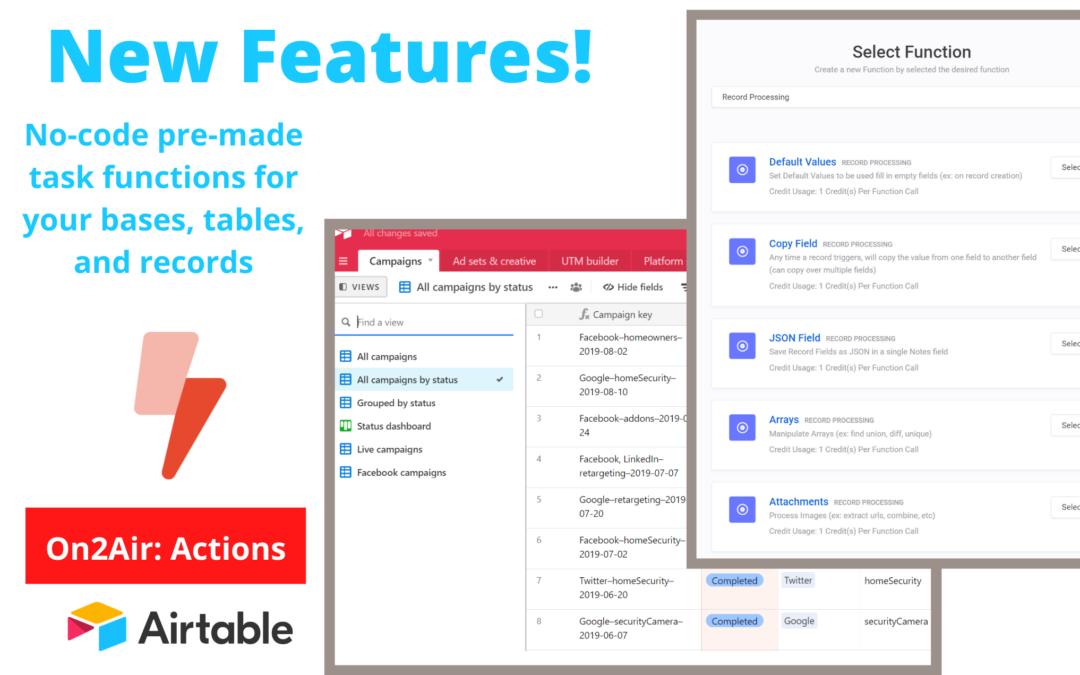With clients who needed automated documents using data stored in Airtable, AirOps Consulting knew they needed a better document solution. Learn how the Google Docs Function in the On2Air Actions app helped AirOps Founder and CEO, Cherry Yang, provide a time-saving option for her clients.