Resources
Your Airtable Resource Center and Blog

How to Quickly Open any Airtable Record on iPhone
Have you ever wanted to open an Airtable base table, view, or record from your iPhone home screen?
In this article, we’ll show you how to set up a home screen Shortcut widget in just a few steps.
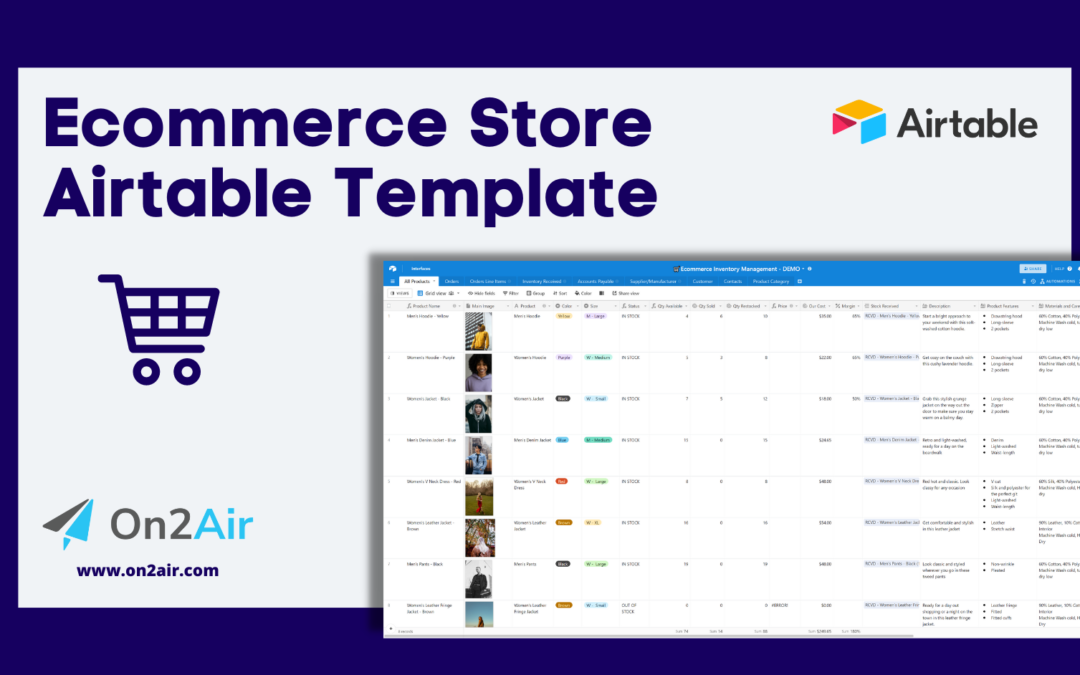
Download a Free Airtable Template – Ecommerce Store 🛒
Download the Airtable Ecommerce Store Template for FREE today! Use this Ecommerce Airtable Base Template, created by On2Air, to store all your product data, orders, sales reports, inventory, suppliers, accounts payable, and more.

15 Airtable Design Best Practices: What Companies Need to Know
Wondering where to start when designing your Airtable base? We’ve created this 15-point checklist of Airtable best practices to review when you’re ready to design your Airtable base.
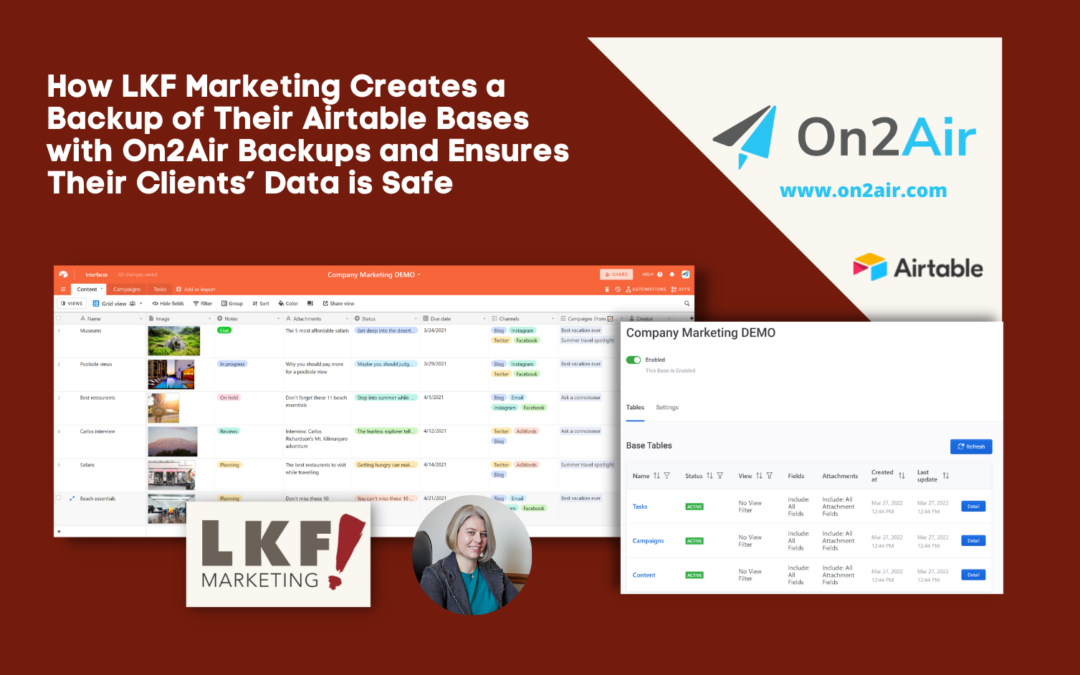
How LKF Marketing Creates a Backup of Their Airtable Bases with On2Air Backups and Ensures Their Clients’ Data is Safe
Learn how this marketing agency uses Airtable and On2Air Backups to take care of their clients’ projects and ensure their data is safe with an automated backup of their Airtable bases.

3 Helpful Airtable Articles (+free templates)
Here are our 3 most helpful Airtable articles for the year, plus a couple of free templates!
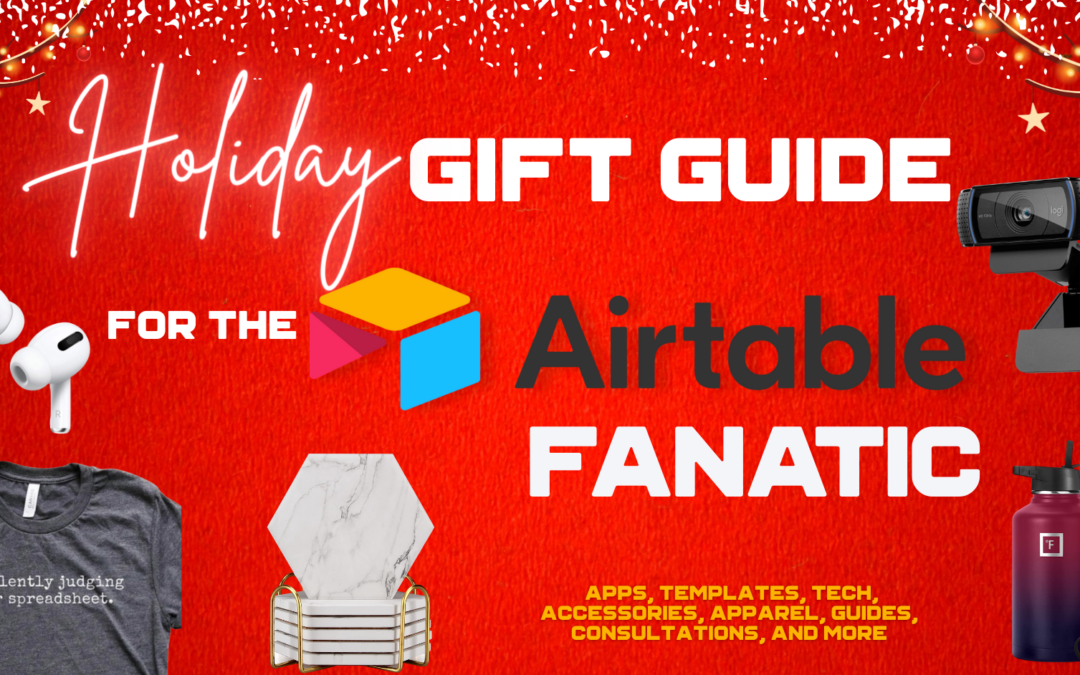
Gift Guide for the Airtable Fanatic
Here’s your gift guide for the Airtable database-loving fanatic in your life! From the latest tech gear to unique fun gifts to the best Airtable apps, here’s a list of the best gift ideas.

Sync Airtable and Google Sheets using On2Air
In this tutorial, I’ll walk you through how to sync tables from your Airtable base to a Google Sheets table using the On2Air function integration.

Automated Invoice Documents from Airtable with Google Docs (+Free Template)
In this guide, we’ll show you how to automatically generate invoices using your customer data in Airtable with On2Air Docs and Google Docs.

How to Create a Sales Contract PDF in Google Docs using Airtable
In this guide, we’ll show you how to create a Sales Contract in Google Docs and then turn it into a PDF using data from your Airtable base.
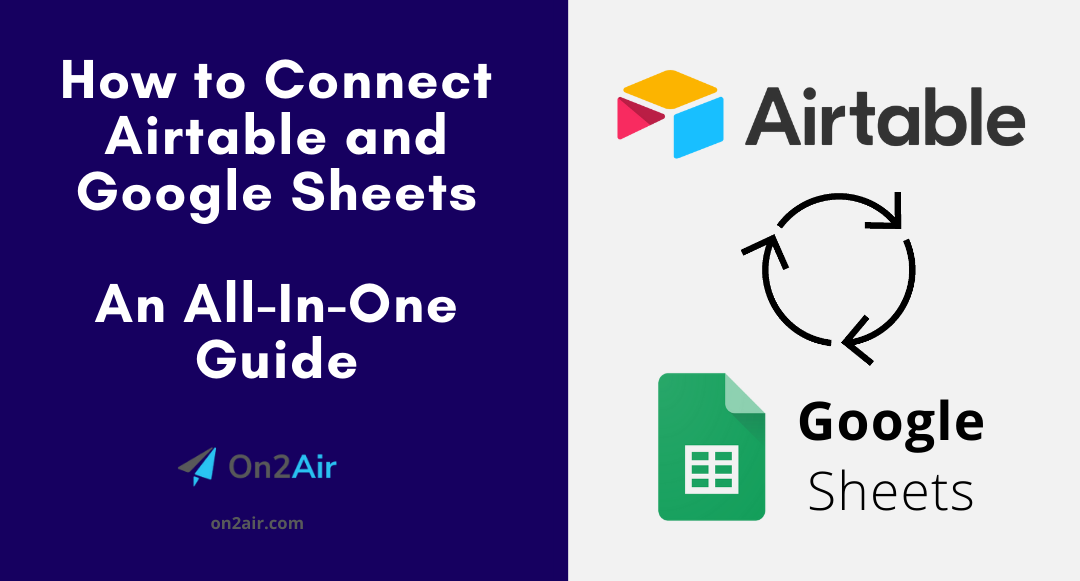
How to Connect Airtable and Google Sheets: An All-In-One Guide
In this guide, we’ll show you the many ways you can connect and use Google Sheets and Airtable together. Whether you want to sync your data automatically between the two tools, update a cell in Google Sheets after you change it in Airtable, edit your Google Sheets spreadsheet while you’re inside of Airtable, or add Sheets as a PDF, Excel, or CSV in your Airtable base, we’ll go through each of the ways you can use them together.
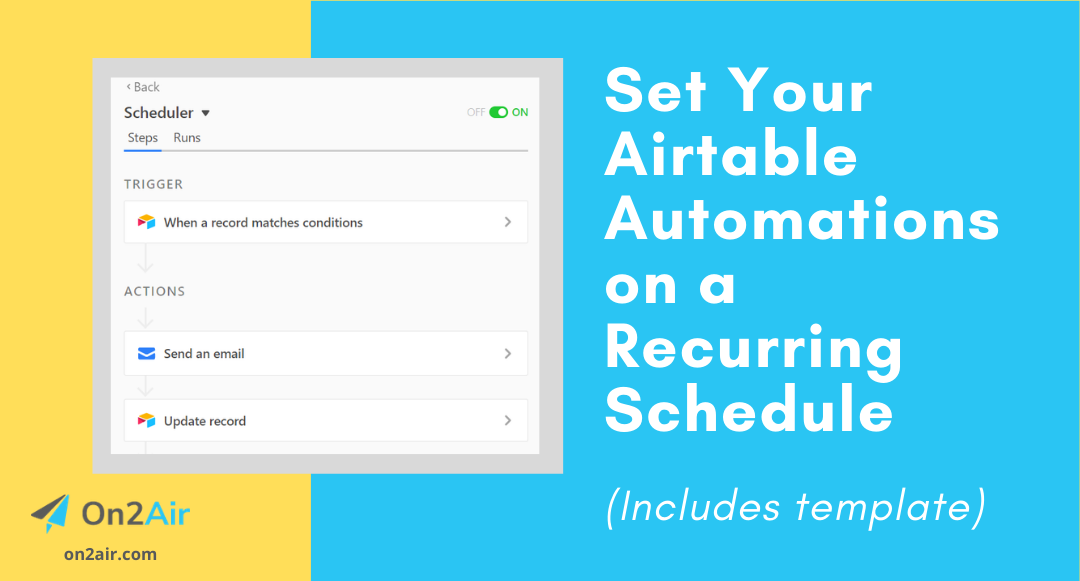
Set Your Airtable Automations on a Recurring Schedule
Automations in Airtable make it easy to complete and schedule tasks in the background. You can create a scheduler for your automations using this easy setup, so your automations run on a specific day, week, or month.
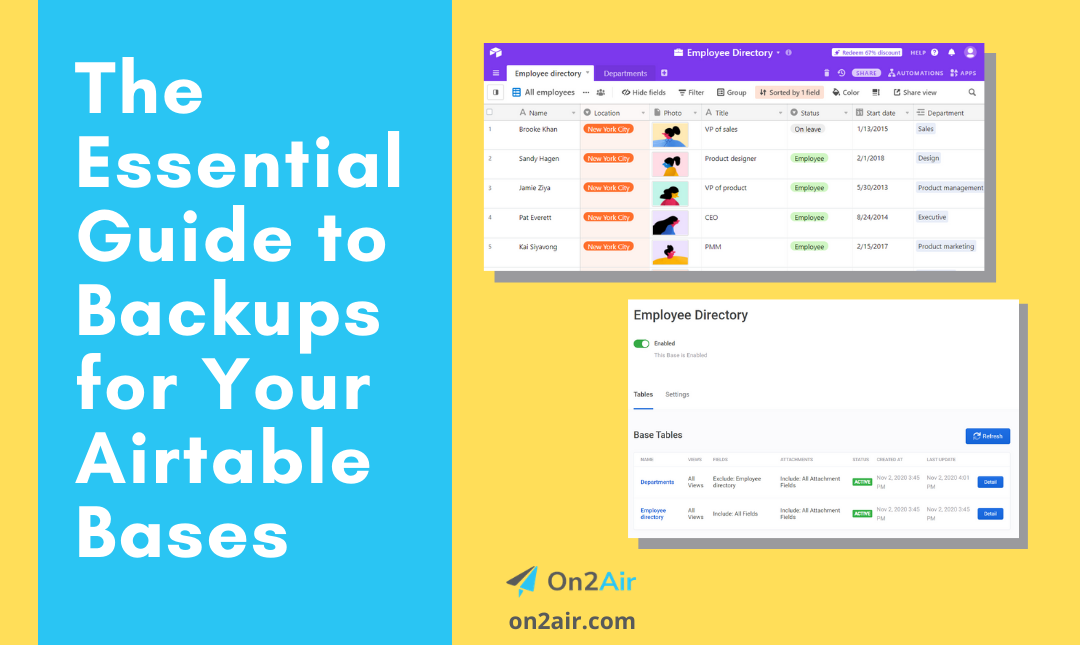
The Essential Guide to Backups for Your Airtable Bases
Having a backup of the company information you’ve stored in Airtable is vital. Whether it’s in your client contracts, part of your company operating procedures, or gives you peace of mind, with this guide, you can always have a backup copy of your data outside of Airtable.
