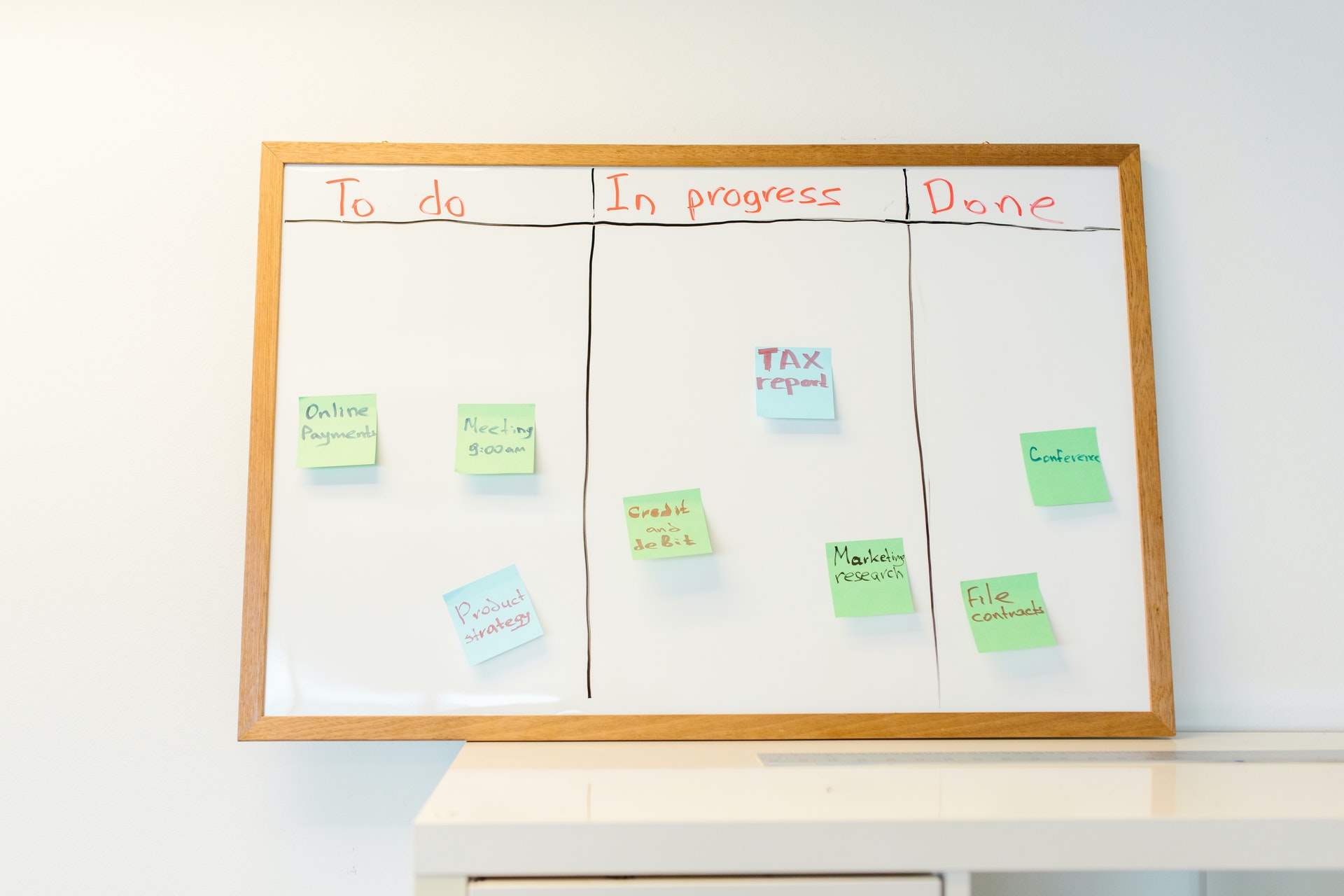Secure and Backup Your Airtable Data
Automate Airtable backups to Google Drive, Dropbox, or Box
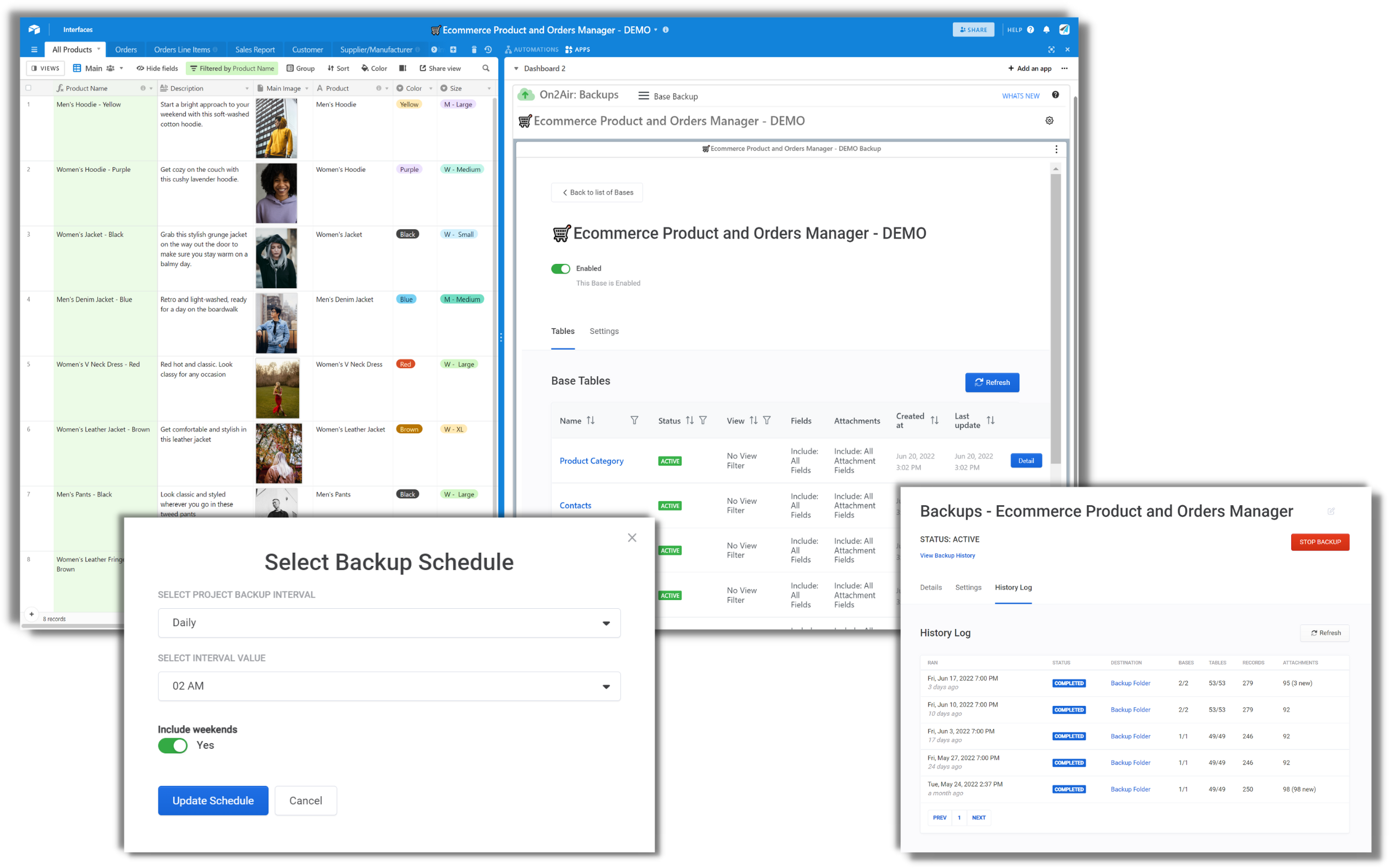
Trusted by these Companies
Industries Using On2Air
Professional Services Consulting
Marketing Agencies
Systems Consultants
Ecommerce
Venture Capital
Manufacturing
Construction
Media
Legal
Educational Institutions
Financial Services
Customers

“Openside enabled our business to function property for a long time without having to to think about building our own software, and that is pretty invaluable. Their On2Air: Actions <-> Airtable integration is amazing, we use it very often and are very happy with the results”
(see their story here)
John Parker, CTO

“Openside has allowed us to bridge the gap between Airtable and the many other tools we use. It has saved us time and effort in creating multiple steps in Zapier, and has enabled us to consolidate many actions into one step. It has also allowed us to do more with Airtable to power our initiatives.”
(see their story here)
Aparna Kothary, Director of Technology

“Openside has provided a reliable solution to our business that has saved us countless hours by helping us to automate different steps associated with helping and tracking our customers as they move through our process to sell their home with our service”
(see their story here)
Kris Lippi, Owner & Broker

“With the help of Openside’s products and services, we saw over 70% improvement in efficiency of our business process and workflows” (see their story here)
Gabe Amey, CEO
Why On2Air?
Premium Customer Service and Support
Real people ready to help you. We're Airtable experts and we're here to help. We've been building Airtable apps and Airtable business systems for years.
Latest Airtable and On2Air Tutorials
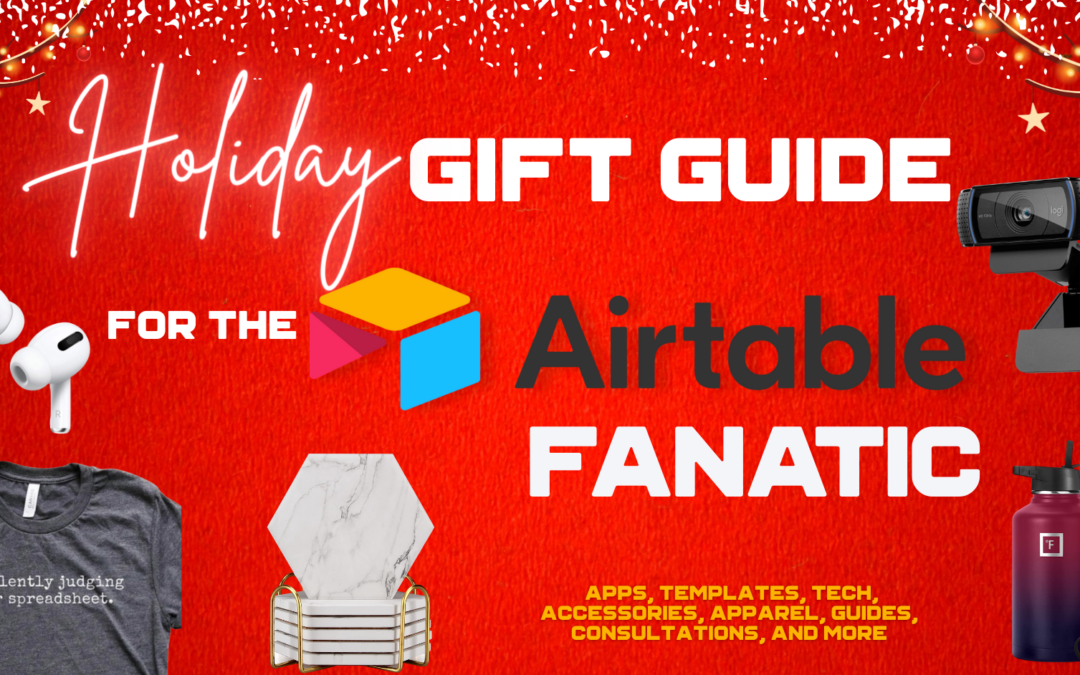
Gift Guide for the Airtable Fanatic
Here’s your gift guide for the Airtable database-loving fanatic in your life! From the latest tech gear to unique fun gifts to the best Airtable apps, here’s a list of the best gift ideas.

Sync Airtable and Google Sheets using On2Air
In this tutorial, I’ll walk you through how to sync tables from your Airtable base to a Google Sheets table using the On2Air function integration.

Automated Invoice Documents from Airtable with Google Docs (+Free Template)
In this guide, we’ll show you how to automatically generate invoices using your customer data in Airtable with On2Air Docs and Google Docs.

How to Create a Sales Contract PDF in Google Docs using Airtable
In this guide, we’ll show you how to create a Sales Contract in Google Docs and then turn it into a PDF using data from your Airtable base.
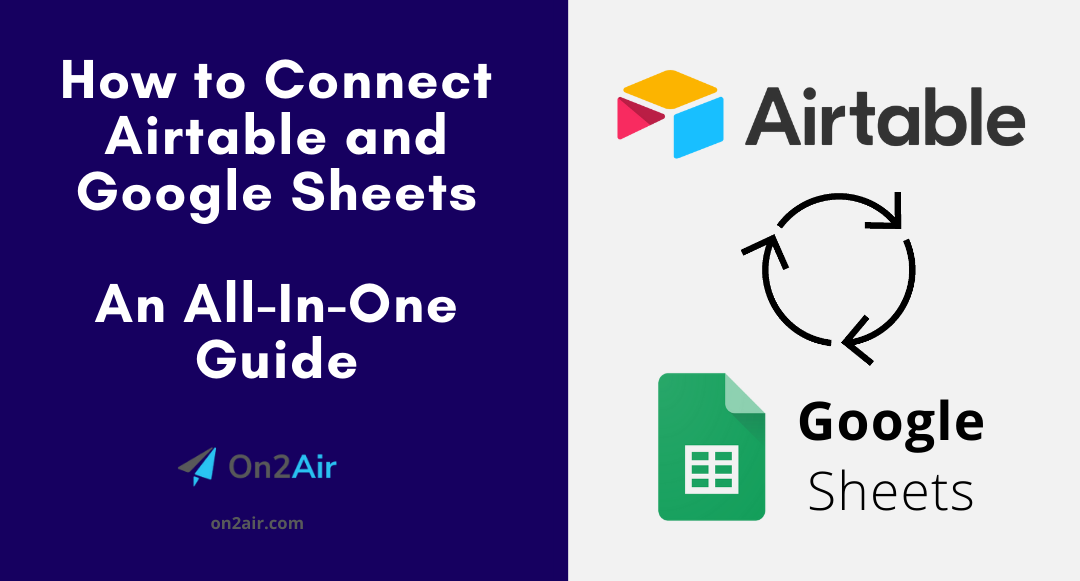
How to Connect Airtable and Google Sheets: An All-In-One Guide
In this guide, we’ll show you the many ways you can connect and use Google Sheets and Airtable together. Whether you want to sync your data automatically between the two tools, update a cell in Google Sheets after you change it in Airtable, edit your Google Sheets spreadsheet while you’re inside of Airtable, or add Sheets as a PDF, Excel, or CSV in your Airtable base, we’ll go through each of the ways you can use them together.
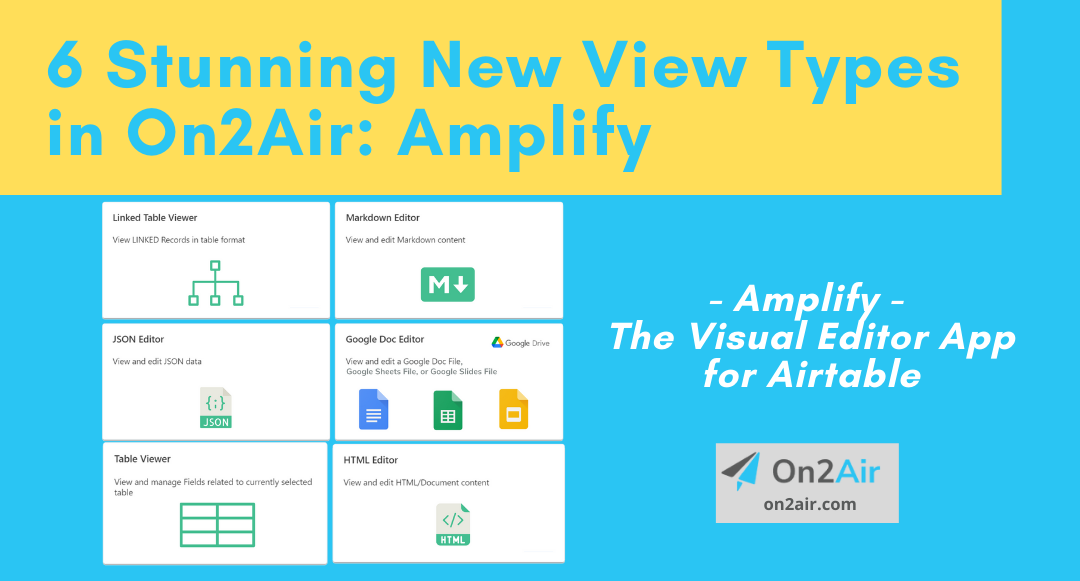
6 Stunning New View Types in On2Air Amplify – The Visual Editor App for Airtable
We’ve added 6 new view types, including editing and viewing Google Docs, Sheets, or Slides, view a list of records in a table, a full-screen option for any view type, the ability to add new linked records and add new single-select or multi-select options from your layout, global settings, easier filtering, and much more!

New Feature: Create Files in Google Docs with Your Airtable Data!
With Functions in our Actions app, you can now create new or templated files in Google Docs, Google Slides, and Google Sheets using your Airtable data!! Plus, we now have a Scheduler for all Functions.
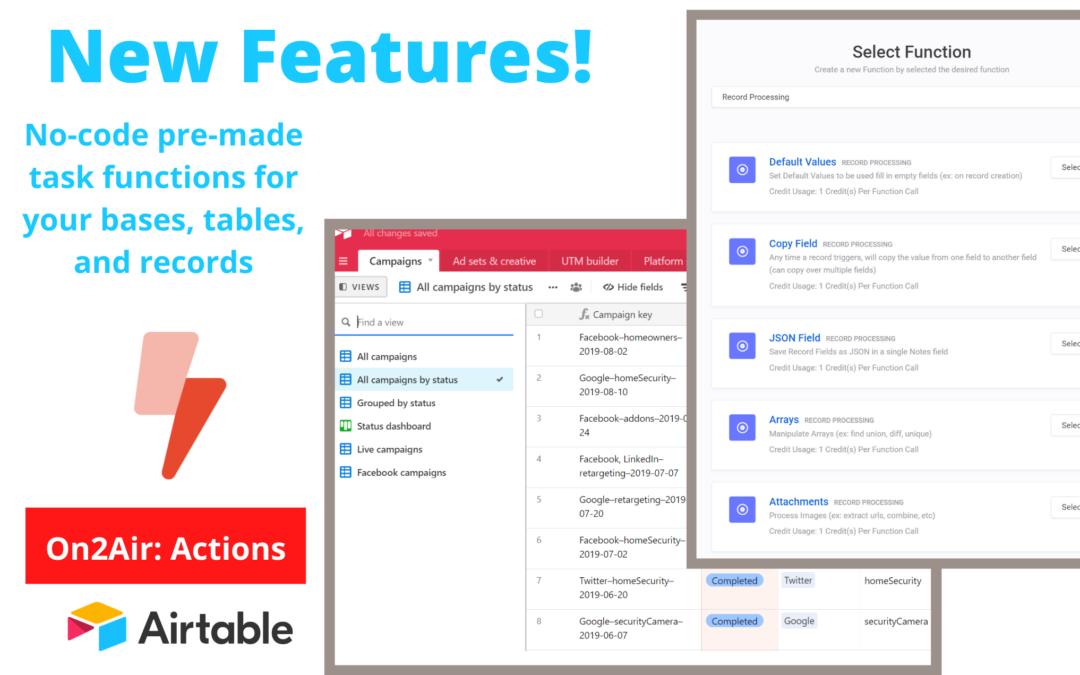
New Features! On2Air Actions Now Has Pre-Made Tasks for Setting Default Values, Using Financial Formulas, and Many More
New Features! On2Air Actions Now Has Pre-Made Tasks for Setting Default Values, Using Financial Formulas, and Many More
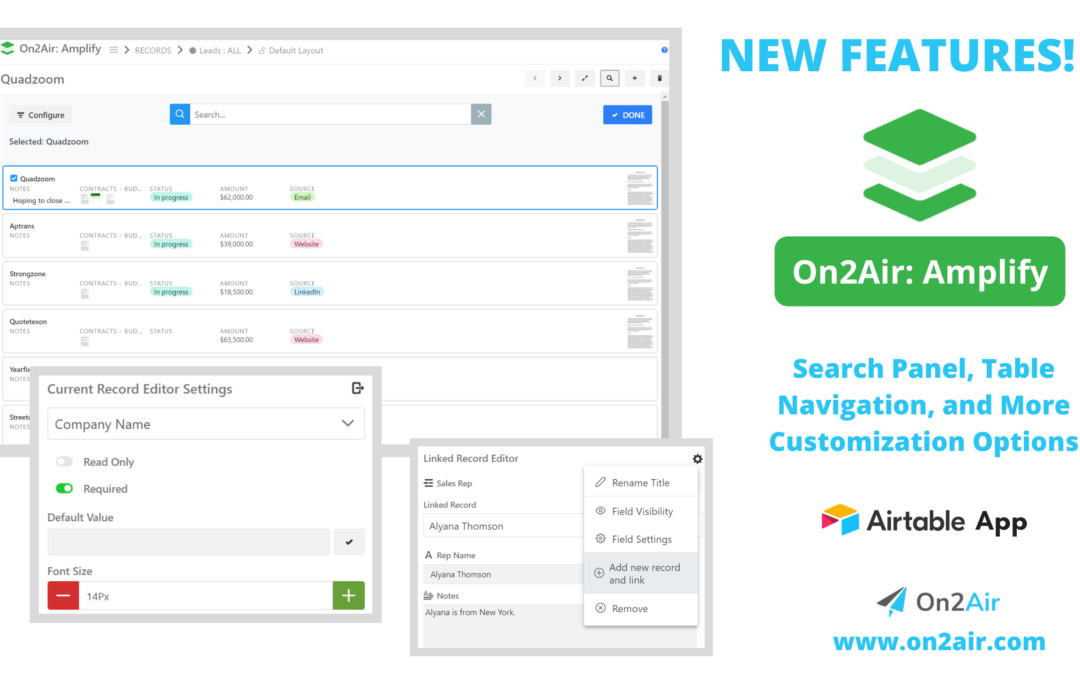
New Features! On2Air Amplify Update: Search Panel, Navigate between Tables, More Customization
New Update for On2Air: Amplify! Search panel, Table navigation, and more customization options. On2Air: Amplify is a brand new way to view your Airtable data. With custom views, a full-screen viewer, record customizer, and editor, On2Air: Amplify will change the way you use Airtable!

How to Use Integromat Webhooks in Airtable
This tutorial will show you how to add a webhook from Integromat to Airtable automations using the ‘Run Script’ option. We’ll provide you with the code to start sending your Airtable data to Integromat. When you need to send your Airtable data to multiple sources or don’t have access to a direct connection, a webhook can help you connect to various sources.
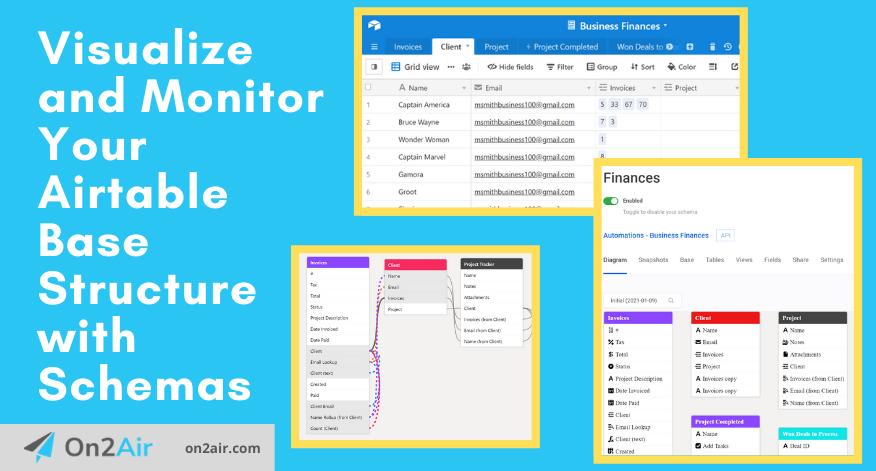
Visualize and Monitor Your Airtable Base Structure with Schemas
If your company uses Airtable as a central source for all your business operations, you probably have multiple bases and a variety of base structures. With the Airtable Schema app, you can view all field types in your base and the field relationships, such as formulas, linked records, count, and rollups.
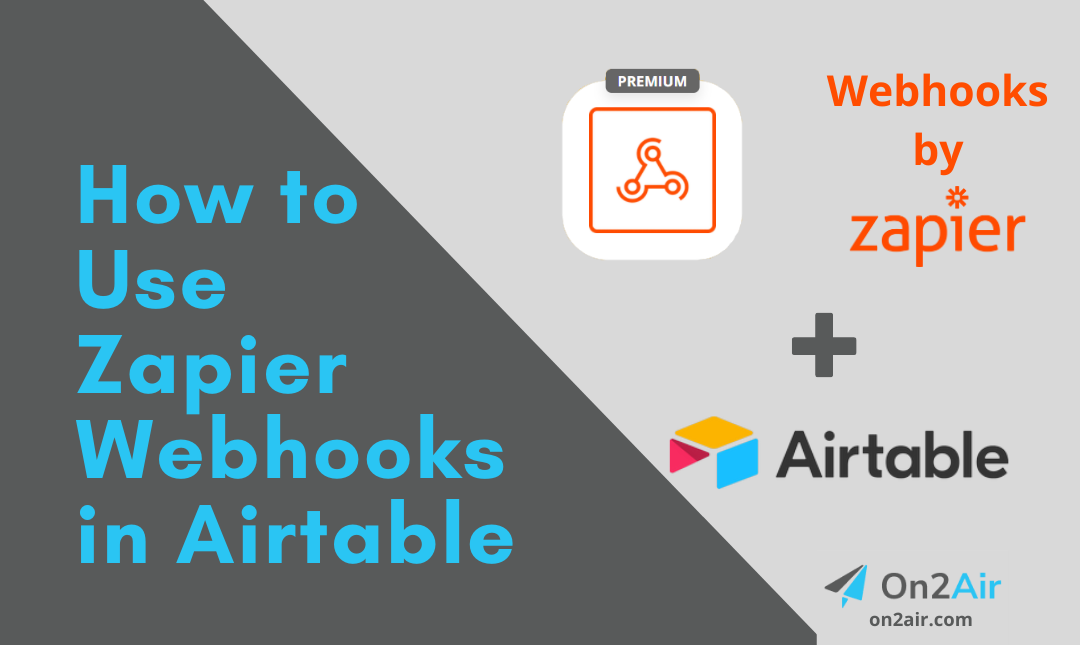
How to Use Zapier Webhooks in Airtable
When you need to send your Airtable data to multiple sources or don’t have access to a direct connection, a webhook can help you connect to various sources. This tutorial will show you how to add a webhook to Airtable automations using the ‘Run Script’ option. We’ll provide you with the code to start sending your Airtable data to Zapier, where you can then send your data to any other app in Zapier.