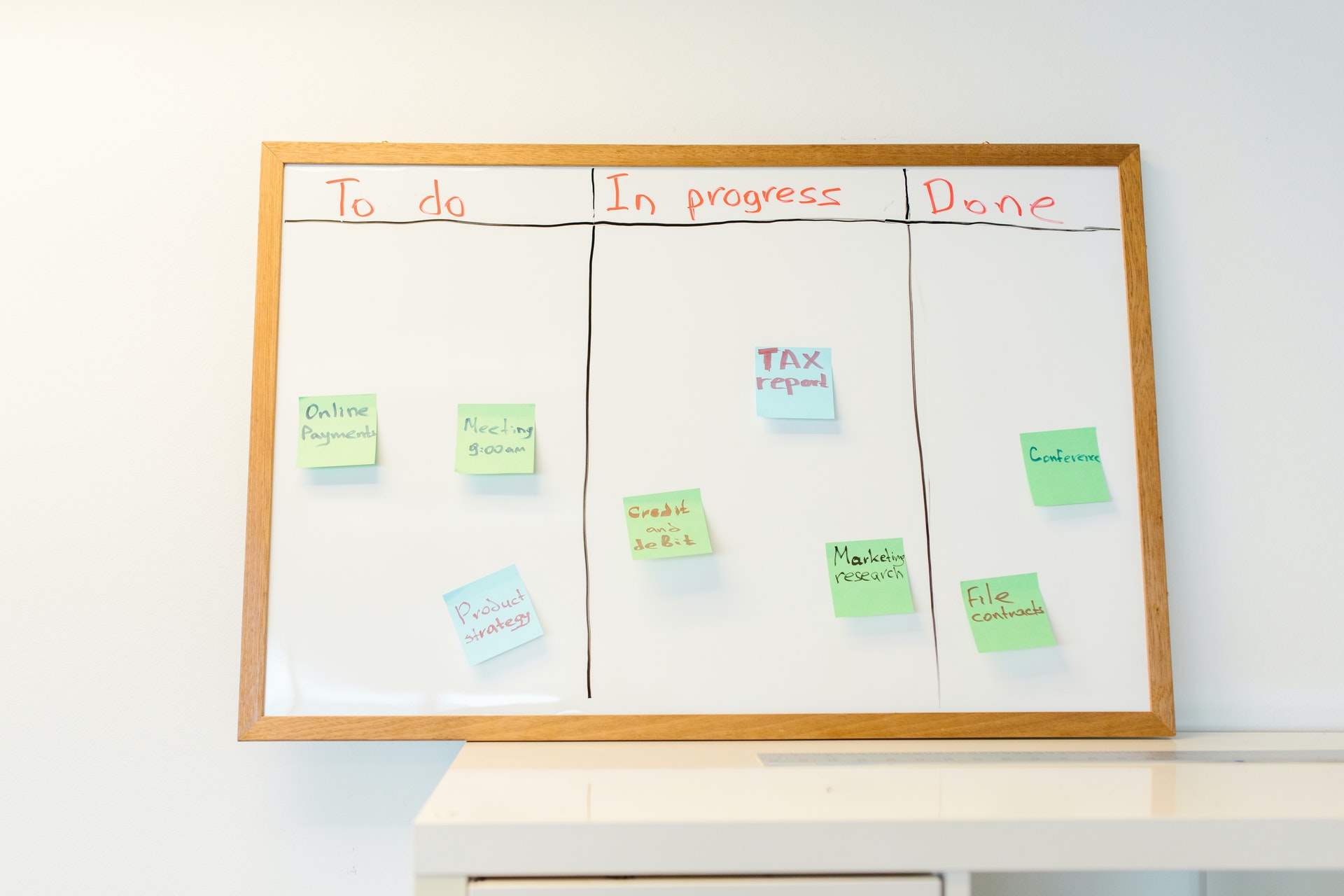Secure and Backup Your Airtable Data
Automate Airtable backups to Google Drive, Dropbox, or Box
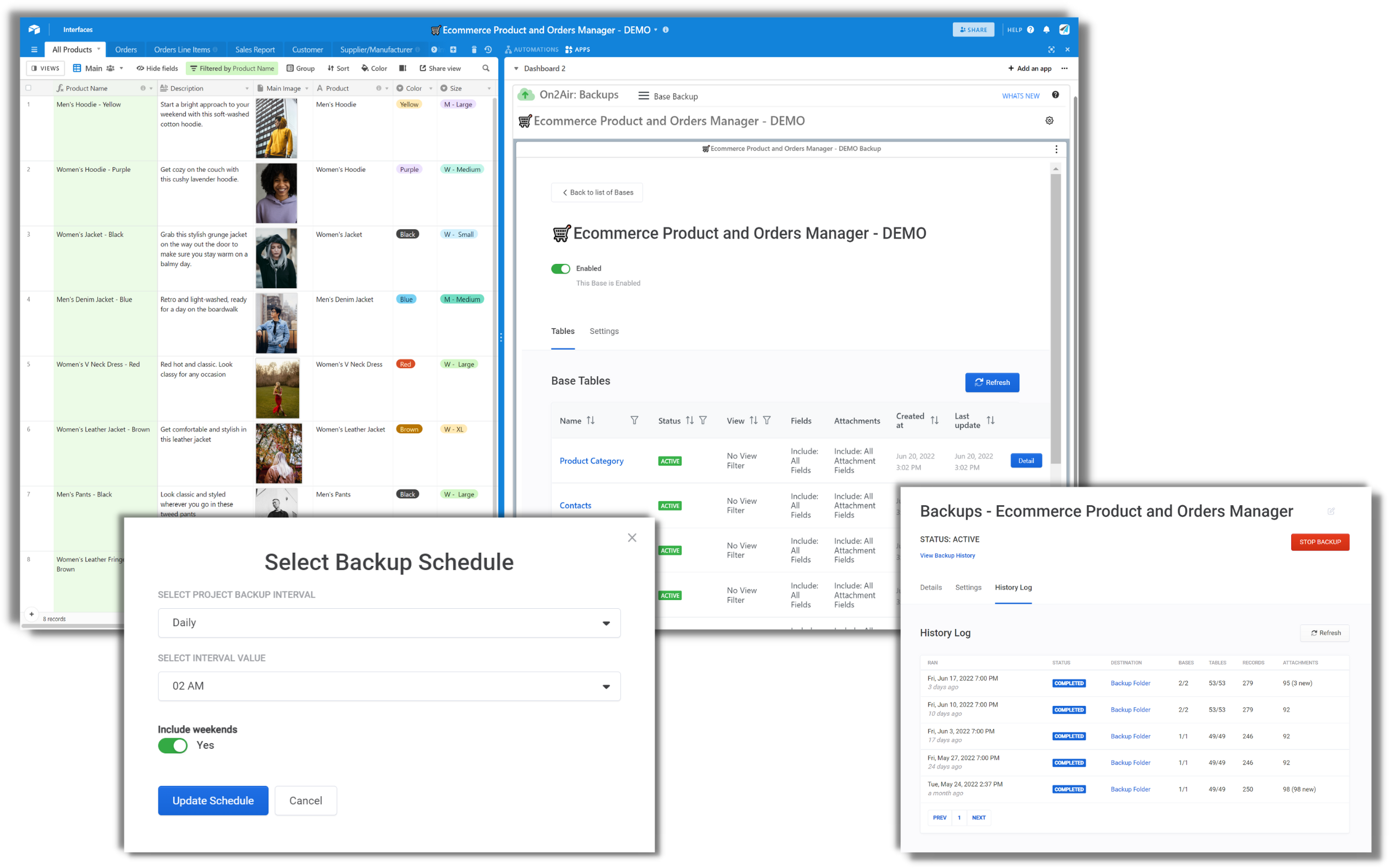
Trusted by these Companies
Industries Using On2Air
Professional Services Consulting
Marketing Agencies
Systems Consultants
Ecommerce
Venture Capital
Manufacturing
Construction
Media
Legal
Educational Institutions
Financial Services
Customers

“Openside enabled our business to function property for a long time without having to to think about building our own software, and that is pretty invaluable. Their On2Air: Actions <-> Airtable integration is amazing, we use it very often and are very happy with the results”
(see their story here)
John Parker, CTO

“Openside has allowed us to bridge the gap between Airtable and the many other tools we use. It has saved us time and effort in creating multiple steps in Zapier, and has enabled us to consolidate many actions into one step. It has also allowed us to do more with Airtable to power our initiatives.”
(see their story here)
Aparna Kothary, Director of Technology

“Openside has provided a reliable solution to our business that has saved us countless hours by helping us to automate different steps associated with helping and tracking our customers as they move through our process to sell their home with our service”
(see their story here)
Kris Lippi, Owner & Broker

“With the help of Openside’s products and services, we saw over 70% improvement in efficiency of our business process and workflows” (see their story here)
Gabe Amey, CEO
Why On2Air?
Premium Customer Service and Support
Real people ready to help you. We're Airtable experts and we're here to help. We've been building Airtable apps and Airtable business systems for years.
Latest Airtable and On2Air Tutorials
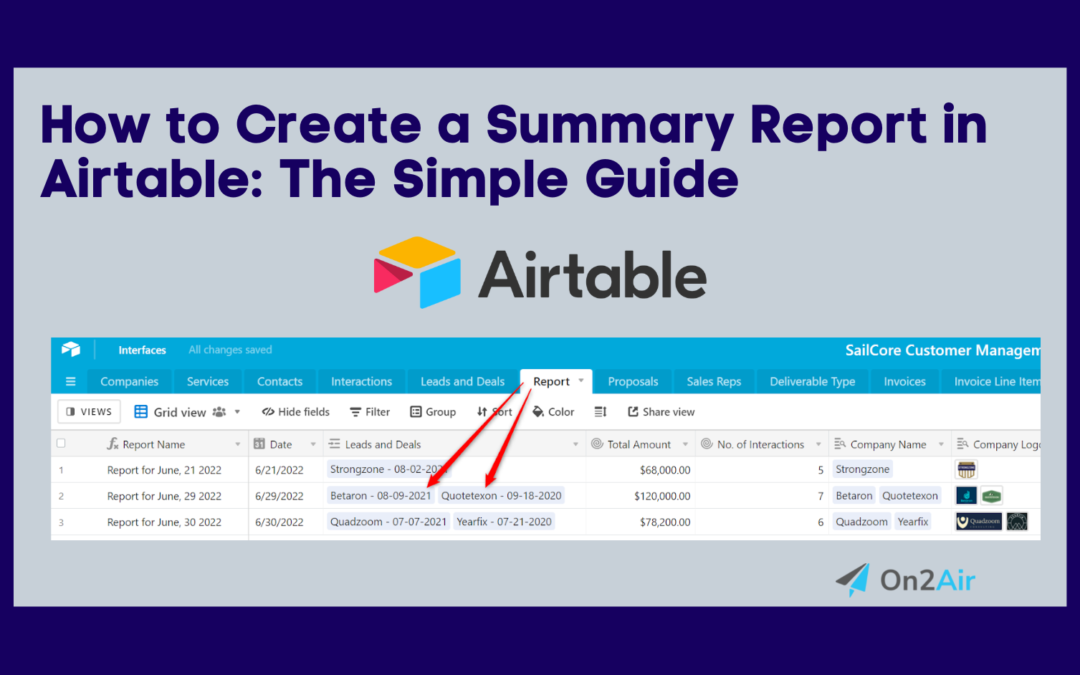
How to Create a Summary Report in Airtable
Reporting on business information using your data in Airtable is a vital part of company operations. In this tutorial, you’ll learn how to create summary reports in Airtable, how to automate record links to a report, and how to generate a document or presentation to share the information with others.

How to Back Up Multiple Airtable Bases in On2Air Backups
Do you have an Airtable workspace with multiple important company bases? You can backup up multiple Airtable bases with a Backups Project in On2Air Backups.

How to Quickly Open any Airtable Record on iPhone
Have you ever wanted to open an Airtable base table, view, or record from your iPhone home screen?
In this article, we’ll show you how to set up a home screen Shortcut widget in just a few steps.
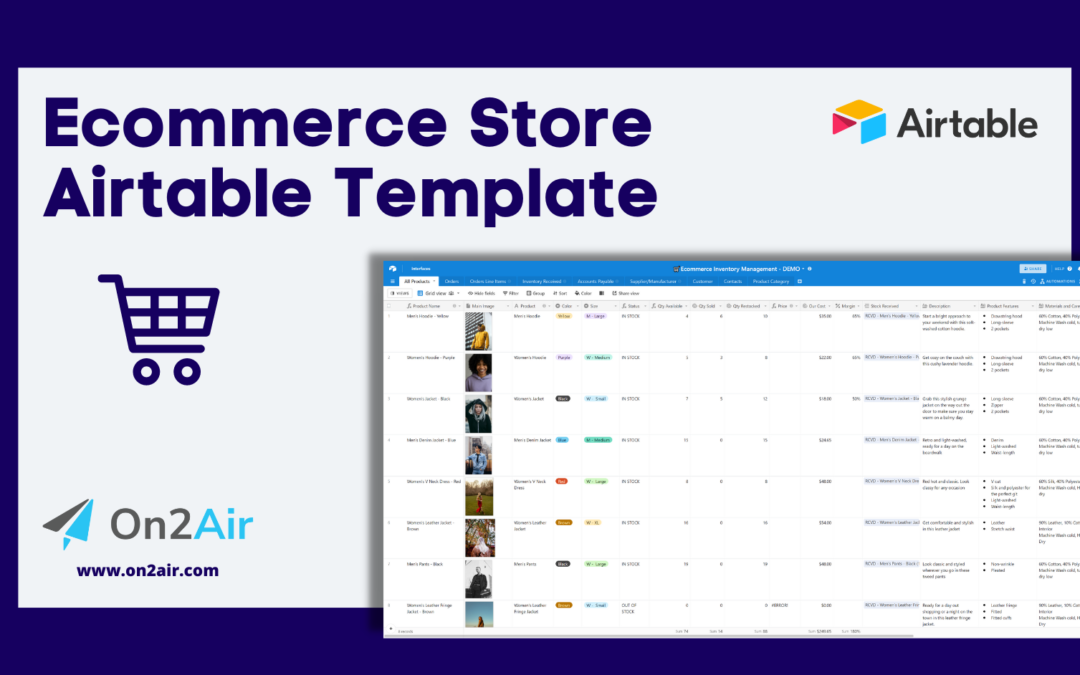
Download a Free Airtable Template – Ecommerce Store 🛒
Download the Airtable Ecommerce Store Template for FREE today! Use this Ecommerce Airtable Base Template, created by On2Air, to store all your product data, orders, sales reports, inventory, suppliers, accounts payable, and more.
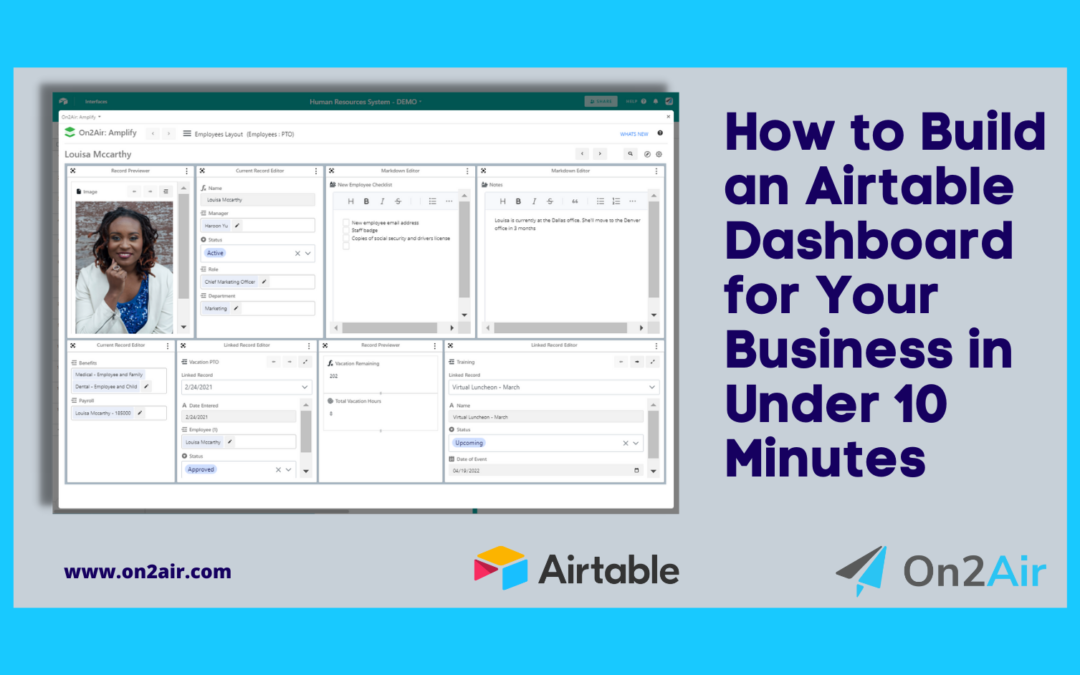
How to Build an Airtable Dashboard for Your Business in Under 10 Minutes
An Airtable dashboard is designed to provide a single interface for your company data. We’ll show you how to create an Airtable dashboard with the On2Air Amplify app.

15 Airtable Design Best Practices: What Companies Need to Know
Wondering where to start when designing your Airtable base? We’ve created this 15-point checklist of Airtable best practices to review when you’re ready to design your Airtable base.
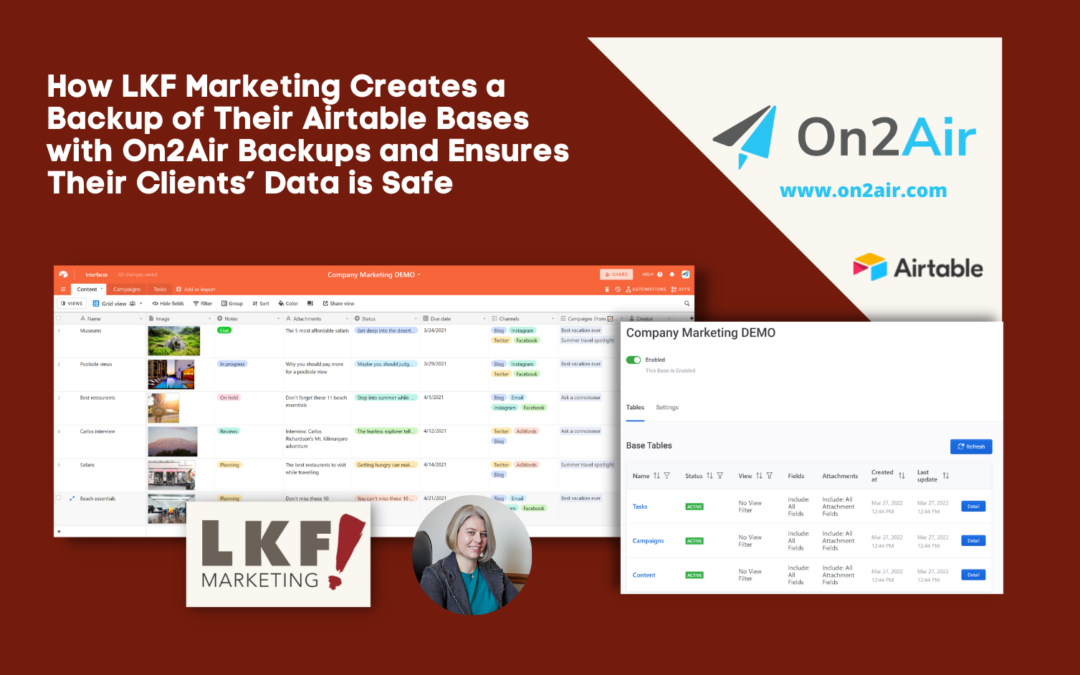
How LKF Marketing Creates a Backup of Their Airtable Bases with On2Air Backups and Ensures Their Clients’ Data is Safe
Learn how this marketing agency uses Airtable and On2Air Backups to take care of their clients’ projects and ensure their data is safe with an automated backup of their Airtable bases.
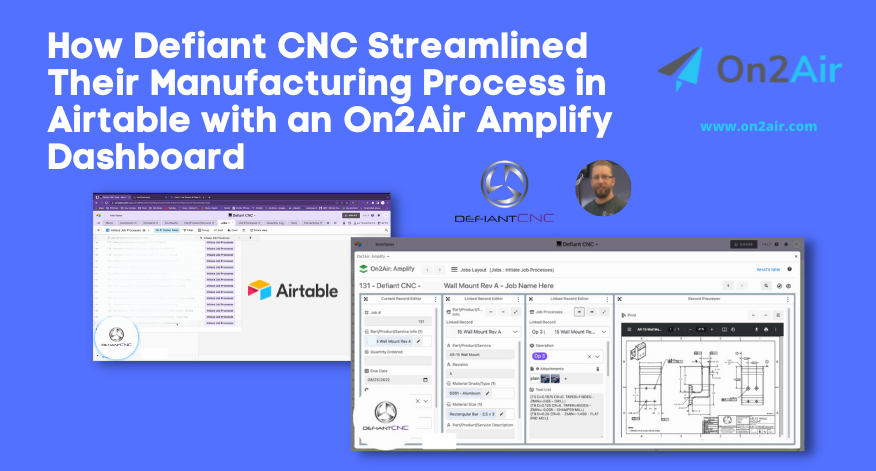
How Defiant CNC Streamlined Their Manufacturing Process in Airtable with an On2Air Amplify Dashboard
Learn how this manufacturing and automation systems company used Airtable and the On2Air Amplify app dashboard to improve their machining processes.
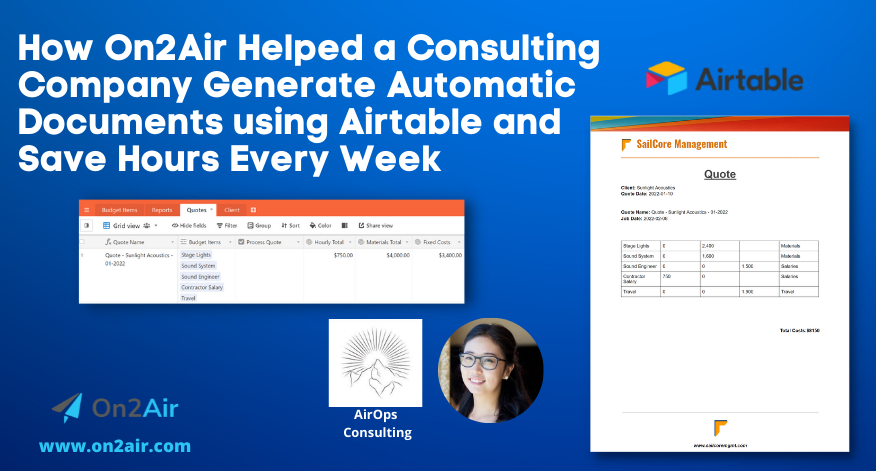
How AirOps Consulting Automatically Generates Documents using Airtable and On2Air to Save 3-4 Hours Every Week
With clients who needed automated documents using data stored in Airtable, AirOps Consulting knew they needed a better document solution. Learn how the Google Docs Function in the On2Air Actions app helped AirOps Founder and CEO, Cherry Yang, provide a time-saving option for her clients.

3 Helpful Airtable Articles (+free templates)
Here are our 3 most helpful Airtable articles for the year, plus a couple of free templates!

How to Find and Remove Duplicates in Airtable
Here’s how you can find (and remove) duplicates in your Airtable records. Sometimes, you enter in records multiple times or sometimes you just need to find duplicates of a specific record or field. The Find Duplicates option in On2Air Amplify helps you search by specific field to find any duplicate information.

Amplify Update – Permissions, Block Layouts, and more!
Check out the new features in On2Air Amplify